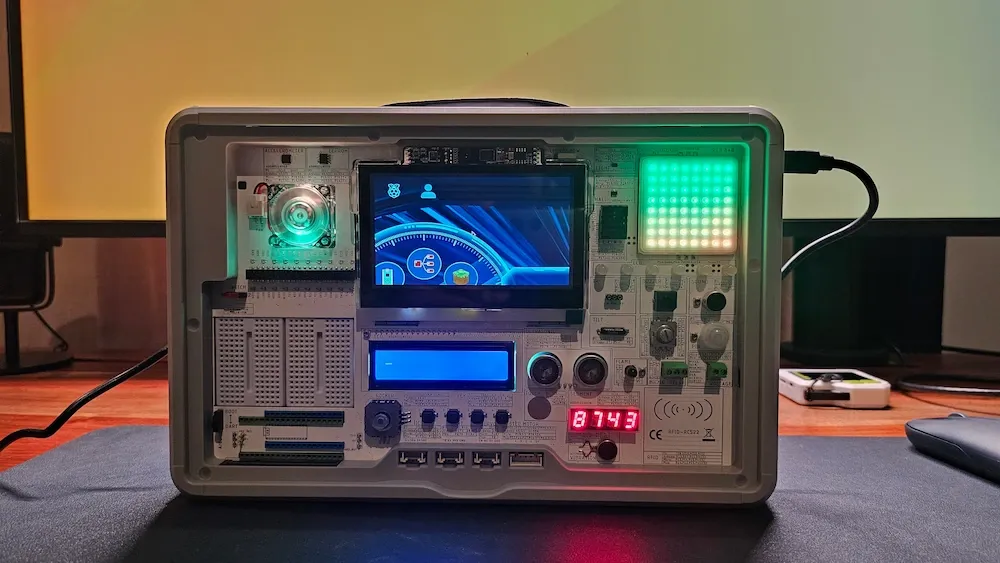
Most educational programs keep students trapped behind screens, manipulating virtual objects and producing digital outputs.
This is why the Raspberry Pi and Arduino like devices provide such a great learning environment. Adding hardware components to the board gives meaning to the software.
The CrowPi takes this forward by giving an entire learning laboratory that transforms abstract programming concepts into tangible, interactive experiences.
Elecrow has been known for creating great Raspberry Pi products. They are launching their latest product, CrowPi 3. They sent me the device to test and share the experience and that’s what I am going to do in this article.
What is CrowPi 3?

Think of the CrowPi 3 as a Swiss Army knife for coding education – it packs dozens of sensors, programming environments, and learning tools into one portable, briefcase. Instead of juggling separate breadboards, sensors, and computers, everything lives in a single ecosystem.
The CrowPi 3 transforms abstract programming concepts into tangible experiences. Write Python code to detect motion → PIR sensor triggers alarm. Code an NFC reader → tap a card to spawn TNT blocks in Minecraft. It’s programming with immediate, visible consequences.
The core components are:
- Raspberry Pi 5 as the brain of the kit (advance kit includes the pi)
- 20+ sensors pre-wired and ready
- 4.3″ touchscreen + HDMI connections for external monitors
- Built-in breadboards and GPIO access
- Arduino and Pi Pico can be attached on top of it
- 128 GB micro SD card with custom operating system
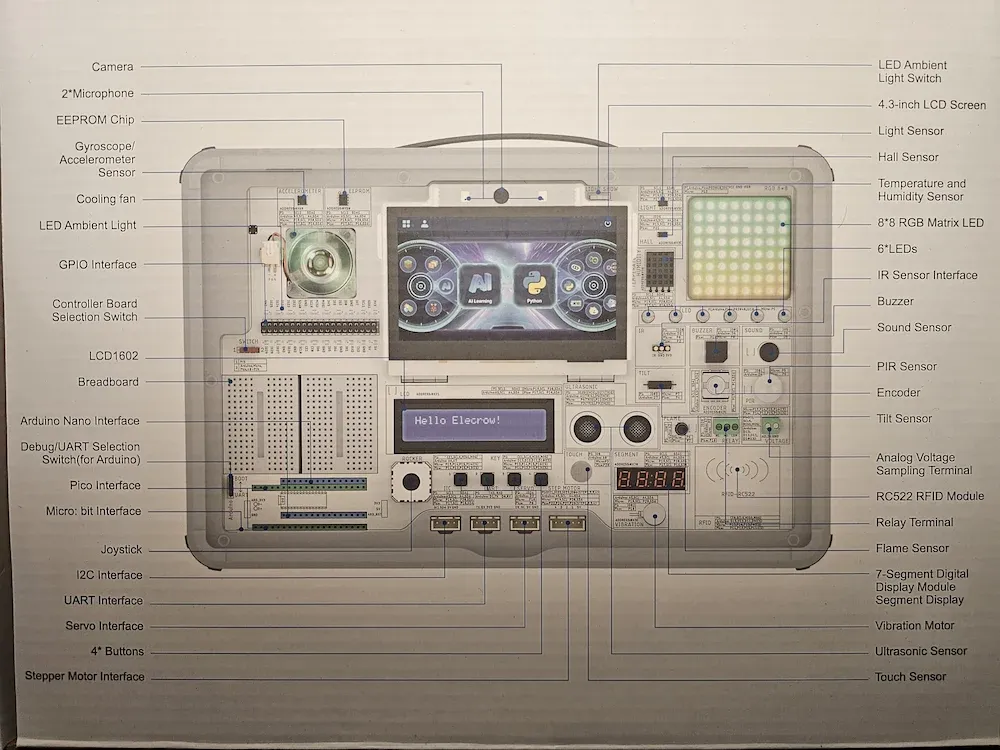
This custom operating system is a customized version of Raspbian OS and has numerous ready-to-explore projects across multiple programming environments like Python, Scratch etc.
A dedicated section of AI projects to try beginner level AI projects using the on-board camera and various sensors.
No prizes for guessing that there were at least two more such CrowPi kits in the past and considering the fact that this is the third such inastallment, I would think that the first two devices met with success.
Who is this kit for?
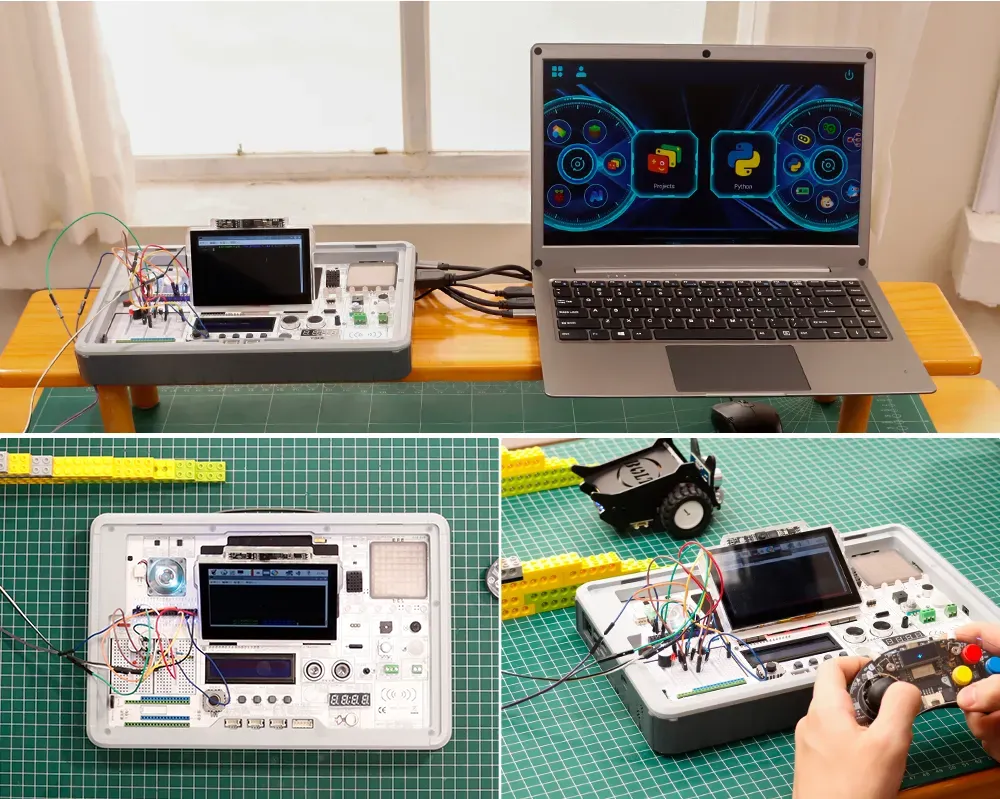
The primary audience for CrowPi 3 is children aged 8-16 who are learning programming and AI coding fundamentals.
Of course, it is not just limited to children. People new to Raspberry Pi/Arduino would also benefit from the guided experiences of such a kit.
I also think that it is suitable for teachers that need turnkey STEM curriculum tools.
The kit has streamlined learning of all levels with a mix of both software and hardware. Start with drag-drop Scratch blocks, graduate to Python sensor control, eventually tackle more intense AI projects.
But all this can be assembled…
Sure, you may not need or use all of the sensors provided in the kit. And yes, you can get the sensors and accessories separately and use them with tons of open source projects available online but kits like CrowPi, make it all streamlined. This is ideal for schools and for people who want to explore programming the hardware devices without struggling with the hardware assembly.
Hardware assembly could be fun, too, but it could be frustrating and time-consuming. These kits flatten the learning curve a little, letting the students enjoy dipping their toes in the vast ocean of electronic geekery.
CrowPi 3 Kit contents
The basic kit has the following item in addition to the pre-wired ones on the board already:
- Power Supply x1
- Screwdriver x1
- Stepped Motor x1
- Infrared Receiver Head x1
- RFID Card + Tag x1
- IR Remote Control x1
- User Manual x1
- Motor + Fan Blade x1
- USB A to Micro B Cable x1
- Type-C to Type-C Cable x1
- NFC Card x1
- TF Card Reader x1A Swiss Army knife for coding education as this kit transforms the programming concepts into tangible experiences. Learn from more than a hundred interactive projects.
- Crowtail-9G Servo x1
- Components Pack (with wires, LED and more) x1
- 128G TF Card with Customized System x1

The advanced kit has these items in addition to everything in the basic kit:
- NFC Tag x10
- Raspberry Pi 5 (16GB) x1
- Laptop Tote x1
- 2.4G Wireless Keyboard + Mouse x1
- 32G TF Card with Customized System x1
- Minecraft paper x5
- Crowtail – I2C HUB x1
- 18650 Lithium Battery x2
- Game Controller x2
Experiencing CrowPi 3
The CrowPi kit comes in a briefcase styled box which kind of gives me the cyberdeck feel. The case looks good with the frosted glass.
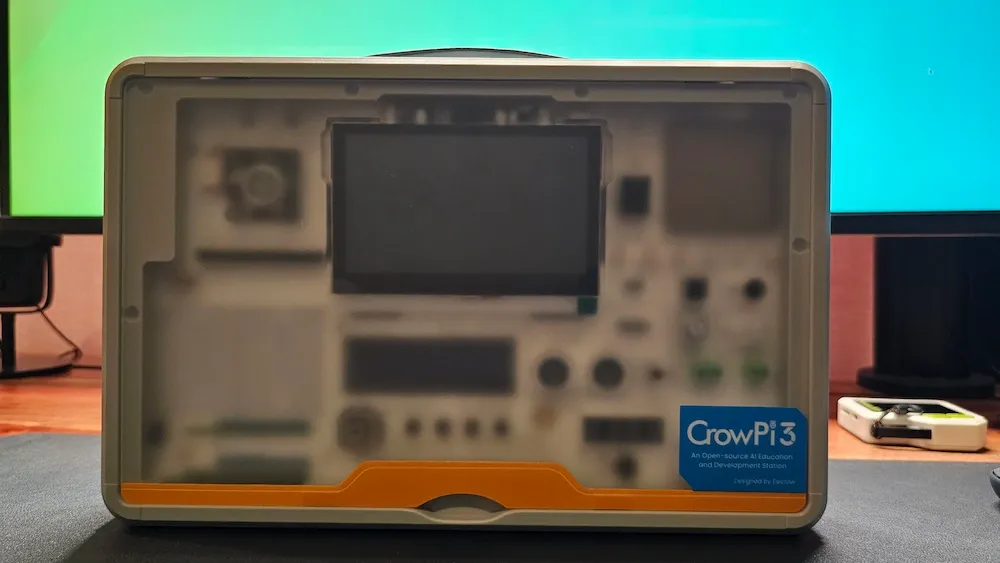
Let me share my experience using this open source AI education kit.
The build
This is a well-thought and well-built device. It comes in a briefcase styled box with a fold-out handle that makes it easy to carry. The frosted glass cover doesn’t come off easily as it has strong magnets and all the sensors and components are firmly fixed in the kit.
I didn’t do a fall test by dropping it to the ground to check if it can survive something like that. If you ever do this, accidentally or otherwise, do share the data with us 😜
There is an empty slot at the bottom that could hold a few tiny accessories. It’s a small thing but
Built-in touchscreen
The small screen has touch capability and the touch response is pretty decent but I would only use it when there are no other options available. My fat fingers and eyes are not suitable for tiny screens anymore.
Okay, I could access pretty much most of the things with this tiny screen and it becomes even easier to use when I connected proper keyboard and mouse to it.
Still, it is tiny which is okay for retro gaming and a few small stuff to check the output or see debug info but you’ll need a proper screen to make use of it.
This is evident as the customized learning interface is not properly displayed in the tiny screen.

Raspbian OS customized for interactive learning
The interface, when experienced on a proper monitor, shows the IDE tools and interactive project to choose from. I used their CrowView Notebook for this purpose, although it can be connected to any external monitor.
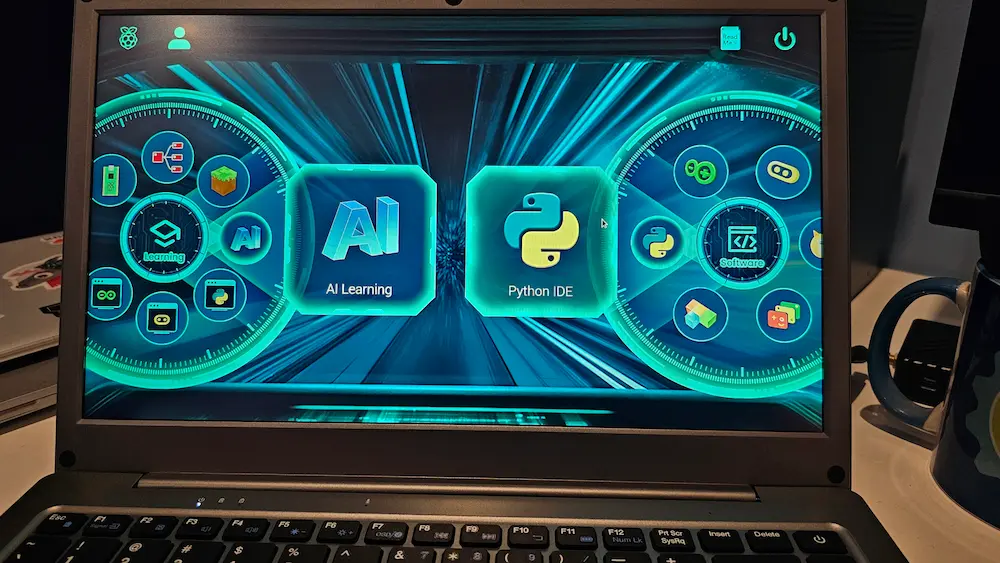
To use the interactive projects, you’ll have to create an account. I think it’s a local user account that stays on your system. This way, more than one people can save their progress.
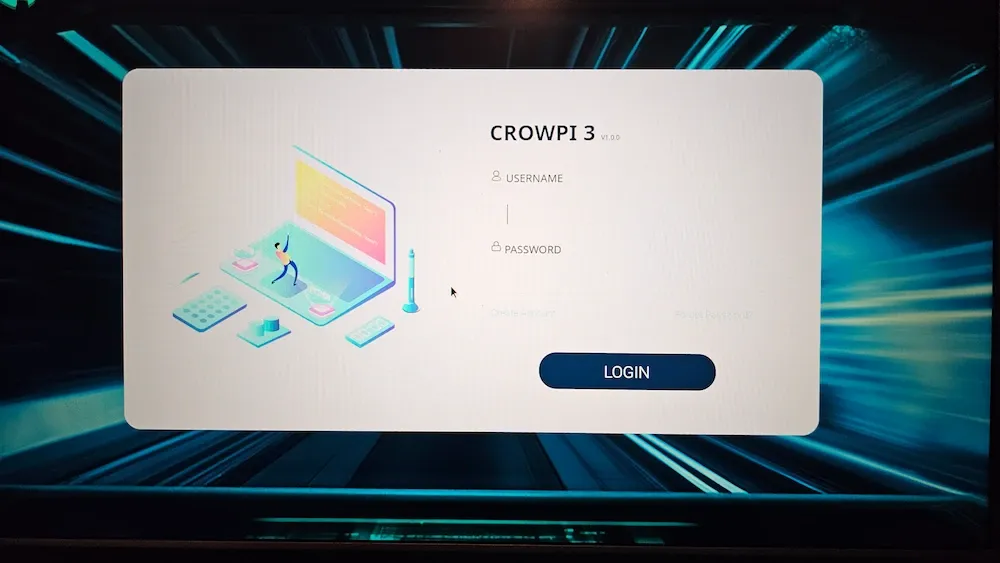
In the image below, you can see that it provides 39 Python projects that teach you the basic Python programming that also interact with various sensors and components on the kit.
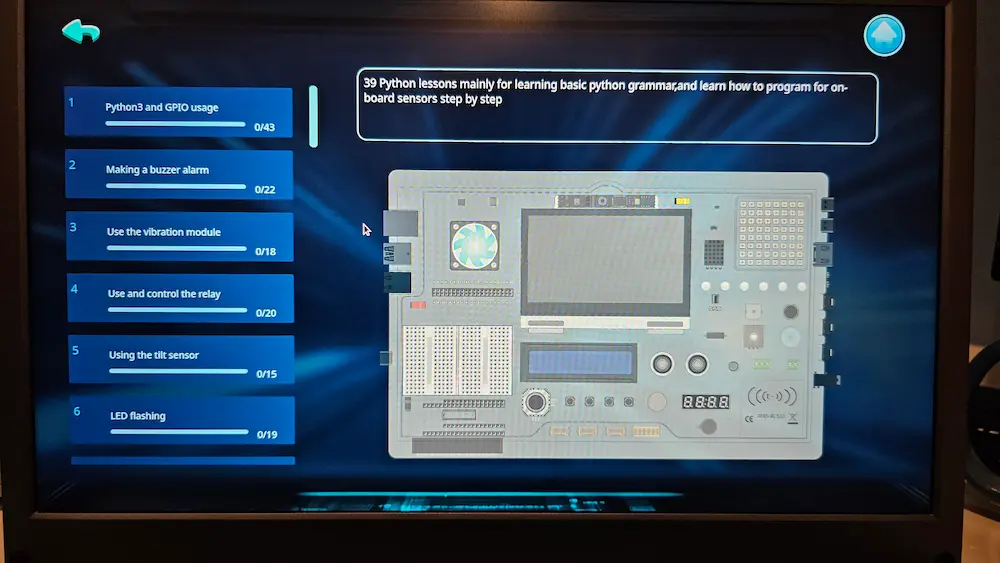
When you select a project, you have instructions on half the screen and the code editor or tool in the other half. And the programs you run can also impact the hardware (most of the time) and you can see it on CrowPi 3 kit.
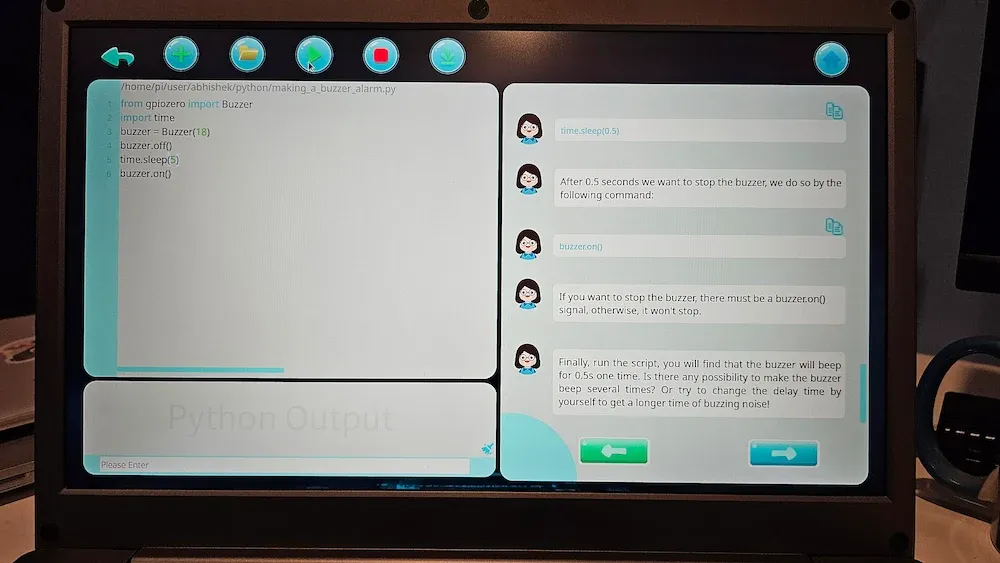
For example, in the screenshot above (if it is visible), it creates a simple program that sounds the buzzer on the board for the specified time.
See, this allows an easier way of learning with both software and hardware in the mix as you have pre-built scenario with instructions and their impact is visible on the hardware.
You are not restricted to this customized interface. You can also use the classic Raspbian interface and access the editors and projects from there as well.
The sensory board experience
The kit features two breadboards positioned strategically on the main board, eliminating the frustrating “where do I connect this?” moments.
While breadboards are available for custom circuits, most sensors come pre-connected and ready to use. There are easy sample projects to test the functionality of these sensors and they are fun to experiment even for adults.
The cooling fan
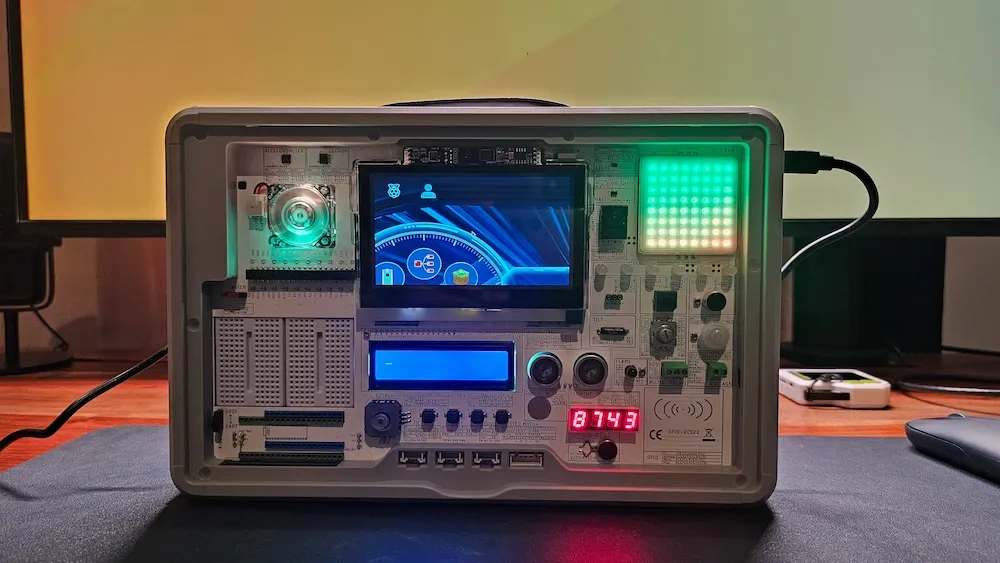
There is a visible cooling fan with RGB lighting. While it seemed cool at the beginning, it started to annoy me later. Don’t get me wrong. I know that Raspberry Pi like devices must have some sort of cooling system.
But this fan is much too loud for its size. And it runs continuously, unnecessarily. There is no on/off button for that and I don’t expect such a feature. Now, this could be a good programming challenge to write a script that turns the fan off when the CPU reaches a certain temperature threshold.
Bottom line
The CrowPi 3 solves the “hello world” problem in programming education. Instead of printing text to screens, students control real-world devices and see immediate physical results.
I mean, those variables are more meaningful when they represent real sensor readings. The conditional logic makes more sense when you can control lights and motors with it.
The ready-to-use kit eliminates the setup frustration that could arise from manually connecting all those sensors, fans and lights.
This is suitable for classrooms, as well as motivated self-learning at home. It is also a good Christmas gift candidate if you have children in your family that might be interested in learning AI, coding and electronics.
I don’t have the pricing at the time of writing this review. Elecrow is planning to run a pre-order campaign through Kickstarter very soon. Please check it for pricing and release dates.
Source: Read More

