If you open Windows Settings > Personalisation and go to the Text input page, you can switch the Win+C key to open ChatGPT. This feature is rolling out to everyone on Windows 11 24H2, and more people will begin seeing the change in the second week of June 2025 when security updates are rolled out.
In our tests, Windows Ltatest noticed that Windows 11 24H2’s most recent optional (KB5058499) update automatically turns on the Win+C shortcut to open Copilot. Of course, it works only when Copilot is installed, but in case you don’t want to use Copilot, it’s possible to set ChatGPT as a Win+C shortcut.
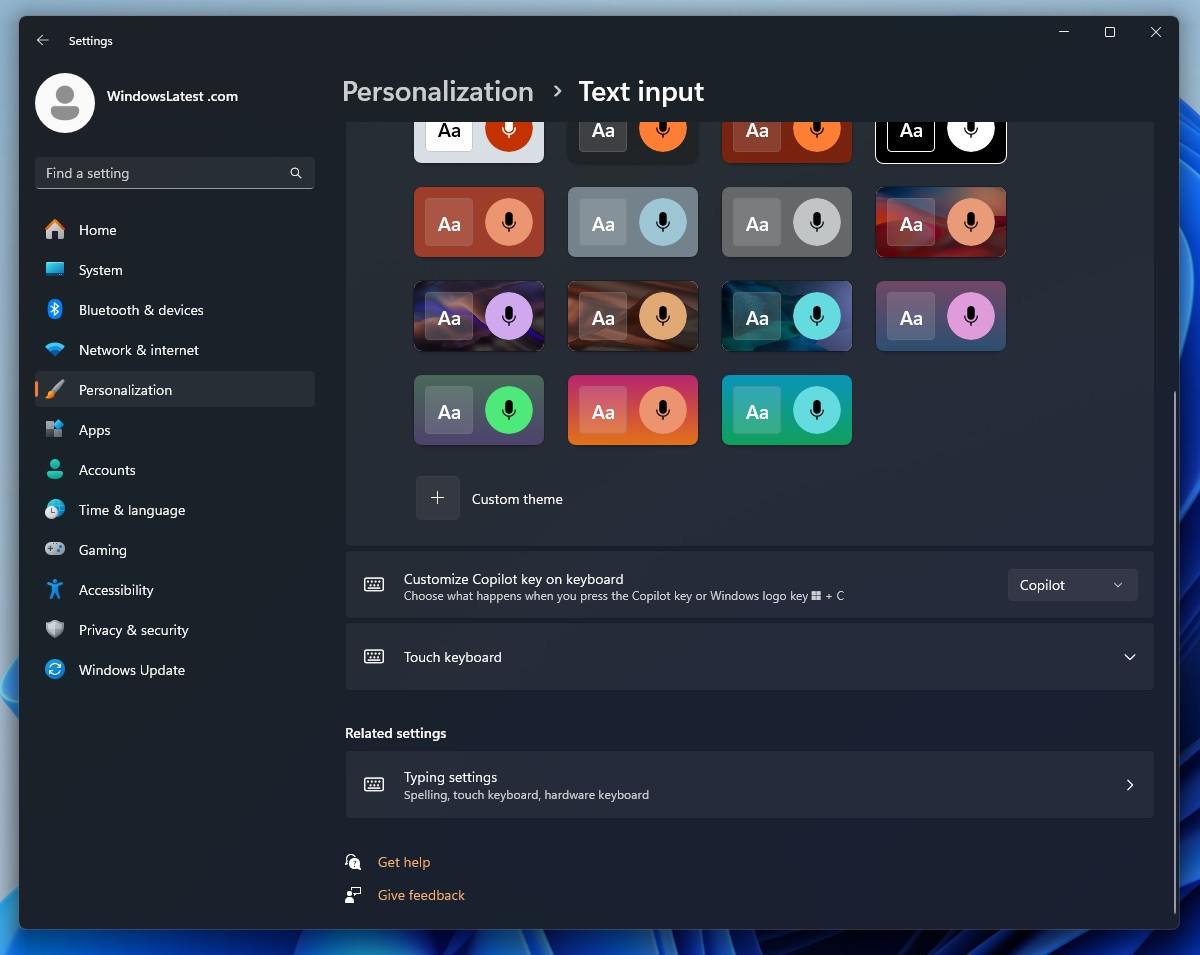
As shown in the above screenshot captured on a PC running Windows 11 Build 26100.4202+ (24H2), you just need to select “Custom” next to “Customise Copilot key on keyboard,” and then select ChatGPT from the drop-down menu.
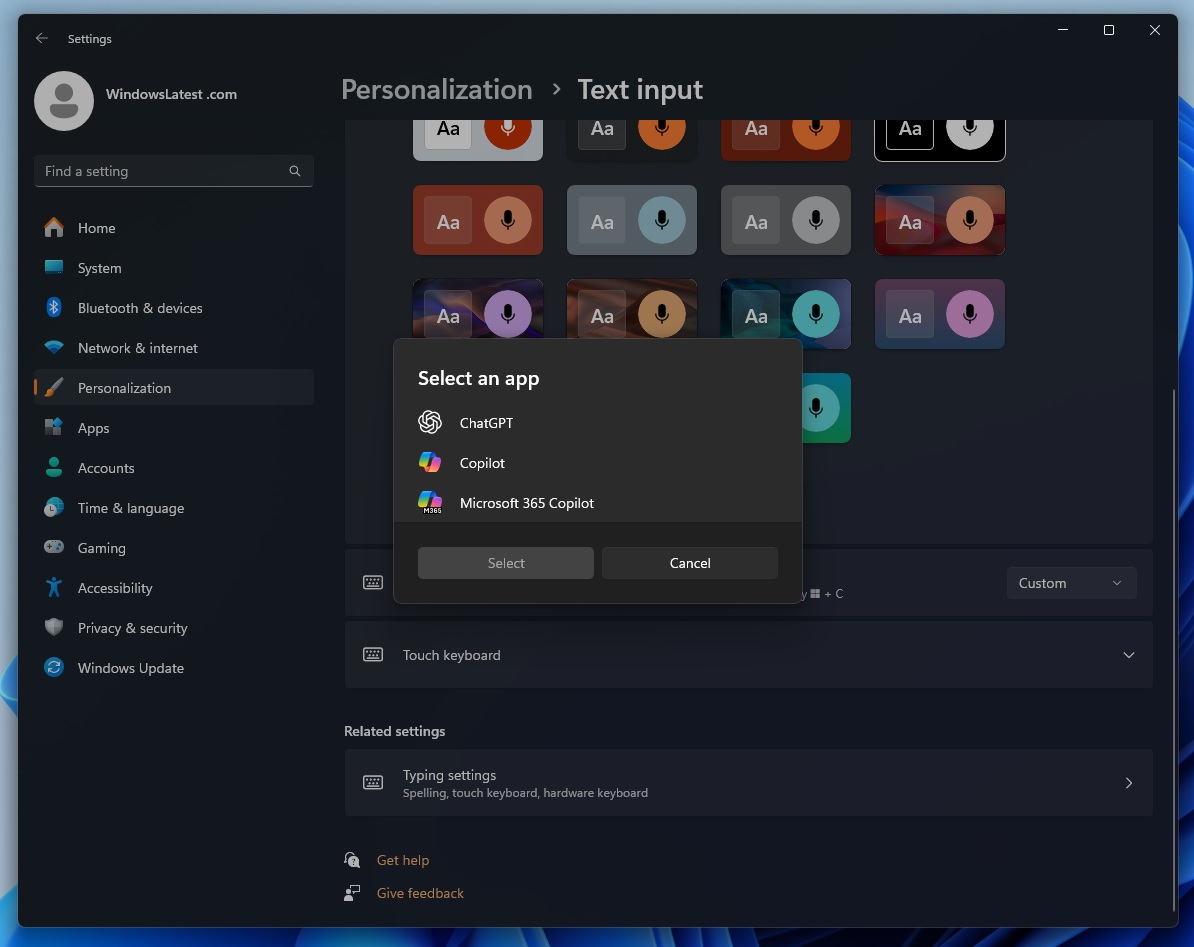
It’s worth noting that the “Customise Copilot key on keyboard” feature has always been present on PCs with a dedicated Copilot key. Since the Win+C shortcut is a thing again and it’s associated with Copilot by default, Microsoft has just updated the “Customise Copilot key on keyboard” to handle Win+C as well.
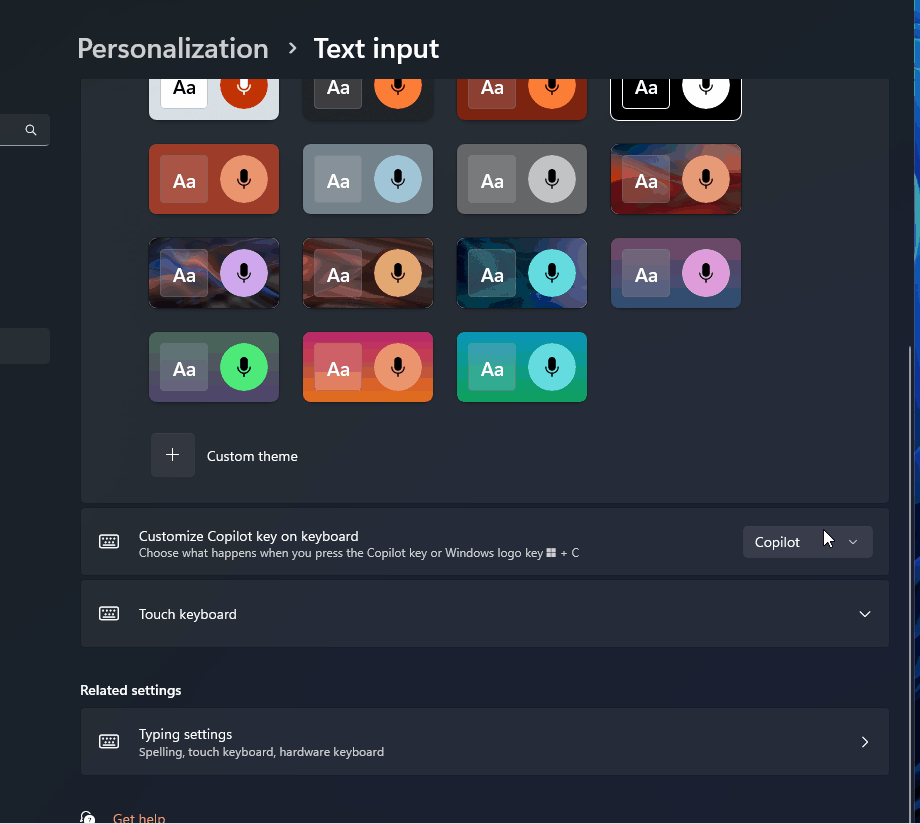
You can’t force Win+C to open other unrelated apps, though. At the moment, I could only see Copilot, ChatGPT and Microsoft 365 as an option because these three are the only “AI” apps I’ve installed on my machine.
Of course, you can use PowerToys or other apps to do whatever you want to, but it’s not possible to handle the request officially.
I found a support document titled “Microsoft Copilot hardware key providers” that confirms only select apps can use the Copilot key or Win+C. As per the support document, app developers need to register it in the app’s manifest file to be included in the app picker UI for Win+C.
Microsoft also requires the app to be single-window and provide basic info like its name, ID, description, and a public folder path so Windows can show it properly in the picker UI.
Win+C has quite a history on Windows
Win+C is making a comeback, but it’s also one of the most cursed keyboard shortcuts on Windows.
It was originally used for Charms Bar on Windows 8. With Windows 10, Microsoft redirected the shortcut to Cortana, which was also abandoned, and eventually replaced by Copilot.
Will Copilot also meet the same fate? I really don’t think so. Copilot is going to remain part of Windows, and I wouldn’t be surprised if Copilot/AI takes the centre stage in the operating system, becoming far more important than the Start menu.
The post You can now open ChatGPT on Windows 11 with Win+C (if you change the Settings) appeared first on Windows Latest
Source: Read MoreÂ
