Adobe Experience Manager (AEM) introduced Adobe Sensei and Generative AI to transform enterprise content management by automating, personalizing, and scaling content creation and delivery. Consequently, these AI capabilities help marketers, content creators, and enterprises produce highly relevant and engaging digital experiences faster and more efficiently.
Core Adobe Sensei and GenAI Capabilities in AEM
Generative AI Content Variations
GenAI lets users instantly create multiple content variations, both text and images, directly within AEM Sites. With this in mind, prompt templates tailored to specific site sections enable brands to make personalized, on-brand content at scale without needing AI expertise. As a result, this speeds up content creation and supports ongoing optimization through testing.
GenAI capabilities in AEM are powered by Adobe Sensei GenAI services, which leverage multiple large language models (LLMs), such as Microsoft Azure OpenAI Service and FLAN-T5, within Adobe Experience Platform (AEP). Therefore, this architecture allows brands to generate and modify text-based experiences across any customer touchpoint, with the flexibility to fine-tune outputs based on brand guidelines and proprietary data.
Auto-Tagging and Metadata Management
Adobe Sensei automatically reviews and tags digital assets (images, videos, documents) with relevant metadata, making assets easy to find and improving content discoverability. In other words, this cuts down on manual tagging and makes asset management more efficient.
These auto-tagging features rely on the Asset Compute Service, a serverless, modular processing layer running on Adobe I/O Runtime. Whenever assets are uploaded to AEM, the author instance sends thumbnails or metadata to Sensei for analysis. Specialized microservices handle image recognition and metadata extraction, returning results in real time. Ultimately, this serverless approach ensures scalability, isolation, and secure asset processing.
Content Personalization with Adobe Target
Adobe Sensei powers advanced personalization in Adobe Target, including automated segmentation, recommendations, and predictive targeting. With features like Auto-Target, Auto-Allocate, and Automated Personalization, Sensei helps marketers deliver the right experience to each visitor by analyzing real-time data and predicting which content will perform best for every individual. Thus, homepage banners, product recommendations, and offers can change instantly for each user, increasing engagement and conversion rates.
Personalization features are deeply integrated with AEM and Adobe Target through Adobe Experience Platform. Specifically, real-time customer profiles are built by aggregating behavioral, transactional, and contextual data. Sensei’s machine learning models analyze these profiles to deliver individualized content and offers, leveraging AEP’s unified data model for seamless orchestration across channels.
AI-Powered Content Insights and Optimization
Predictive analytics and content optimization tips help marketers see which content works best for different audience segments. For example, AI suggests headline improvements, SEO keywords, and design changes to boost results.
Sensei’s analytics and optimization capabilities are enabled by its connection to Adobe Customer Journey Analytics and Real-Time CDP. Consequently, AI models analyze content performance and user engagement at scale. Furthermore, these insights are surfaced directly in AEM and Adobe Target, making optimization recommendations actionable within existing workflows.
Intelligent Visual Asset Management
AI-driven image and video recognition sorts and organizes visual content by identifying objects, scenes, and context. Therefore, it becomes easier to find content and deliver the right media to the right users.
The Asset Compute Service processes each uploaded asset using serverless microservices for image analysis and classification. As a result, the outcomes are securely stored using pre-signed URLs, supporting both AWS and Azure environments, and made available instantly in AEM Assets for search and reuse.
![2025 05 29 17 34 01 [adobe Partners] Adobe’s Agentic Ai Strategy & Vision New Agents To Power Cus](https://blogs.perficient.com/files/2025-05-29-17_34_01-Adobe-Partners-Adobes-Agentic-AI-Strategy-Vision_-New-Agents-to-power-Cus.png)
Deep Dive: Adobe Sensei Architecture and Technical Integration
How Adobe Sensei Powers AEM Behind the Scenes
Adobe Sensei is not just a set of features, it’s an advanced AI and machine learning framework seamlessly embedded within AEM and the broader Adobe Experience Cloud.
Key Architectural Elements:
Serverless Asset Compute Service: Handles asset processing jobs (e.g., smart tagging, cropping) in a scalable, isolated, and asynchronous manner.
API and Orchestration Layer: Receives requests from AEM, manages authentication, analytics, and job routing.
Processing Applications: Microservices that execute specific AI/ML tasks, such as image analysis or text extraction.
Common Application Library: Standardizes file handling, error reporting, and monitoring.
Binary Cloud Storage: Ensures secure, fast access to assets across AWS and Azure.
Developer App Builder: Allows organizations to extend Sensei’s capabilities with custom workflows and integrations.
Integration Flow Example:
Upload: User uploads an image to AEM Assets.
Orchestration: AEM sends a processing request to the Asset Compute Service.
Processing: The request is routed to the appropriate microservice for analysis.
Sensei Analysis: AI models generate tags, crops, or other metadata.
Result: Processed data is returned to AEM and applied automatically.
Security and Compliance:
Sensei’s architecture is cloud-agnostic and adheres to enterprise security standards. Moreover, asset access is managed via pre-signed URLs, and all AI features are deployed in accordance with Adobe’s AI Ethics principles, ensuring transparency and privacy.
Use Cases with Examples
Instant Content Variation Generation for Marketing Campaigns
A travel brand uses AEM’s GenAI to make several versions of landing page copy and hero images for different audience segments (like families, solo travelers, or adventure seekers). By drawing on built-in prompt templates and brand tone settings, the marketing team quickly creates personalized content variations, tests them, and finds the top-performing versions to boost conversions.

Automated Asset Tagging and Search
A global retail company manages thousands of product images and videos in AEM. In this scenario, Adobe Sensei automatically tags each asset with keywords like product category, color, and style. Consequently, this helps content teams find and reuse assets quickly, speeding up campaign creation.

Personalized User Experiences with Adobe Target and Sensei
An online resort booking site uses Adobe Target powered by Sensei to personalize offers for visitors. For instance, a user named Sarah, browsing from Boston on Chrome, sees a vacation package offer tailored to her profile. Sensei’s machine learning models review hundreds of data points to show the most persuasive content in real time, greatly increasing booking rates.
Key Adobe Target Personalization Features:
Auto-Target: Uses machine learning to automatically assign each visitor to the best-performing experience.
Auto-Allocate: Automatically shifts more traffic to the best-performing experience as test results come in.
Automated Personalization: Delivers individualized combinations of offers and messages by analyzing visitor profiles and behavior in real time.
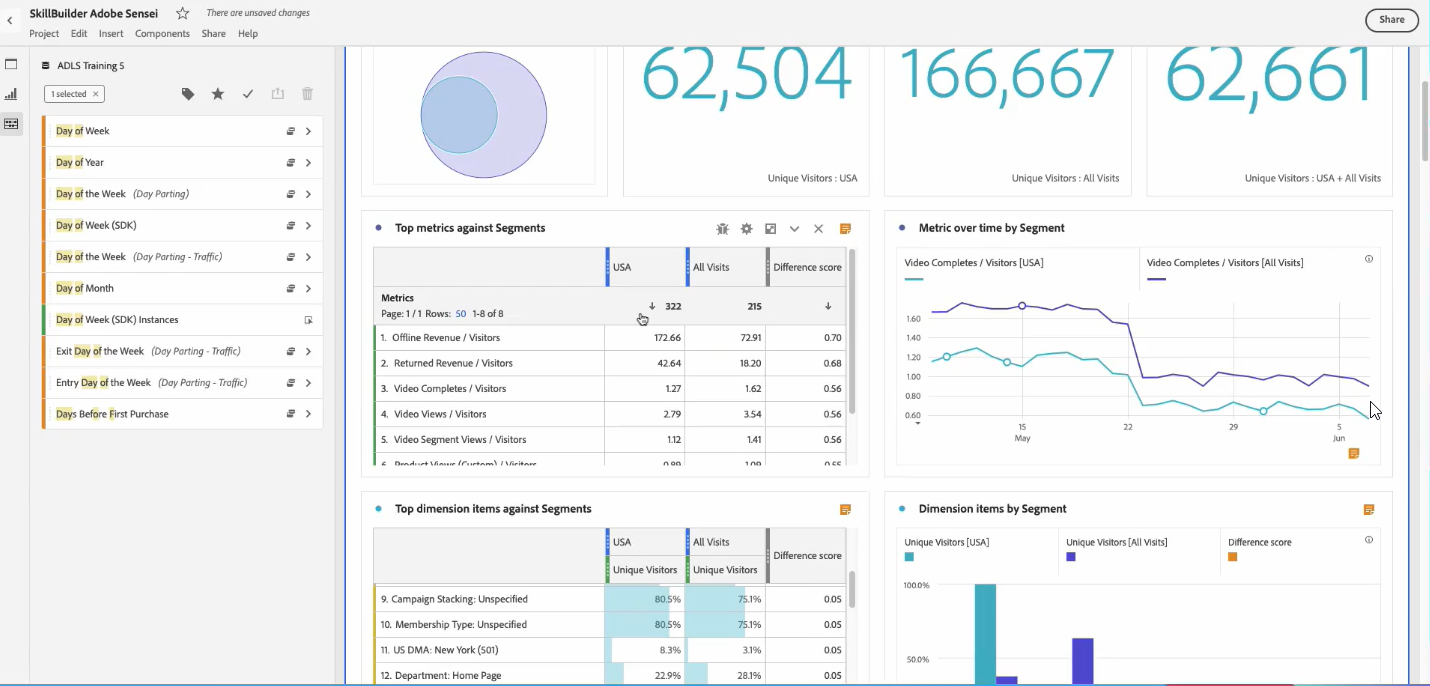

Content Fragment Variation for Enhanced Engagement
Content authors at a lifestyle brand use AEM’s GenAI to make several biography variations for contributors on their site. This way, visitors enjoy more engaging author profiles and trust is built, leading to higher conversion rates.

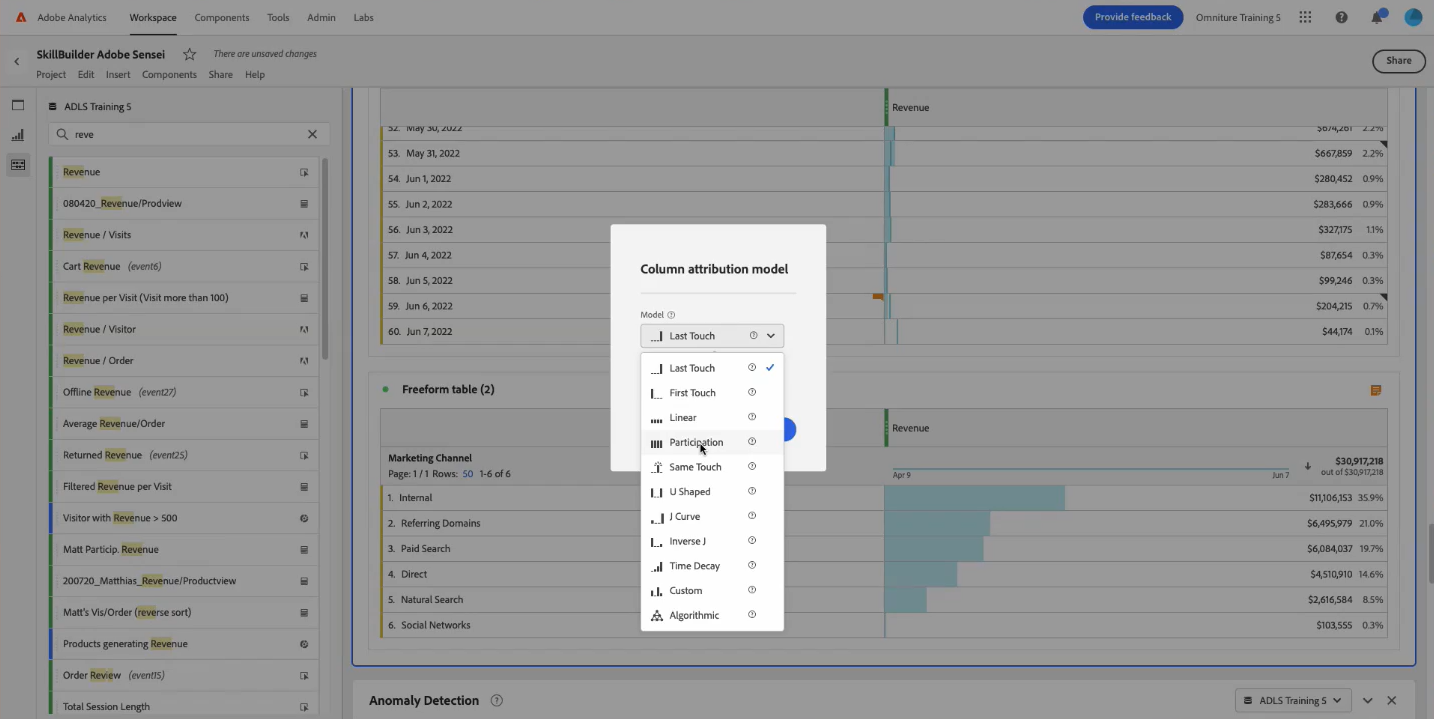
Visual Summary
| Capability | Description | Business Benefit | Example Use Case |
|---|---|---|---|
| Generative AI Content Variations | Auto-generate copy and images at scale | Faster content creation, personalization | Travel landing page variants |
| Auto-Tagging & Metadata | AI-driven tagging of digital assets | Improved asset search and reuse | Retail product image management |
| Personalized Content Delivery | Real-time content adaptation per user | Higher engagement and conversion | Personalized resort offers |
| AI-Powered Insights & SEO | Predictive analytics and optimization suggestions | Data-driven content improvement | Headline and keyword optimization |
| Intelligent Visual Management | Image/video recognition and classification | Streamlined media management | Automated asset categorization |
Final thoughts
Adobe Sensei and GenAI features built into AEM and Adobe Target help enterprises get past content creation bottlenecks, deliver highly personalized experiences, and manage digital assets smartly. With AI-driven capabilities like automated personalization, predictive targeting, and real-time optimization, marketing and content teams can focus on creativity and strategy, leading to better business results.
By understanding the underlying architecture, serverless processing, modular microservices, and deep integration with Adobe Experience Platform, enterprises can confidently scale their digital experience operations, knowing their AI-driven workflows are secure, extensible, and future-ready.
Source: Read MoreÂ

![How to focus on building your skills when everything’s so distracting with Ania Kubów [Podcast #187]](https://devstacktips.com/wp-content/uploads/2025/09/f7c52449-77f9-4fa4-bbd5-34c3773658dd-6kiwIT-450x253.png)
