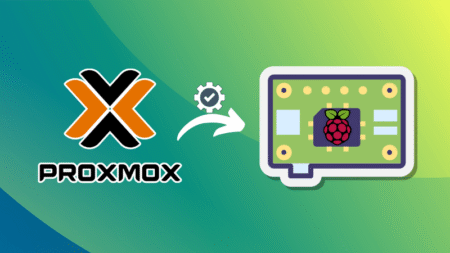With Windows 11 24H2, Microsoft has finally tightened requirements for USB-C ports, so you get fast charging and the best of “USB-C” ports, just like a MacBook.
All modern MacBooks have USB-C, which is used for charging and data transfer. Windows 11 PCs also ship with USB-C, and they’re typically used for charging as well, but there are some shortcomings. PC makers often don’t follow Microsoft’s recommendations, which causes slow charging.
I haven’t seen a laptop or 2-in-1 without a USB-C in recent times at offline or online stores. All Windows 11 PCs mostly ship with a USB-C port, but that doesn’t necessarily mean they’re delivering the best of the USB specification. Before Windows 11 24H2, OEMs could skip adding features like “Full Power Delivery” or “DisplayPort Alt Mode.”
Fancy words, but they’re truly important for modern PCs. That’s because if the “Full Power Delivery” is not being packed into a new PC that you purchase, it may not charge as fast, even with a USB-C port. The port would still look and work like a USB-C, but it won’t deliver the best of it, so such laptops would charge slowly.
You’d need to be careful when you’re buying one of the Windows PCs.
For example, a PC with a USB-C port that truly follows Microsoft’s recommendation (“Full Power Delivery” or “DisplayPort Alt Mode) is typically labelled “USB 40 Gbps”/“USB 80 Gbps” or bears the Thunderbolt™ icon.
Of course, that’s something most consumers would often overlook and be happy with their purchase because at the end of the day, a USB-C port is a port and looks the same regardless of these specifications.
Windows 11 24H2 certified PCs take care of the USB-C ports, deliver the “best”
All PCs that ship with Windows 11 24H2 out of the box now include “Full Power Delivery” or “DisplayPort Alt Mode.” You’ll get reliable and confirmed fast charging, faster data transfer and more reliable USB-C connections, similar to MacBooks.
That’s according to a new support document spotted by Windows Latest.
In the support document, Microsoft confirmed that it has made these features mandatory for WHCP-certified PCs, so you no longer have to guess or look at the labels and branding to figure out if the USB-C port will actually work for fast charging, data, or video.
What is a WHCP-certified PC?
According to updated requirements, if an OEM is shipping a laptop with Windows 11 24H2 or newer out of the box, they must make sure they every port uses “USB-IF-certified silicon and runs on Microsoft’s built-in USB controller drivers.
Some PCs that did have “USB 40Gbps” or “USB 80Gbps,” labels, but failed to deliver what’s expected, Microsoft wants that to change with Windows 11 24H2.
The update now requires the port to sustain full 40 Gbps or 80 Gbps bandwidth and support PCIe tunnelling so external GPUs or NVMe enclosures work seamlessly.
I also made a table that makes the Windows 11 24H2 changes clearer:
| Windows 11 24H2 mandatory requirement | What It Means |
|---|---|
| USB-IF Certified Silicon | Uses chips tested for reliable USB connections |
| Power Delivery | Supports fast charging at higher voltages and currents |
| DisplayPort Alt Mode | Can drive external monitors over USB-C |
| Microsoft Driver Stack | Uses built-in Windows USB drivers for updates and security |
| Full 40 Gbps or 80 Gbps Bandwidth | Delivers the advertised data speeds on every port |
| PCIe Tunneling | Allows external GPUs or NVMe drives to work seamlessly |
| Thunderbolt Compatibility | Works with Thunderbolt 3/4 devices and docks |
| 4K Monitor Support | Can run up to two 4K displays at 60 Hz |
I’m glad Microsoft is finally getting strict with USB-C port requirements. Previously, all these features were optional, so while some OEMS complied with the “recommendations,” others did not, and consumers received USB-C port PCs that never lived up to expectations.
Windows 11 24H2 finally made USB-C features, which were optional, as required.
When you’re shopping, check the port labels and ask for specs, or make sure the device comes with Windows 11 24H2 preinstalled. It needs to be a WHCP-certified PC.
If it ships with Windows 11 24H2 (WHCP certified), it meets those USB-C requirements.
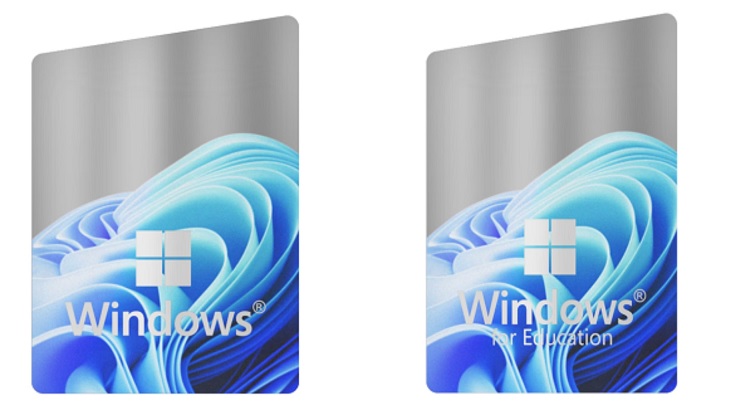
As per Microsoft’s document, “certified” PCs have a badge on the back or front of the laptop, so make sure it looks like the above screenshot.
The post Windows 11 24H2 PCs will finally deliver the best of USB-C, just like MacBook appeared first on Windows Latest
Source: Read MoreÂ