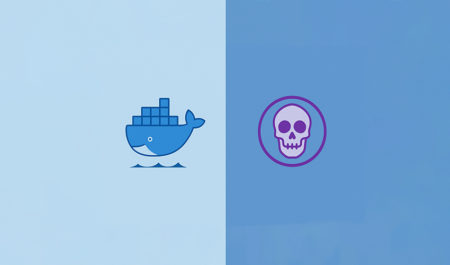Microsoft Edge 136 is finally rolling out, and it comes with Copilot AI on the New Tab Page. The integration doesn’t sound like Copilot takeover yet, but you’ll begin seeing Copilot prompts when you use the search box on the New Tab Page (NTP). When you select one of the suggested prompts, Copilot will open with the prompt ready to use.
In an updated support document spotted by Windows Latest, we also noticed that Microsoft is replacing the search box’s Bing or Search icon with the Copilot icon, so you’ll instantly land on Copilot (copilot.microsoft.com). This will send the queries with a prompt wrapped around to Copilot.
I am not seeing the feature on my end yet, but Microsoft says it will begin rolling out in the last week of May 2025. While we’re in the last week, Microsoft told me it’s a staged roll-out and the company had nothing more to share. Out of curiosity, I also checked flags:// menu and looked for “Copilot” related flags.
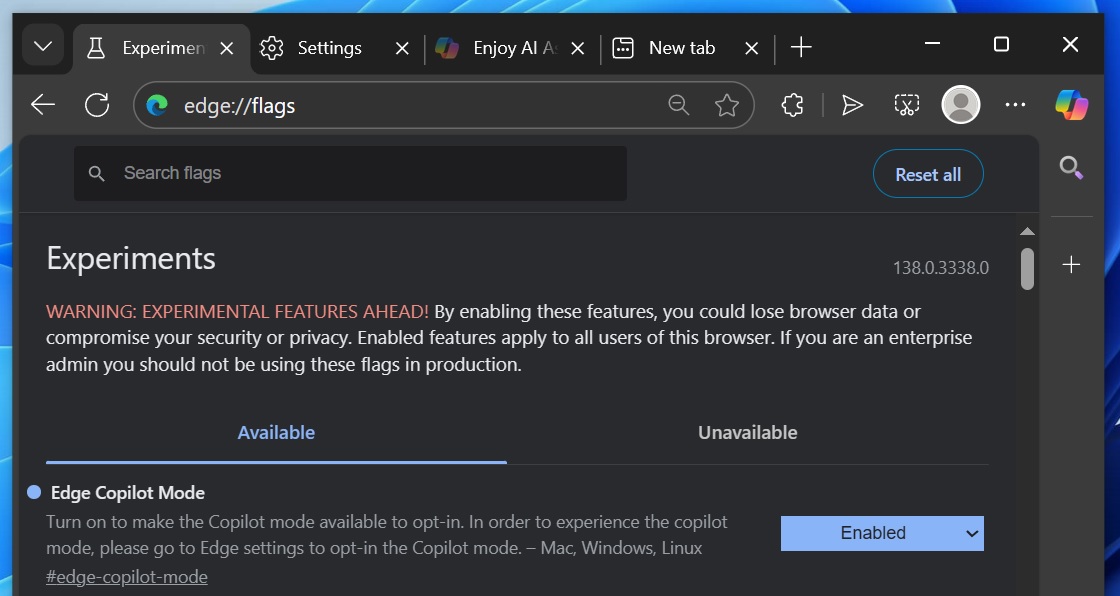
One of the feature flags is called “Edge Copilot Mode,” which, as Microsoft describes, can turn Edge into a Copilot-first experience.
It’s an opt-in feature, which means turning on the flag and relaunching the browser is not enough. You need to open Settings > Copilot mode and turn it on manually.
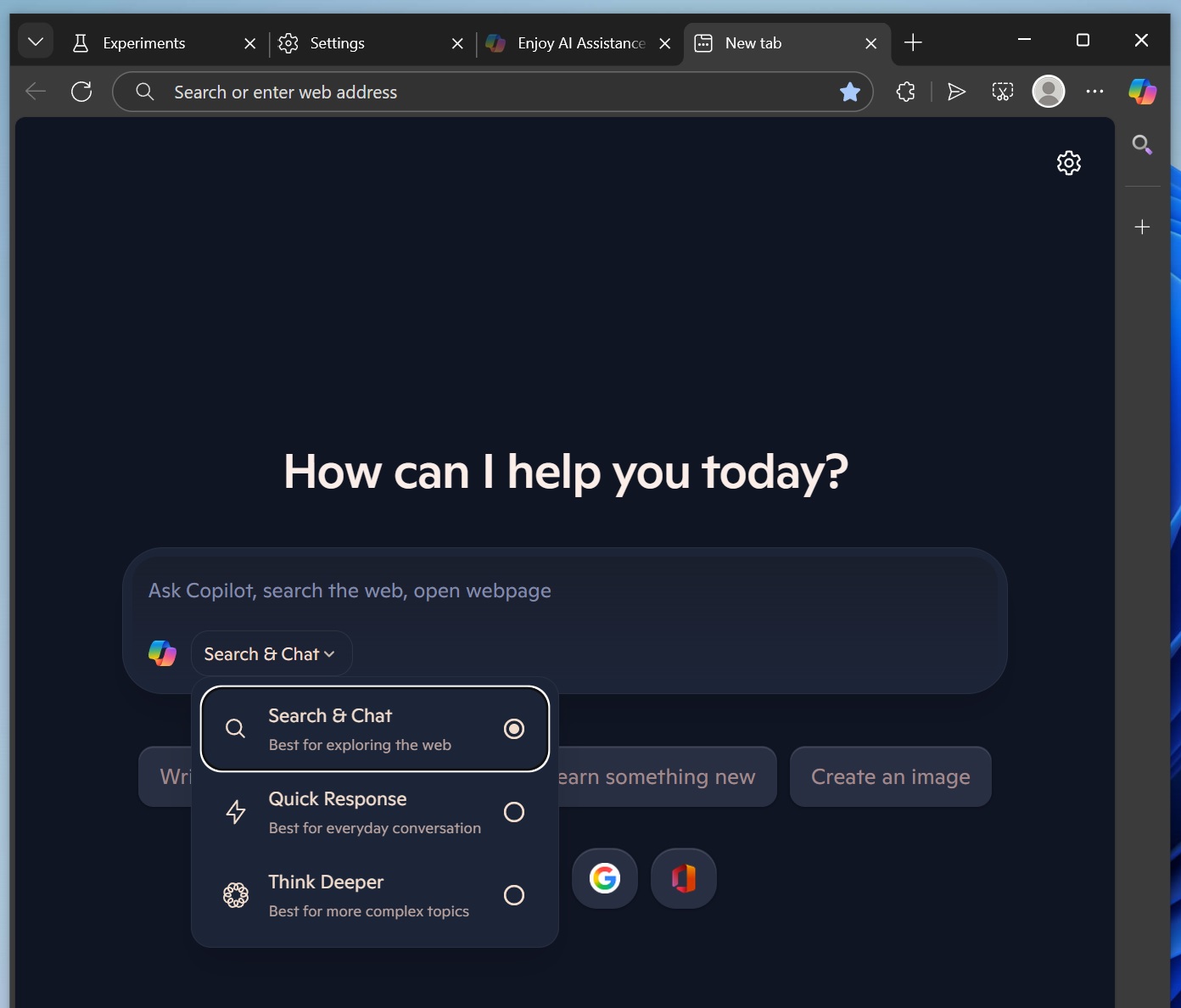
Inside Copilot mode, there are two toggles that need to be turned on.
The first new addition is called “Copilot-inspired New Tab Page,” which appears to be the feature we spotted in an Edge Canary build. When it’s turned on, Copilot takes over the New Tab Page, replaces the Bing search bar and MSN or other features.
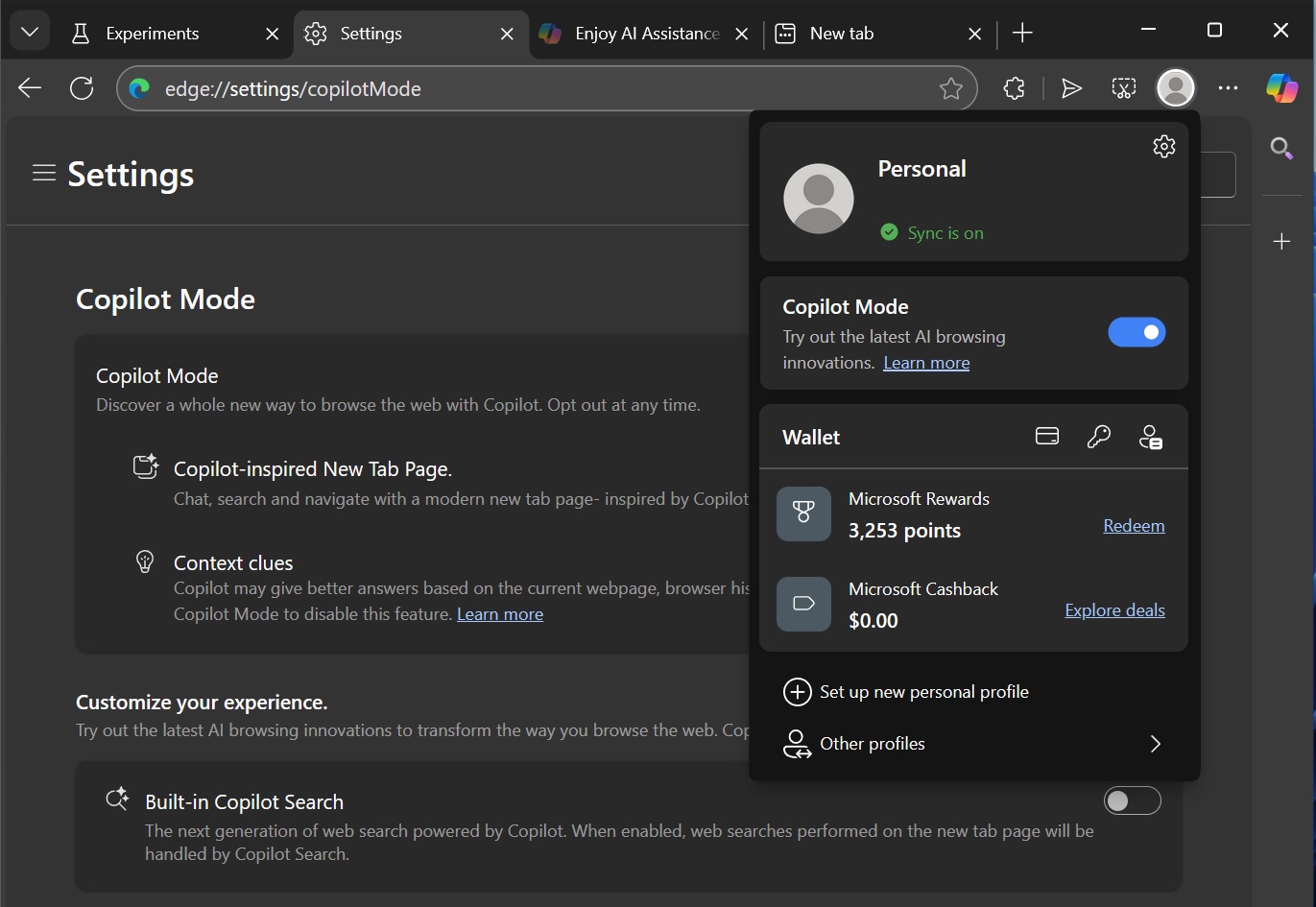
There’s a new Copilot search bar that sends users to Bing.com or copilot.microsoft.com
“Chat, search and navigate with a modern new tab page- inspired by Copilot. Turn off Copilot Mode to disable this feature,” Microsoft noted.
In addition, Microsoft is experimenting with a controversial feature called “Context Clues”, which could give you AI answers based on “current webpage, browser history, or your preferences in Microsoft Edge.”
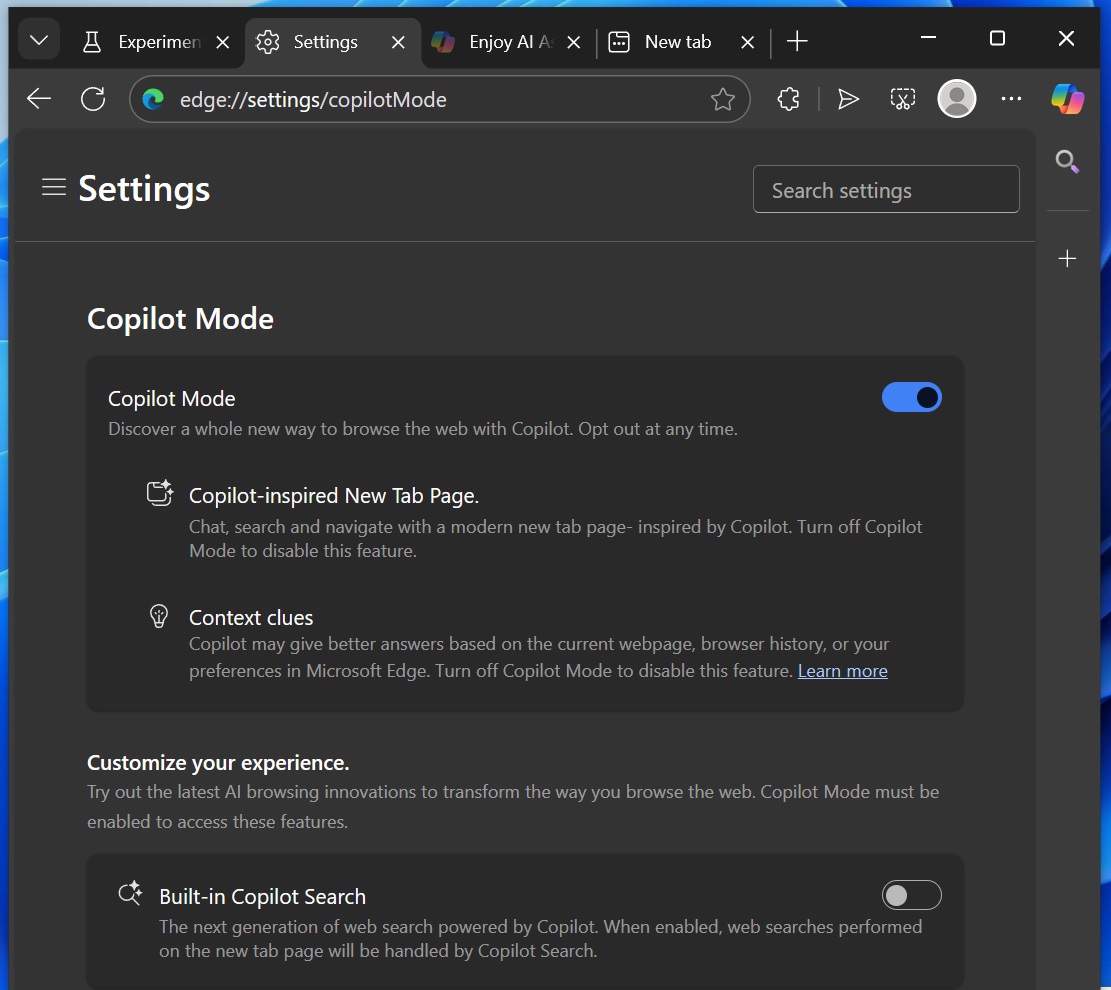
Does that mean Copilot can now view your browser history? It does sound like that, but it’s an optional feature, and it needs to be turned on manually. I also don’t think your browsing history or data will be used towards training Copilot.
“Context clues: Copilot may give better answers based on the current webpage, browser history, or your preferences in Microsoft Edge. Turn off Copilot Mode to disable this,” Microsoft described the idea, and there’s a link to a support document, which redirects to the Copilot FAQ page and does not explain the Edge integration.
The third optional feature is called “built-in Copilot Search,” which redirects your queries to “Copilot Search” on Bing.com.
When you put all these features together, it does seem to suggest that Edge is heading towards an AI-first browsing experience on Windows 11.
Do you like the idea? Let me know in the comments below.
The post Microsoft Edge 136 begins shift to AI first browsing on Windows 11 appeared first on Windows Latest
Source: Read MoreÂ