There’s more than one way to accomplish your design and functionality goals with WordPress. You’ll find multiple themes and plugins to choose from. And writing custom code is always an option.
It’s wonderful to have choices. However, it can also be overwhelming – especially when working with clients. You want to find the best solutions while minimizing future headaches. Oh, and they also have to fit within a budget.
Our clients may also tilt the scales when choosing a path. For example, perhaps they see a shiny new plugin they want to use. Maybe you review it and aren’t as impressed. What then?
Guiding clients to the best WordPress solutions is part of our job. That means educating them on the options and offering sound advice. Doing so improves project outcomes and strengthens your client relationships.
Let’s look at some tips for pointing your clients in the right direction.
Pay Attention to Your Client’s Needs
The first step is to be a good listener. After all, we can’t help our clients find the best solution if we don’t know what they need.
It’s a critical puzzle piece yet it’s also challenging. A client not well-versed in technical jargon may not give an accurate project description and things may be more complicated than they realize.
For instance, they may want to sell products online. But have they considered things like payment gateways, shipping, or customer accounts? They’ll need plugins or services that cover these tasks and there are many options to choose from. They run the gamut in quality and price.
That’s why it pays to dig a little deeper. Ask plenty of follow-up questions and give them space to answer. This dialog is key to understanding their project requirements.
Once you have enough information, you can move on to researching options.

Finding the Best Plugins and Themes for the Job
We have plenty of opinions on the “best” plugins and themes. But that doesn’t necessarily make them the best fit for your project.
Websites aren’t a one-size-fits-all proposition. Clients have different goals and budgets. What’s perfect for one site may not be right for another. Thus, it takes work to find the right options.
Some clients are happy to let us choose for them. Their trust in your expertise makes the process a little easier.
But that’s not always the case. Hands-on or enterprise clients want to hear the pros and cons of an approach. Sometimes multiple stakeholders are involved. Effective communication is vital, as you’ll need to convince them.
Either way, there are key factors to help you make the best possible choice:
Does It Meet the Project’s Short-Term Needs?
The plugins or themes on your list should meet the project’s short-term goals. A 100% match isn’t always necessary. If it doesn’t do everything out of the box, there should be a path to accomplish them.
WordPress themes are generally flexible and extensible. So, it’s about finding a solid foundation to build upon. Coding knowledge or experience with the WordPress Site Editor can fix any shortcomings.
Plugins can be more challenging. Some, like WooCommerce, are built to be extended. However, some smaller plugins may not have the same level of add-ons or documentation.
Consider What Might Change in the Future
Getting your project off the ground is one thing. But how might it evolve? Your client may want to add more features or refine their website workflow. The solutions you choose now will impact these future changes.
Thus, a plugin or theme that locks you into a narrow path complicates things. You might be stuck with a solution that can’t grow along with client needs. That leads to living with less or, even worse, switching to a new product.
It’s impossible to predict every change. But you can look at a solution and determine if it’s “future-ready.”
Review Pricing and Support Policies
A free product may do what you want. But what happens when you need support? Will it still be around in a few years?
Commercial products also come with questions. Some provide more in-depth support. And that low promotional pricing could disappear when it’s time to renew your license.
It’s good to know these policies from the start. That sets the expectation level for you and your client. Look for products that match your budget and expected support requirements.
Reputation Matters
A WordPress product’s (and its developer’s) reputation means a lot. For instance, you’d likely shy away from a product with a poor record of customer service or fixing bugs. That can derail plans to invest in an otherwise-promising option.
How can you determine their reputation? Look at support forums, product changelogs, and reviews (take them with a grain of salt). Ask the opinion of other WordPress professionals. Find as many details as you can.
If your client is leaning toward such a product, give an honest assessment. Pay particular attention to those serving a critical function. You might save them from a nightmare scenario down the road.
In short, look for products that do what they say they’ll do. A developer that stands behind their product also helps seal the deal.
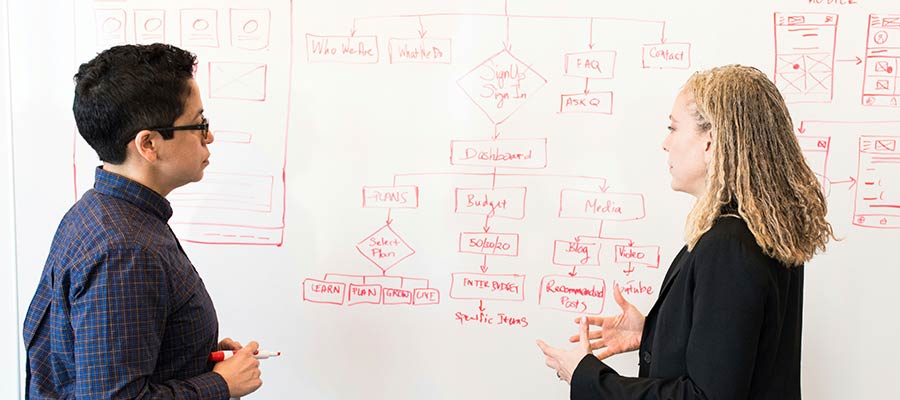
Help Your Clients Find Success With WordPress
Freelancers and agencies must excel at more than building websites. We must also pick the right tools for the job and explain our reasoning to clients. This keeps everyone on the same page.
Doing so takes a keen eye and communication skills. First, you’ll have to determine whether a plugin or theme is a candidate for your project. From there, it’s about helping clients understand what they’re getting and why it matters.
Don’t be afraid to point out the positives and potential negatives. Both sides must be considered when making an informed decision.
You may not get every choice right on the nose. After all, some things are out of our control. But you will earn your client’s trust. That will pay dividends for years to come.
The post How to Guide Your Clients to the Best WordPress Solutions appeared first on Speckyboy Design Magazine.
Source: Read More
