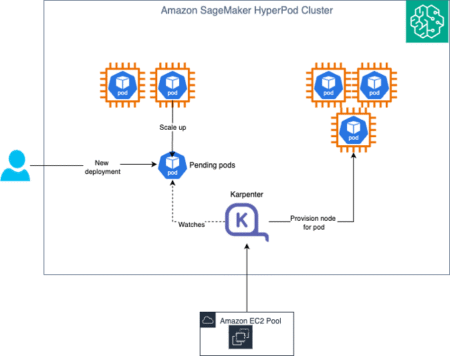In this tutorial, we will discover how to harness the power of an advanced AI Agent, augmented with both Python execution and result-validation capabilities, to tackle complex computational tasks. By integrating LangChain’s ReAct agent framework with Anthropic’s Claude API, we build an end-to-end solution to generate Python code and execute it live, capture its outputs, maintain execution state, and automatically verify results against expected properties or test cases. This seamless loop of “write → run → validate” empowers you to develop robust analyses, algorithms, and simple ML pipelines with confidence in every step.
!pip install langchain langchain-anthropic langchain-core anthropicWe install the core LangChain framework along with the Anthropic integration and its core utilities, ensuring you have both the agent orchestration tools (langchain, langchain-core) and the Claude-specific bindings (langchain-anthropic, anthropic) available in your environment.
import os
from langchain.agents import create_react_agent, AgentExecutor
from langchain.tools import Tool
from langchain_core.prompts import PromptTemplate
from langchain_anthropic import ChatAnthropic
import sys
import io
import re
import json
from typing import Dict, Any, ListWe bring together everything needed to build our ReAct-style agent: OS access for environment variables, LangChain’s agent constructors (create_react_agent, AgentExecutor), and Tool class for defining custom actions, the PromptTemplate for crafting the chain-of-thought prompt, and Anthropic’s ChatAnthropic client for connecting to Claude. Standard Python modules (sys, io, re, json) handle I/O capture, regular expressions, and serialization, while typing provides type hints for clearer, more maintainable code.
class PythonREPLTool:
def __init__(self):
self.globals_dict = {
'__builtins__': __builtins__,
'json': json,
're': re
}
self.locals_dict = {}
self.execution_history = []
def run(self, code: str) -> str:
try:
old_stdout = sys.stdout
old_stderr = sys.stderr
sys.stdout = captured_output = io.StringIO()
sys.stderr = captured_error = io.StringIO()
execution_result = None
try:
result = eval(code, self.globals_dict, self.locals_dict)
execution_result = result
if result is not None:
print(result)
except SyntaxError:
exec(code, self.globals_dict, self.locals_dict)
output = captured_output.getvalue()
error_output = captured_error.getvalue()
sys.stdout = old_stdout
sys.stderr = old_stderr
self.execution_history.append({
'code': code,
'output': output,
'result': execution_result,
'error': error_output
})
response = f"**Code Executed:**n```pythonn{code}n```nn"
if error_output:
response += f"**Errors/Warnings:**n{error_output}nn"
response += f"**Output:**n{output if output.strip() else 'No console output'}"
if execution_result is not None and not output.strip():
response += f"n**Return Value:** {execution_result}"
return response
except Exception as e:
sys.stdout = old_stdout
sys.stderr = old_stderr
error_info = f"**Code Executed:**n```pythonn{code}n```nn**Runtime Error:**n{str(e)}n**Error Type:** {type(e).__name__}"
self.execution_history.append({
'code': code,
'output': '',
'result': None,
'error': str(e)
})
return error_info
def get_execution_history(self) -> List[Dict[str, Any]]:
return self.execution_history
def clear_history(self):
self.execution_history = []This PythonREPLTool encapsulates a stateful in‐process Python REPL: it captures and executes arbitrary code (evaluating expressions or running statements), redirects stdout/stderr to record outputs and errors, and maintains a history of each execution. Returning a formatted summary, including the executed code, any console output or errors, and return values, provides transparent, reproducible feedback for every snippet run within our agent.
class ResultValidator:
def __init__(self, python_repl: PythonREPLTool):
self.python_repl = python_repl
def validate_mathematical_result(self, description: str, expected_properties: Dict[str, Any]) -> str:
"""Validate mathematical computations"""
validation_code = f"""
# Validation for: {description}
validation_results = {{}}
# Get the last execution results
history = {self.python_repl.execution_history}
if history:
last_execution = history[-1]
print(f"Last execution output: {{last_execution['output']}}")
# Extract numbers from the output
import re
numbers = re.findall(r'd+(?:.d+)?', last_execution['output'])
if numbers:
numbers = [float(n) for n in numbers]
validation_results['extracted_numbers'] = numbers
# Validate expected properties
for prop, expected_value in {expected_properties}.items():
if prop == 'count':
actual_count = len(numbers)
validation_results[f'count_check'] = actual_count == expected_value
print(f"Count validation: Expected {{expected_value}}, Got {{actual_count}}")
elif prop == 'max_value':
if numbers:
max_val = max(numbers)
validation_results[f'max_check'] = max_val <= expected_value
print(f"Max value validation: {{max_val}} <= {{expected_value}} = {{max_val <= expected_value}}")
elif prop == 'min_value':
if numbers:
min_val = min(numbers)
validation_results[f'min_check'] = min_val >= expected_value
print(f"Min value validation: {{min_val}} >= {{expected_value}} = {{min_val >= expected_value}}")
elif prop == 'sum_range':
if numbers:
total = sum(numbers)
min_sum, max_sum = expected_value
validation_results[f'sum_check'] = min_sum <= total <= max_sum
print(f"Sum validation: {{min_sum}} <= {{total}} <= {{max_sum}} = {{min_sum <= total <= max_sum}}")
print("nValidation Summary:")
for key, value in validation_results.items():
print(f"{{key}}: {{value}}")
validation_results
"""
return self.python_repl.run(validation_code)
def validate_data_analysis(self, description: str, expected_structure: Dict[str, Any]) -> str:
"""Validate data analysis results"""
validation_code = f"""
# Data Analysis Validation for: {description}
validation_results = {{}}
# Check if required variables exist in global scope
required_vars = {list(expected_structure.keys())}
existing_vars = []
for var_name in required_vars:
if var_name in globals():
existing_vars.append(var_name)
var_value = globals()[var_name]
validation_results[f'{{var_name}}_exists'] = True
validation_results[f'{{var_name}}_type'] = type(var_value).__name__
# Type-specific validations
if isinstance(var_value, (list, tuple)):
validation_results[f'{{var_name}}_length'] = len(var_value)
elif isinstance(var_value, dict):
validation_results[f'{{var_name}}_keys'] = list(var_value.keys())
elif isinstance(var_value, (int, float)):
validation_results[f'{{var_name}}_value'] = var_value
print(f"✓ Variable '{{var_name}}' found: {{type(var_value).__name__}} = {{var_value}}")
else:
validation_results[f'{{var_name}}_exists'] = False
print(f"✗ Variable '{{var_name}}' not found")
print(f"nFound {{len(existing_vars)}}/{{len(required_vars)}} required variables")
# Additional structure validation
for var_name, expected_type in {expected_structure}.items():
if var_name in globals():
actual_type = type(globals()[var_name]).__name__
validation_results[f'{{var_name}}_type_match'] = actual_type == expected_type
print(f"Type check '{{var_name}}': Expected {{expected_type}}, Got {{actual_type}}")
validation_results
"""
return self.python_repl.run(validation_code)
def validate_algorithm_correctness(self, description: str, test_cases: List[Dict[str, Any]]) -> str:
"""Validate algorithm implementations with test cases"""
validation_code = f"""
# Algorithm Validation for: {description}
validation_results = {{}}
test_results = []
test_cases = {test_cases}
for i, test_case in enumerate(test_cases):
test_name = test_case.get('name', f'Test {{i+1}}')
input_val = test_case.get('input')
expected = test_case.get('expected')
function_name = test_case.get('function')
print(f"nRunning {{test_name}}:")
print(f"Input: {{input_val}}")
print(f"Expected: {{expected}}")
try:
if function_name and function_name in globals():
func = globals()[function_name]
if callable(func):
if isinstance(input_val, (list, tuple)):
result = func(*input_val)
else:
result = func(input_val)
passed = result == expected
test_results.append({{
'test_name': test_name,
'input': input_val,
'expected': expected,
'actual': result,
'passed': passed
}})
status = "✓ PASS" if passed else "✗ FAIL"
print(f"Actual: {{result}}")
print(f"Status: {{status}}")
else:
print(f"✗ ERROR: '{{function_name}}' is not callable")
else:
print(f"✗ ERROR: Function '{{function_name}}' not found")
except Exception as e:
print(f"✗ ERROR: {{str(e)}}")
test_results.append({{
'test_name': test_name,
'error': str(e),
'passed': False
}})
# Summary
passed_tests = sum(1 for test in test_results if test.get('passed', False))
total_tests = len(test_results)
validation_results['tests_passed'] = passed_tests
validation_results['total_tests'] = total_tests
validation_results['success_rate'] = passed_tests / total_tests if total_tests > 0 else 0
print(f"n=== VALIDATION SUMMARY ===")
print(f"Tests passed: {{passed_tests}}/{{total_tests}}")
print(f"Success rate: {{validation_results['success_rate']:.1%}}")
test_results
"""
return self.python_repl.run(validation_code)This ResultValidator class builds on the PythonREPLTool to automatically generate and run bespoke validation routines, checking numerical properties, verifying data structures, or running algorithm test cases against the agent’s execution history. Emitting Python snippets that extract outputs, compare them to expected criteria, and summarize pass/fail results closes the loop on “execute → validate” within our agent’s workflow.
python_repl = PythonREPLTool()
validator = ResultValidator(python_repl)
Here, we instantiate our interactive Python REPL tool (python_repl) and then create a ResultValidator tied to that same REPL instance. This wiring ensures any code you execute is immediately available for automated validation steps, closing the loop on execution and correctness checking.
python_tool = Tool(
name="python_repl",
description="Execute Python code and return both the code and its output. Maintains state between executions.",
func=python_repl.run
)
validation_tool = Tool(
name="result_validator",
description="Validate the results of previous computations with specific test cases and expected properties.",
func=lambda query: validator.validate_mathematical_result(query, {})
)
Here, we wrap our REPL and validation methods into LangChain Tool objects, assigning them clear names and descriptions. The agent can invoke python_repl to run code and result_validator to check the last execution against your specified criteria automatically.
prompt_template = """You are Claude, an advanced AI assistant with Python execution and result validation capabilities.
You can execute Python code to solve complex problems and then validate your results to ensure accuracy.
Available tools:
{tools}
Use this format:
Question: the input question you must answer
Thought: analyze what needs to be done
Action: {tool_names}
Action Input: [your input]
Observation: [result]
... (repeat Thought/Action/Action Input/Observation as needed)
Thought: I should validate my results
Action: [validation if needed]
Action Input: [validation parameters]
Observation: [validation results]
Thought: I now have the complete answer
Final Answer: [comprehensive answer with validation confirmation]
Question: {input}
{agent_scratchpad}"""
prompt = PromptTemplate(
template=prompt_template,
input_variables=["input", "agent_scratchpad"],
partial_variables={
"tools": "python_repl - Execute Python codenresult_validator - Validate computation results",
"tool_names": "python_repl, result_validator"
}
)
Above prompt template frames Claude as a dual-capability assistant that first reasons (“Thought”), selects from the python_repl and result_validator tools to run code and check outputs, and then iterates until it has a validated solution. By defining a clear chain-of-thought structure with placeholders for tool names and their usage examples, it guides the agent to: (1) break down the problem, (2) call python_repl to execute necessary code, (3) call result_validator to confirm correctness, and finally (4) deliver a self-checked “Final Answer.” This scaffolding ensures a disciplined “write → run → validate” workflow.
class AdvancedClaudeCodeAgent:
def __init__(self, anthropic_api_key=None):
if anthropic_api_key:
os.environ["ANTHROPIC_API_KEY"] = anthropic_api_key
self.llm = ChatAnthropic(
model="claude-3-opus-20240229",
temperature=0,
max_tokens=4000
)
self.agent = create_react_agent(
llm=self.llm,
tools=[python_tool, validation_tool],
prompt=prompt
)
self.agent_executor = AgentExecutor(
agent=self.agent,
tools=[python_tool, validation_tool],
verbose=True,
handle_parsing_errors=True,
max_iterations=8,
return_intermediate_steps=True
)
self.python_repl = python_repl
self.validator = validator
def run(self, query: str) -> str:
try:
result = self.agent_executor.invoke({"input": query})
return result["output"]
except Exception as e:
return f"Error: {str(e)}"
def validate_last_result(self, description: str, validation_params: Dict[str, Any]) -> str:
"""Manually validate the last computation result"""
if 'test_cases' in validation_params:
return self.validator.validate_algorithm_correctness(description, validation_params['test_cases'])
elif 'expected_structure' in validation_params:
return self.validator.validate_data_analysis(description, validation_params['expected_structure'])
else:
return self.validator.validate_mathematical_result(description, validation_params)
def get_execution_summary(self) -> Dict[str, Any]:
"""Get summary of all executions"""
history = self.python_repl.get_execution_history()
return {
'total_executions': len(history),
'successful_executions': len([h for h in history if not h['error']]),
'failed_executions': len([h for h in history if h['error']]),
'execution_details': history
}
This AdvancedClaudeCodeAgent class wraps everything into a single, easy-to-use interface: it configures the Anthropic Claude client (using your API key), instantiates a ReAct-style agent with our python_repl and result_validator tools and the custom prompt, and sets up an executor that drives iterative “think → code → validate” loops. Its run() method lets you submit natural-language queries and returns Claude’s final, self-checked answer; validate_last_result() exposes manual hooks for additional checks; and get_execution_summary() provides a concise report on every code snippet you’ve executed (how many succeeded, failed, and their details).
if __name__ == "__main__":
API_KEY = "Use Your Own Key Here"
agent = AdvancedClaudeCodeAgent(anthropic_api_key=API_KEY)
print("<img src="https://s.w.org/images/core/emoji/15.1.0/72x72/1f680.png" alt="🚀" class="wp-smiley" /> Advanced Claude Code Agent with Validation")
print("=" * 60)
print("n<img src="https://s.w.org/images/core/emoji/15.1.0/72x72/1f522.png" alt="🔢" class="wp-smiley" /> Example 1: Prime Number Analysis with Twin Prime Detection")
print("-" * 60)
query1 = """
Find all prime numbers between 1 and 200, then:
1. Calculate their sum
2. Find all twin prime pairs (primes that differ by 2)
3. Calculate the average gap between consecutive primes
4. Identify the largest prime gap in this range
After computation, validate that we found the correct number of primes and that all identified numbers are actually prime.
"""
result1 = agent.run(query1)
print(result1)
print("n" + "=" * 80 + "n")
print("<img src="https://s.w.org/images/core/emoji/15.1.0/72x72/1f4ca.png" alt="📊" class="wp-smiley" /> Example 2: Advanced Sales Data Analysis with Statistical Validation")
print("-" * 60)
query2 = """
Create a comprehensive sales analysis:
1. Generate sales data for 12 products across 24 months with realistic seasonal patterns
2. Calculate monthly growth rates, yearly totals, and trend analysis
3. Identify top 3 performing products and worst 3 performing products
4. Perform correlation analysis between different products
5. Create summary statistics (mean, median, standard deviation, percentiles)
After analysis, validate the data structure, ensure all calculations are mathematically correct, and verify the statistical measures.
"""
result2 = agent.run(query2)
print(result2)
print("n" + "=" * 80 + "n")
print("<img src="https://s.w.org/images/core/emoji/15.1.0/72x72/2699.png" alt="⚙" class="wp-smiley" /> Example 3: Advanced Algorithm Implementation with Test Suite")
print("-" * 60)
query3 = """
Implement and validate a comprehensive sorting and searching system:
1. Implement quicksort, mergesort, and binary search algorithms
2. Create test data with various edge cases (empty lists, single elements, duplicates, sorted/reverse sorted)
3. Benchmark the performance of different sorting algorithms
4. Implement a function to find the kth largest element using different approaches
5. Test all implementations with comprehensive test cases including edge cases
After implementation, validate each algorithm with multiple test cases to ensure correctness.
"""
result3 = agent.run(query3)
print(result3)
print("n" + "=" * 80 + "n")
print("<img src="https://s.w.org/images/core/emoji/15.1.0/72x72/1f916.png" alt="🤖" class="wp-smiley" /> Example 4: Machine Learning Model with Cross-Validation")
print("-" * 60)
query4 = """
Build a complete machine learning pipeline:
1. Generate a synthetic dataset with features and target variable (classification problem)
2. Implement data preprocessing (normalization, feature scaling)
3. Implement a simple linear classifier from scratch (gradient descent)
4. Split data into train/validation/test sets
5. Train the model and evaluate performance (accuracy, precision, recall)
6. Implement k-fold cross-validation
7. Compare results with different hyperparameters
Validate the entire pipeline by ensuring mathematical correctness of gradient descent, proper data splitting, and realistic performance metrics.
"""
result4 = agent.run(query4)
print(result4)
print("n" + "=" * 80 + "n")
print("<img src="https://s.w.org/images/core/emoji/15.1.0/72x72/1f4cb.png" alt="📋" class="wp-smiley" /> Execution Summary")
print("-" * 60)
summary = agent.get_execution_summary()
print(f"Total code executions: {summary['total_executions']}")
print(f"Successful executions: {summary['successful_executions']}")
print(f"Failed executions: {summary['failed_executions']}")
if summary['failed_executions'] > 0:
print("nFailed executions details:")
for i, execution in enumerate(summary['execution_details']):
if execution['error']:
print(f" {i+1}. Error: {execution['error']}")
print(f"nSuccess rate: {(summary['successful_executions']/summary['total_executions']*100):.1f}%")Finally, we instantiate the AdvancedClaudeCodeAgent with your Anthropic API key, run four illustrative example queries (covering prime‐number analysis, sales data analytics, algorithm implementations, and a simple ML pipeline), and print each validated result. Finally, it gathers and displays a concise execution summary, total runs, successes, failures, and error details, demonstrating the agent’s live “write → run → validate” workflow.
In conclusion, we have developed a versatile AdvancedClaudeCodeAgent capable of seamlessly blending generative reasoning with precise computational control. At its core, this Agent doesn’t just draft Python snippets; it runs them on the spot and checks their correctness against your specified criteria, closing the feedback loop automatically. Whether you’re performing prime-number analyses, statistical data evaluations, algorithm benchmarking, or end-to-end ML workflows, this pattern ensures reliability and reproducibility.
Check out the Notebook on GitHub. All credit for this research goes to the researchers of this project. Also, feel free to follow us on Twitter and don’t forget to join our 95k+ ML SubReddit and Subscribe to our Newsletter.
The post A Coding Implementation to Build an AI Agent with Live Python Execution and Automated Validation appeared first on MarkTechPost.
Source: Read MoreÂ