KB5058497 is available as part of Patch Tuesday for Windows 11 24H2, and it’s the first ‘hotpatch’ update, which means it doesn’t require a reboot to finish installing. But unfortunately, it is only for Windows 11 24H2 Enterprise. There’s no word on when the feature will roll out to Pro and Home consumers, but it might happen at some point.
Hotpatching isn’t a new concept, and it has been a part of Windows for a while now, but only if you have a Windows Server installation. Either way, Hotpatch or hotpatching is an interesting process because it reduces the time required to install an update. The Hotpatch update is applied without a reboot.
Right now, when there’s a new security update for Windows 11 24H2 or an older version, you need to reboot to apply it. That’s the case for pretty much every update unless it’s a security patch for Windows Defender (Microsoft Defender). With hotpatching, you don’t have to reboot the PC to install updates, but there are certain exceptions.
What goes on behind the scenes?
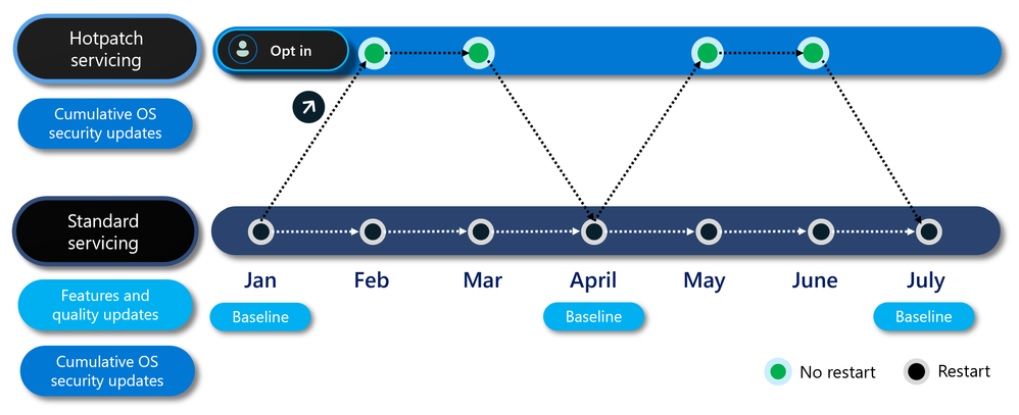
I have been reading a lot about how hotpatching makes updates deployment easier in Windows Server, and my understanding also applies to hotpatching in Windows 11 24H2 Enterprise.
KB5058497 is a hotpatch update, and it does not require a reboot because it only changes code with issues:
- Windows keeps its critical parts in memory (a type of storage).
- The hotpatch package contains just the small, repaired code pieces plus a tiny map of where they belong. This allows the OS to remember what has previously changed.
- While Windows is running, it copies those pieces into spare memory pages and quietly points running programs to the new pages.
- It also writes the fixed files to disk, so the changes survive the next reboot.
Because nothing core is unloaded, Windows doesn’t need to start over, and a reboot is not required.
This doesn’t mean every Windows Update will be reboot-free. A baseline update, which is the full cumulative update, released once a quarter, still requires a reboot.
What a baseline update requires a reboot?
I made a table that explains when a reboot is required on Windows 11 24H2 Enterprise systems:
| Quarter | Baseline update (requires restart) | Hotpatch update (no restart required) |
|---|---|---|
| 1 | January | February and March |
| 2 | April | May and June |
| 3 | July | August and September |
| 4 | October | November and December |
KB5058497 was released on May 13, and it falls between May and June 2025, which is the “no restart” period. This is the “hotpatch” period, and the update does not require a reboot for Windows 11 24H2.
In our tests with Windows 11 24H2 Enterprise edition, KB5058497 installed on its own, and it did not ask for a reboot. I didn’t even realise the update was installed until I went to Windows Update history. That’s the magic of reboot-free hotpatch updates.
It is worth noting that only Windows 11 24H2 Enterprise and Server editions are eligible for the hotpatching feature.
Consumers with Windows 11 Pro and Home won’t be getting these “reboot-free” updates, at least for now. If you use Windows 11 Pro or Home, you’ll be getting KB5058411, which has similar fixes but requires a reboot.
The post Windows 11 24H2’s “no reboot” updates feature finally kicks off with KB5058497 appeared first on Windows Latest
Source: Read MoreÂ