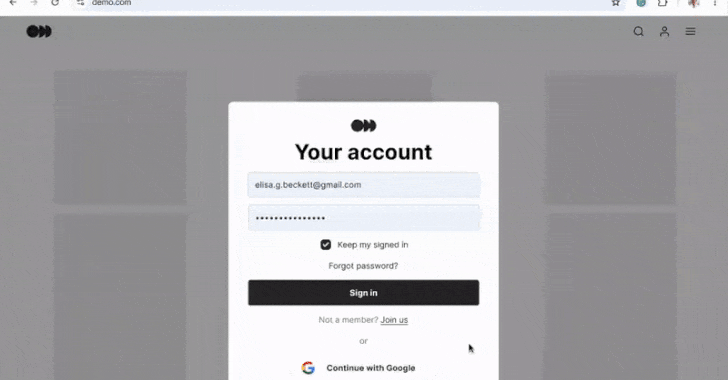Google has announced a new feature in its Chrome browser that lets its built-in Password Manager automatically change a user’s password when it detects the credentials to be compromised.
“When Chrome detects a compromised password during sign in, Google Password Manager prompts the user with an option to fix it automatically,” Google’s Ashima Arora, Chirag Desai, and Eiji Kitamura said. “On
Source: Read More