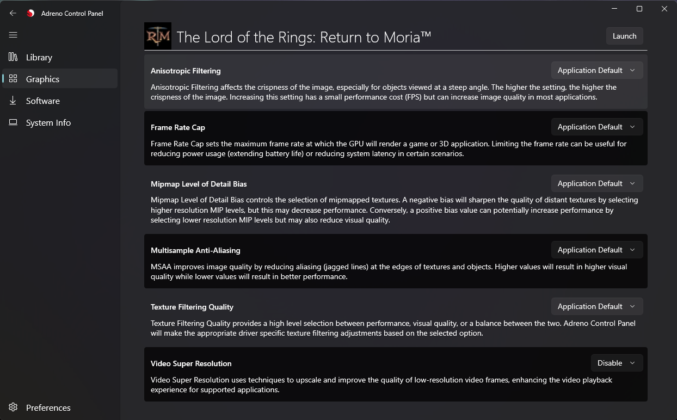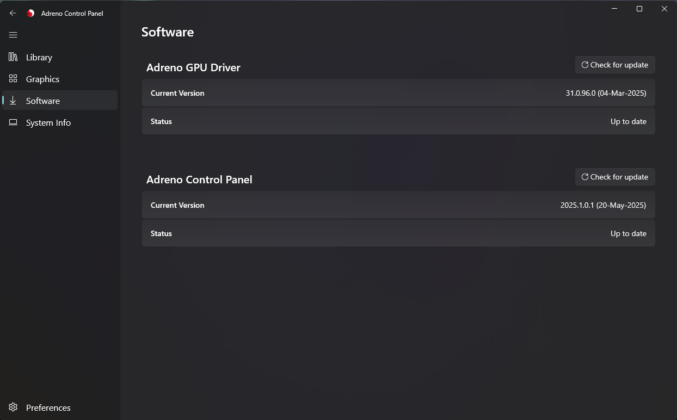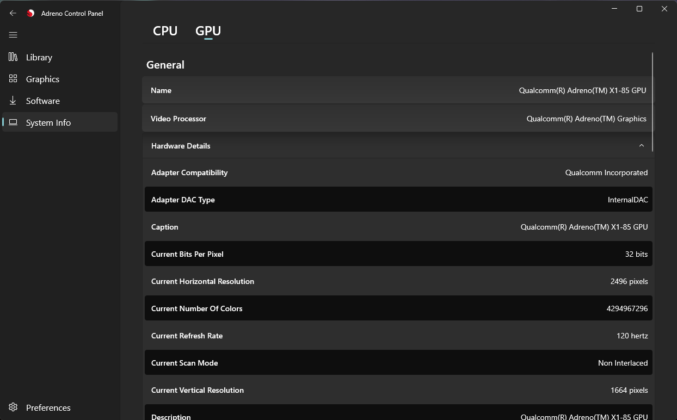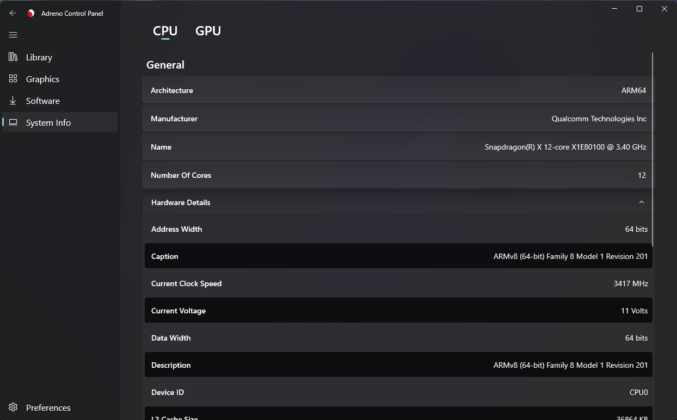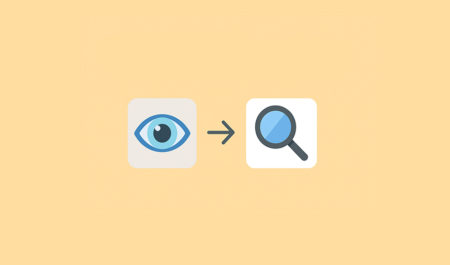Adreno Control Panel is finally here, and it’s similar to the Nvidia app or Intel Command Centre, but unlike the competitors, Qualcomm built the app using WinAppSDK/WinUI.
Before the Snapdragon X Series had launched, some Qualcomm product slides suggested there would be a driver control panel for the Adreno GPU coming as part of the launch. Sadly, we did not see this happen, but Qualcomm did state that this feature was coming, but until now, we did not know when.
Today, Qualcomm quietly released the Adreno Control Panel in Beta, and while a little rough around the edges it does contain most features that were originally touted for the app.
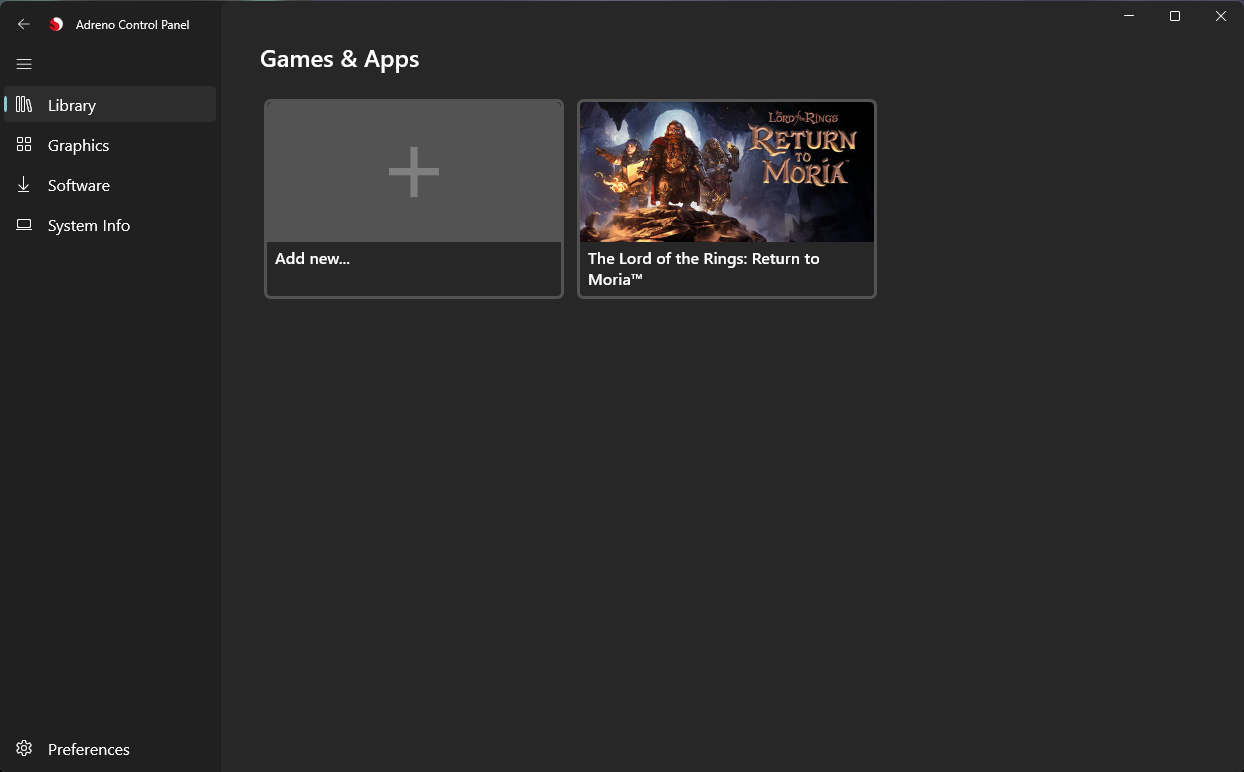
In our tests, Windows Latest noticed that it will pull in your Steam catalog and also allow you to manually add games to then control certain graphical settings. And while some of these settings can be set manually in the game itself, it’s nice to have the option for games that are missing certain settings.
One of the biggest features for me is the ability to check for driver updates inside the app.
Up until this point, you had to rely on the OEM your computer was purchased from to get GPU driver updates or wait for Qualcomm to release beta drivers on their website, which does require a login to download.
If drivers can be released regularly with the ability to opt into beta drivers (and include changelogs!), this could be a real step forward in the platform as a whole, bringing it on par with the likes of AMD and NVIDIA who have their own GPU applications that have similar features.
One feature I hope to see added in the future is control for Snapdragon Game Super Resolution, similar to how AMD adds the ability to force AMD FSR to games.
This technology performs in a similar way to AMD’s FSR and could increase performance even more, since it could take advantage of the included NPU for further AI processing, offloading that from the GPU.
Where to download Adreno Control Panel for Snapdragon X PCs?
To download and install Adreno Control Panel, open Qualcomm’s website, and run the msix installer.
At some point, Adreno Control Panel will come pre-installed on Snapdragon PCs and be pushed out to everyone via the Microsoft Store, especially when it exits the beta program.
In a blog post, Qualcomm does state that the final design of the app is not complete so we’re likely to see updates of the UI in the future.
The post Hands on: Snapdragon X gets Adreno Control Panel on Windows 11 appeared first on Windows Latest
Source: Read MoreÂ