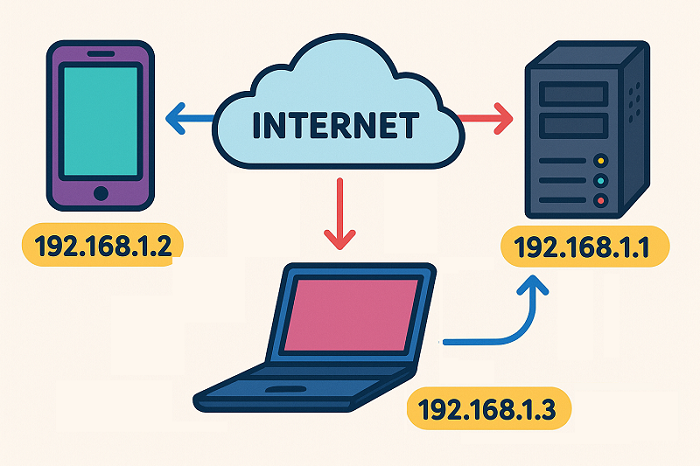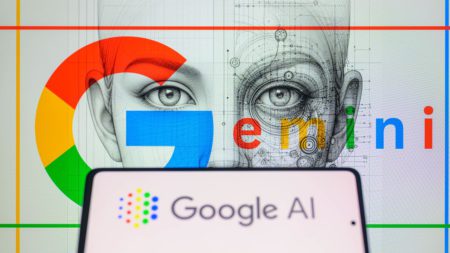What’s an IP Address?
Imagine the internet is like a huge city, and every device—your phone, laptop, or even your smart TV—is like a house in that city. Now, just like every house has a unique address (like “123, Main Road, Delhi”), every device on the internet has a unique address too. This address is called an IP address.
IP stands for Internet Protocol. It’s like a rulebook that helps devices talk to each other. The IP address is a special number that identifies your device so it can send and receive data—like emails, videos, or WhatsApp messages.
For example, when you watch a YouTube video, your phone uses its IP address to ask YouTube’s server, “Hey, send me that video!” The server knows where to send it because of your phone’s IP address. Simple, right?

Types of IP Addresses
Not all IP addresses are the same, bro. There are two main types you should know about: IPv4 and IPv6. Let’s break them down.
1. IPv4 (The Old School One)
This is the most common type of IP address. It looks like this: 192.168.1.1. It’s made of four numbers separated by dots, and each number is between 0 and 255.
But here’s the problem: IPv4 can only make about 4 billion unique addresses. Sounds like a lot, right? But with billions of devices—like phones, computers, and even fridges—connected to the internet, we’re running out of IPv4 addresses!
2. IPv6 (The New Kid)
To solve the problem of running out of addresses, smart people created IPv6. This one is longer and looks like this: 2001:0db8:85a3:0000:0000:8a2e:0370:7334. It uses numbers and letters, and it can make trillions of unique addresses. So, no worries about running out anytime soon!
IPv6 is like building a bigger city with space for everyone. But because it’s new, not all devices and networks use it yet.

Public vs. Private IP Addresses
Okay, another thing to understand. There are two kinds of IP addresses based on where they’re used: public and private.
- Public IP Address: This is the address your device uses to talk to the outside world, like when you visit a website. Your internet provider (like Jio or Airtel) gives your router a public IP address. All devices in your home share this one when they go online.
- Private IP Address: Inside your home, every device (phone, laptop, etc.) gets its own private IP address. These are used only within your home network. For example, your router might give your phone an address like 192.168.0.2 and your laptop 192.168.0.3.
Think of it like this: The public IP is your house’s main address, and private IPs are like room numbers inside the house.
Static vs. Dynamic IP Addresses
IP addresses can also be static or dynamic. What?
- Static IP Address: This one stays the same forever (or until you change it). It’s like having a permanent home address. Businesses or servers often use static IPs because they need to be found at the same address every time.
- Dynamic IP Address: This one keeps changing. Your internet provider might give your router a new IP address every few days or when you restart your router. Most of us at home use dynamic IPs because they’re easier for providers to manage.

Why Are IP Addresses Important?
IP addresses are like the backbone of the internet. Without them, devices wouldn’t know where to send or receive data. Here’s why they matter:
- Connecting Devices: IP addresses make sure your WhatsApp message goes to your friend and not some random person.
- Location Tracking: Websites use IP addresses to guess where you are (like showing you ads for local shops).
- Security: Knowing your IP address helps protect your network, but it can also be a risk if hackers get it (more on that later).
Are There Any Risks with IP Addresses?
Yeah, everything has some risks, right? If someone knows your public IP address, they might try to hack into your network or track your online activity. That’s why people use things like VPNs (Virtual Private Networks) to hide their IP addresses. A VPN is like wearing a mask online—it makes it harder for others to know who you are.
Also, be careful about sharing your IP address. It’s not something you should post on social media or tell strangers!
How to Find Your IP Address
Want to know your IP address? It’s super easy! Here’s how:
- On Windows: Open the Command Prompt, type
ipconfig, and press Enter. Look for “IPv4 Address” under your network. - On Mac: Go to System Preferences > Network, select your connection, and you’ll see your IP address.
- On Phone: Check your Wi-Fi settings. On Android, go to Wi-Fi > Network Details. On iPhone, tap the “i” next to your Wi-Fi network.
- Public IP: Just Google “What is my IP?” and websites like https://showdns.net/check-my-ip will show you.

Wrapping Up
So, that’s the deal with IP addresses! They’re like the addresses of the internet, helping devices find each other and share data. Whether it’s your phone streaming Netflix or your laptop sending an email, IP addresses make it all happen. Now you know the basics—IPv4, IPv6, public, private, static, and dynamic. Pretty cool, right?
Next time someone mentions IP addresses, you can nod and say, “yes, I know what that is!” If you want to learn more about keeping your IP safe or setting up your home network, let me know in the comments. Stay safe online, friends!
The post What Is an IP Address? A Beginner’s Guide appeared first on TecAdmin.
Source: Read More