What is old is new again in Windows. After removing ‘seconds’ from the Calendar flyout (clock), Microsoft is adding it back in the next cumulative update, ahead of the operating system’s end of support on October 14, 2025.
I first reported on Windows 10’s new Calendar flyout experiment in January 2025. At that time, I pointed out that the new Calendar flyout UI offers a rich experience with events, but it also gets rid of the seconds that you’d find next to the time and date.
The new Calendar flyout has been rolling out in stages, with more and more users noticing that seconds have disappeared from the taskbar clock. It’s been months, and Microsoft never offered any explanation. The company refused to acknowledge that it removed seconds from Windows 10, even as it’s adding the feature to Windows 11 at the same time.
It looks like outrage might have worked, as Microsoft has finally confirmed that an update for Windows 10 removed Seconds from the clock, but it’s making a comeback now.
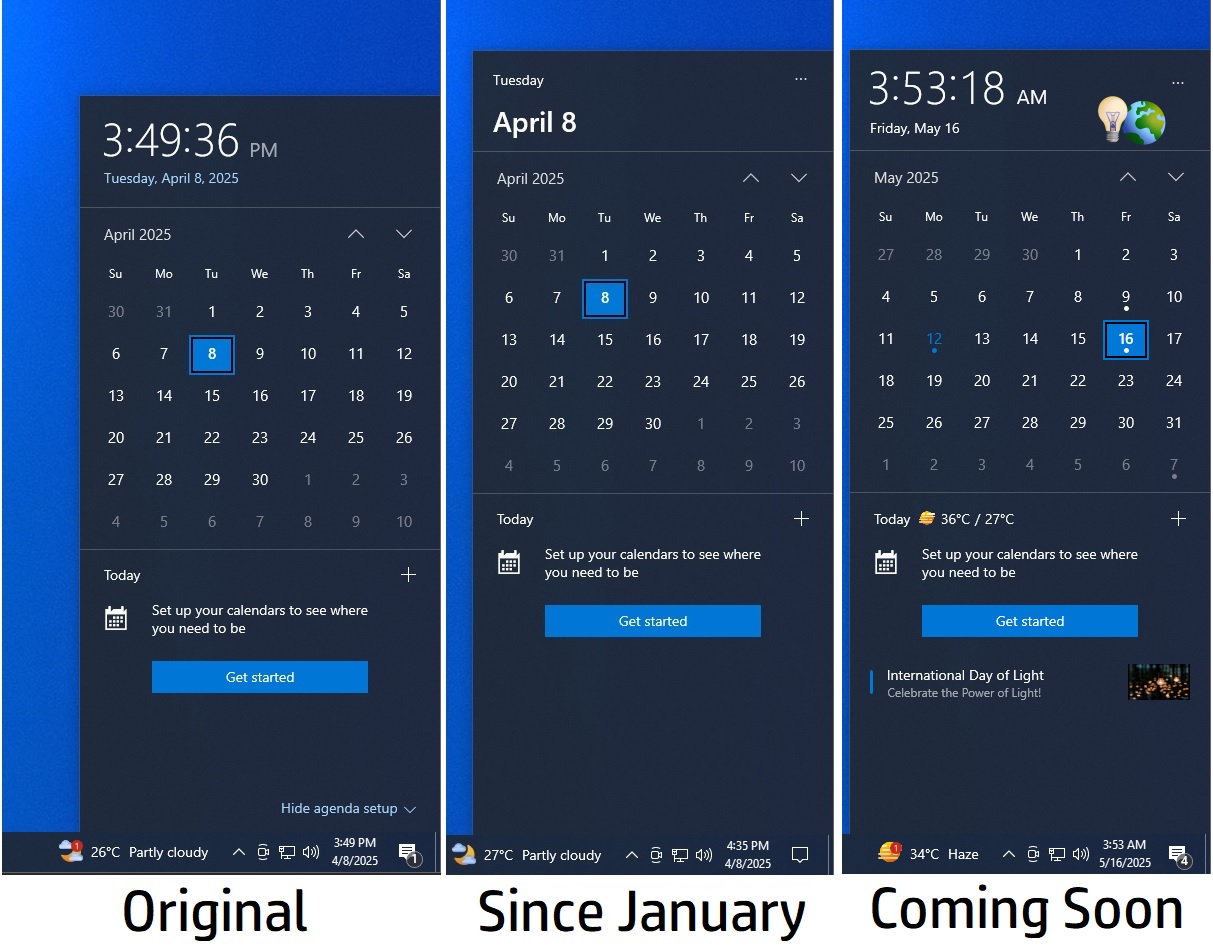
This was noted in the release notes of Windows 10 Build 19045.5912:
“Brings back the clock view that displays seconds onto the calendar that was once removed,” Microsoft noted.
Obviously, Microsoft is not going to tell us when the feature was removed because it probably doesn’t have an answer to that question. It’s all gradual. Some lost it in January, some in April, and most still have it.
In fact, out of the ten Windows 10 virtual machines I have, two of them still have seconds in the Calendar Clock, while the rest don’t.
And do you know what’s funny? These virtual machines are an exact duplicate of each other.
Either way, it’s nice to see Microsoft is listening to feedback and adding back features to Windows 10.
And I’m going to take credit for this, because if I had not reported it, it would have gone unnoticed, and other publications would have never picked it up.
Hands-on with the new “Rich” Calendar UX in Windows 10 with Clock
You’ll notice that the global events are now better recognised and integrated into the flyout UX, so you can learn more about the events.
In our tests, Windows Latest noticed that when you hover over the day below the clock, you’ll also see the event, but only if there’s an event on that specific day. And if you click on the event or the icon next to the event name, Calendar will open Edge with Bing.com’s search for the event.
Yes, that’s another attempt to push Bing, but I don’t think it’s a problem because Microsoft competitors are doing the same.
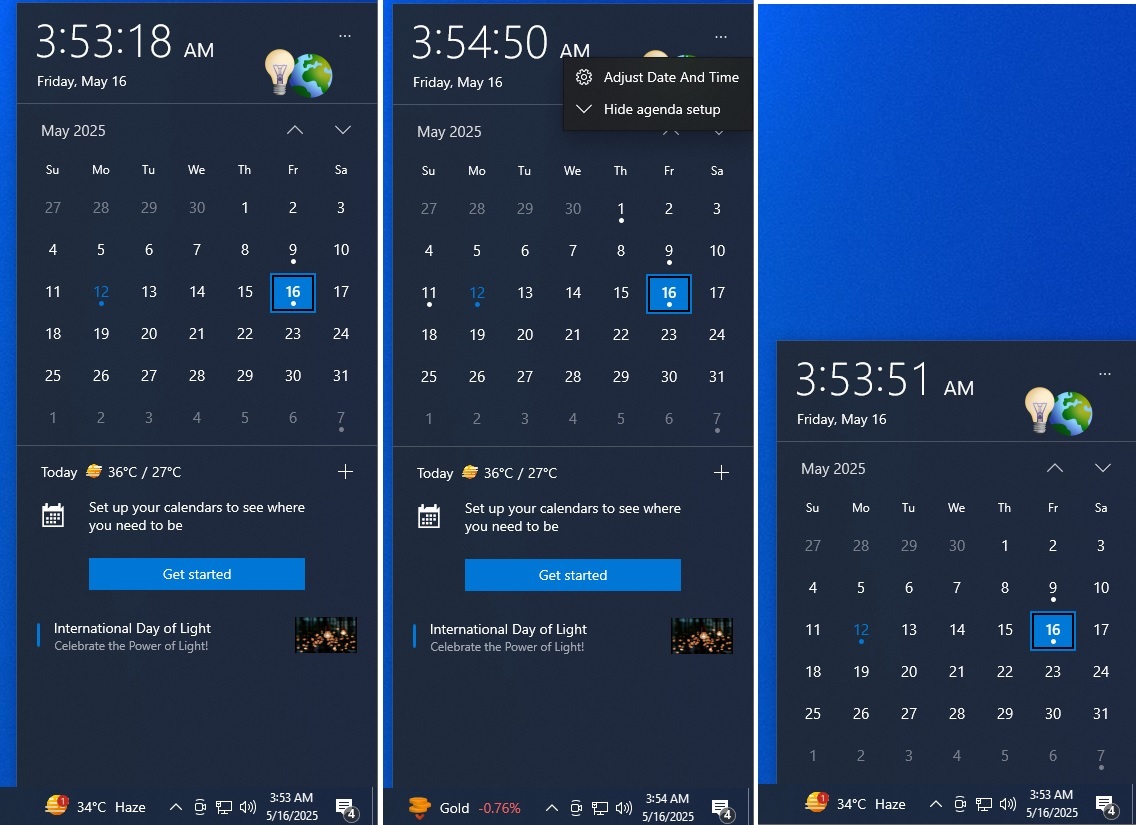
If you prefer a simple Calendar Flyout, you can click on the three-dot menu and hide the agenda setup.
Windows 10 Calendar Flyout with seconds will begin rolling out to everyone with the May 2025 optional update in the last week of the month. More users will see it with the June 2025 Patch Tuesday on June 10, 2025.
What do you think about the new Calendar UI on Windows 10? I personally like it.
The post Microsoft is bringing back seconds to Windows 10 Clock after outrage appeared first on Windows Latest
Source: Read MoreÂ