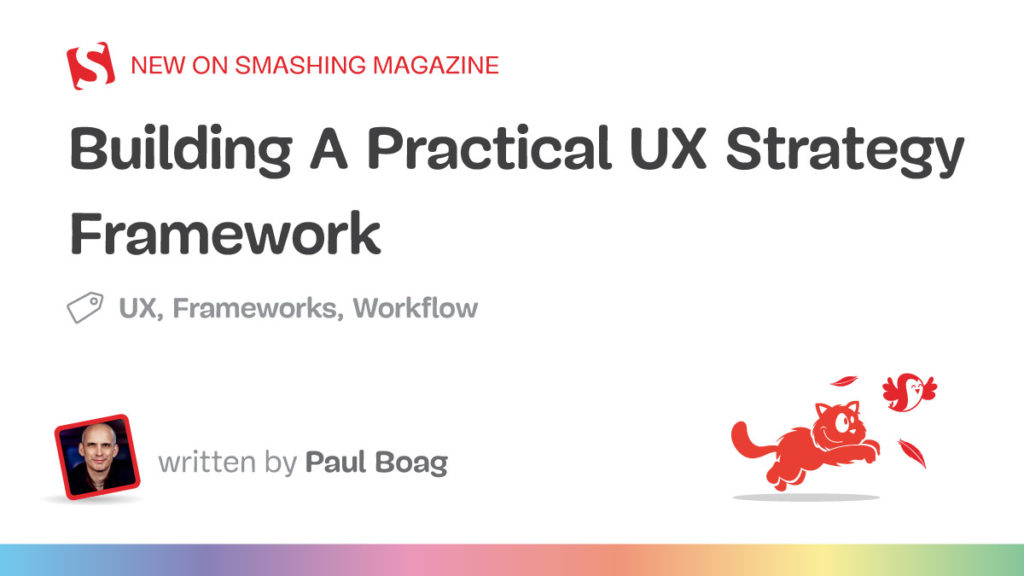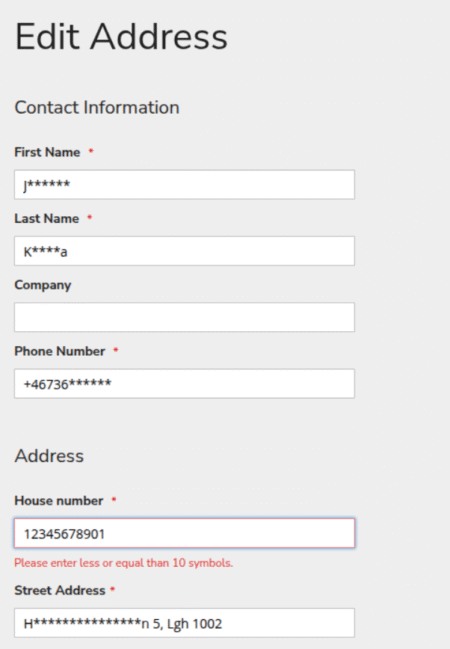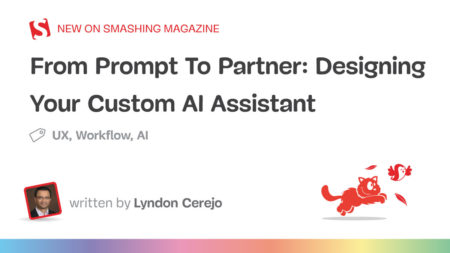In my experience, most UX teams find themselves primarily implementing other people’s ideas rather than leading the conversation about user experience. This happens because stakeholders and decision-makers often lack a deep understanding of UX’s capabilities and potential. Without a clear UX strategy framework, professionals get relegated to a purely tactical role — wireframing and testing solutions conceived by others.
A well-crafted UX strategy framework changes this dynamic. It helps UX teams take control of their role and demonstrate real leadership in improving the user experience. Rather than just responding to requests, you can proactively identify opportunities that deliver genuine business value. A strategic approach also helps educate stakeholders about UX’s full potential while building credibility through measurable results.
Strategy And The Fat Smoker
When I guide teams on creating a UX strategy, I like to keep things simple. I borrow an approach from the book Strategy and the Fat Smoker and break strategy into three clear parts:
- First, we diagnose where we are today.
- Then, we set guiding policies to steer us.
- Finally, we outline actions to get us where we want to go.
Let me walk you through each part so you can shape a UX strategy that feels both practical and powerful.
Diagnosis: Know Your Starting Point
Before we outline any plan, we need to assess our current situation. A clear diagnosis shows where you can make the biggest impact. It also highlights the gaps you must fill.
Identify Status Quo Failures
Start by naming what isn’t working. You might find that your organization lacks a UX team. Or the team has a budget that is too small. Sometimes you uncover that user satisfaction scores are slipping. Frame these challenges in business terms. For example, a slow sign‑up flow may be costing you 20 percent of new registrations each month. That ties UX to revenue and grabs attention.
Once you have a list of failures, ask yourself:
What outcome does each failure hurt?
A slow checkout might reduce e‑commerce sales. Complicated navigation may dent customer retention. Linking UX issues to business metrics makes the case for change.
Map The Aspirational Experience
Next, visualize what an improved journey would look like. A quick way is to create two simple journey maps. One shows the current experience. The other shows an ideal path. Highlight key steps like discovery, sign‑up, onboarding, and support. Then ask:
How will this new journey help meet our business goals?
Maybe faster onboarding can cut support costs. Or a streamlined checkout can boost average order value.
Let me share a real-world example. When working with the Samaritans, a UK mental health charity, we first mapped their current support process. While their telephone support was excellent, they struggled with email and text support, and had no presence on social media platforms. This was largely because volunteers found it difficult to manage multiple communication systems.

We then created an aspirational journey map showing a unified system where volunteers could manage all communication channels through a single interface. This clear vision gave the organization a concrete goal that would improve the experience for both users seeking help and the volunteers providing support.

This vision gives everyone something to rally around. It also guides your later actions by showing the target state.
Audit Resources And Influence
Next, turn your attention to what you have to work with. List your UX team members and their skills. Note any budget set aside for research tools or software licenses. Then identify where you have influence across the organization. Which teams already seek your advice? Who trusts your guidance? That might be the product group or marketing. You’ll lean on these allies to spread UX best practices.
Finally, consider who else matters. Are there policy owners, process leads, or executives you need on board? Jot down names and roles so you can loop them in later.
Spot Your Constraints
Every strategy must live within real‑world limits. Maybe there’s a headcount freeze. Or IT systems won’t support a major overhaul. List any technical, budget, or policy limits you face. Then accept them. You’ll design your strategy to deliver value without asking for impossible changes. Working within constraints boosts your credibility. It also forces creativity.
With the diagnosis complete, we know where we stand. Next, let’s look at how to steer our efforts.
Guiding Policies: Set the North Star
Guiding policies give you guardrails. They help you decide which opportunities to chase and which to skip. These policies reflect your priorities and the best path forward.
Choose A Tactical Or Strategic Approach
Early on, you must pick how your UX team will operate. You have two broad options:
- Tactical
You embed UX people on specific projects. They run tests and design interfaces hands‑on. This needs a bigger team. I like a ratio of one UX pro for every two developers. - Strategic
You act as a center of excellence. You advise other teams. You build guidelines, run workshops, and offer tools. This needs fewer hands but a broader influence.
Weigh your resources against your goals. If you need to move fast on many projects, go tactical. If you want to shift mindsets, work strategically. Choose the approach with the best chance of success.
Define A Prioritization Method
You’ll face many requests for UX work. A clear way to sort them saves headaches. Over the years, I’ve used a simple digital triage. You score each request based on impact, effort, and risk. Then, you work on the highest‑scoring items first. You can adapt this model however you like. The point is to have a repeatable, fair way to say yes or no.
Create A Playbook Of Principles
A playbook holds your core design principles, standard operating procedures, and templates. It might include:
- A design system for UI patterns;
- Standards around accessibility or user research;
- Guides for key tasks such as writing for the web;
- Templates for common activities like user interviews.
This playbook becomes your team’s shared reference. It helps others repeat your process. It also captures the know‑how you need as your team grows.

Plan Your Communication
Strategy fails when people don’t know about it. You need a plan to engage stakeholders. I find it helpful to use a RACI chart — who is Responsible, Accountable, Consulted, and Informed. Then decide:
- How often will you send updates?
- Which channels should you use (email, Slack, weekly demos)?
- Who leads each conversation?
Clear, regular communication keeps everyone looped in. It also surfaces concerns early so you can address them.
With guiding policies in place, you have a clear way to decide what to work on. Now, let’s turn to making things happen.
Action Plan: Bring Strategy To Life
Actions are the concrete steps you take to deliver on your guiding policies. They cover the projects you run, the support you give, and the risks you manage.
Outline Key Projects And Services
Start by listing the projects you’ll tackle. These might be:
- Running a discovery phase for a new product.
- Building a design system for your marketing team.
- Conducting user tests on your main flow.
For each project, note what you will deliver and when. You can use your digital triage scores to pick the highest priorities. Keep each project scope small enough to finish in a few sprints. That way, you prove value quickly.
Offer Training And Tools
If you choose a strategic approach, you need to empower others. Plan workshops on core UX topics. Record short videos on testing best practices. Build quick reference guides. Curate a list of tools:
- Prototyping apps,
- Research platforms,
- Analytics dashboards.
Make these resources easy to find in your playbook.
Assign Stakeholder Roles
Your strategy needs executive backing. Identify a senior sponsor who can break through roadblocks. Outline what you need them to do. Maybe it’s championing a new budget line or approving key hires. Also, pin down other collaborators. Who on the product side will help you scope new features? Who on the IT team will support user research tooling? Getting clear roles avoids confusion.
Manage Risks and Barriers
No plan goes off without a hitch. List your biggest risks, such as:
- A hiring freeze delays tactical hires;
- Key stakeholders lose interest;
- Technical debt slows down new releases.
For each risk, jot down how you’ll handle it. Maybe you should shift to a fully strategic approach if hiring stalls. Or you can send a weekly one‑page update to reengage sponsors. Having a fallback keeps you calm when things go sideways.
Before we wrap up, let’s talk about making strategy stick.
Embedding UX Into The Culture
A strategy shines only if you deeply embed it into your organization’s culture. Here’s how to make that happen:
- Build awareness and enthusiasm
- Run regular “lunch and learn” sessions to showcase UX wins.
- Host an annual UX day or mini-conference to boost visibility.
- Create a monthly UX salon where teams share challenges and victories.
- Make UX visible and tangible
- Display personas and journey maps in office spaces.
- Add design principles to everyday items like mousepads and mugs.
- Share success metrics and improvements in company communications.
- Embed UX into processes
- Establish clear UX policies and best practices.
- Review and update procedures that might hinder a good user experience.
- Create a healthy competition between teams through UX metrics.
These tactics transform your strategy from a document into an organizational movement. They foster a culture where everyone thinks about user experience, not just the UX team. Remember, cultural change takes time — but consistent, visible efforts will gradually shift mindsets across the organization.
Implementing Your UX Strategy: From Plan To Practice
We started by diagnosing your current state. Then we set policies to guide your efforts. Finally, we laid out an action plan to deliver results. This three-part framework keeps your UX work tied to real business needs. It also gives you clarity, focus, and credibility.
However, creating a strategy is the easy part — implementing it is where the real challenge lies. This is precisely why the book Strategy and the Fat Smoker carries its distinctive title. Just as someone who is overweight or smokes knows exactly what they need to do, we often know what our UX strategy should be. The difficult part is following through and making it a reality.
Success requires consistent engagement and persistence in the face of setbacks. As Winston Churchill wisely noted,
“Success is going from failure to failure with no loss of enthusiasm.”
This perfectly captures the mindset needed to implement a successful UX strategy — staying committed to your vision even when faced with obstacles and setbacks.
Source: Read MoreÂ