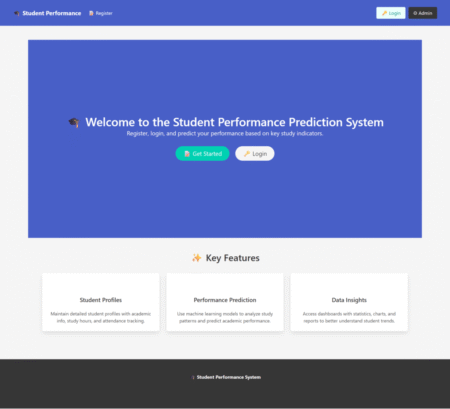Most of the work I’ve done over the past few weeks has been focused on print design projects, many of which involved multi-page materials like flyers, brochures, manuals, catalogs and workbooks. In other words, this is the type of work that is best managed using Adobe InDesign. Some of these include multiple sections, each with different page numbering styles. Maybe you’ve been wondering how you add page numbers to your document or how you divide your document into sections etc. Here’s some of my experience on how I do this.
Source: Read MoreÂ