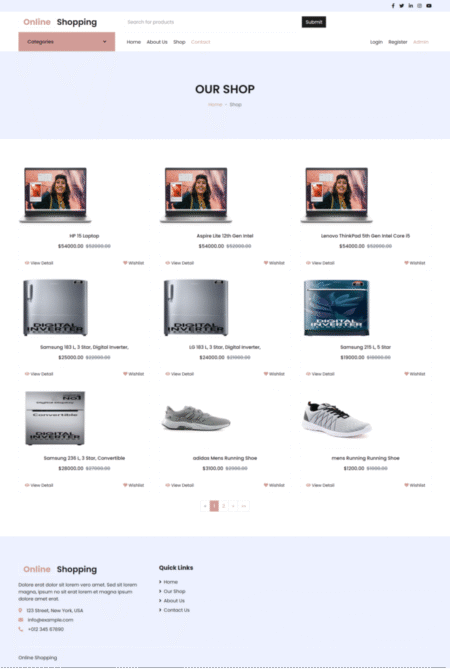Routes are your Laravel Application’s entry point, defining how it responds to different URLS and HTTP requests.
A route is a way to specify the URL patterns your application should respond to what action to take when a specific URL is accessed. Routes are defined in the routes folder, particularly in web.php (Web routes) and api.php (API routes). Each route has a URL path and an associated callback function or controller method that handles the request.
Basic Routing
- Open the routes/web.php file.
- Define a route using Route::get to specify that this route should respond to GET Requests.
Example: Basic route that returns text.
Route::get('/hello', function(){
return "Welcome, to PythonCodeVerse"
});
Explanation:
Route::get: This specifies that this route only responds to GET Requests.
'/hello': This is the URL path. When you visit HTTP://localhost:800/hello, this route will be triggered.
Callback function: The anonymous function (function () {……}) returns ‘Welcome, to PythonCodeVerse’ to user.
To see the output, start your Laravel server with:
php artisan serve
Open your browser and go to http://localhost:8000/hello. You should see “Welcome, to PythonCodeVerse” displayed on the screen.
HTTP Requests: GET, POST, PUT, DELETE
HTTP requests allow clients (Like browsers) to communicate with the server, each with its specific purpose:
GET: Retrieves data from the server, typically used for displaying pages.
POST: Sends data to the server, commonly used for submitting forms
PUT: Update existing data on the server.
DELETE: Removes data from the server.
Defining GET and POST Routes
In Laravel, you can define routes for different HTTP request types by replacing Route::get with Route:post, Route:put, or Route::delete.
Example: POST Route
Route::post('/submit', function(){
return 'Form Submitted'
})
In this example, the /submit route will respond to POST requests. As shown below, you would typically use a form to make this request.
<form action="/submit" method="POST"> @csrf <button type="submit">Submit</button> </form>
Here, we set method=”POST” to make a POST request to the /submit route.
Notice the @csrf directive, which adds a CSRF (Cross-Site Request Forgery) token for security. Laravel requires this token for all POST, PUT, and DELETE requests to prevent unauthorised access.
PUT and DELETE Routes
To handle updates and deletions, we use PUT and DELETE requests, which are often used in RESTful applications.
//PUT
Route::put('/update', function (){
return 'Data updated!';
}
);
//DELTE
Route::put('/delete', function (){
return 'Data deleted!';
}
);
Just like post, you would typically make PUT and DELETE requests via form or JavaScript, setting the method accordingly. Laravel makes it easy to specify within a form by using hidden fields.
Example: PUT request with a form
<form action="/update" method="POST">
@csrf
@method('PUT')
<button type="submit">Update</button>
</form>
In the above example, we use @method('PUT') to indicate that this form should be treated as a PUT request. This tells Laravel to match the form submission to the /update route defined with Route::put
Dynamic Routes with Route Parameters
Laravel allows you to create dynamic routes by using parameters in the URL. This is particularly useful for situations where you want to pass specific information, like user id or product id, product name, through the URL.
Example: Defining a route with a parameter
Route::get('/user/{id}', function($id){
return "User id: $id"
});
In this example:
- {id} is a route parameter. Laravel will capture this value from the URL and pass it to the callback function as the
$idvariable. - When you access http://localhost:8000/user/1, Laravel will display “User id:1” because the $id parameter is set to 1.
Multiple Parameters
Example: A route with two parameters
Route::get('/user/{id}/post/{postid}', function($id, $postid){
return "User id: $id, Post ID: $postid";
});
This route will respond to URLS like http://loclahost:8000/user/1/post/5, displaying “User id:1 Post id:5”.
Optional Parameters
Sometimes, you may want to make a route parameter optional. To do this, add a ? after the parameter name and provide a default value in the callback function.
Example: Defining a route with an optional parameter
Route::get('/user/{name?}', functon
($name='Guest'){
return "Hello, $name!";
});
In this example, if you visit http://localhost:8000/user/john, it displays “Hello, john!” if you omit the name
Ex: http://localhost:8000/user , It displays “Hello, Guest!”
Named Routes
Named routes allow you to assign a name to a route, making it easy to reference in your application. This is particularly useful when generating URLS or redirecting to specific routes.
Example: Defining a named route
Route::get('/dashboard', function(){
return view('dashboard');
})->name('dashboard');
You can then reference this route by its name elsewhere in your application, like in links or redirects.
Example: Generating a URL to a named route.
$url = route('dashboard'); // Generates URL for /dashboard
Grouping Routes
Laravel lets you group routes, which is useful for organising routes that share a common feature, like middleware or prefixes.
Example: Grouping routes with a prefix.
Route::prefix('admin')->group(function(){
Route::get('/dashboard', function(){
return 'Admin Dashboard'
});
Route::get('/setting', function(){
return 'Admin setting'
});
});
With this setup, you can access the routes at http://localhost:8000/admin/dashboard and http://localhost:8000/admin/settings. The prefix method automatically prepends “admin” to each route in the group.
Route Middleware
Middleware allows you to filter requests by applying a login before the requests reach their intended destination route. Common use cases include authentication and access control.
Example: Protecting a route with authentication middleware.
Route::get('/profile', function (){
return view('profile');
})->middleware('auth');
In this example, the auth middleware ensures that only authenticated users can access the /profile route.
The post Laravel Routing appeared first on PHPGurukul.
Source: Read MoreÂ