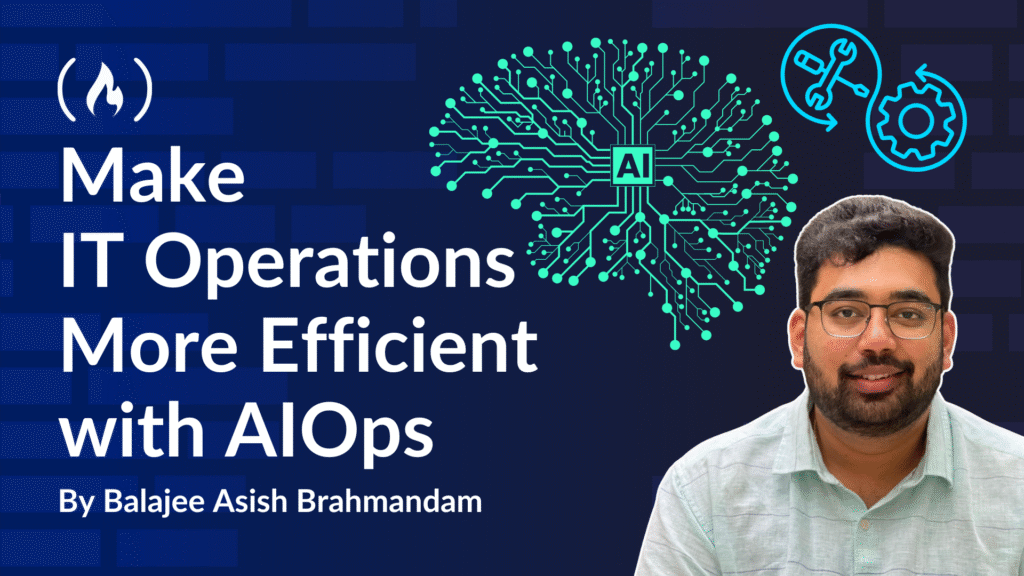In the rapidly evolving IT landscape, development teams have to operate at their best and manage complex systems while minimizing downtime. And having to do many routine tasks manually can really slow down operations and reduce efficiency.
These days, we can use artificial intelligence to manage and enhance IT operations. This is where AIOps for IT operations comes into play.
AIOps is changing IT operations as it lets teams create better, faster systems that can find and resolve problems on their own. It also helps them make the best use of resources, and grow without as many problems.
In this tutorial, you’ll learn about the key components of AIOps, how they interact with other IT systems, and how you can apply AIOps to improve the efficiency of your environment.
Here’s what we’ll cover:
What is AIOps?
AIOps is artificial intelligence for IT operations. It means enhancing and streamlining IT chores by means of artificial intelligence and machine learning.
AIOps systems examine the vast volumes of data generated by IT systems, such as logs and metrics, while utilizing machine learning methods. The main objective of AIOps is to enable companies to more quickly and effectively identify and resolve IT issues.
Key components of AIOps include:
-
Anomaly detection: the process of spotting unusual patterns in a system’s operation that might indicate a problem.
-
Event correlation: the process of examining data from several sources to determine how they complement one another and help to explain why issues arise.
-
Automated response: acting to resolve issues without human assistance.
The Significance of AIOps for IT Operations
The rise of hybrid and multi-cloud platforms, microservices architectures, and systems that can expand quickly are complicating IT operations. Often, conventional IT management tools fall behind the size and speed of the systems that we need to monitor and maintain.
Here are some issues that often come up in standard IT operations:
-
Manual troubleshooting: IT teams sometimes must comb through logs and reports by hand to identify the root of issues.
-
Long settlement times: The longer it takes to resolve a problem after discovery, the more downtime and dissatisfied users result.
-
Scalability: Monitoring all system components becomes more difficult as they grow since more manual labor would be required.
AIOps can help address these challenges by
-
Improving incident resolution times: By correlating events and providing actionable insights, AIOps can resolve problems in real-time.
-
Scaling effortlessly: AIOps can handle large volumes of data and events without additional resources, making it ideal for scaling operations
-
Automating incident detection and response: AI models can detect issues and automatically resolve them, reducing manual intervention.
You can better understand AIOps by looking at its main components:
1. Machine Learning for Predictive Analytics
AIOps tools forecast future events by means of machine learning and examining historical data. Prediction analytics, for example, can inform teams when a system’s performance is likely to decline, letting them address the issue before it worsens.
2. Automating and Self-Healing
AIOps lets your team automate daily tasks, eliminating the need for human intervention. Services, for instance, can be restarted, or resources can be relocated. Running the company costs less, and problem resolution takes less time.
3. Event Correlation and Root Cause Analysis
Event correlation is the technique of linking events from several related systems to identify the root cause of the problem. For instance, AIOps will examine server, network, and application logs to determine what’s wrong – whether it’s a network problem or a web application failure – and correct it.
Getting Started with AIOps
Enhancing your team’s IT operations with AIOps involves including tools and procedures run by artificial intelligence in your present system. These are the most crucial actions to start with:
1. Choose an AIOps Tool
There are several AIOps platforms available, each with its own set of features. Some popular AIOps tools include:
-
Moogsoft: An AIOps platform that uses machine learning for event correlation, anomaly detection, and incident management.
-
BigPanda: Focuses on automating incident management and root cause analysis.
-
Splunk IT Service Intelligence: Offers advanced analytics for monitoring and managing IT infrastructure.
When selecting an AIOps tool, consider the following:
-
Integration with existing tools: Ensure the platform integrates with your current monitoring, logging, and alerting systems.
-
Scalability: The platform should be able to handle large volumes of data and scale with your organization.
-
Ease of use: Look for a user-friendly interface and automation capabilities to minimize manual intervention.
2. Implement AIOps in Your IT Environment
These are the steps you’ll need to take to integrate AIOps into your IT operations:
-
Data aggregation: is the process of collecting data from various sources, including computers, network devices, cloud infrastructure, and applications, and consolidating it all onto one platform.
-
Determine thresholds and KPIs: Identify the most crucial key performance indicators such as error rates, system uptime, and response for your company.
-
Establishing alerts and automation: For instance, when thresholds are crossed, configure automatic responses to restart services or raise resource consumption.
3. Leverage Machine Learning for Anomaly Detection
Machine learning models are quite crucial in the search for anomalies. These models can identify trends that are not usual and learn from prior data. This enables IT departments to identify issues early on before they escalate.
Example: A machine learning model may detect a spike in CPU usage that is unusual for a particular time of day, triggering an alert or automatic remediation process, such as scaling the application to add more resources.
<span class="hljs-keyword">import</span> numpy <span class="hljs-keyword">as</span> np
<span class="hljs-keyword">from</span> sklearn.ensemble <span class="hljs-keyword">import</span> IsolationForest
<span class="hljs-keyword">import</span> matplotlib.pyplot <span class="hljs-keyword">as</span> plt
<span class="hljs-comment"># Example dataset (e.g., CPU usage or network traffic over time)</span>
data = np.array([<span class="hljs-number">50</span>, <span class="hljs-number">51</span>, <span class="hljs-number">52</span>, <span class="hljs-number">53</span>, <span class="hljs-number">200</span>, <span class="hljs-number">55</span>, <span class="hljs-number">56</span>, <span class="hljs-number">57</span>, <span class="hljs-number">58</span>, <span class="hljs-number">60</span>]).reshape(<span class="hljs-number">-1</span>, <span class="hljs-number">1</span>)
<span class="hljs-comment"># Initialize Isolation Forest model for anomaly detection</span>
model = IsolationForest(contamination=<span class="hljs-number">0.1</span>) <span class="hljs-comment"># 10% outliers</span>
model.fit(data)
<span class="hljs-comment"># Predict anomalies: -1 indicates anomaly, 1 indicates normal</span>
predictions = model.predict(data)
<span class="hljs-comment"># Plotting the results</span>
plt.plot(data, label=<span class="hljs-string">"System Metric"</span>)
plt.scatter(np.arange(len(data)), data, c=predictions, cmap=<span class="hljs-string">"coolwarm"</span>, label=<span class="hljs-string">"Anomalies"</span>)
plt.title(<span class="hljs-string">"Anomaly Detection in System Metric"</span>)
plt.legend()
plt.show()
4. Automate Root Cause Analysis
AIOps platforms can automatically correlate data from various sources to identify the root cause of incidents. For instance, if an application is experiencing high response times, AIOps can check the server logs, network status, and database performance to determine if the issue is due to a server failure, database bottleneck, or network congestion.
<span class="hljs-keyword">import</span> splunklib.client <span class="hljs-keyword">as</span> client
<span class="hljs-keyword">import</span> splunklib.results <span class="hljs-keyword">as</span> results
<span class="hljs-comment"># Connect to Splunk server (replace with actual credentials)</span>
service = client.Service(
host=<span class="hljs-string">'localhost'</span>,
port=<span class="hljs-number">8089</span>,
username=<span class="hljs-string">'admin'</span>,
password=<span class="hljs-string">'password'</span>
)
<span class="hljs-comment"># Perform a search query to find events related to system issues</span>
search_query = <span class="hljs-string">'search index=main "error" OR "fail" | stats count by sourcetype'</span>
<span class="hljs-comment"># Run the search</span>
job = service.jobs.create(search_query)
<span class="hljs-comment"># Wait for the search job to complete</span>
<span class="hljs-keyword">while</span> <span class="hljs-keyword">not</span> job.is_done():
print(<span class="hljs-string">"Waiting for results..."</span>)
time.sleep(<span class="hljs-number">2</span>)
<span class="hljs-comment"># Retrieve and process the results</span>
<span class="hljs-keyword">for</span> result <span class="hljs-keyword">in</span> results.JSONResultsReader(job.results()):
print(result)
5. Set Up Automated Responses Using Webhooks
In AIOps, automated incident response is triggered through Webhooks or other messaging systems. For example, when an anomaly is detected, a Webhook can notify a team or initiate a resolution process.
<span class="hljs-keyword">import</span> requests
<span class="hljs-comment"># Simulate an anomaly detection system that triggers when an anomaly is found</span>
<span class="hljs-function"><span class="hljs-keyword">def</span> <span class="hljs-title">send_alert_to_webhook</span>(<span class="hljs-params">anomaly_detected</span>):</span>
webhook_url = <span class="hljs-string">'https://your-webhook-url.com'</span>
payload = {
<span class="hljs-string">"text"</span>: <span class="hljs-string">f"Alert: Anomaly detected! Please review the system metrics immediately."</span>
}
<span class="hljs-keyword">if</span> anomaly_detected:
response = requests.post(webhook_url, json=payload)
print(<span class="hljs-string">"Alert sent to webhook"</span>)
<span class="hljs-keyword">return</span> response.status_code
<span class="hljs-keyword">return</span> <span class="hljs-literal">None</span>
<span class="hljs-comment"># Simulate anomaly detection</span>
anomaly_detected = <span class="hljs-literal">True</span> <span class="hljs-comment"># Set to True when an anomaly is found</span>
<span class="hljs-comment"># Trigger automated response (alert)</span>
status_code = send_alert_to_webhook(anomaly_detected)
<span class="hljs-keyword">if</span> status_code == <span class="hljs-number">200</span>:
print(<span class="hljs-string">"Webhook triggered successfully"</span>)
<span class="hljs-keyword">else</span>:
print(<span class="hljs-string">"Failed to trigger webhook"</span>)
6. Automate system cleanup with Ansible (sample playbook)
Automatic remediation is a major component of AIOps in resolving issues without any human intervention. Like restarting a service when a system measure exceeds a particular threshold, here is an illustration of an Ansible script that automatically resolves an issue.
<span class="hljs-bullet">-</span> <span class="hljs-attr">name:</span> <span class="hljs-string">Automated</span> <span class="hljs-string">Remediation</span> <span class="hljs-string">for</span> <span class="hljs-string">High</span> <span class="hljs-string">CPU</span> <span class="hljs-string">Usage</span>
<span class="hljs-attr">hosts:</span> <span class="hljs-string">all</span>
<span class="hljs-attr">become:</span> <span class="hljs-literal">true</span>
<span class="hljs-attr">tasks:</span>
<span class="hljs-bullet">-</span> <span class="hljs-attr">name:</span> <span class="hljs-string">Check</span> <span class="hljs-string">CPU</span> <span class="hljs-string">Usage</span>
<span class="hljs-attr">shell:</span> <span class="hljs-string">"top -bn1 | grep load | awk '{printf "%.2f", $(NF-2)}'"</span>
<span class="hljs-attr">register:</span> <span class="hljs-string">cpu_load</span>
<span class="hljs-attr">changed_when:</span> <span class="hljs-literal">false</span>
<span class="hljs-bullet">-</span> <span class="hljs-attr">name:</span> <span class="hljs-string">Restart</span> <span class="hljs-string">service</span> <span class="hljs-string">if</span> <span class="hljs-string">CPU</span> <span class="hljs-string">load</span> <span class="hljs-string">is</span> <span class="hljs-string">high</span>
<span class="hljs-attr">service:</span>
<span class="hljs-attr">name:</span> <span class="hljs-string">"your-service-name"</span>
<span class="hljs-attr">state:</span> <span class="hljs-string">restarted</span>
<span class="hljs-attr">when:</span> <span class="hljs-string">cpu_load.stdout</span> <span class="hljs-string">|</span> <span class="hljs-string">float</span> <span class="hljs-string">></span> <span class="hljs-number">80.0</span>
Real-World Use Case: AIOps in Cloud Infrastructure and Incident Management
Imagine a large-scale e-commerce company that operates in the cloud, hosting its infrastructure on AWS. The company’s platform is supported by hundreds of virtual machines (VMs), microservices, databases, and web servers.
As the company grows, so do the complexities of its IT operations, especially in managing system health, uptime, and performance. The company has a traditional monitoring setup in place using basic cloud-native tools. But as the platform scales, the sheer volume of data (logs, metrics, alerts) overwhelms the IT team, leading to delays in identifying the root cause of issues and resolving them in real time.
Challenges:
-
Incident overload: With hundreds of alerts coming in daily, the team struggled to prioritize critical incidents, which led to slower resolution times.
-
Manual processes: Identifying the root cause of issues required manual sifting through logs, which was time-consuming and error-prone.
-
Scalability issues: As the company scaled its infrastructure, manual intervention became increasingly inefficient, and the system could not dynamically respond to issues without human input.
AIOps implementation:
The company decided to implement an AIOps platform to streamline incident management, automate responses, and predict issues before they occurred.
Step 1: Setting Up Monitoring with Prometheus
First, we need to monitor system performance to collect metrics such as CPU usage and memory consumption. We’ll use Prometheus, an open-source monitoring tool, to collect this data.
Install Prometheus:
First, download and install Prometheus:
wget https://github.com/prometheus/prometheus/releases/download/v2.27.1/prometheus-2.27.1.linux-amd64.tar.gz
tar -xvzf prometheus-2.27.1.linux-amd64.tar.gz
<span class="hljs-built_in">cd</span> prometheus-2.27.1.linux-amd64/
./prometheus
Then install Node Exporter (to collect system metrics):
wget https://github.com/prometheus/node_exporter/releases/download/v1.1.2/node_exporter-1.1.2.linux-amd64.tar.gz
tar -xvzf node_exporter-1.1.2.linux-amd64.tar.gz
<span class="hljs-built_in">cd</span> node_exporter-1.1.2.linux-amd64/
./node_exporter
Next, configure Prometheus to scrape metrics from Node Exporter:
<span class="hljs-comment">##Edit prometheus.yml to scrape metrics from the Node Exporter:</span>
<span class="hljs-attr">scrape_configs:</span>
<span class="hljs-bullet">-</span> <span class="hljs-attr">job_name:</span> <span class="hljs-string">'node'</span>
<span class="hljs-attr">static_configs:</span>
<span class="hljs-bullet">-</span> <span class="hljs-attr">targets:</span> [<span class="hljs-string">'localhost:9100'</span>]
And start Prometheus:
./prometheus --config.file=prometheus.yml
You can now access Prometheus via http://localhost:9090 to verify that it’s collecting metrics.
Step 2: Collecting System Data (CPU Usage)
Now that we have Prometheus collecting metrics, we need to extract CPU usage data (which will be the focus of our anomaly detection) from Prometheus.
Querying Prometheus API for CPU Usage
We’ll use Python to query Prometheus and retrieve CPU usage data (for example, using the node_cpu_seconds_total metric). We’ll fetch the data for the last 30 minutes.
<span class="hljs-keyword">import</span> requests
<span class="hljs-keyword">import</span> pandas <span class="hljs-keyword">as</span> pd
<span class="hljs-keyword">from</span> datetime <span class="hljs-keyword">import</span> datetime, timedelta
<span class="hljs-comment"># Define the Prometheus URL and the query</span>
prom_url = <span class="hljs-string">"http://localhost:9090/api/v1/query_range"</span>
query = <span class="hljs-string">'rate(node_cpu_seconds_total{mode="user"}[1m])'</span>
<span class="hljs-comment"># Define the start and end times</span>
end_time = datetime.now()
start_time = end_time - timedelta(minutes=<span class="hljs-number">30</span>)
<span class="hljs-comment"># Make the request to Prometheus API</span>
response = requests.get(prom_url, params={
<span class="hljs-string">'query'</span>: query,
<span class="hljs-string">'start'</span>: start_time.timestamp(),
<span class="hljs-string">'end'</span>: end_time.timestamp(),
<span class="hljs-string">'step'</span>: <span class="hljs-number">60</span>
})
data = response.json()[<span class="hljs-string">'data'</span>][<span class="hljs-string">'result'</span>][<span class="hljs-number">0</span>][<span class="hljs-string">'values'</span>]
timestamps = [item[<span class="hljs-number">0</span>] <span class="hljs-keyword">for</span> item <span class="hljs-keyword">in</span> data]
cpu_usage = [item[<span class="hljs-number">1</span>] <span class="hljs-keyword">for</span> item <span class="hljs-keyword">in</span> data]
<span class="hljs-comment"># Create a DataFrame for easier processing</span>
df = pd.DataFrame({
<span class="hljs-string">'timestamp'</span>: pd.to_datetime(timestamps, unit=<span class="hljs-string">'s'</span>),
<span class="hljs-string">'cpu_usage'</span>: cpu_usage
})
print(df.head())
Step 3: Anomaly Detection with Machine Learning
To detect anomalies in CPU usage, we’ll use Isolation Forest, a machine learning algorithm from Scikit-learn.
Train an Anomaly Detection Model:
First, install Scikit-learn:
pip install scikit-learn matplotlib
Then you’ll need to train the model using the CPU usage data we collected:
<span class="hljs-keyword">from</span> sklearn.ensemble <span class="hljs-keyword">import</span> IsolationForest
<span class="hljs-keyword">import</span> numpy <span class="hljs-keyword">as</span> np
<span class="hljs-keyword">import</span> matplotlib.pyplot <span class="hljs-keyword">as</span> plt
<span class="hljs-comment"># Prepare the data for anomaly detection (CPU usage data)</span>
cpu_usage_data = df[<span class="hljs-string">'cpu_usage'</span>].values.reshape(<span class="hljs-number">-1</span>, <span class="hljs-number">1</span>)
<span class="hljs-comment"># Train the Isolation Forest model (anomaly detection)</span>
model = IsolationForest(contamination=<span class="hljs-number">0.05</span>) <span class="hljs-comment"># 5% expected anomalies</span>
model.fit(cpu_usage_data)
<span class="hljs-comment"># Predict anomalies (1 = normal, -1 = anomaly)</span>
predictions = model.predict(cpu_usage_data)
<span class="hljs-comment"># Add predictions to the DataFrame</span>
df[<span class="hljs-string">'anomaly'</span>] = predictions
<span class="hljs-comment"># Visualize the anomalies</span>
plt.figure(figsize=(<span class="hljs-number">10</span>, <span class="hljs-number">6</span>))
plt.plot(df[<span class="hljs-string">'timestamp'</span>], df[<span class="hljs-string">'cpu_usage'</span>], label=<span class="hljs-string">'CPU Usage'</span>)
plt.scatter(df[<span class="hljs-string">'timestamp'</span>][df[<span class="hljs-string">'anomaly'</span>] == <span class="hljs-number">-1</span>], df[<span class="hljs-string">'cpu_usage'</span>][df[<span class="hljs-string">'anomaly'</span>] == <span class="hljs-number">-1</span>], color=<span class="hljs-string">'red'</span>, label=<span class="hljs-string">'Anomaly'</span>)
plt.title(<span class="hljs-string">"CPU Usage with Anomalies"</span>)
plt.xlabel(<span class="hljs-string">"Time"</span>)
plt.ylabel(<span class="hljs-string">"CPU Usage (%)"</span>)
plt.legend()
plt.show()
Step 4: Automating Incident Response with AWS Lambda
When an anomaly is detected (for example, high CPU usage), AIOps can automatically trigger a response, such as scaling up resources.
AWS Lambda for Automated Scaling
Here’s an example of how to use AWS Lambda to scale up EC2 instances when CPU usage exceeds a threshold.
First, create your AWS Lambda function that scales EC2 instances when CPU usage exceeds 80%.
<span class="hljs-keyword">import</span> boto3
<span class="hljs-function"><span class="hljs-keyword">def</span> <span class="hljs-title">lambda_handler</span>(<span class="hljs-params">event, context</span>):</span>
ec2 = boto3.client(<span class="hljs-string">'ec2'</span>)
<span class="hljs-comment"># If CPU usage exceeds threshold, scale up EC2 instance</span>
<span class="hljs-keyword">if</span> event[<span class="hljs-string">'cpu_usage'</span>] > <span class="hljs-number">0.8</span>: <span class="hljs-comment"># 80% CPU usage</span>
instance_id = <span class="hljs-string">'i-1234567890'</span> <span class="hljs-comment"># Replace with your EC2 instance ID</span>
ec2.modify_instance_attribute(InstanceId=instance_id, InstanceType={<span class="hljs-string">'Value'</span>: <span class="hljs-string">'t2.large'</span>})
<span class="hljs-keyword">return</span> {
<span class="hljs-string">'statusCode'</span>: <span class="hljs-number">200</span>,
<span class="hljs-string">'body'</span>: <span class="hljs-string">f'Instance <span class="hljs-subst">{instance_id}</span> scaled up due to high CPU usage.'</span>
}
Then you’ll need to trigger the Lambda function. Set up AWS CloudWatch Alarms to monitor the output from the anomaly detection and trigger the Lambda function when CPU usage exceeds the threshold.
Step 5: Proactive Resource Scaling with Predictive Analytics
Finally, using predictive analytics, AIOps can forecast future resource usage and proactively scale resources before problems arise.
Predictive Scaling:
We’ll use a linear regression model to predict future CPU usage and trigger scaling events proactively.
Start by training a predictive model:
<span class="hljs-keyword">from</span> sklearn.linear_model <span class="hljs-keyword">import</span> LinearRegression
<span class="hljs-keyword">import</span> numpy <span class="hljs-keyword">as</span> np
<span class="hljs-keyword">import</span> pandas <span class="hljs-keyword">as</span> pd
<span class="hljs-comment"># Historical data (CPU usage trends)</span>
data = pd.DataFrame({
<span class="hljs-string">'timestamp'</span>: pd.date_range(start=<span class="hljs-string">"2023-01-01"</span>, periods=<span class="hljs-number">100</span>, freq=<span class="hljs-string">'H'</span>),
<span class="hljs-string">'cpu_usage'</span>: np.random.normal(<span class="hljs-number">50</span>, <span class="hljs-number">10</span>, <span class="hljs-number">100</span>) <span class="hljs-comment"># Simulated data</span>
})
X = np.array(range(len(data))).reshape(<span class="hljs-number">-1</span>, <span class="hljs-number">1</span>) <span class="hljs-comment"># Time steps</span>
y = data[<span class="hljs-string">'cpu_usage'</span>]
model = LinearRegression()
model.fit(X, y)
<span class="hljs-comment"># Predict next 10 hours</span>
future_prediction = model.predict([[len(data) + <span class="hljs-number">10</span>]])
print(<span class="hljs-string">"Predicted CPU usage:"</span>, future_prediction)
If the predicted CPU usage exceeds a threshold, AIOps can trigger auto-scaling using AWS Lambda or Kubernetes.
Results:
-
Reduced incident resolution time: The average time to resolve incidents dropped from hours to minutes because AIOps helped the team identify issues faster.
-
Reduced false positives: By using anomaly detection, the system significantly reduced the number of false alerts.
-
Increased automation: With automated responses in place, the system dynamically adjusted resources in real time, reducing the need for manual intervention.
-
Proactive issue management: Predictive analytics enabled the team to address potential problems before they became critical, preventing performance degradation.
Conclusion
AIOps transforms IT operations, enabling companies to build more efficient, responsive, and superior systems. By automating routine tasks, identifying issues before they worsen, and providing real-time data, AIOps is altering the function of IT teams.
AIOps is the most effective tool for increasing system speed, reducing downtime, and streamlining your IT procedures. You can begin modestly, and gradually include more functionality. Then you’ll start to see how AIOps opens your IT environment to fresh ideas and increases its efficiency.
Source: freeCodeCamp Programming Tutorials: Python, JavaScript, Git & MoreÂ