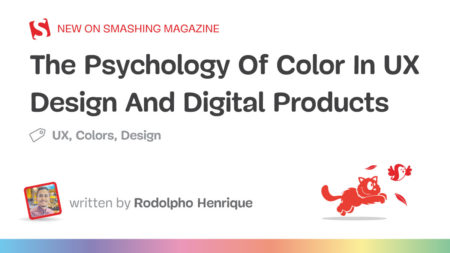This article is a sponsored by Penpot
It’s already the fifth time I’m writing to you about Penpot — and what a journey it continues to be! During this time, Penpot’s presence in the design tools scene has grown strong. In a market that recently felt more turbulent than ever, I’ve always appreciated Penpot for their clear mission and values. They’ve built a design tool that not only delivers great features but is also open-source and developed in active dialogue with the community. Rather than relying on closed formats and gated solutions, Penpot embraces open web standards and commonly used technologies — ensuring it works seamlessly across platforms and integrates naturally with code.
Their latest release is another great example of that approach. It’s also one of the most impactful. Let me introduce you to design tokens in Penpot.
Design tokens are an essential building block of modern user interface design and engineering. But so far, designers and engineers have been stuck with third-party plugins and cumbersome APIs to collaborate effectively on design tokens and keep them in sync. It’s high time we had tools and processes that handle this better, and Penpot just made it happen.
About Design Tokens
Design tokens can be understood as a framework to document and organize your design decisions. They act as a single source of truth for both designers and engineers and include all the design variables, such as colors, typography, spacing, fills, borders, and shadows.
The concept of design tokens has grown in popularity alongside the rise of design systems and the increasing demand for broader standards and guidelines in user interface design. Design tokens emerged as a solution for managing increasingly complex systems while keeping them structured, scalable, and extensible.
The goal of using design tokens is not only to make design decisions more intentional and maintainable but also to make it easier to keep them in sync with code. In the case of larger systems, it is often a one-to-many relationship. Design tokens allow you to keep the values agnostic of their application and scale them across various products and environments.
Design tokens create a semantic layer between the values, the tools used to define them, and the software that implements them.

On top of maintainability benefits, a common reason to use design tokens is theming. Keeping your design decisions decoupled means that you can easily swap the values across multiple sets. This allows you to change the appearance of the entire interface with applications ranging from simple light and dark mode implementations to more advanced use cases, such as handling multiple brands or creating fully customizable and adjustable UIs.
Implementation Challenges
Until recently, there was no standardized format for maintaining design tokens — it remained a largely theoretical concept, implemented differently across teams and tools. Every design tool or frontend framework has its own approach. Syncing code with design tools was also a major pain point, often requiring third-party plugins and unreliable synchronization solutions.
However, in recent years, W3C, the international organization responsible for developing open standards and protocols for the web, brought to life a dedicated Design Tokens Community Group with the goal of creating an open standard for products and design tools to handle design tokens. Once this standard gets more widely adopted, it will give us hope for a more predictable and standardized approach to design tokens across the industry.
To make that happen, work has to be done on two ends, both design and development. Penpot is the very first design tool to implement design tokens in adherence to the standard that the W3C is working on. It also solves the problem of third-party dependencies by offering a native API with all the values served in the official, standardized format.
Design Tokens In Practice
To better understand design tokens and how to use them in practice, let’s take a look at an example together. Let’s consider the following user interface of a login screen:

Imagine we want this design to work in light and dark mode, but also to be themable with several accent colors. It could be that we’re using the same authentication system for websites of several associated brands or several products. We could also want to allow the user to customize the interface to their needs.
If we want to build a design that works for three accent colors, each with light and dark themes, it gives us six variants in total:

Designing all of them by hand would not only be tedious but also difficult to maintain. Every change you make would have to be repeated in six places. In the case of six variants, that’s not ideal, but it’s still doable. But what if you also want to support multiple layout options or more brands? It could easily scale into hundreds of combinations, at which point designing them manually would easily get out of hand.
This is where design tokens come to the rescue. They allow you to effectively maintain all the variants and test all the possible combinations, even hundreds of them, while still building a single design without repetitive work.
You can start by creating a design in one of the variants before starting to think about the tokens. Having a design already in place might make it easier to plan your tokens’ hierarchy and structure accordingly.

In this case, I created three components: 2 types of buttons and input, and combined them with text layers into several Flex layouts to build out this screen. If you’d like to first learn more about building components and layouts in Penpot, I would recommend you revisit some of my previous articles:
- Build Design Systems With Penpot Components
- Penpot’s CSS Grid Layout: Designing With Superpowers
- Penpot’s Flex Layout: Building CSS Layouts In A Design Tool
Now that we have the design ready, we can start creating tokens. You can create your first token by heading to the tokens tab of the left sidebar and clicking the plus button in one of the token categories. Let’s start by creating a color.

In Penpot, you can reference other tokens in token values by wrapping them in curly brackets. So, if you select “slate.1” as your text color, it will reference the “slate.1” value from any other set that is currently active. With the light set active, the text will be black. And with the dark set active, the text will be white.

This allows us to switch between brands and modes and test all the possible combinations.
What’s Next?
I hope you enjoyed following this example. If you’d like to check out the file presented above before creating your own, you can duplicate it here.
Colors are only one of many types of tokens available in Penpot. You can also use design tokens to maintain values such as spacing, sizing, layout, and so on. The Penpot team is working on gradually expanding the choice of tokens you can use. All are in accordance with the upcoming design tokens standard.
The benefits of the native approach to design tokens implemented by Penpot go beyond ease of use and standardization. It also makes the tokens more powerful. For example, they already support math operations using the calc() function you might recognize from CSS. It means you can use math to add, multiply, subtract, etc., token values.
Once you have the design token in Penpot ready, the next step is to bring it over to your code. Already today, you can export the tokens in JSON format, and soon, an API will be available that connects and imports the tokens directly into your codebase. You can follow Penpot on LinkedIn, BlueSky, and other social media to be the first to hear about the next updates. The team behind Penpot is also planning to make its design tokens implementation even more powerful in the near future with support for gradients, composite tokens (tokens that store multiple values), and more.
To learn more about design tokens and how to use them, check out the following links:
- Design Token Overview, Penpot website
- What are design tokens? A complete guide, Penpot Blog
- Design Tokens, Penpot Docs
- Design tokens format module, W3C Community Group Draft Report
Conclusion
By adding support for native design tokens, Penpot is making real progress on connecting design and code in meaningful ways. Having all your design variables well documented and organized is one thing. Doing that in a scalable and maintainable way that is based on open standards and is easy to connect with code &mdahs; that’s yet another level.
The practical benefits are huge: better maintainability, less friction, and easier communication across the whole team. If you’re looking to bring more structure to your design system while keeping designers and engineers in sync, Penpot’s design tokens implementation is definitely worth exploring.
Tried it already? Share your thoughts! The Penpot team is active on social media, or just share your feedback in the comments section below.
Source: Read MoreÂ