The new Outlook feels like an imposition for many, who find the Classic one befitting for their use. Microsoft plans to make switching back and forth between the apps seamless. Currently, when you switch to the new Outlook app, there is an obstruction to go back to the old one. You have to use the switch button to actually use the old app.
Microsoft added a new Microsoft 365 Admin Center portal entry (MC1066342) that elaborates on the current challenges faced by Outlook users. This message is also updated on the official support page for the new Outlook app.
The first part of the message reads, “Starting mid-May 2025, new Outlook will stay minimized when switching back to classic Outlook.” It’s unclear whether the new app will keep running in the background and drain resources, or it’ll stay in a sleep state.
The next part of the message describes that from June 2025, users can use the old Outlook app without undergoing the “switch” process. For those unaware, you have to click on a button to switch to the old Outlook button in the new app.
Now, you can simply launch the old Outlook like any other app on your PC without any kind of switching.
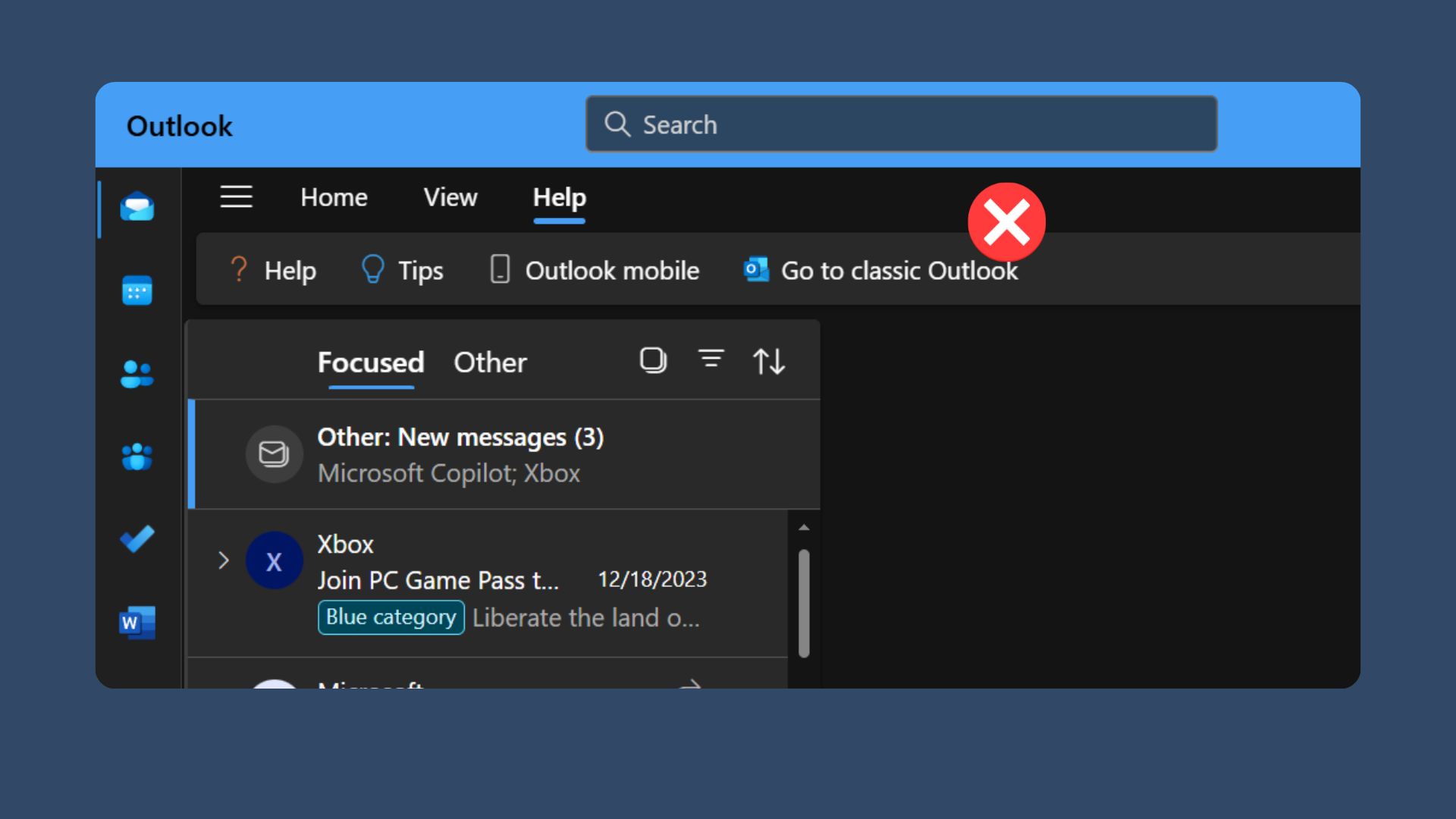
However, if you wish to go the switch route, the new Outlook app will stay minimized for the session, and its icon will appear on the Taskbar. Microsoft will ensure that there are no interruptions, which is why it’ll halt the notifications and reminders from the new Outlook.
Roll-out dates
So, both these changes will help you pick your favorite version of Outlook for a particular session without any obstructions. Microsoft aims to roll out the minimized feature by mid-May 2025 and complete it by late May 2025.
The standalone apps’ usage (be it old or new) will commence in early June 2025, with late July 2025 as the target date.
Unlike many other app changes, this one requires no sort of intervention from the admins. Even if you use a managed device, you can pick your Outlook app or use the old one while keeping the new one minimized without requesting an admin.
However, hopes are high to convince users to switch to the new Outlook as it has begun adding highly-requested features and has a long list of upcoming ones.
The post Microsoft makes it easier to use Classic Outlook with new Outlook on Windows 11 appeared first on Windows Latest
Source: Read MoreÂ


