In this hands-on tutorial, we’ll learn how to seamlessly connect Claude Desktop to real-time web search and content-extraction capabilities using Tavily AI’s Model Context Protocol (MCP) server and the Smithery client. We’ll begin by reviewing the Tavily homepage and dashboard, where you’ll generate your Developer API key. Next, we’ll explore the Tavily MCP server in Smithery’s interface, install and configure the tavily-mcp package for Claude via the Smithery “Add Server” flow, and verify the installation with a simple PowerShell command. Finally, you’ll see how Claude can invoke Tavily tools, tavily-search and tavily-extract, to fetch and parse live content from sites. By the end of this tutorial, we’ll have a fully integrated pipeline that empowers your AI workflows with up-to-the-minute information directly from the web.
Step 01: Go to the Tavily AI Homepage to sign up and access the Tavily API to set up the MCP server on the Claude desktop.
Step 2: Here you see the Tavily dashboard under the “Researcher” plan, with an API usage bar (0/1,000 credits) and the generated dev key (tvly-dev-…) ready to be copied for authenticating your requests.
Step 3: In Smithery’s server list, the Tavily MCP Server appears as a remote, scanned integration, with its two primary tools, tavily-search and tavily-extract, detailed under the Tools section.
Step 4: Clicking “Add Server” opens Smithery’s client selector in Auto mode, listing supported integrations such as Claude Desktop, Cursor, VS Code, and more.
Step 5: The Claude Desktop configuration modal shows the “Personal” profile selected by default and prompts you to enter your Tavily API key to enable the MCP connection.
Step 6: A Windows PowerShell window confirms successful resolution and installation of the Tavily MCP package for the Claude client, indicating you can now trust and use this server integration.
Step 7: Now, Tavily MCP would have been set up in Claude. Just close and exit the Claude desktop and restart to see it in settings.
Step 8: The tool-toggle menu in Claude lets you enable or disable tavily-search and tavily-extract on the fly, offering granular control over which MCP tools the assistant may call.
Step 9: Within Claude’s chat UI, you can observe the assistant invoking the tavily-search and tavily-extract tool calls inline as it searches marktechpost.com for recent AI articles and extracts their content.
In conclusion, Integrating Tavily’s MCP server with Claude Desktop via Smithery has unlocked a powerful synergy of real-time web search and content extraction within your AI workflows. This setup doesn’t just keep your models up to date, it empowers them to source, analyze, and synthesize fresh information on the fly, whether you’re conducting market research, fueling a RAG pipeline, or automating domain-specific insights. To take full advantage, revisit the Tavily dashboard and Smithery tool configuration to fine-tune query parameters, combine tavily-search and tavily-extract in your prompts, and explore advanced features like custom filters or scheduled queries.
Don’t forget to follow us on Twitter and join our Telegram Channel and LinkedIn Group. Don’t Forget to join our 90k+ ML SubReddit. For Promotion and Partnerships, please talk us.
The post A Step-by-Step Tutorial on Connecting Claude Desktop to Real-Time Web Search and Content Extraction via Tavily AI and Smithery using Model Context Protocol (MCP) appeared first on MarkTechPost.
Source: Read MoreÂ
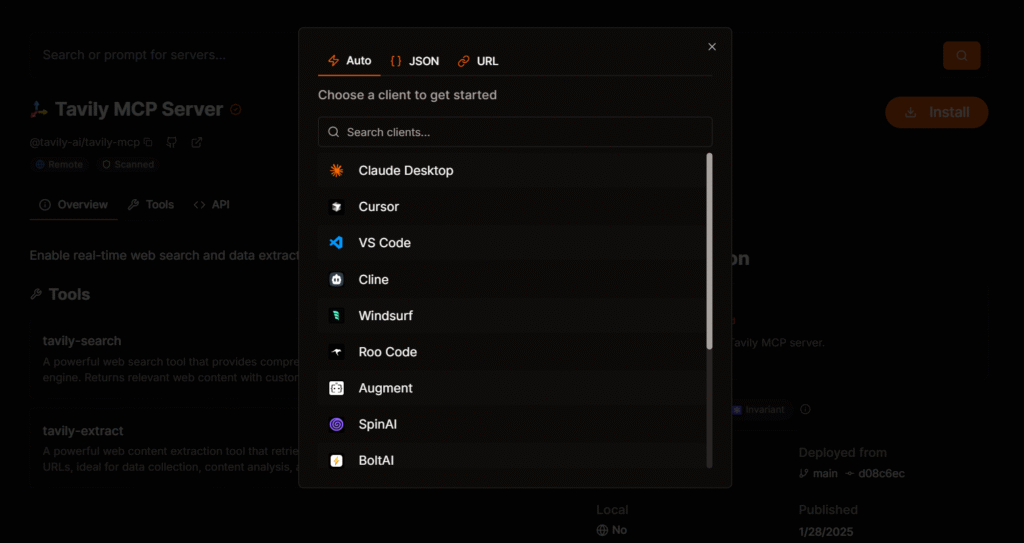
 [Register Now] miniCON Virtual Conference on AGENTIC AI: FREE REGISTRATION + Certificate of Attendance + 4 Hour Short Event (May 21, 9 am- 1 pm PST) + Hands on Workshop
[Register Now] miniCON Virtual Conference on AGENTIC AI: FREE REGISTRATION + Certificate of Attendance + 4 Hour Short Event (May 21, 9 am- 1 pm PST) + Hands on Workshop
