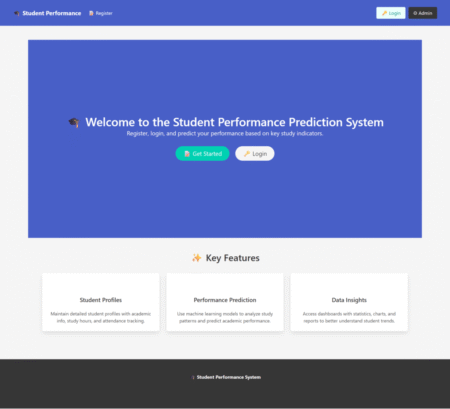I’ve tried my best to make sure that this site works great (or at least reasonably well) even without JavaScript, but when JavaScript isn’t available, it can be a little clunky to hide things that do require it. With a mere 7 lines (or a one-liner if you’re nasty), you can easily hide elements that require JavaScript so that you don’t end up with broken functionality visible to users who have JavaScript off.
Source: Read MoreÂ