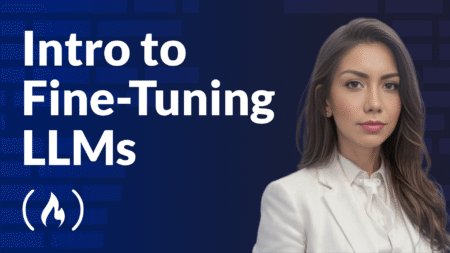JavaScript is single-threaded. That means it runs one task at a time, on one core. But then how does it handle things like API calls, file reads, or user interactions without freezing up?
That’s where Promises and async/await come into play. They help us handle asynchronous operations without blocking the main thread.
Let’s break down these concepts in the simplest way possible so whether you’re a beginner or a seasoned dev, it just clicks.
JavaScript has something called an event loop. It’s always running, checking if there’s work to do—like handling user clicks, network responses, or timers. In the browser, the browser runs it. In Node.js, Node takes care of it.
When an async function runs and hits an await, it pauses that function. It doesn’t block everything—other code keeps running. When the awaited Promise settles, that async function picks up where it left off.
What is a Promise?
 Fulfilled – The operation completed successfully.
Fulfilled – The operation completed successfully. Rejected – Something went wrong.
Rejected – Something went wrong. Pending – Still waiting for the result.
Pending – Still waiting for the result.
Instead of using nested callbacks (aka “callback hell”), Promises allow cleaner, more manageable code using chaining.
Example:
fetchData() .then(data => process(data)) .then(result => console.log(result)) .catch(error => console.error(error));
Common Promise Methods
Let’s look at the essential Promise utility methods:
- Promise.all()
Waits for all promises to resolve. If any promise fails, the whole thing fails.
Promise.all([p1, p2, p3]) .then(results => console.log(results)) .catch(error => console.error(error));
 Resolves when all succeed.
Resolves when all succeed. Rejects fast if any fail.
Rejects fast if any fail.
- Promise.allSettled()
Waits for all promises, regardless of success or failure.
Promise.allSettled([p1, p2, p3]) .then(results => console.log(results));
- Each result shows { status: “fulfilled”, value } or { status: “rejected”, reason }.
- Great when you want all results, even the failed ones.
- Promise.race()
Returns as soon as one promise settles (either resolves or rejects).
Promise.race([p1, p2, p3])
.then(result => console.log('Fastest:', result))
.catch(error => console.error('First to fail:', error));
- Promise.any()
Returns the first fulfilled promise. Ignores rejections unless all fail.
Promise.any([p1, p2, p3])
.then(result => console.log('First success:', result))
.catch(error => console.error('All failed:', error));
5.Promise.resolve() / Promise.reject
- resolve(value) creates a resolved promise.
- reject (value) creates a rejected promise.
Used for quick returns or mocking async behavior.
Why Not Just Use Callbacks?
Before Promises, developers relied on callbacks:
getData(function(response) {
process(response, function(result) {
finalize(result);
});
});
This worked, but quickly became messy i.e. callback hell.
What is async/await Really Doing?
Under the hood, async/await is just syntactic sugar over Promises. It makes asynchronous code look synchronous, improving readability and debuggability.
How it works:
- When you declare a function with async, it always returns a Promise.
- When you use await inside an async function, the execution of that function pauses at that point.
- It waits until the Promise is either resolved or rejected.
- Once resolved, it returns the value.
- If rejected, it throws the error, which you can catch using try…catch.
async function greet() {
return 'Hello';
}
greet().then(msg => console.log(msg)); // Hello
Even though you didn’t explicitly return a Promise, greet() returns one.
Execution Flow: Synchronous vs Async/Await
Let’s understand how await interacts with the JavaScript event loop.
console.log("1");
setTimeout(() => console.log("2"), 0);
(async function() {
console.log("3");
await Promise.resolve();
console.log("4");
})();
console.log("5");
Output:
Let’s understand how await interacts with the JavaScript event loop.
1 3 5 4 2
Explanation:
- The await doesn’t block the main thread.
- It puts the rest of the async function in the microtask queue, which runs after the current stack and before setTimeout (macrotask).
- That’s why “4” comes after “5”.
Best Practices with async/await
- Use try/catch for Error Handling
Avoid unhandled promise rejections by always wrapping await logic inside a try/catch.
async function getUser() {
try {
const res = await fetch('/api/user');
if (!res.ok) throw new Error('User not found');
const data = await res.json();
return data;
} catch (error) {
console.error('Error fetching user:', error.message);
throw error; // rethrow if needed
}
}
- Run Parallel Requests with Promise.all
Don’t await sequentially unless there’s a dependency between the calls.
 Bad:
Bad:
const user = await getUser(); const posts = await getPosts(); // waits for user even if not needed
 Better:
Better:
const [user, posts] = await Promise.all([getUser(), getPosts()]);
- Avoid await in Loops (when possible)
 Bad:
Bad:
//Each iteration waits for the previous one to complete
for (let user of users) {
await sendEmail(user);
}
 Better:
Better:
//Run in parallel await Promise.all(users.map(user => sendEmail(user)));
Common Mistakes
- Using await outside async
const data = await fetch(url); //SyntaxError
- Forgetting to handle rejections
If your async function throws and you don’t .catch() it (or use try/catch), your app may crash in Node or log warnings in the browser. - Blocking unnecessary operations Don’t await things that don’t need to be awaited. Only await when the next step depends on the result.
Real-World Example: Chained Async Workflow
Imagine a system where:
- You authenticate a user,
- Then fetch their profile,
- Then load related dashboard data.
Using async/await:
async function initDashboard() {
try {
const token = await login(username, password);
const profile = await fetchProfile(token);
const dashboard = await fetchDashboard(profile.id);
renderDashboard(dashboard);
} catch (err) {
console.error('Error loading dashboard:', err);
showErrorScreen();
}
}
Much easier to follow than chained .then() calls, right?
Converting Promise Chains to Async/Await
Old way:
login() .then(token => fetchUser(token)) .then(user => showProfile(user)) .catch(error => showError(error));
With async/await:
async function start() {
try {
const token = await login();
const user = await fetchUser(token);
showProfile(user);
} catch (error) {
showError(error);
}
}
Cleaner. Clearer. Less nested. Easier to debug.
Bonus utility wrapper for Error Handling
If you hate repeating try/catch, use a helper:
const to = promise => promise.then(res => [null, res]).catch(err => [err]);
async function loadData() {
const [err, data] = await to(fetchData());
if (err) return console.error(err);
console.log(data);
}
Final Thoughts
Both Promises and async/await are powerful tools for handling asynchronous code. Promises came first and are still widely used, especially in libraries. async/awa is now the preferred style in most modern JavaScript apps because it makes the code cleaner and easier to understand.
Tip: You don’t have to choose one forever — they work together! In fact, async/await is built on top of Promises.
Source: Read MoreÂ
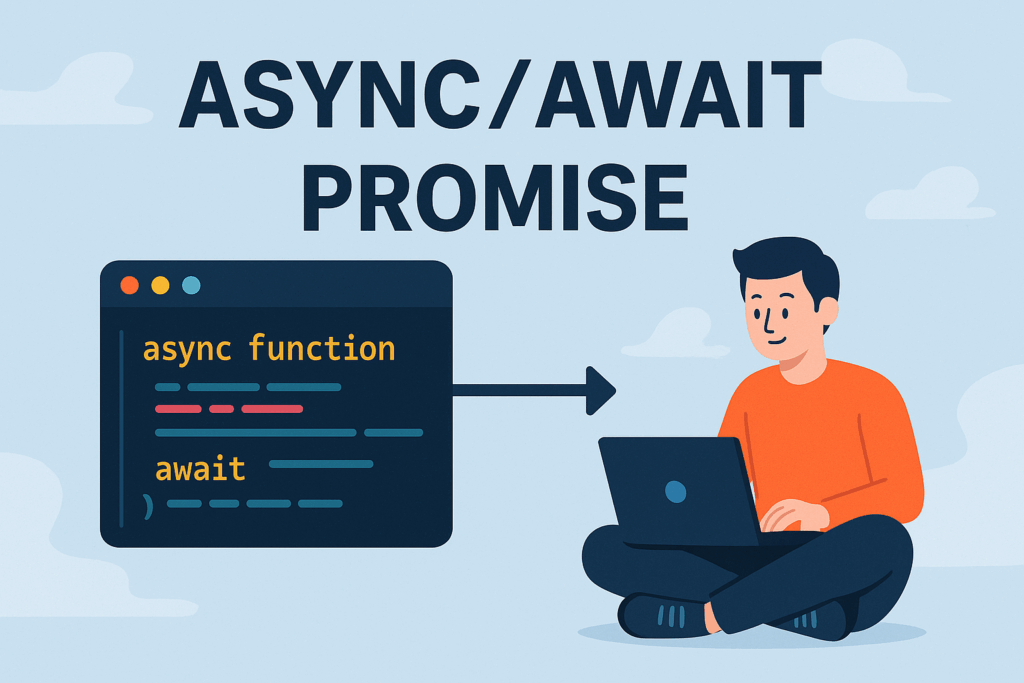
 Pending – Still waiting for the result.
Pending – Still waiting for the result.