- AI-Powered Performance Testing: A Brief Overview
- Traditional Vs. AI-enabled Performance Testing
- 5 Benefits of Using AI in Performance Testing
- Top AI Tools for Performance Testing
- How Can Tx Assist with AI-Powered Performance Testing?
- Summary
In the software development process, one factor that is critical to system optimization is performance testing. By running the system through a simulated workload environment and conducting performance and load testing, businesses ensure it can handle expected traffic and user interactions. Traditionally, businesses would run these tests through scripting and simulation, which is labor-intensive and time-consuming. It’s also challenging to validate performance parameters like resource utilization, response times, and system throughput. These evaluations are time-consuming and complicated, involving considerable manual work.
The solution? Leveraging AI-powered performance testing to automate analysis and evaluation of performance parameters. The process involves leveraging intelligent algorithms to simulate software traffic patterns and predict software behavior under different load conditions to identify performance bottlenecks.
AI-Powered Performance Testing: A Brief Overview

AI in performance testing involves automating complex processes, improving accuracy, and decreasing the time and resources needed. Teams use neural networks, machine learning algorithms, and other AI methods to automate and optimize the performance testing process. Intelligent algorithms learn from data (past and present) to automate complex tasks and adapt to changing business requirements. The dynamic and responsive nature of AI-enabled performance testing allows AI models to predict issues and self-correct and optimize test scenarios. It brings significant benefits to the QA process, such as:
Speed Optimization
AI accelerates performance testing by automating repetitive tasks and quickly analyzing large datasets, which is impossible with manual methods.
Accuracy Improvement
AI identifies bottlenecks and accurately predicts potential issues by analyzing and learning from past test data.
Scalability Enhancement
AI systems can manage and execute multiple tests simultaneously and adapt to dynamic environments with minimal human supervision.
Cost Efficient
AI optimizes resource utilization by considering demand and test requirements, thus saving operational costs.
Predictive Analysis
Enterprises leverage AI to predict and document how new changes can affect application performance and protect users from issues.
Self-Healing Systems
AI-powered solutions automatically identify and resolve performance bugs with minimal human supervision, decreasing downtime.
Traditional Vs. AI-enabled Performance Testing
Aspect | Traditional Performance Testing | AI-Enabled Performance Testing |
Test Scripting | Manual, time-consuming scripting is required for each scenario. | AI auto-generates scripts based on usage patterns and historical data. |
Scalability | Limited by human effort and testing infrastructure. | Easily scalable with intelligent orchestration and adaptive resource allocation. |
Anomaly Detection | Reactive, based on predefined thresholds or post-test analysis. | Proactively using AI/ML to detect real-time anomalies during test execution. |
Root Cause Analysis | Manual investigation is often required, slowing down resolution. | AI correlates metrics, logs, and events to identify root causes instantly. |
Test Coverage | Dependent on manual test planning and human foresight. | AI identifies gaps and suggests additional test scenarios for broader coverage. |
Learning & Optimization | Static tests, no learning from past executions. | Continuously learns from past runs to optimize future tests and configurations. |
Resource Efficiency | High resource usage due to static loads and redundant tests. | Optimized usage through intelligent load modeling and dynamic test adjustments. |
Feedback Loop | Slow and siloed, often detached from CI/CD processes. | Integrated into CI/CD pipelines, enabling continuous performance monitoring and improvement. |
Decision Making | Human-led, often subjective or delayed. | Data-driven, AI-assisted decisions are made in real-time. |
Business Impact | Slower insights and potential delays in releases. | Faster issue resolution, shorter release cycles, and improved user experience. |
5 Benefits of Using AI in Performance Testing

Integrating AI in performance testing changes enterprises’ approach to system optimization. It offers unique capabilities for greater accuracy, insight, and efficiency, which traditional testing methods lack. Let’s take a quick look at five benefits of using AI in performance testing:
AI-powered Predictive Analysis
AI analyzes vast datasets for predictive analysis in load testing. ML models forecast future performance stats under different load conditions by examining past system performance and user behavior. This is beneficial in identifying bottlenecks and scalability issues so that teams can run remediation measures before they impact the system.
Continuous Testing
AI enables continuous testing to track performance monitoring and optimization stats. This allows early bug and vulnerability detection, enabling businesses to address and optimize their applications proactively. ML models can also monitor and record performance metrics in real-time.
Real-time Issues Detection
Leveraging AI in load testing facilitates real-time anomaly detection. AI algorithms analyze metrics, user interactions, and other data to spot performance issues like increased error rates, slow response times, etc. Teams can promptly address these concerns to minimize the significant impact of anomalies on business operations.
Enhanced User Experience
AI ensures that performance bottlenecks, latency issues, and response delays are identified and resolved before they reach end users. By maintaining consistent application performance across varying loads, AI helps deliver seamless, high-quality digital experiences that drive user satisfaction and retention.
Smart Test Results Analysis
AI automates complex performance test data analysis, identifying patterns, trends, and anomalies with precision. This reduces manual effort, accelerates decision-making, and provides QA teams with actionable insights to improve system behavior and performance continuously.
Top AI Tools for Performance Testing
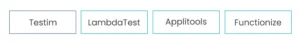
Testim
It is an AI-powered tool that uses ML-based smart locators to identify elements’ reliability and reduce test flakiness. Its codeless test creation ability enables QA engineers to create test cases without coding. Companies also use this tool to improve test stability and decrease maintenance costs. The tool also allows seamless integration with CI/CD pipelines.
LambdaTest
It is an AI-driven test orchestration and execution platform that enables cross-browser and cross-platform testing. LambaTest leverages real browsers and devices in the cloud to support performance testing at a scale. Its AI features include smart test distribution, auto-healing of flaky tests, and intelligent test insights for debugging and optimization.
Applitools
It is a visual testing tool that helps ensure the user interface looks consistent across different devices and browsers. The tool can catch visual bugs and layout issues that traditional performance tools might overlook, which helps maintain a smooth and reliable user experience during testing.
Functionize
It combines AI and ML to automate functional and performance testing with minimal scripting. QA Teams leverage its self-healing feature to ensure test suites’ robustness even in rapidly changing environments. Functionize also leverages NL for test creation and AI to identify slow-loading pages and performance bottlenecks.
How Can Tx Assist with AI-Powered Performance Testing?
We at Tx help you streamline and improve your software or application performance testing process by leveraging smart automation and intelligent insights. Here’s how we can support your digital assurance and performance goals:
AI-Driven Performance Testing
We leverage GenAI to generate test cases, mimic user interactions, and offer predictive analysis that enhances your platform’s performance.
Intelligent Load Simulation
We use data-driven models to simulate realistic traffic patterns and load conditions. This helps uncover performance bottlenecks in real-world usage scenarios.
Fast & Actionable Insights
We help you identify performance issues faster with intelligent analysis. It can be a slow API, a UI lag, or a backend process.
Integration-Ready
We plug seamlessly into your CI/CD pipeline and testing stack, ensuring performance testing becomes part of your regular delivery flow.
Summary
AI-powered performance testing is transforming how businesses approach software optimization. Unlike traditional methods that rely on manual scripting and analysis, AI enables faster, more accurate, and scalable testing. It improves efficiency by automating tasks, predicting performance issues, and continuously learning from test data. Tx offers comprehensive AI consulting services to deliver you with predictive insights, and seamless CI/CD integration solutions to support your modern performance testing strategies. To know how Tx can assist, contact our experts now
The post 5 Business Benefits of Investing in AI-Powered Performance Testing first appeared on TestingXperts.
Source: Read More

![How to focus on building your skills when everything’s so distracting with Ania Kubów [Podcast #187]](https://devstacktips.com/wp-content/uploads/2025/09/f7c52449-77f9-4fa4-bbd5-34c3773658dd-6kiwIT-450x253.png)
