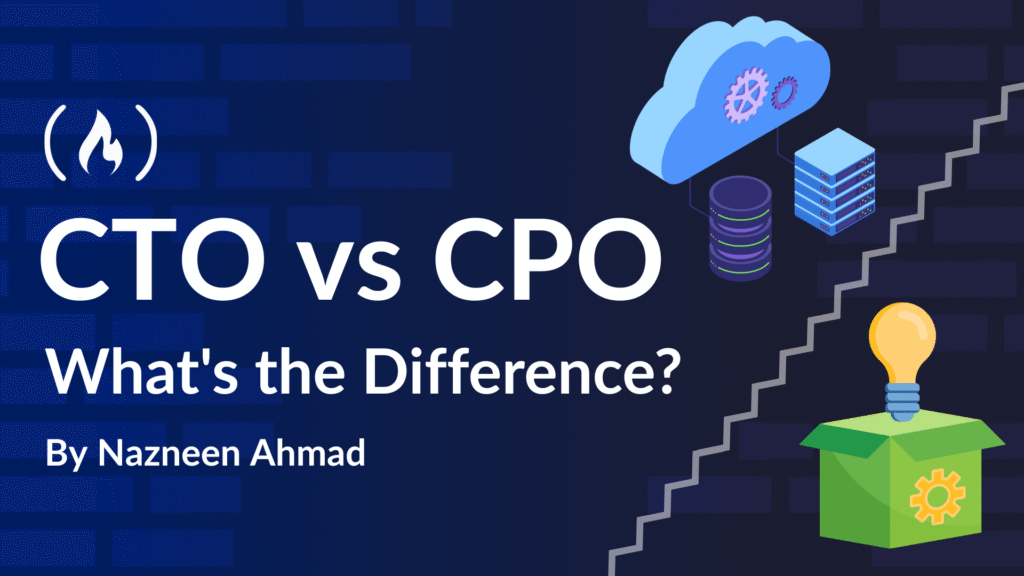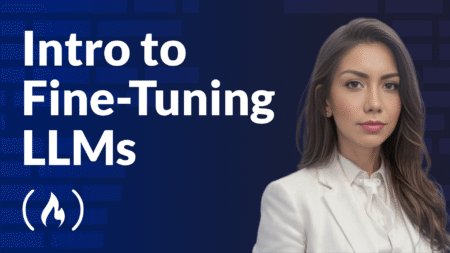In the IT and product industries, the positions of Chief Technology Officer (CTO) and Chief Product Officer (CPO) are crucial. Although they take distinct approaches, they both prioritize customer satisfaction and corporate success.
This article will help you if you are looking for career options in these positions or if you would like to know the differences between CTO and CPO. By the end, you’ll have a thorough understanding of their duties, necessary abilities, credentials, and how they each contribute differently to a company’s success. Let’s get started.
Who Are CTOs and CPOs?
As the company’s chief technology officer, the CTO reports directly to the CEO and has a big say in internal process and product development plans. They typically collaborate closely with the chief financial officer and chief operating officer, along with other senior technology personnel.
The position is generally more significant in companies that create technology-driven products and services. The chief technology officer is frequently among the initial and most crucial positions in a technology-driven start-up.
On the other hand, the CPO is a top executive responsible for overseeing the product division and managing the product development procedure.
The CPO manages the overarching vision for all product lines within the company (product portfolio). They are the primary go-to person for all matters concerning product strategy, such as identifying market and user needs, creating products that address market issues, and expanding the company’s product portfolio
Key Distinctions Between CTO and CPO
To help you get a good grasp of a CTO’s and CPO’s capabilities, we’ll compare their roles based on various factors.
CTO: Role and Responsibilities
The CTO oversees the technical roadmap, investments, and departmental cooperation while concentrating on the technology strategy to support business objectives and innovation. They assess new technologies for sustainability and cost-effectiveness while making sure systems are safe, scalable, and flexible.
CTO Role:
Align technology with business goals.
Define the technical roadmap, including tools and frameworks.
Make decisions on technology investments and vendor partnerships.
Work with other departments to identify tech solutions.
Keep the company at the forefront of digital transformation.
CTO Responsibilities:
Evaluate and assess new technologies.
Collaborate with departments to align tech with business goals.
Lead and mentor technology teams.
Oversee cybersecurity and data privacy.
Stay updated on industry trends and opportunities.
CPO: Role and Responsibilities
The CPO manages a company’s product portfolio and ensures products align with business goals.
CPO Role:
Work together with marketing, engineering, and design to address market demands.
Recognize fresh market possibilities by conducting research.
Establish product roadmaps and rank customer requirements.
Keep informed about trends and seek out collaborations.
CTO Responsibilities:
Establish product vision and strategy rooted in market analysis.
Manage product development and collaborate with cross-disciplinary teams.
They develop pricing and packaging strategies with working with sales and marketing.
Consistently enhance the product by utilizing customer input and market knowledge.
CTO vs CPO: Skill Sets
When comparing these roles, you’ll also need to understand the unique skill sets each requires. Both positions requiring strong leadership abilities, but there are many other factors to consider.
A successful CPO needs to be an excellent leader and manager, capable of guiding teams toward achieving product goals. Communication skills, both written and spoken, are also crucial for a CPO, as they need to clearly convey product visions, strategies, and updates to various stakeholders.
CPOs also need to deeply understand customer needs and how they interact with the product. This insight helps drive the development of products that truly resonate with users. Alongside this, the CPO must be skilled at analyzing and tracking data to assess product performance and user engagement.
The ability to solve complex problems and make tough decisions under pressure is vital for a CPO, as is a strong knowledge of product analytics.
And finally, a CPO needs to be able to make strategic decisions based on product data. This ensures that the product evolves in a way that aligns with both customer needs and business goals.
On the other hand, a successful CTO brings a different set of technical expertise to the table. A CTO should have robust technical knowledge in areas like software engineering, cloud technologies, and data analytics. While technical expertise is a cornerstone of the role, good leadership and communication skills are still essential, as the CTO must collaborate with various teams and stakeholders to achieve technical objectives.
Strategic thinking is also a key trait of a good CTO, as they need to align technical initiatives with the overall company vision and goals. The CTO should have a broad perspective on the company’s needs and be able to see the bigger picture when it comes to technological development. This includes understanding business requirements and how technology can support the company’s long-term objectives.
A CTO must also be able to work well with different teams and stakeholders, making sure there’s smooth communication and collaboration across the organization.
So as you can see, while both the CTO and CPO roles require leadership, communication, and decision-making skills, their focus differs in a number of important areas. The CPO is deeply involved in understanding customers, managing product development, and making strategic decisions based on data, while the CTO focuses on technical expertise, aligning technology with business needs, and leading the development of technological solutions that support the company’s growth.
CTO vs CPO: Impact on Growth and Customer Engagement
The CTO’s impact shows in the company’s tech growth and adaptability. By adopting new technologies and improving the tech setup, the CTO improves operational ability, security, and creation. Their decisions help the company scale, protect digital assets, and stay ahead in the market.
The Chief Product Officer greatly influences the company’s market presence and customer engagement. The CPO improves customer satisfaction and loyalty by managing product development and ensuring the product meets market needs. Their strategies improve sales, market visibility, and brand recognition. An effective CPO make sure that the company’s offerings connect with customers, promoting growth and profit.
CTO vs CPO: Handling Conflicts
Working together can be challenging because CTOs and CPOs have different priorities. Here are some common conflicts they may face:
Technological Feasibility vs. Product Viability
CTOs push for cutting-edge technology, while CPOs focus on creating products that customers want. Conflicts happen when CTOs propose features that may seem unnecessary or too complex to CPOs.
Speed vs. Quality
CTOs want to quickly deploy technology for a competitive edge, while CPOs prioritize product quality and user experience. Balancing speed with quality can lead to disagreements.
Tolerance for Risk
CTOs are often more willing to take risks with new technologies. On the other hand, the CPO’s aim to reduce risks to protect user experience and brand reputation.
Resource Allocation
Conflicts arise when resources (budget, developer time) are split between technology and product development. Both sides likely need to compromise to meet their goals.
Data Privacy and Security
CTOs focus on ensuring strong security measures, while CPOs may want smoother user interactions that require more data sharing. Balancing security with ease of use can cause friction.
Feature Prioritization
CPOs prioritize features based on customer demand, while CTOs focus on those that demonstrate technical expertise. In this situation, conflict mainly occurs over which features should be developed first.
Summary of the Differences between CTOs and CPOs
Here’s a simple comparison between the roles of a CTO vs CPO:
Aspect | CTO (Chief Technology Officer) | CPO (Chief Product Officer) |
Primary Focus | Manages technology strategy, systems, and development. | Oversees product strategy, development, and lifecycle. |
Responsibilities | Lead the tech team. | Define product vision and roadmap. |
Key Skills | Strong tech background. | Product strategy. |
Reporting To | Usually reports to the CEO. | Usually reports to the CEO. |
Core Interaction | Works with engineering and IT teams on tech solutions. | Collaborates with marketing, design, and engineering teams on product development. |
Goals | Build reliable, innovative tech systems. | Develop top-performing products. |
Metrics for Success | System uptime, scalability, and performance. | Product performance (e.g., user growth, revenue). |
Strategic Impact | Shapes the company’s tech evolution and abilities. | Influences the company’s product offerings and market position. |
Resolving Conflicts Between CTOs, CPOs, and Teams
Conflicts often arise between CTOs, CPOs, and teams. This happens because of differing priorities, technical limits, and business goals. To resolve these issues, it’s important to create an environment where everyone works toward the same solution. Here’s how to address these conflicts:
Open communication: Hold regular meetings to encourage transparent conversations.
Clear goals: Set clear, shared objectives so everyone is aligned.
Mutual understanding: Help teams understand each other’s priorities and challenges.
Collaborative discussions: Create space for discussions where all views are heard.
Conflict resolution mindset: Focus on solving problems, not blaming people.
Solving Issues and Collaborating Effectively
CTOs and CPOs must lead by example to create a cooperative environment. By focusing on alignment and collaboration, they can overcome challenges and build products that meet both technical and business needs. Here’s how to collaborate effectively:
Transparency: Share project progress, challenges, and expectations openly.
Set realistic expectations: Define achievable milestones and timelines that consider both technical and product needs.
Cross-functional collaboration: Encourage teams to work closely together.
Mutual respect: Cultivate respect for each other’s expertise and contributions.
Common goals: Align CTOs and CPOs around a shared product vision for smooth collaboration.
Conclusion
By merging the CTO’s technical knowledge with the CPO’s focus on customer-oriented strategies, they can ensure product innovation and success. Their teamwork in areas like design, technology infrastructure, and data analytics helps create products that are both advanced and meet customer needs.
Effective collaboration between these roles is key to driving innovation and staying competitive in the market.
Source: freeCodeCamp Programming Tutorials: Python, JavaScript, Git & MoreÂ