Every website we build is unique. They serve different purposes, such as driving sales, facilitating discussion, publishing information, and converting leads. They also offer different looks and functionality.
That’s what makes WordPress a great platform. The content management system (CMS) can power virtually any website. Its flexibility is a boon to freelancers and agencies.
Still, starting each site from scratch is a pain. You’ll find yourself repeating the same processes. That’s a lot of wasted time that could be spent elsewhere. Thankfully, there’s a better way to go.
A starter (or barebones) theme provides a solid foundation for your WordPress projects. Think of them as a blank canvas in terms of design. They are unopinionated and allow you to build a fully custom look.
These themes also come packed with features to speed up site building. For example, you may find several header and footer layouts. Custom block patterns or design components are there to save you from reinventing the wheel.
The result is building high-quality websites faster. That benefits web professionals and clients alike.
Keep reading to discover what starter themes can do for you!
<!–
–>
WordPress Starter Themes Worthy of Your Attention
Are you ready to boost your theme development workflow? Check out our collection of starter themes and find one that fits your needs.
Blockbase – Full-Site Editing WordPress Theme
Blockbase is the ultimate blank canvas block theme. It allows you plenty of room to build a custom design and layout. You also get plenty of block patterns for the site’s header and footer. Four style variations also give you a head start on color and typography. There’s nothing fancy here – but that’s the point.

GeneratePress – Block Editor WordPress Theme
GeneratePress is a WordPress starter theme that straddles the line between the Classic and Block editors. It takes a block-based approach to site building but still uses the Customizer to tweak settings.
The free version includes multiple layouts, widget areas, custom colors, and typography. A pro version adds a block-based element builder for further customization.
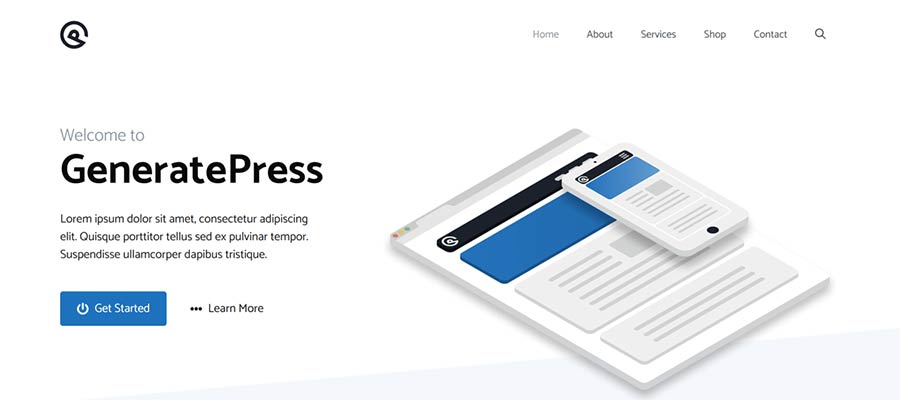
Sage – Tailwind CSS & Laravel Blade Theme
Sage adds a modern workflow to WordPress theme development. It works with Tailwind.css out of the box and will build a theme.json file based on your configuration.
The theme also integrates Laravel Blade templating for advanced features. It’s a developer-focused option that has been actively maintained for over a decade.
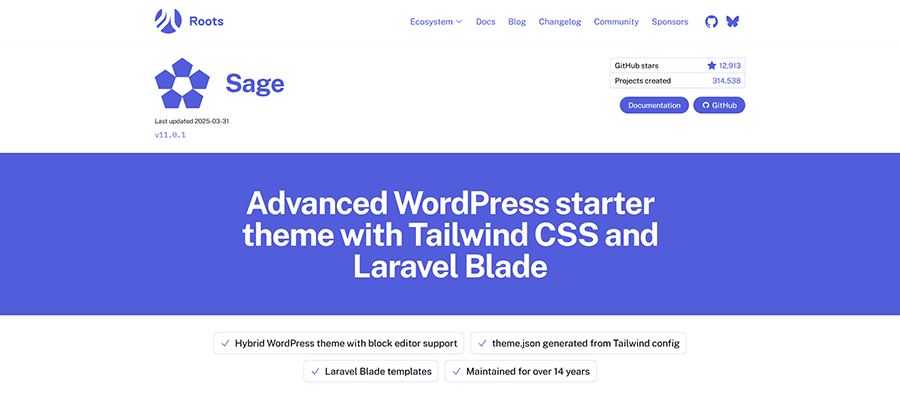
Byvex WooCommerce Starter Theme
Fans of Bootstrap will want to check out Byvex. It’s light on settings but can be customized to your heart’s content via classic theme templates. Bootstrap integration means you can tweak your WooCommerce store’s styles in a familiar environment. It’s a tool for those wanting to build from the ground up.

Air – WordPress Starter Theme
The Underscores (_s) starter theme hasn’t been updated in years. Air is based on the iconic theme and is still in active development. It boasts WCAG 2.0 and AAA-level accessibility compliance and is super lightweight (under 20KB).
You’ll also find lots of love for Gutenberg via a selection of custom blocks you can install. The goal is a theme with no excess code, providing a great starting point for any website project.
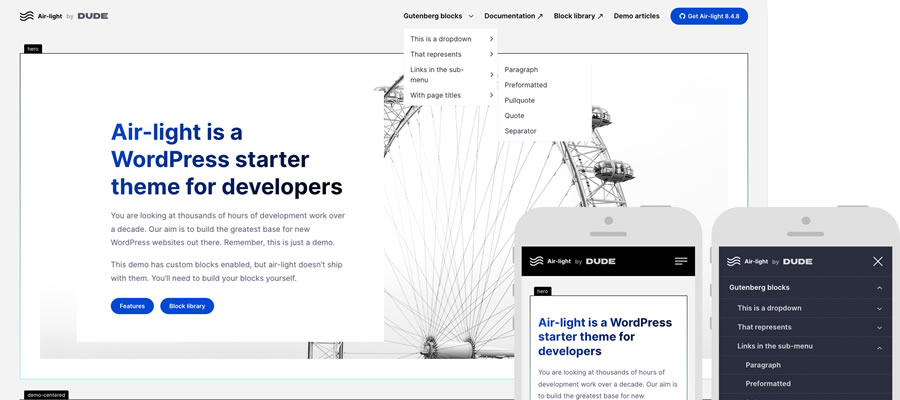
WDS BT WordPress Block Theme
Here’s a starter block theme built for flexibility and customization. It offers command-line tools for running accessibility tests, custom block creation, code linting, updating theme dependencies, etc.
There’s also a path for overriding third-party block styles to ensure a consistent design. A variety of custom block patterns are included to speed up page building.

Flynt – Developer-Friendly WordPress Starter Theme
Flynt offers a modular and component-based architecture for hands-on development. It uses the Timber framework to build theme templates faster. Support for Advanced Custom Fields PRO assists with reusing components.
The available Figma design kit allows you to customize your style. A pro version includes additional components.
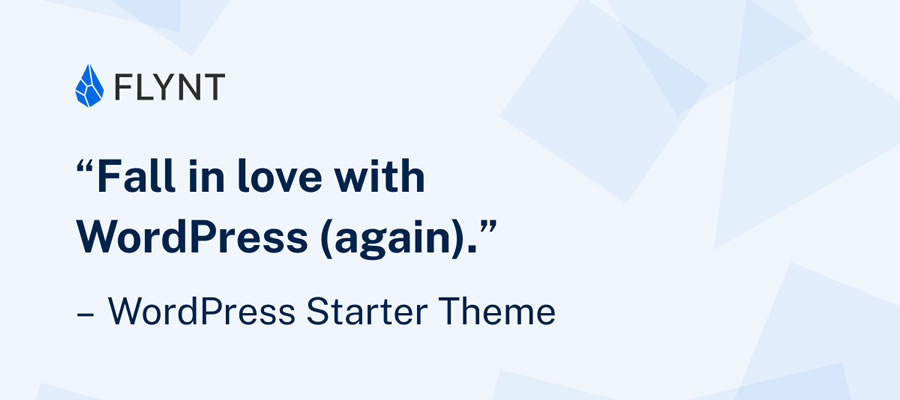
Tips for Choosing the Best Starter Theme
The right starter theme will supercharge your workflow, and you’ll use it repeatedly. It’s a long-term commitment. As such, you’ll want to make the best possible choice.
With that in mind, here are a few things to consider when looking for a starter theme:
- It’s Still Actively Maintained: Frequent updates aren’t always necessary. However, a starter theme should keep up with changes to WordPress and related technologies. Avoid themes that haven’t been updated in years.
- Blocks or Classic: Classic themes still dominate the market, while block themes keep growing. Choose a starter theme that fits your preference.
- Features That Make Life Easier: The best starter themes offer features that speed up site building. A comprehensive settings panel (classic themes) or a selection of block patterns (block themes) are prime examples. Look for a theme that does some of the hard work for you.
- It Stays Out of Your Way: There are plenty of themes with opinionated design. A starter theme should be the opposite. It should provide just enough to get started without ripping templates apart.
- Works With Your Preferred Editor or Page Builder: Ensure the theme is compatible with your workflow. It should work with your page builder (Bricks, Divi, Elementor, etc.) or the WordPress Block Editor. Experiment with a local WordPress install and test it out.
The tips above can help you choose a starter theme that serves you now and well into the future.
A Great Start to Your WordPress Project
Starter themes are great for those wanting to build fully custom websites. You won’t be stuck with an over-the-top design or bloated features. Instead, you’ll have a tool for doing things your way – and more efficiently.
The themes in this collection all offer power and convenience. There are options for developers looking for a modern codebase. But you’ll also find packages catering to the Site Editor’s visual approach to design. There’s something for everyone.
Are you tired of ripping apart commercial themes or building from scratch? Try a starter theme and see how it can improve your workflow.
Barebone WordPress Theme FAQs
- What Are Barebones or Starter WordPress Themes?They are basic WordPress themes designed to provide a foundational framework for further development. They offer minimal styling, allowing for extensive customization and development.
- Who Should Use Barebones or Starter WordPress Themes?These themes are ideal for web developers, designers, and anyone with a good understanding of WordPress development looking to build a custom theme or website from the ground up.
- Why Choose a Barebones or Starter Theme for WordPress Development?Choosing these themes saves time and effort in the development process, as they provide essential WordPress functionalities without the bloat of excessive features or design elements.
- How Do Barebones and Starter Themes Simplify the Development Process?They provide a clean slate for development, eliminating the need to strip down or override styles and functionalities found in more complex themes.
- Can Developers Fully Customize These Themes?Yes, these themes are built for full customization. Developers have the freedom to add, modify, or remove functionalities and design elements as needed.
- Do These Themes Come with Support or Documentation?While some barebones and starter themes may offer basic documentation, they generally assume a level of development expertise and offer minimal hand-holding compared to standard themes.
More Free WordPress Themes
The post 7 Top Starter & Barebone Themes for WordPress Development appeared first on Speckyboy Design Magazine.
Source: Read More
