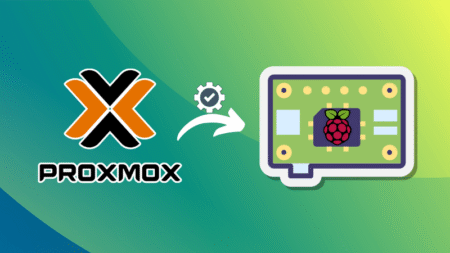Windows Latest has already covered the upcoming vertical tabs experiment in Edge Canary a few months back. The feature codenamed “Project Jupiter” is now available in Edge Canary and is a mild design refresh from the original. Let’s discuss what’s changed with vertical tabs and whether it’ll improve your user experience.
When you choose the vertical tabs layout in Edge, a sidebar appears where all the options are tucked in the side. You have to hover on the bar to reveal the complete version and access the elements.
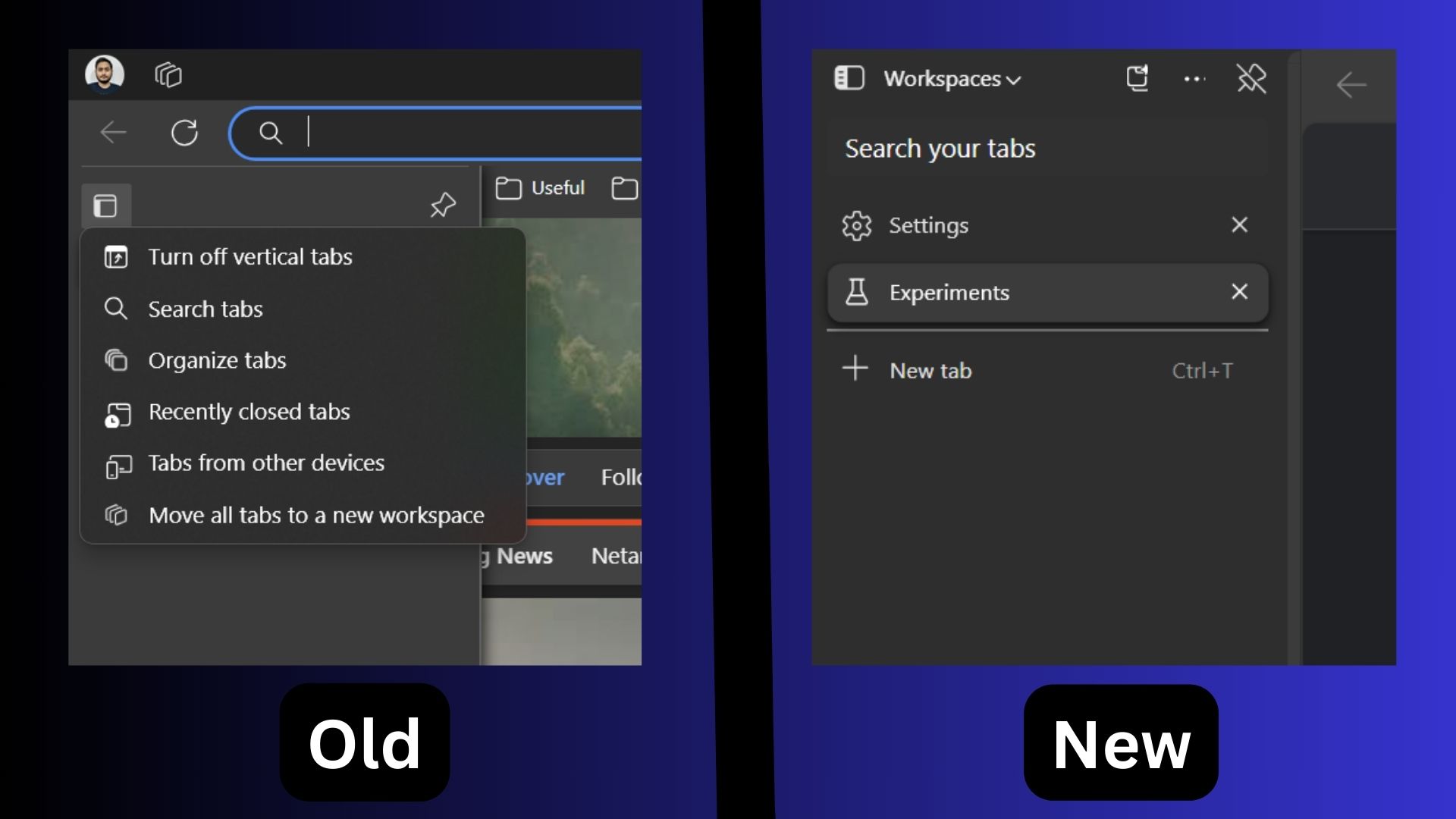
In the new design, the vertical tabs bar takes the complete screen rather than appearing below the workspaces icon and feels separate from the browser window. As a result, the profile icon now appears on the right side next to extensions and other icons. The hover action is still the same but the inner elements in the bar are now different.
You’ll notice that the Tab Actions button is also missing in this new layout. Rather, you must right-click on the vertical tabs bar to reveal the same context menu that opened with the Tab Actions button.
Another ingenious idea is adding the Organize tabs button inside the vertical tabs bar. Whenever you feel overwhelmed with the current tabs state, you can click on it to arrange tabs in folders.
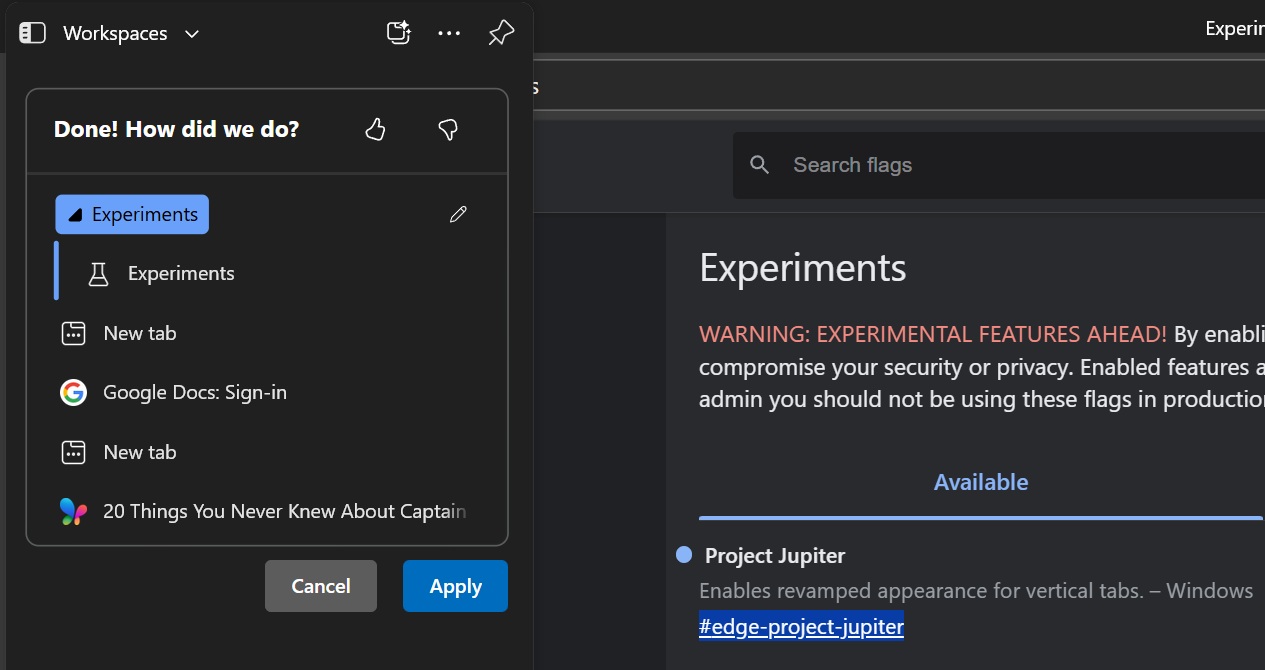
The color scheme could be a little better but the rest of it is a great touchup to the already useful vertical tabs. Google should jot down this new development because it hasn’t shown any interest in adding vertical tabs to Chrome, while Edge and Firefox have had it for so long. No one likes adding a sketchy extension to access such a trivial feature like vertical tabs.
How to enable new vertical tabs design in Edge
Since vertical tabs are part of Project Jupiter, which is in the experimental stages, you won’t get it after upgrading to the Canary version. You must force enable the #edge-project-jupiter flag by opening the edge://flags page and setting the flag to Enabled.
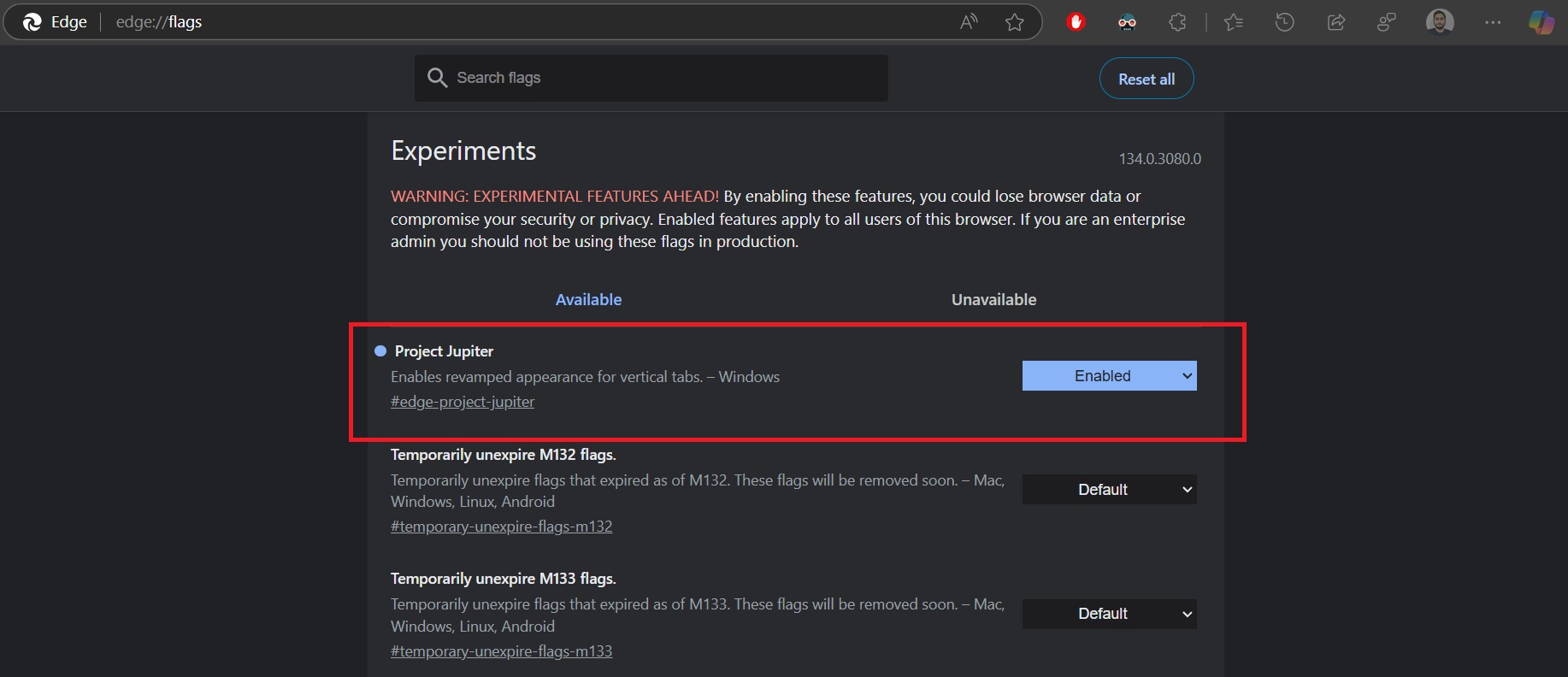
Restart Edge to apply the changes, and you’ll get the new design. As far as rollout is concerned, it could be a while before Microsoft ships it to the stable channel.
The post Microsoft Edge’s redesigned vertical tabs makes browsing fun again on Windows 11 appeared first on Windows Latest
Source: Read MoreÂ