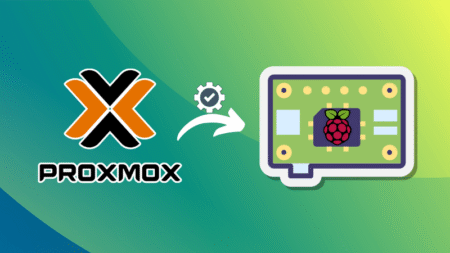Microsoft has published a new security update, KB5002700, for Office 2016 on Windows 11 (and Windows 10). Unfortunately, it looks like KB5002700 is completely botched up because it not only breaks Outlook Calendar but also crashes Word and Excel when you try to create a new document or spreadsheet.
April 8 was Patch Tuesday, which is the day when Microsoft releases security updates for all of its products, including Windows, Office, and even older products like Office 2016. Windows 11 received Windows 11 KB5055523, Windows 10 was updated to KB5055518, and Office 2016 received KB5002700.
While most businesses we know have migrated to the newer Office version, some still use Office 2016. At Windows Latest, we typically test each and every update released by Microsoft on dozens of different configurations, and while testing Office 2016, we noticed unexpected Word, Excel and Outlook crashes. Turns out I’m not alone.
For example, one user told me that Word and Excel stopped working when they deployed Office 2016 KB5002700 across their organization.
Word and Excel immediately crash (refuse to open) on affected PCs, and it looks like a lot of users with Office 2016 are running into these problems after the KB5002700 update.
“We’re experiencing an issue on Windows 10 with Office 2016 where Word and Excel no longer open. Outlook is working fine,” one user noted in a Reddit thread spotted by Windows Latest.
“Same behaviour here: after starting Word, it crashes, and also Outlook crashes in calendar view. Uninstalling KB5002700 resolved both issues,” another user noted.
Similarly, users flagged these issues on X social media (1, 2), and the number of reports keeps growing.
In some cases, Word and Excel open, but when you click on “New Document” or try creating a spreadsheet, Word or Excel automatically stop responding and abruptly close, and you might even lose your unsaved work in worse cases.
In the case of Outlook, you’ll be able to stop the crashes by turning off the “Show Weather” toggle in File > Options > Calendar (visible at the bottom).
In our conversation with businesses, Windows Latest was able to fix the problem, but the workaround required us to remove the Office 2016 April 2025 patch.
Unfortunately, uninstalling Office 2016 security updates isn’t that easy because these updates are installed silently via Windows Update. You won’t see the update listed in Programs and Features > View installed updates.
How to uninstall KB5002700 if it’s crashing Office 2016 – Word, Excel and Outlook apps
To remove KB5002700, you need to follow these steps:
- In Registry Editor, go to HKEY_LOCAL_MACHINESOFTWAREWow6432NodeMicrosoftWindowsCurrentVersionUninstall
- In the case of 32-bit Windows, go to HKEY_LOCAL_MACHINESOFTWAREMicrosoftWindowsCurrentVersionUninstall
- Now try to find the subkeys for Office 2016. It may be listed as something like: Microsoft Office Professional Plus 2016, and then just note down the GUID in that subkey name (e.g., {90160000-0011-0000-1000-0000000FF1CE}).
- However, check the DisplayName inside that key to make sure you’ve copied the GUID of the Office installed on your PC. It must match with what’s installed.
- You’re now supposed to download KB5002700 Update Installer from the Microsoft Update Catalog (catalog.update.microsoft.com/Search.aspx).
- Once you’ve downloaded the Office 2016 April 2025 package, open Command Prompt and use the command cd C:UsersYourUsernameDownloads to open the folder or edit the directory to open the folder where KB5002700 is saved. The location here C:UsersYourUsernameDownloads is just an example.
- In the folder where the package is saved, run the following command: mso2016-kb5002700-fullfile-x64-glb.exe /extract:C:KB5002700
- This will save the MSP file in C:KB5002700 folder.
- In C:KB5002700 folder, right-click the MSP file, select Properties, and go to the Details tab. Copy the GUID/Revision Number. Revision Number is your GUID.
- In a new Command Prompt, run msiexec.exe /package {OfficeGUID} /uninstall {UpdateGUID} /qn to remove the update.
- Reboot.
After removing the update, you’ll be able to use Office 2016 apps again.
We do not recommend installing the April 2025 patch for Office 2016 unless Microsoft issues a workaround.
The post KB5002700 crashes Office 2016 Word, Excel, Outlook on Windows appeared first on Windows Latest
Source: Read MoreÂ