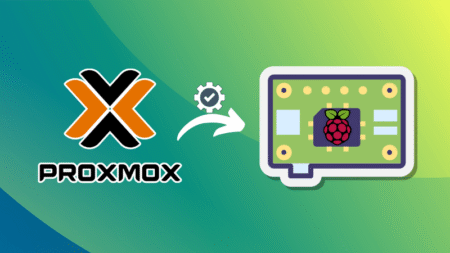Windows 11 KB5055523 is now available for Windows 11 24H2 as part of Microsoft Patch Tuesday, April 2025 edition. This is a mandatory security update, so you’ll get it via Windows Update. Microsoft has also posted direct download links for KB5055523 offline installers (.msu) on the Update Catalog (more on this later).
KB5055523 is a mandatory security update that will download and install automatically unless you have paused Windows updates. This is a major release because it’s the highly anticipated “April feature drop.” Remember Windows 11 Moment updates? Those updates are now called “Feature Drops” because they ship more often than a Moment.
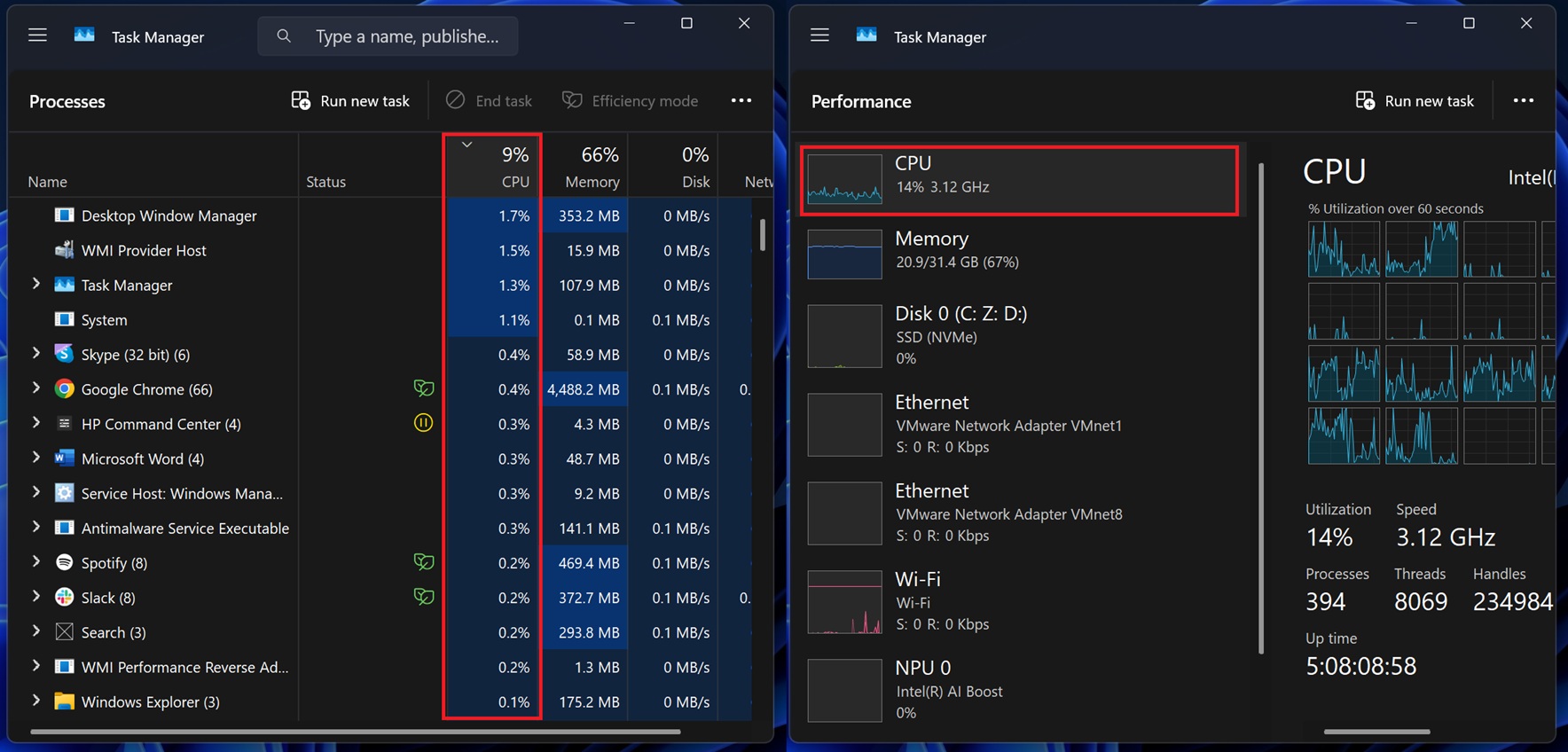
After the update, you’ll notice that Task Manager now standardizes CPU usage across all pages.
Today’s update is called “2025-04 Cumulative Update for Windows 11 Version 24H2 for x64-based Systems (KB5055523)” and it advances PCs to Windows 11 Build 26100.3775.
Download Links for Windows 11 KB5055523
Windows 11 KB5055523 Direct Download Links: 64-bit and ARM-64 | Microsoft Update Catalog.
What’s new in Windows 11 Build 26100.3775?
If you’re using a Copilot+ PC, you’re getting smarter search tools with Windows 11 KB5055523.
Thanks to built-in NPUs, Windows Search now supports semantic indexing—meaning you can find files or settings using natural phrases like “change my theme” or “summer picnic photos.” Even cloud-stored images in OneDrive now appear alongside local results.
Live captions get a big boost, too. Copilot+ PCs can now translate more than 44 languages in real-time. Intel and AMD users can also access English translation, while Snapdragon users now get translation to Chinese (Simplified) as well.
- Gamepad Keyboard: Xbox-style layout now works with the Windows touch keyboard. Press “X” for backspace or “Y” for space.
- Voice Access Gets Smarter: You can now use natural language commands, not just rigid phrases. Also, Simplified and Traditional Chinese voice control is now supported.
- Widgets on Lock Screen: If you’re in the EU, you’ll now see customizable lock screen widgets like weather, traffic, and more.
- Studio Effects Shortcut: A new system tray icon shows when Windows Studio Effects are active. Hover to see which app is using your webcam.
- Task Manager Upgrade: CPU usage is now calculated consistently across all pages. There’s also a hidden column to view legacy CPU metrics.
Here’s the list of bug fixes in Windows 11 KB5055523:
- Microsoft says it bug where ctfmon.exe could restart unexpectedly during typing or data copying.
- Fixed issues with Kerberos authentication, FIDO login, and app lockouts after password changes.
- Fixed issues with color profiles, network adapters, screen orientation on 2-in-1 devices, and unnecessary boot entries.
- Taskbar search in the European Economic Area (EEA) now respects default browsers for web searches.
The post Windows 11 KB5055523 24H2 adds AI features, direct download links (.msu) appeared first on Windows Latest
Source: Read MoreÂ