What do you do with your old Windows 10 PCs that are perfectly fine but can’t be upgraded to Windows 11? You keep using them, right? According to Microsoft, you should dump them, recycle the hardware, and buy a Windows 11 PC, preferably a Copilot+ PC, so you don’t miss out on the AI features.
In March 2025, Windows Latest exclusively reported that Microsoft was sending emails to customers about Windows 10’s end of support if they still use the decades-old operating system. In the email, as Windows Latest spotted, Microsoft recommended users recycle their unsupported hardware and buy a new PC that runs Windows 11.

Now, Microsoft has created a support document titled “Your Windows 10 end of support checklist”, which lays out the checklist to keep in mind about the end of support.
The first advice is obviously to check for updates and make sure Windows 10 is updated because only newer versions of Windows 10 can directly jump to Windows 11 24H2.
You can’t just upgrade to Windows 11 24H2 if you’re sitting out with a very old version of Windows 10. The second tip is to back up your data to OneDrive. And Windows 10 already comes with a new built-in OneDrive-based “Windows Backup” app.
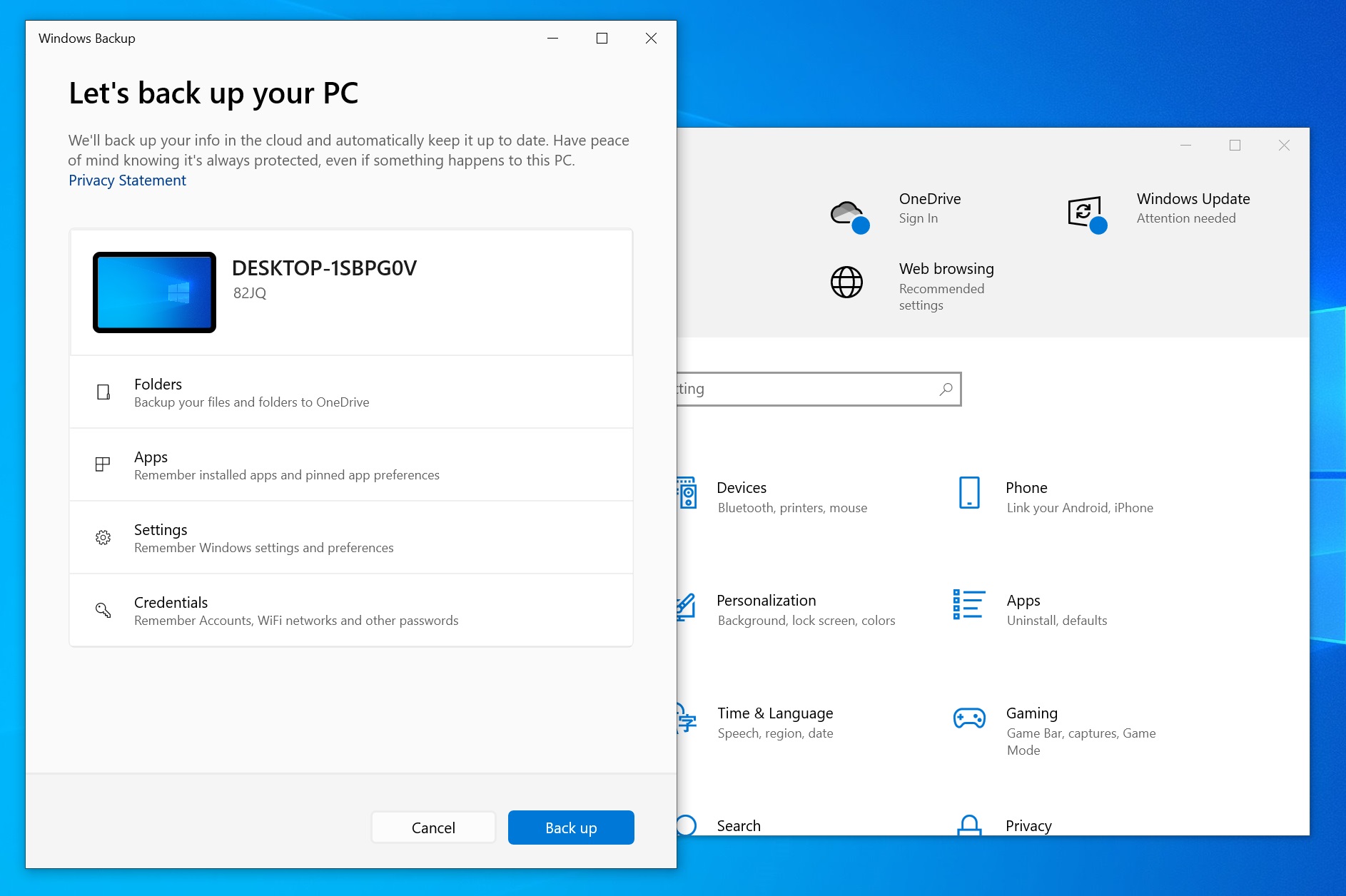
In our tests, Windows Latest observed that you can use the Windows Backup app to save all local files in the cloud, including the system settings, which are migrated to Windows 11.
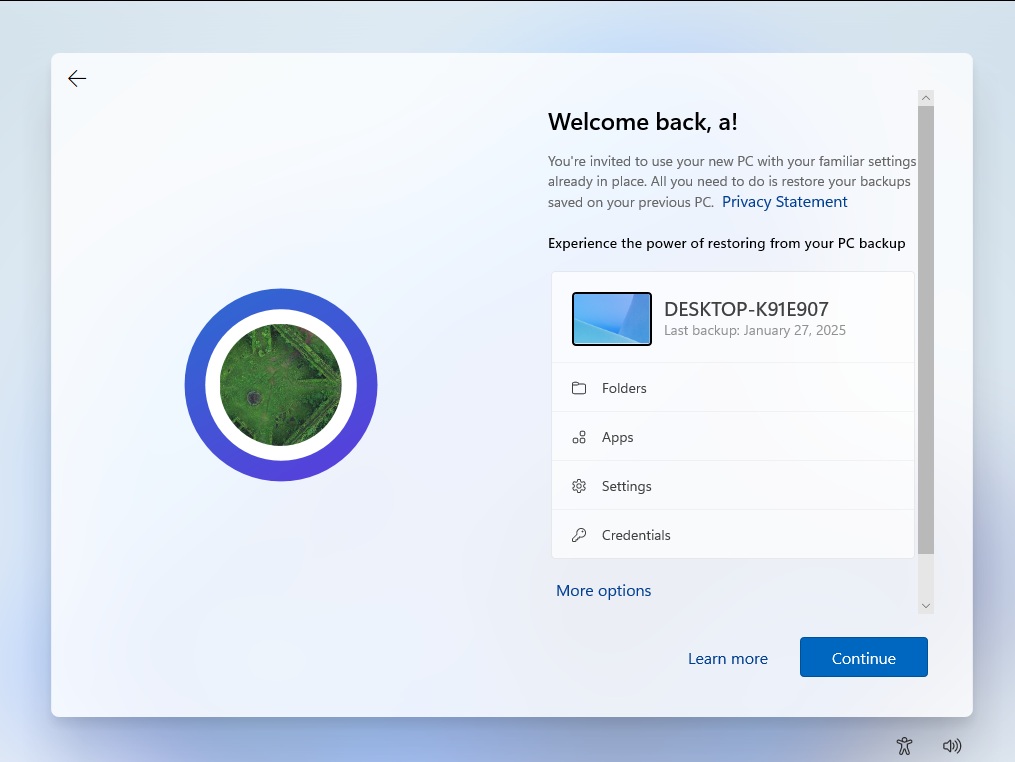
Finally, when you’re setting up Windows 11, you’ll be able to choose the backup you’d like to install during the installation/OOBE (out-of-box experience) itself.
Microsoft wants you to recycle or donate unsupported Windows 10 PC
What can you do if the PC cannot run Windows 11? Well, you either keep using it or follow Microsoft’s advice and give it to someone in need.

I don’t think that’s a bad advice at all. Donating is a beautiful thing to do, but Microsoft is also recommending that users recycle their Windows 10 PC if it can’t be upgraded to Windows 11.
Why would you recycle a fully capable PC just because it cannot run Windows 11 due to one or another system’s requirements? Microsoft thinks you should know when the right time to say goodbye to your old PC is.
“When it’s time to say goodbye to your old device, make sure to recycle it responsibly. Lower the environmental impact at the end of your device’s lifecycle by mailing in your old PC to be responsibly recycled or trade it in for money you can use toward a faster, more secure, new Windows 11 PC,” Microsoft noted in a document spotted by Windows Latest.
A Windows 10 PC is unsupported if it doesn’t have TPM 2.0 and UEFI (SecureBoot). This renders a lot of capable hardware unsupported for Windows 11 free upgrade.
These checklists, emails, and warnings are in full swing because Microsoft has confirmed that it plans to end support for Windows 10 on October 14, 2025. You’ll either need to pay $30 to extend support for another year, buy new hardware and install Windows 11, or bypass the system requirements.
What about you? What are you planning to do after October 14, 2025? Let us know in the comments below.
The post Microsoft doc says recycle Windows 10 PCs if they can’t upgrade to Windows 11 appeared first on Windows Latest
Source: Read MoreÂ