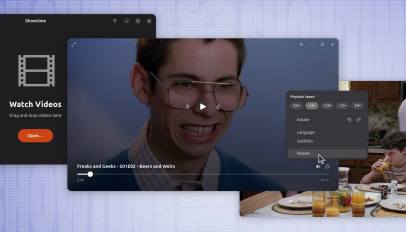Microsoft’s new Outlook app started as an optional upgrade that was soon converted into a permanent change. The app offered an option to switch to the classic Outlook, but that is now broken and doesn’t redirect you the way it’s supposed to.
Microsoft recognized this problem on 12 March 2025 and created an official support page for the issue, which we noticed today. It clarifies that clicking on the old Outlook button does not open a support article on how to download classic Outlook for Windows. It just closes abruptly.
Windows Latest tried to replicate the issue on a 24H2 PC. When we clicked on the Go to Classic Outlook button, a feedback form popped up requesting details about the update. We filled in the details and clicked on the Skip feedback button. But nothing happened after that.
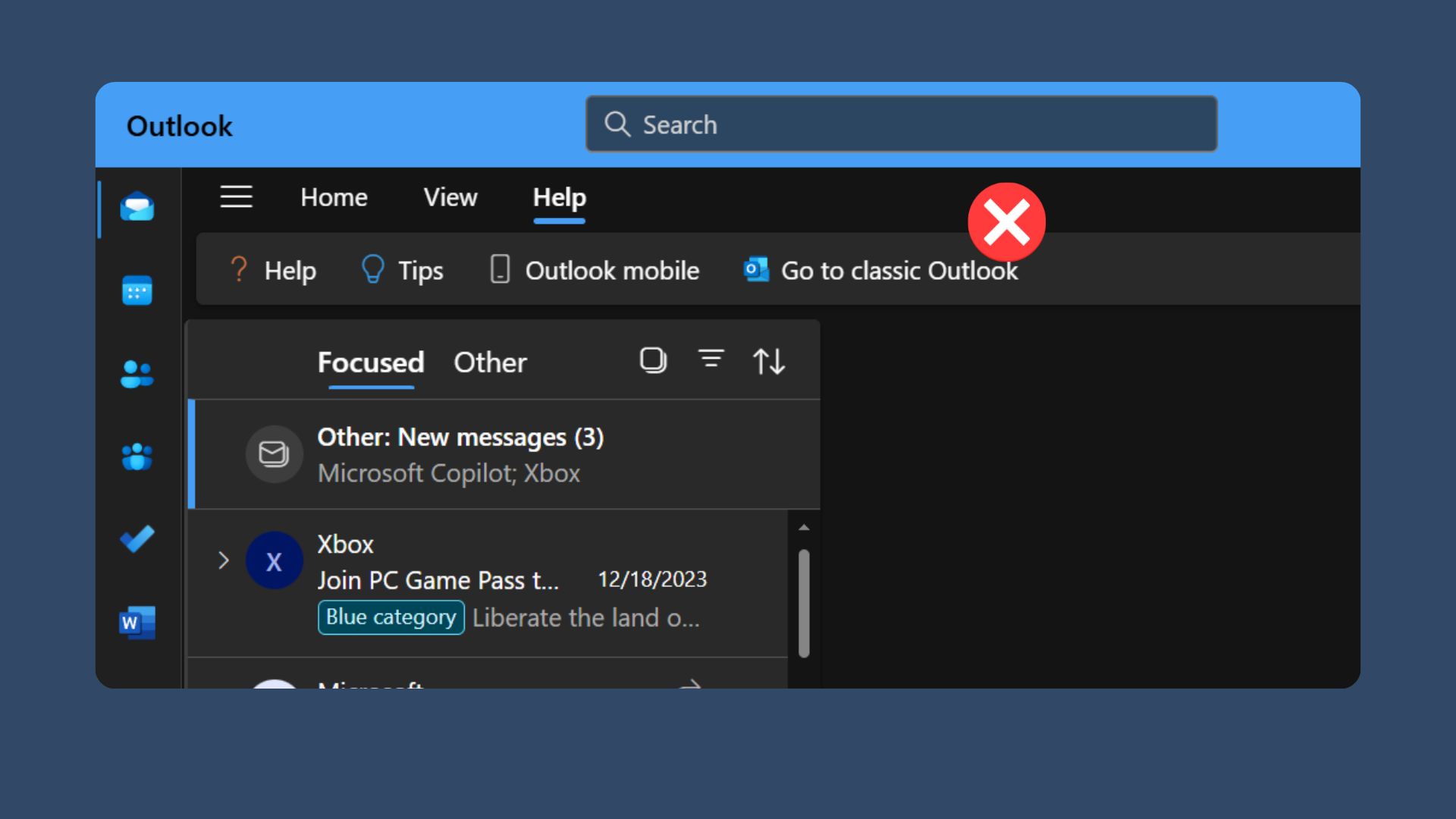
The new Outlook app closed without a warning, and we weren’t redirected to the classic version’s download page or Store link.
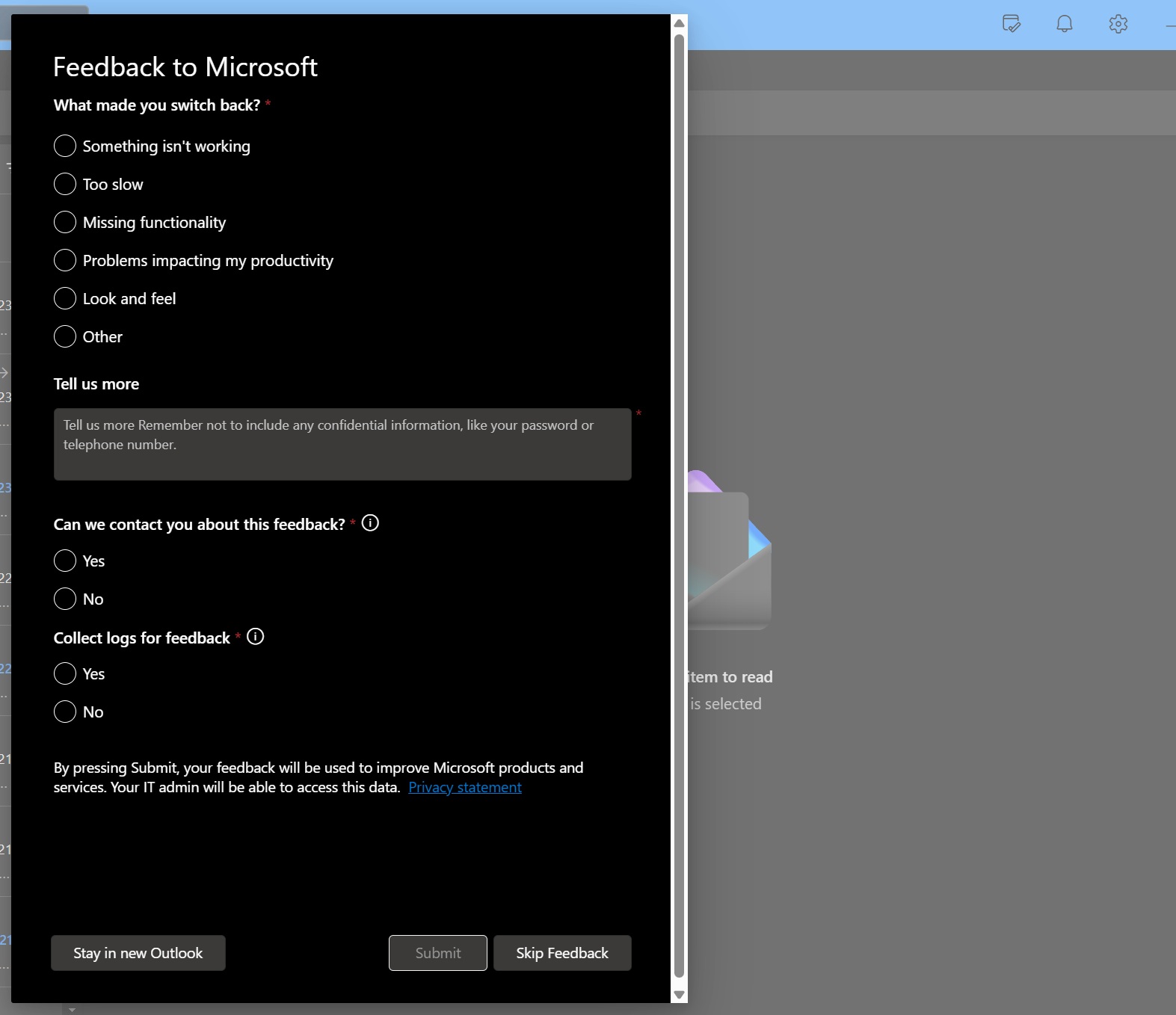
Ideally, you should see a redirect to a web page or the Microsoft Store page of the app. You can search for the app on the store and then do a manual install to get the old Outlook.
There’s also an official page that you can refer to get direct download links for the app.
Microsoft began preinstalling the new Outlook app a few months back in Windows 10 and 11. It replaced the Mail and Calendar app, so offering a way to switch to the classic Outlook was a wise move. But breaking such a trivial feature, a button that redirects you to a download page, is not expected.
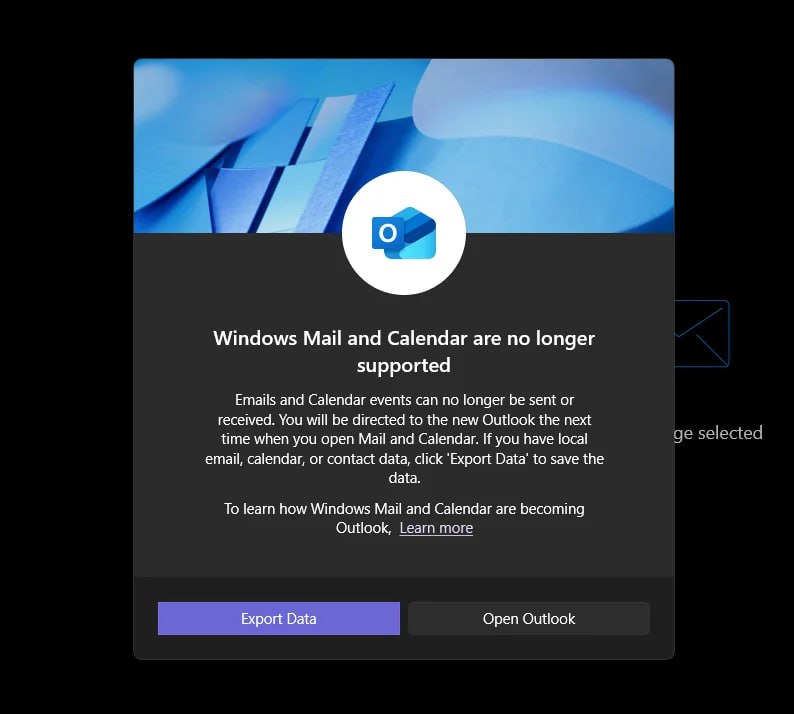
Even if they fix the button, we think that the feedback form is unnecessary. It just delays the time to get to the page that hosts the links. We used the official page links, and they worked fine.
Many more problems
The new Outlook app doesn’t have the appreciation Microsoft thought it would get. Users continuously complain about sync issues and problems with the UI. It doesn’t look like a fresh app and the web version looks better, in our opinion. Forced adverts in the app add fuel to the fire, but Microsoft cunningly places them between emails from different senders.
We don’t want to complain about missing features because some are already in the pipeline. However, improving app usability must be the topmost priority if they want everyone to like the app. Broken UI elements and poorly placed options are more than enough reasons to abandon this PWA gimmick.
It can also try to position the Go to Classic Outlook button on the top bar. Currently, you must click on the Help option to reveal the button which lengthens the process.
The post Microsoft accidentally breaks toggle to replace new Outlook on Windows 11 appeared first on Windows Latest
Source: Read MoreÂ