Windows 11 KB5052094, the February 2025 optional update for version 23H2 has arrived. It brings a few changes to Windows Spotlight’s icon, which is more noticeable now and supports a few mouse actions. In addition to how you usually get updates via Windows Update, Microsoft has also posted KB5052094 offline installers (.msu).
This is an optional update and it needs to be downloaded manually on your Windows 11 23H2 machine. While Microsoft has moved on from Windows 11 23H2, it’s still getting a couple of new features from Windows 11 24H2 and KB5052094 is no exception. As mentioned, it has new controls for Spotlight icon.
You can now hover on the icon to reveal the creator’s name and right-click to open the context menu. Double-clicking on the icon opens the More Info page in your default web browser.
Apart from that, the Lock screen also has a new Spotlight-related change. You can click on the Like button to know more about the picture. Since this is an optional update, you must manually check for it in the Windows Update settings page.
Download Links for Windows 11 KB5052094
Windows 11 KB5052094 Direct Download Links: 64-bit | Microsoft Update Catalog
If you’re excited about these features but cannot install the update using the default way, Microsoft has a solution for you. You can use the official offline installer (.msu) file published on the Microsoft Update Catalog website to install the update.
If you’re on Windows 11 24H2, you’ll be getting a different update (KB5052093) with identical changes.
What’s new in Build 22631.4974?
January’s optional update brought the OneDrive resume feature to Windows 11 23H2, and this time, there’s a File Explorer update in KB5052094.
If you don’t use OneDrive on your PC and are tired of the Start backup reminder in the address bar, you can now take some action. You can either snooze the reminder or turn it off entirely.
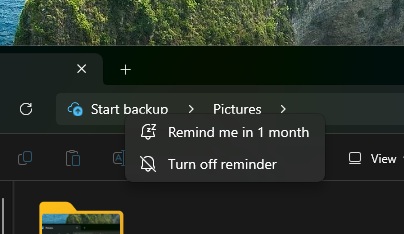
Starting with Windows 11 KB5052094, Taskbar jumplists (the menu that pops up when you right-click on a pinned icon) now support file sharing. You can click on any file in a jumplist that shows previous documents, for e.g., Notepad, and launch the Windows Share dialog from the Taskbar.
There are a bunch of Narrator improvements which include the (,) to jump to the start of an item or period (.) to go directly to the end. You can use (l) to go to a list on the page or press (n) to skip the links. These options are a part of the Scan mode which you can enable with the Caps lock + Spacebar keyboard shortcut.
There’s also a new referral card in the Settings app for existing Game Pass subscribers. You can invite your friends and family for free to help them try the service.
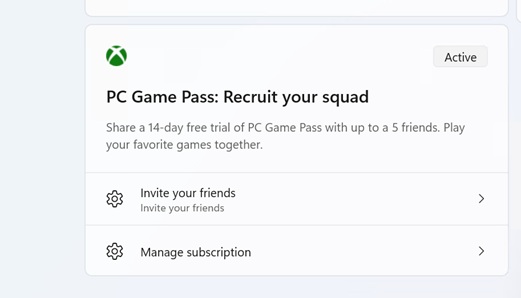
Windows 11 KB5052094 (23H2) fixes the following problems:
- File Explorer’s context menu worked sluggishly with cloud files and had UI inconsistencies in the address bar while using full-screen mode.
- The address bar wouldn’t register the patch correctly and would not open the correct file destination.
- The account manager flyout at the Start didn’t display colors correctly.
- Even after manually changing the mouse cursor, it would revert to the default scheme.
There are no major reported issues in this optional update and all the previous ones have been patched.
Citrix issue lingers on but there’s an official workaround for that until the company offers a patch.
The post Windows 11 KB5052094 toggles off OneDrive alerts in Explorer, direct download .msu appeared first on Windows Latest
Source: Read MoreÂ

