Microsoft is testing a new feature on Bing called “AI Search,” which replaces blue links with AI-summarized answers. Sources tell me it’s part of Microsoft’s efforts to bridge the gap between “traditional search” and “Copilot answers” to take on ChatGPT. However, the company does not plan to make “AI search” the default search mode. But for how long?
A typical search engine like Google and Bing shows a list of links with short snippets (meta description). Search engines list these “blue links” so you can explore the web and find detailed information on the internet. This is how most websites on the internet get traffic (visitors).
However, more users now prefer ChatGPT for searching information. According to OpenAI, ChatGPT has 400 million weekly users, which is a significant milestone that threatens the existence of search engines.
As a result, search companies are now exploring ChatGPT-like experiences for search results.
While Google is building AI mode for search, Microsoft is testing a Copilot-powered “Search” interface that kills blue links in favour of AI summaries.
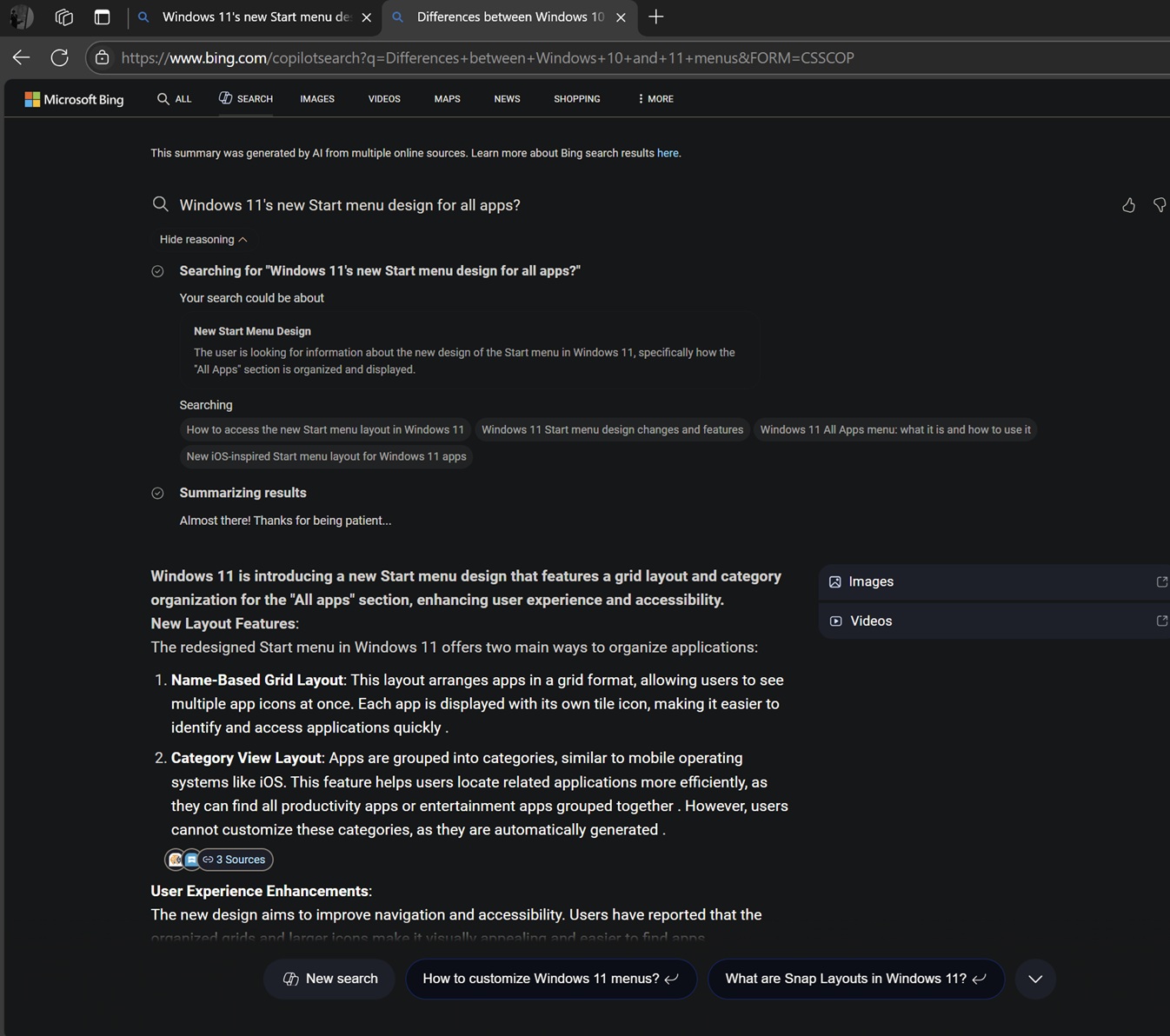
According to sources familiar with the development, Microsoft is building a native “AI interface” that integrates AI into the search results page.
This isn’t anything like the existing Copilot integration on Bing. It’s a new UX that drops blue links in favour of AI summaries, and it’s a lot like Perplexity, which is an AI built around the traditional search experience.
This is AI-powered “Search” on Bing
At the moment, Bing has a “Copilot” button, which takes you to the Copilot page (copilot.microsoft.com). However, the upcoming AI search, which is already being tested in some countries, is different.
Bing’s “AI search” will summarize everything it finds on the website and won’t have blue links. Instead, it will have citations at the bottom of the answers under “sources” section, and some answers will also have links to the websites.
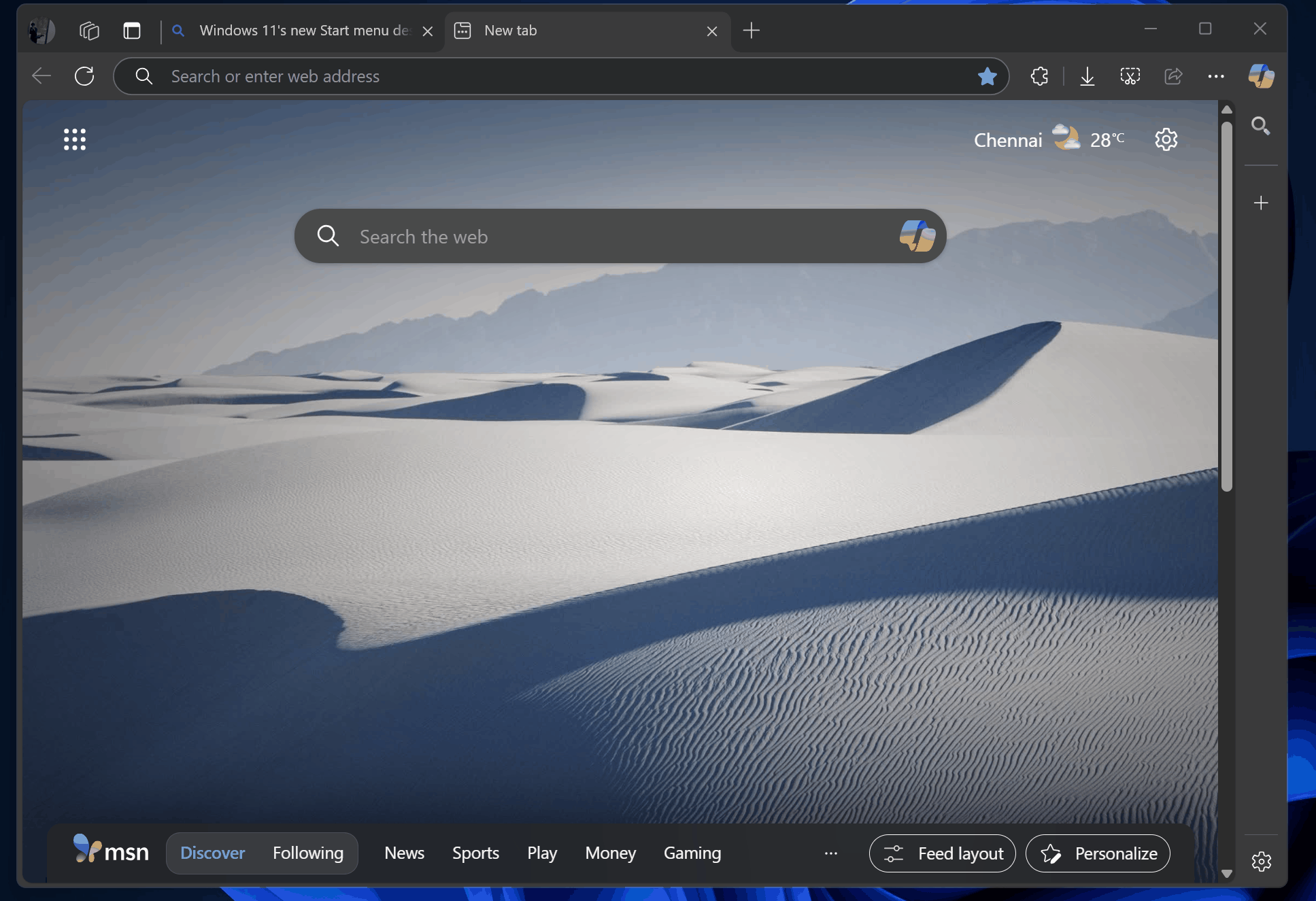
As shown in the above GIF, Bing’s AI search is not just summarizing the blue links, but also “thinking out loud.”
For example, when I asked Bing, “Is Windows 11 24H2 safe?” it tried to break down the query into all possible angles, like update safety, risks, and compatibility checks.
Then, it tries to summarize what it’s doing. What’s also particularly interesting is that you can go back to regular search. You can return to images or videos from this “AI Search” tab. Or if you click one of these links at the bottom, you’ll see the traditional Bing search result with blue links.
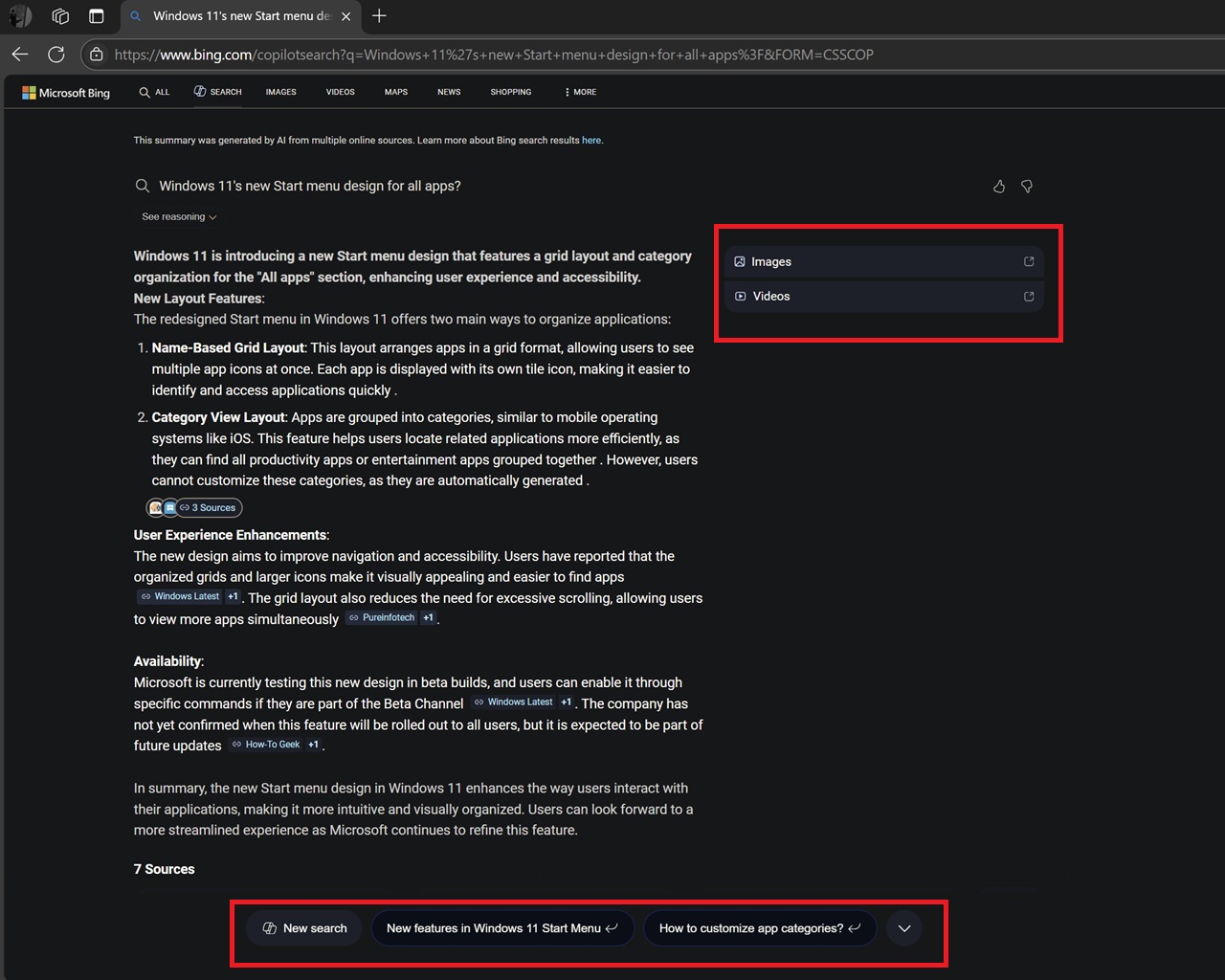
You can ask follow-up questions to filter the search results and get the answer you are looking for… without clicking on the links.
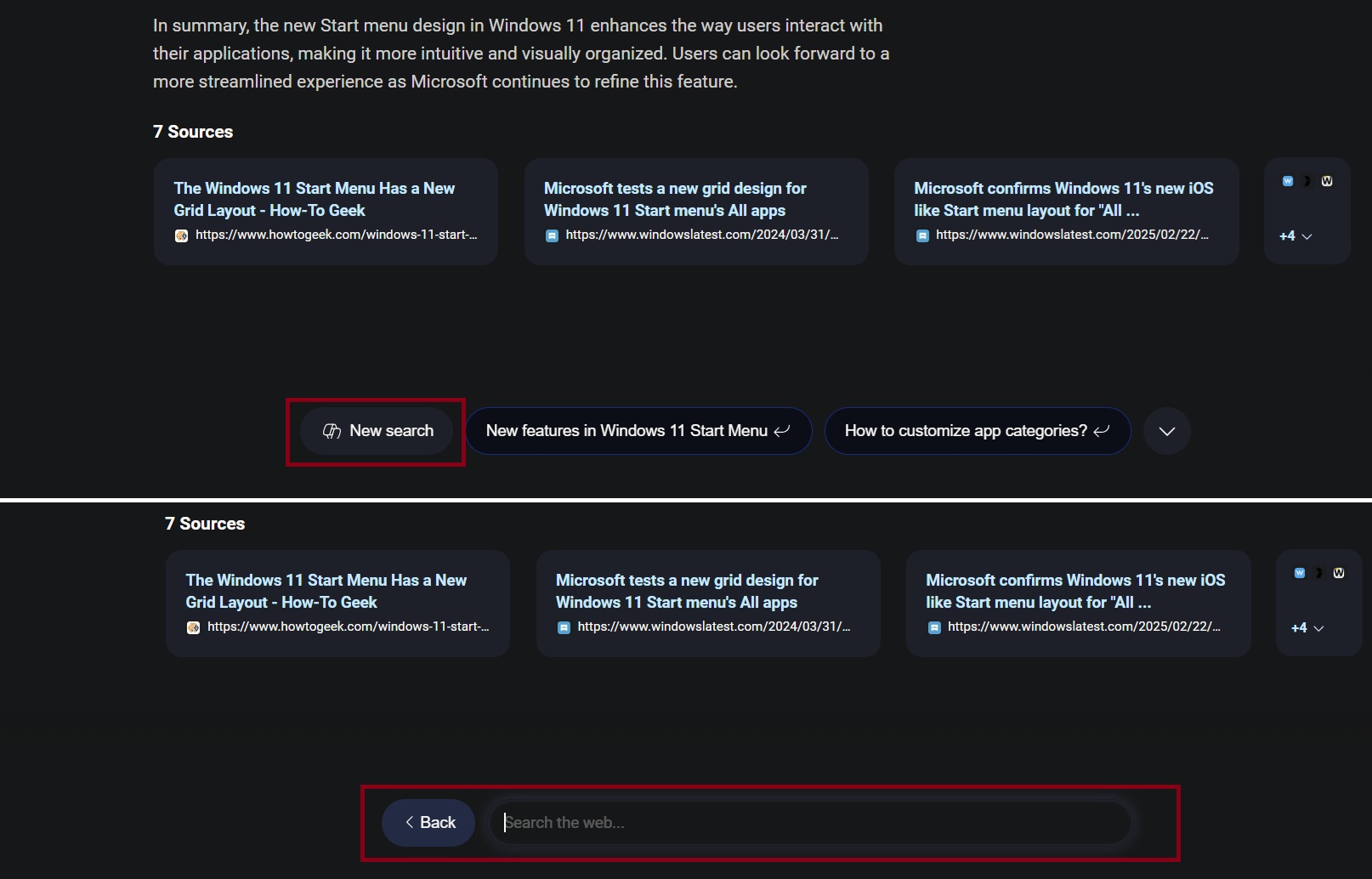
Also, the “Copilot” button isn’t going anywhere. You can still click on it to open the copilot.microsoft.com interface, where you can attach files and study a topic in more detail in a conversational tone.
This is like combining Perplexity with Bing and Copilot into a new product. It’s a great UX, but it’s still being tested and won’t be the default search mode for now.
Microsoft sources describe the experimental AI search’s overall quality as “decent”.
In a statement to Windows Latest, Microsoft confirmed that it’s experimenting with AI-powered search mode, but it had nothing more to share.
“We’re continuing to experiment and iterate with generative search, which we began rolling out last year. At this point, we don’t have anything further to share,” a Microsoft official told Windows Latest.
And it makes sense. This new experience is indeed an experiment because it’s buggy, slow, and often produces inaccurate results, but it will eventually get better.
Google preps its own AI mode
Microsoft isn’t the only company building a new AI-only search mode for Bing. As our friends at 9to5Google reported, Google is also building “AI mode” for search, and it looks a lot like Bing’s AI search.
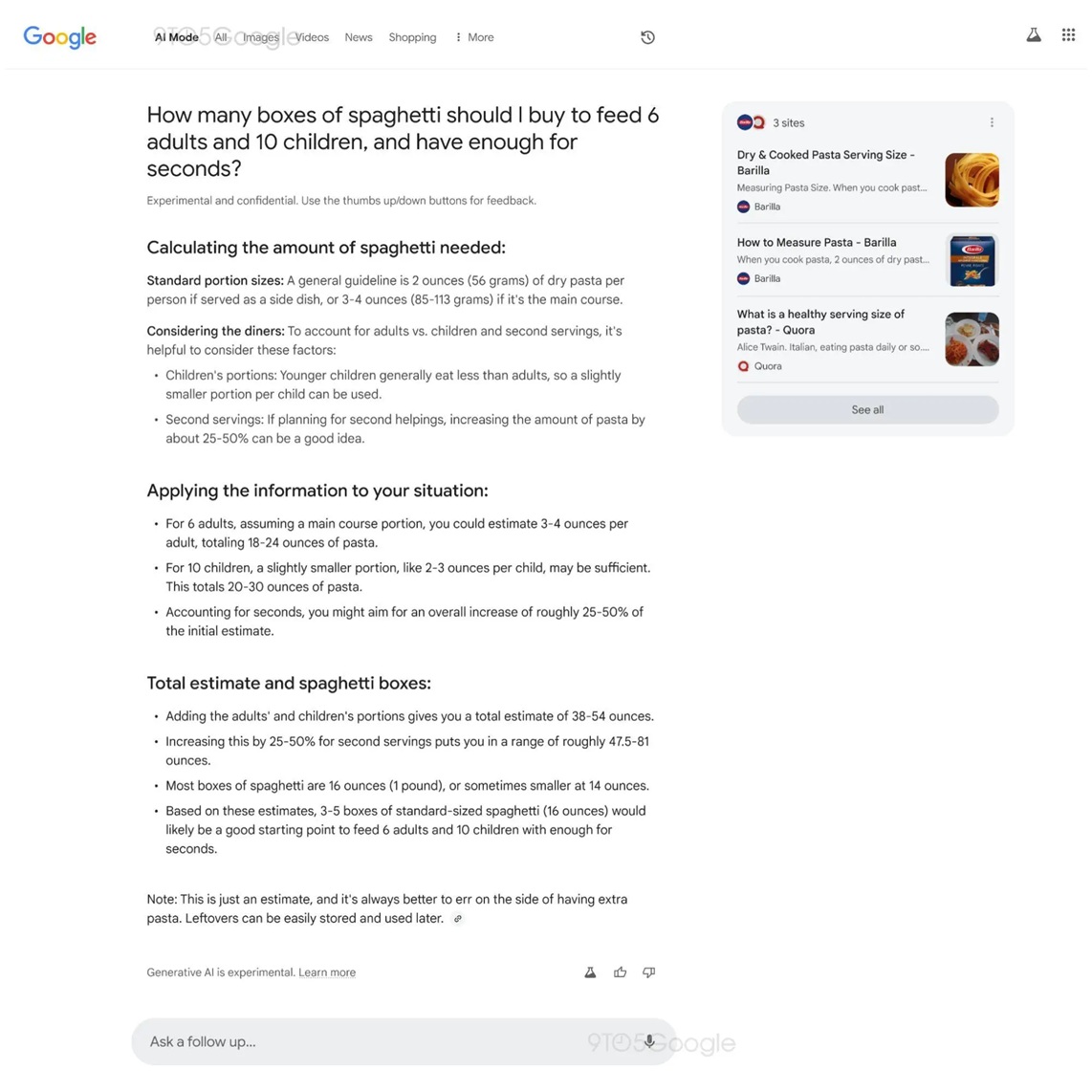
What do you think? Do you like Bing’s new AI design? Let us know in the comments below.
The post Exclusive: Microsoft Bing tests “AI search” that replaces blue links, like Google AI mode appeared first on Windows Latest
Source: Read MoreÂ



