Windows has a design problem. It’s inconsistent, and it’s only getting worse. With Windows 11, Microsoft replaced sharp edges with rounded corners, which introduced a new layer of design inconsistency, but it turns out that was not enough. In newer preview builds, Microsoft is trying to make rounded corners in AI features like Recall more rounder.
Some context: Windows 11 24H2 has Recall and Click to Do AI features, which allow you to go back in time while searching for your project, files, pictures, etc. These features are exclusive to Copilot+ PCs, such as PCs with Snapdragon CPU, Ryzen AI and Intel Lunar Lake. You can test them by joining the Dev Channel of the Windows Insider Program.
On Valentine’s Day, Microsoft released Windows 11 24H2 Build 26120.3281 in the Dev Channel with many improvements, but some of the undocumented changes include more rounded corners for Windows 11’s AI features, such as the Recall app or Click to Do integration.
We installed Build 26120.3281 on a Copilot+ PC to take a closer look and compare it with the current version.

As you can see in the above screenshots, we’re trying to compare the current rounded corners (dark mode screenshot) with new rounder rounded corners (light mode screenshots) in preview builds.
In the dark-themed screenshots (the “current” design), most menus and pop-ups have rounded corners, but they’re less pronounced and not applied everywhere.
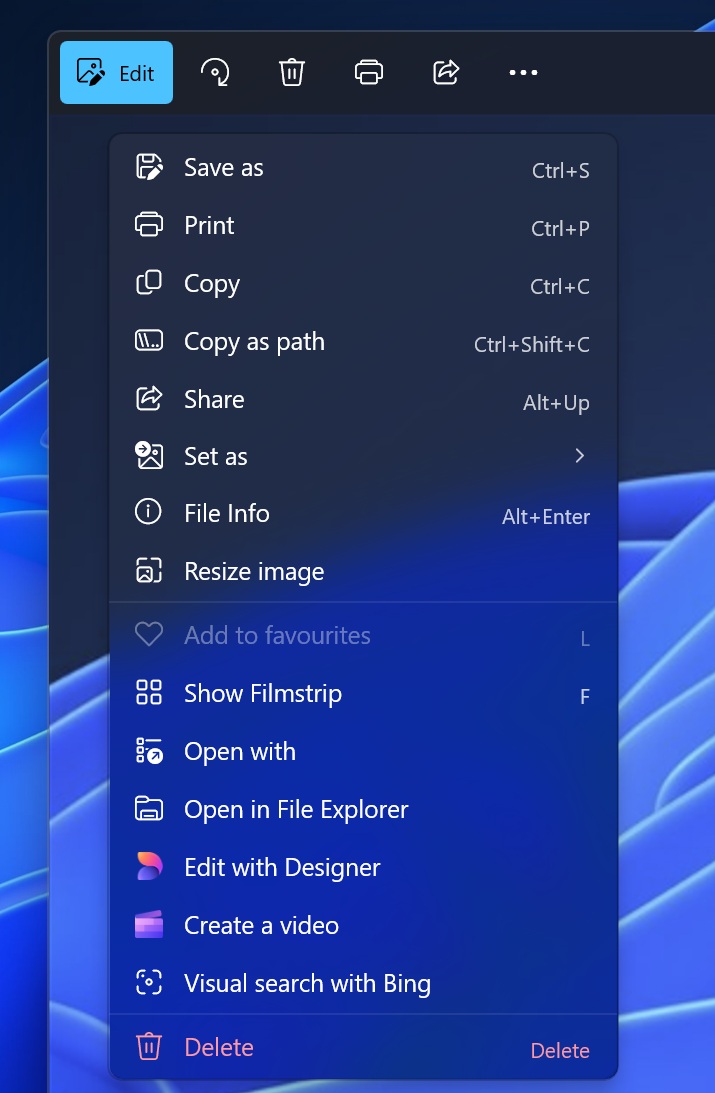
In the newer light-themed screenshots (the “upcoming or test” design), you can see much larger, smoother corner rounding on context menus, search panels, and even toolbars.
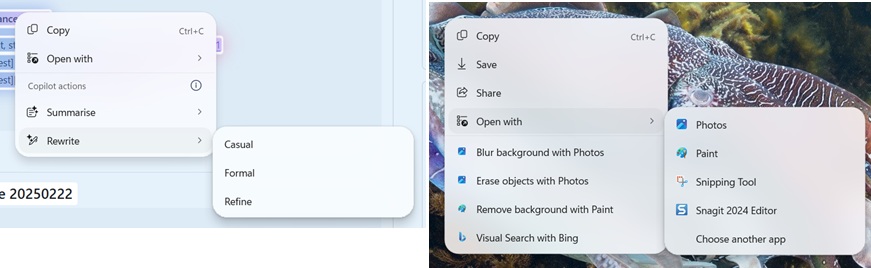
The new rounder rounded corners design approach makes the interface and buttons or context menu look more “bubbly” or curvier.
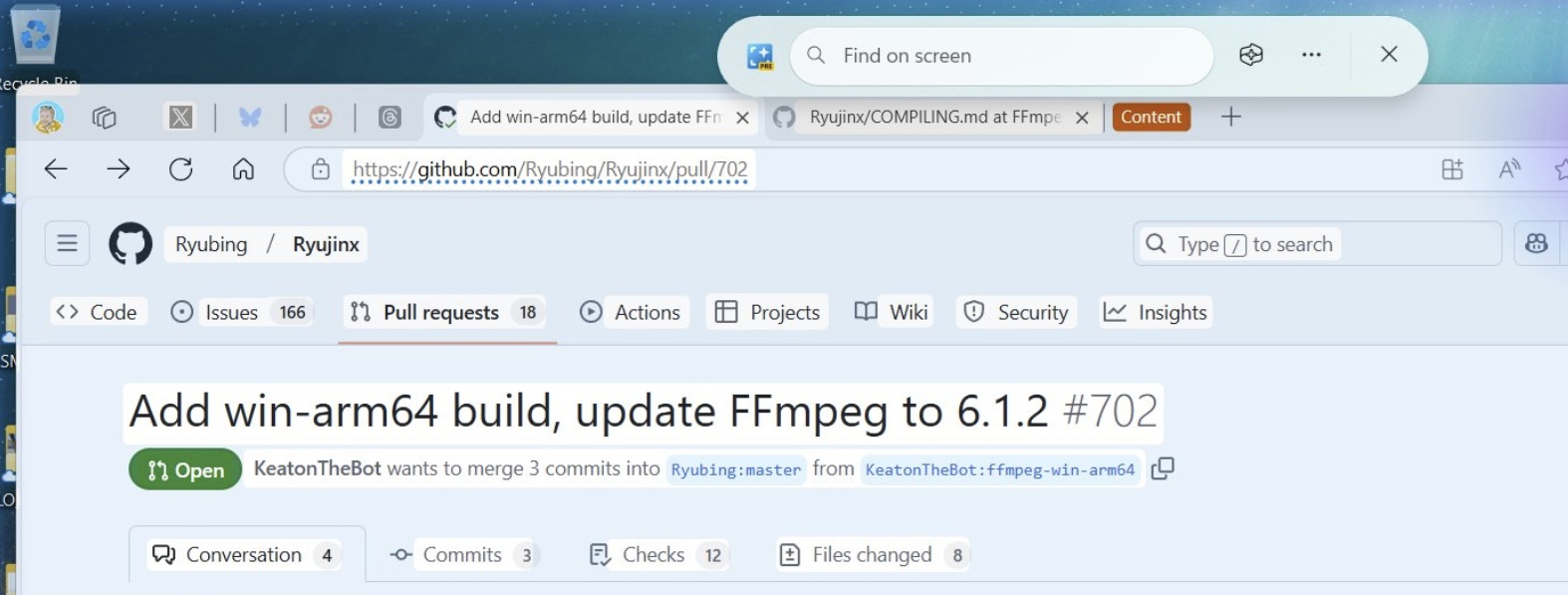
The inconsistency shows up because not all parts of Windows 11 have switched to these bigger, rounder corners yet. All existing menus still use older smaller rounded corners/shapes.
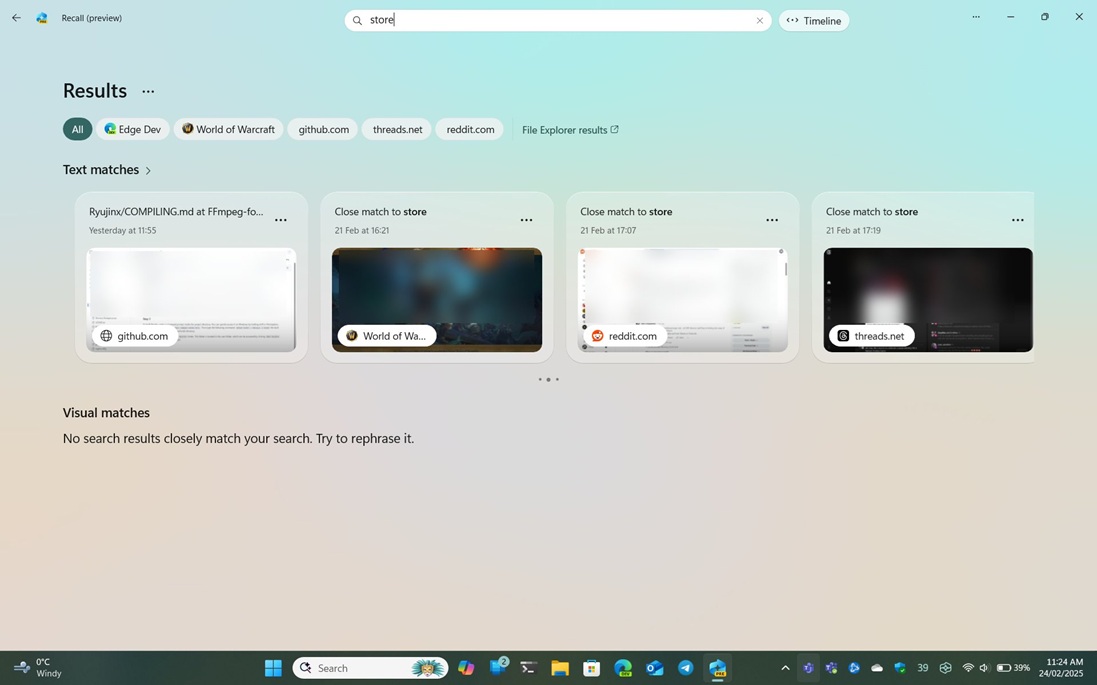
Meanwhile, the new AI features, such as the new search window in the Recall app or the updated context menus, have more dramatic, rounded edges.
Microsoft is experimenting with these new rounded edges, but they haven’t rolled them out everywhere in Windows 11, so you end up with this mixed look between old and new styles.
What does it all show? Well, Microsoft is really struggling to design consistently rounded corners for Windows 11. It doesn’t know if it should settle on a single corner radius across the entire OS or keep mixing different levels of curvature for menus, context pop-ups, and panels.
What do you think? Should Microsoft bring the new rounder rounders to all places in Windows 11 or update the rounded corners in AI features in line with existing corners? Let us know in the comments below.
The post Microsoft is now failing at designing consistent rounded corners for Windows 11 appeared first on Windows Latest
Source: Read MoreÂ