Windows 11’s File Explorer is a mess, particularly on low-end hardware. Although I own a HP Spectre with 32GB of RAM, I often run into performance issues. File Explorer either loads partially or responds slowly when I click on the close button, minimize or maximize buttons. It turns out File Explorer has a bug that causes these problems.
With Windows 11 Build 22635.4950 (KB5052078), which is rolling out in the Beta Channel, Microsoft has admitted that File Explorer has these performance issues. In our tests, Windows Latest observed that File Explorer does run slightly better and I am no longer having these issues most of the time, but it’s far from perfect.
Since the preview update’s changelog is massive, most users wouldn’t notice the special note for File Explorer, but thankfully, Windows Latest spotted a specific mention of File Explorer’s performance issues.
“We’re working on a fix for an issue causing File Explorer to be very slow to close for some Insiders when closing using the X button. This may also impact the other title bar buttons,” the company noted in a blog post.
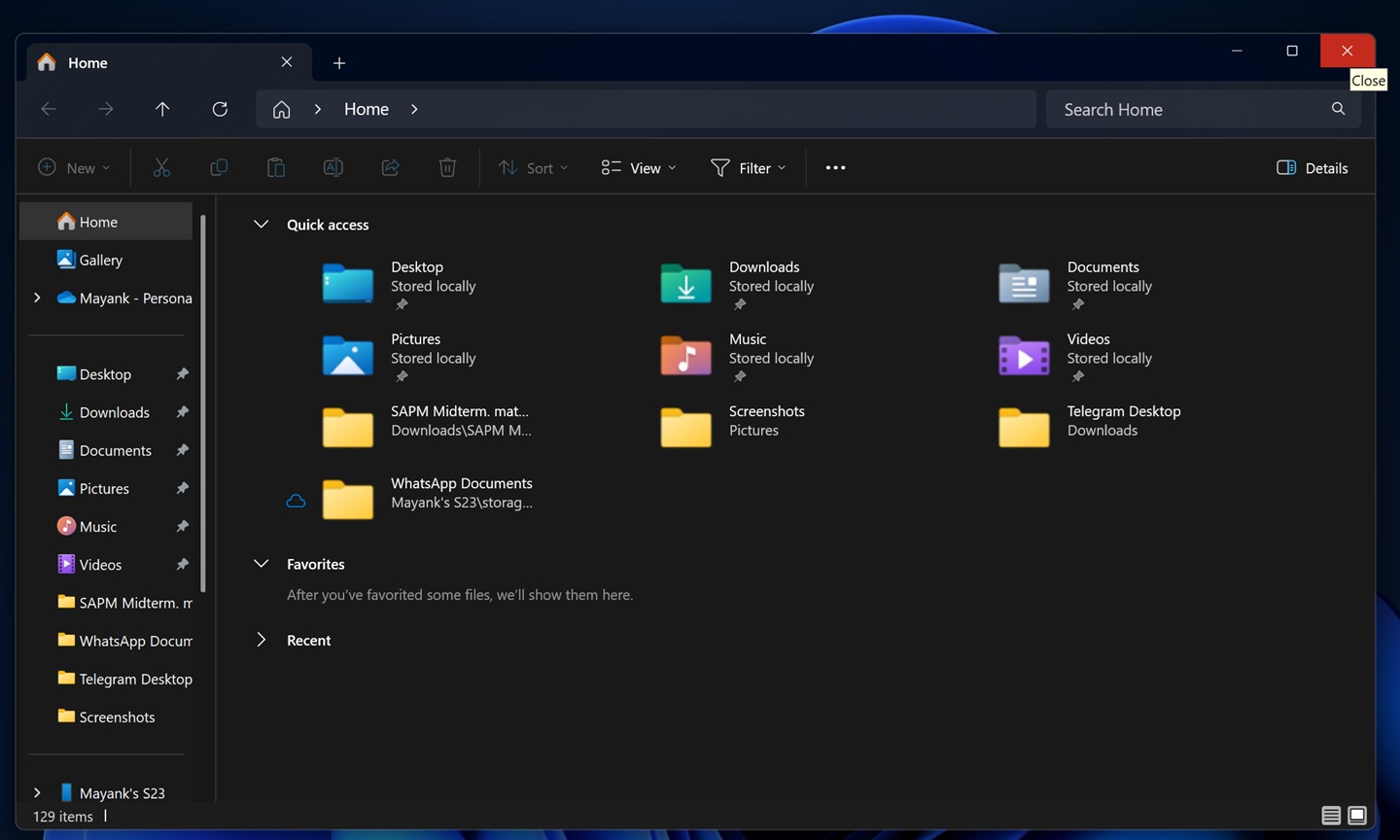
But is File Explorer really faster in Build 22635.4950? I don’t think so. It’s better, but it needs a lot of work to come even closer to Windows 10 File Explorer in terms of performance.
Feedback Hub has hundreds of posts describing different issues with File Explorer, but they’re mostly related to how slow File Explorer opens. Users are not happy with the modern design elements, such as the top bar area, which takes longer than usual to open on Windows 11.
As noted by hundreds of users in a Feedback Hub, File Explorer takes around 10 seconds to finish loading after opening. It initially displays only This PC on the sidebar. After like a second a magnifying glass animates over the This PC icon and that takes around 8 seconds more after which the rest of the sidebar loads.
“It happens every single time an explorer window opens, even when it’s through another application, let’s say like opening a new file in Word. Through Word, it won’t show Onedrive initially, and the mouse cursor is the one that animates loading, but it’ll take equally long to finish loading the sidebar. This is making using my computer extremely frustrating. My specs are a Ryzen 9 6900HS and a Solidigm P44 Pro 2TB SSD,” one of the users noted.
“Windows 11 File Explorer is the slowest since I started using Windows in the early ’90s. I was very excited to finally have a multi-tab Explorer, but it is so slow. Opening new tabs or new Explorer windows does not speed up. I have to watch the navigation pane, then the ribbon, then the folders, and then finally, the tabs appear in slow motion. It doesn’t matter what the system specs are. It doesn’t change. The fastest it opens is about 2 seconds,” another user wrote in the Feedback Hub.
However, Microsoft is looking into some of these issues, including a problem where File Explorer takes a few seconds to react when you tap the minimize, maximize or close button.
What about you? Do you also run into File Explorer performance issues on Windows 11? Let us know in the comments below.
The post Microsoft admits Windows 11 File Explorer can be slow when using title bar buttons appeared first on Windows Latest
Source: Read MoreÂ



