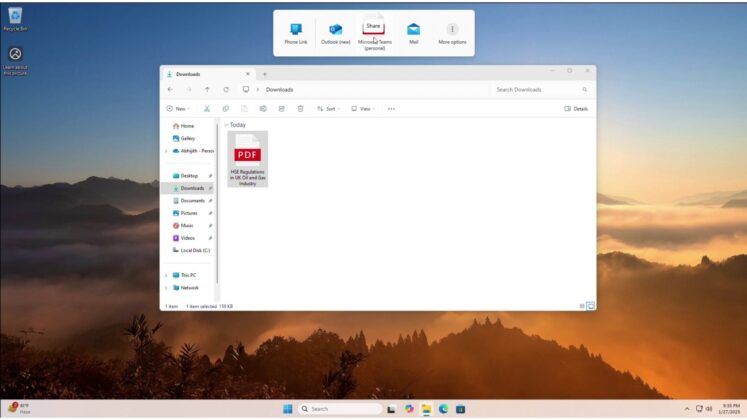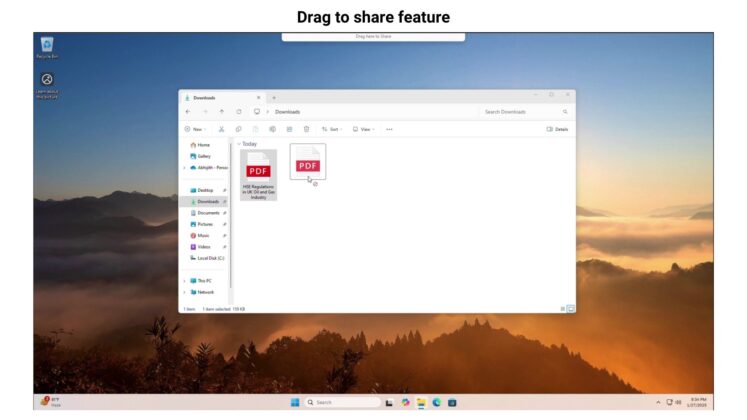Microsoft is working on a new feature that lets you drag files to the top of the screen on the desktop or File Explorer and share them using Outlook, Phone Link, and other apps. The company confirmed the feature after it was leaked earlier in February.
Last week marked the arrival of two new preview builds (Dev and Beta). We already covered the hidden developments in Snipping Tool, which include full-screen OCR and video trimming capabilities. However, the Beta channel update also experiments with a new File Share UI for the OS.
The new file-sharing UI was first spotted in a leaked preview, and Microsoft has now finally confirmed that it’s indeed working on a new drag and drop to share feature. It’s in a gradual rollout phase, so you won’t get it immediately. Windows Latest forced enabled the feature and got it working on the first attempt.
So what does it do? If you use Windows Share, you probably use the Share button on the top bar in the File Explorer, which then launches the Windows Share dialog.
Now, you can simply drag the file from the File Explorer window to the top, and a floating tray will appear.
It’ll display relevant sharing options available on your PC. For example, when we dragged a video clip to the top, it presented us with the Outlook app and More icon. If you choose the suggested app, it’ll launch the app with its sharing window.

However, if you want to use another mode, drag the file to the More icon to force open the Windows Share dialog.

Note that the hovering tray appears even if you use the File Explorer in maximized mode. The official page clip shows a windowed mode of File Explorer while dragging the file to the desktop to launch the tray. But you can do so in maximized mode, too.
It’s nice to have an alternative option to share files now, which doesn’t need to use the context menu.
Apart from this subtle UI change, you’ll soon see the two new Start menu layouts we discussed previously.
Traverse All Apps section quickly
The All apps section will get two new modes, Grid, and Category. One shows the icons in the grid and uses the horizontal space that was earlier wasted to show each app one below the other.

Similarly, the Category layout combined the app icons in pre-defined folders with a small animation.
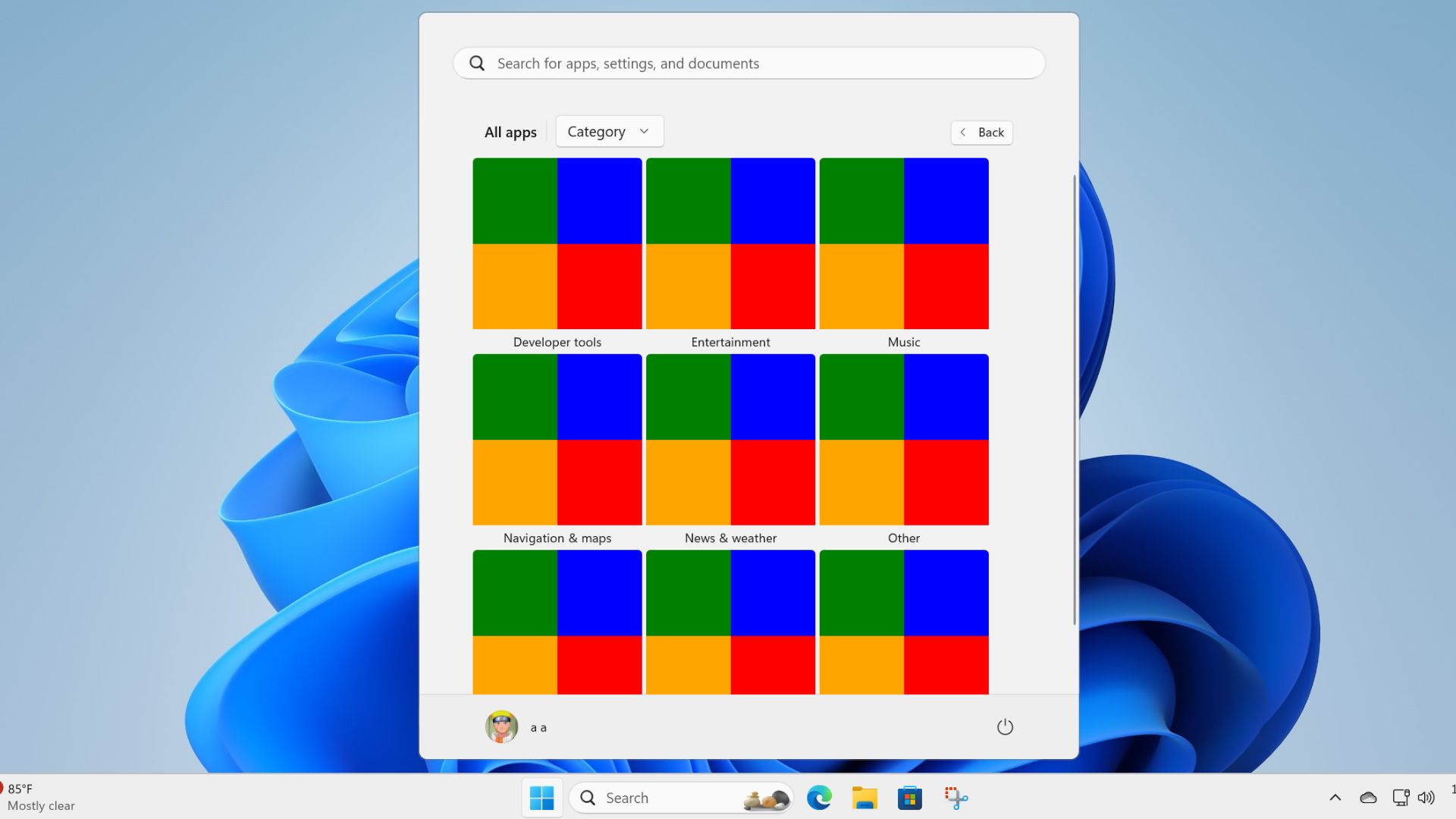
There are even sub-category folders inside each folder, which is a bonus to tidy up the otherwise cluttered All Apps section.
New Start Menu all apps UI is also in gradual rollout mode and might launch for everyone in the coming weeks.
The post Microsoft confirms Windows 11 desktop’s new files sharing feature in KB5052078 appeared first on Windows Latest
Source: Read MoreÂ