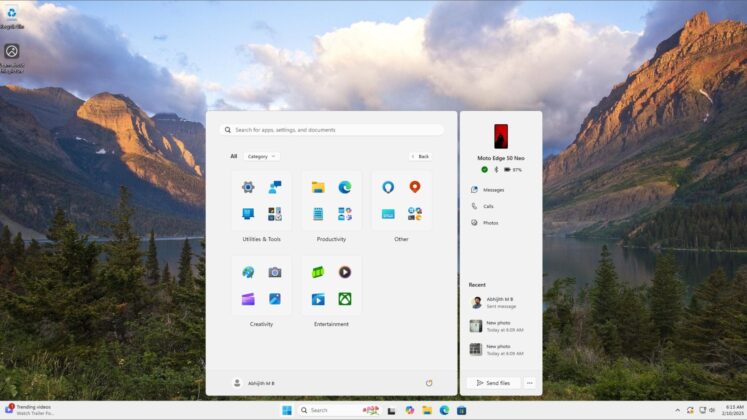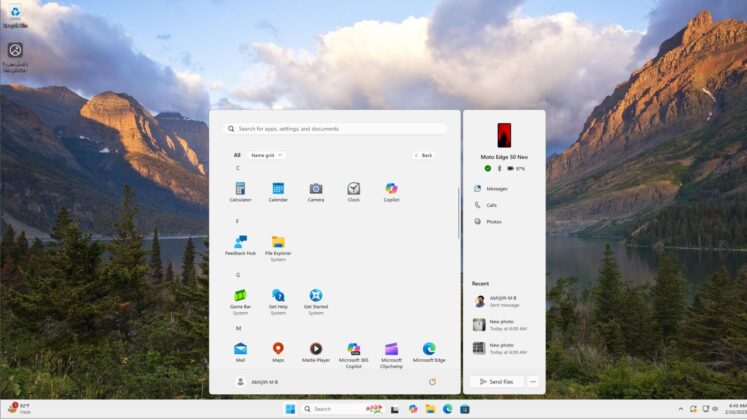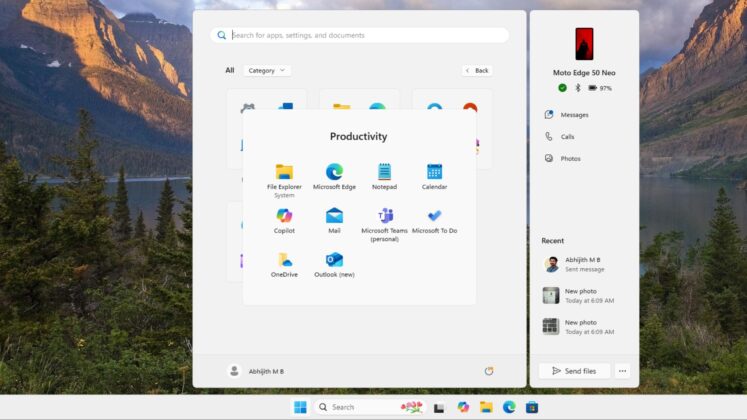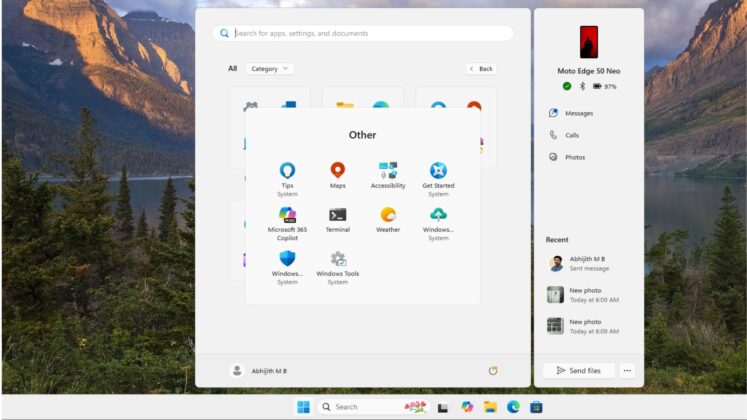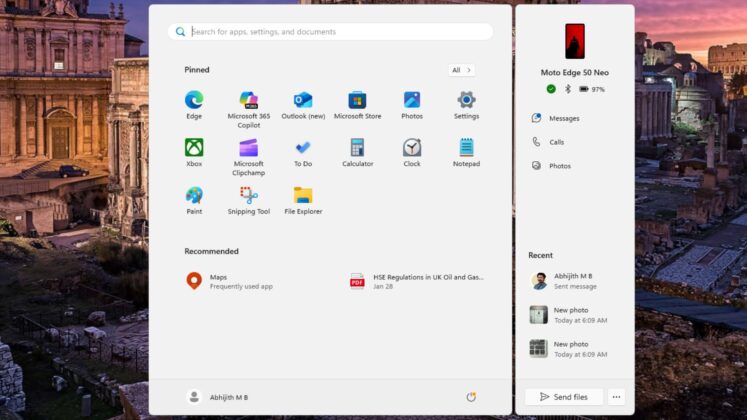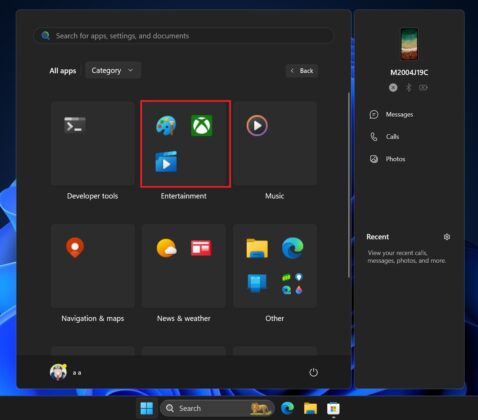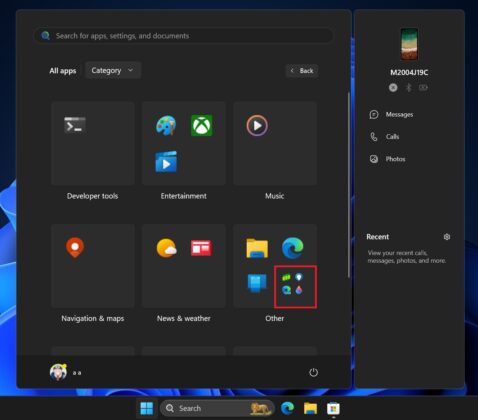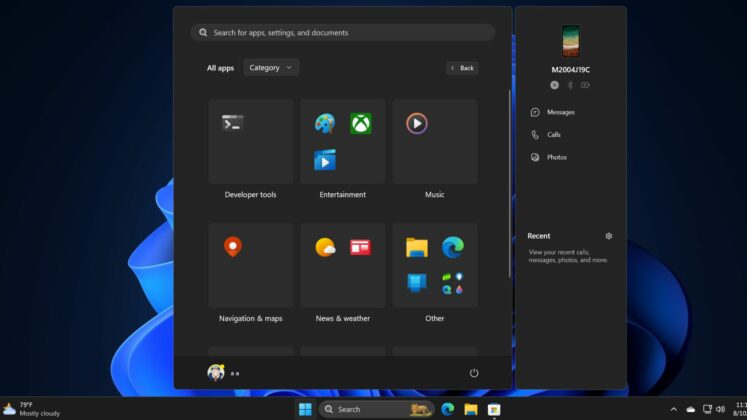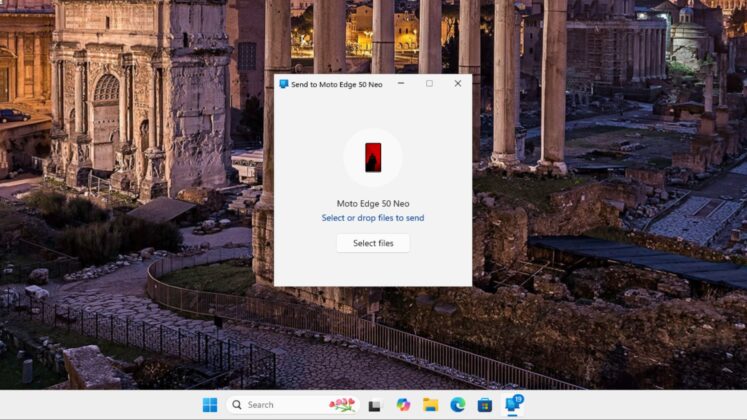Windows 11 24H2 and even 23H3 are getting a new Start menu layout for the “All” apps page that organizes apps or games based on their category. There are two new ways to organize your apps on the Start menu. The first option allows you to show apps in a Name-based Grid layout, while the second option lets you have a category view for apps.
This year’s first big update for the Start menu does not change Windows 11’s flagship feature dramatically, but some of you might really like it, especially if you prefer a live tiles-like arrangement or iOS category view for apps.
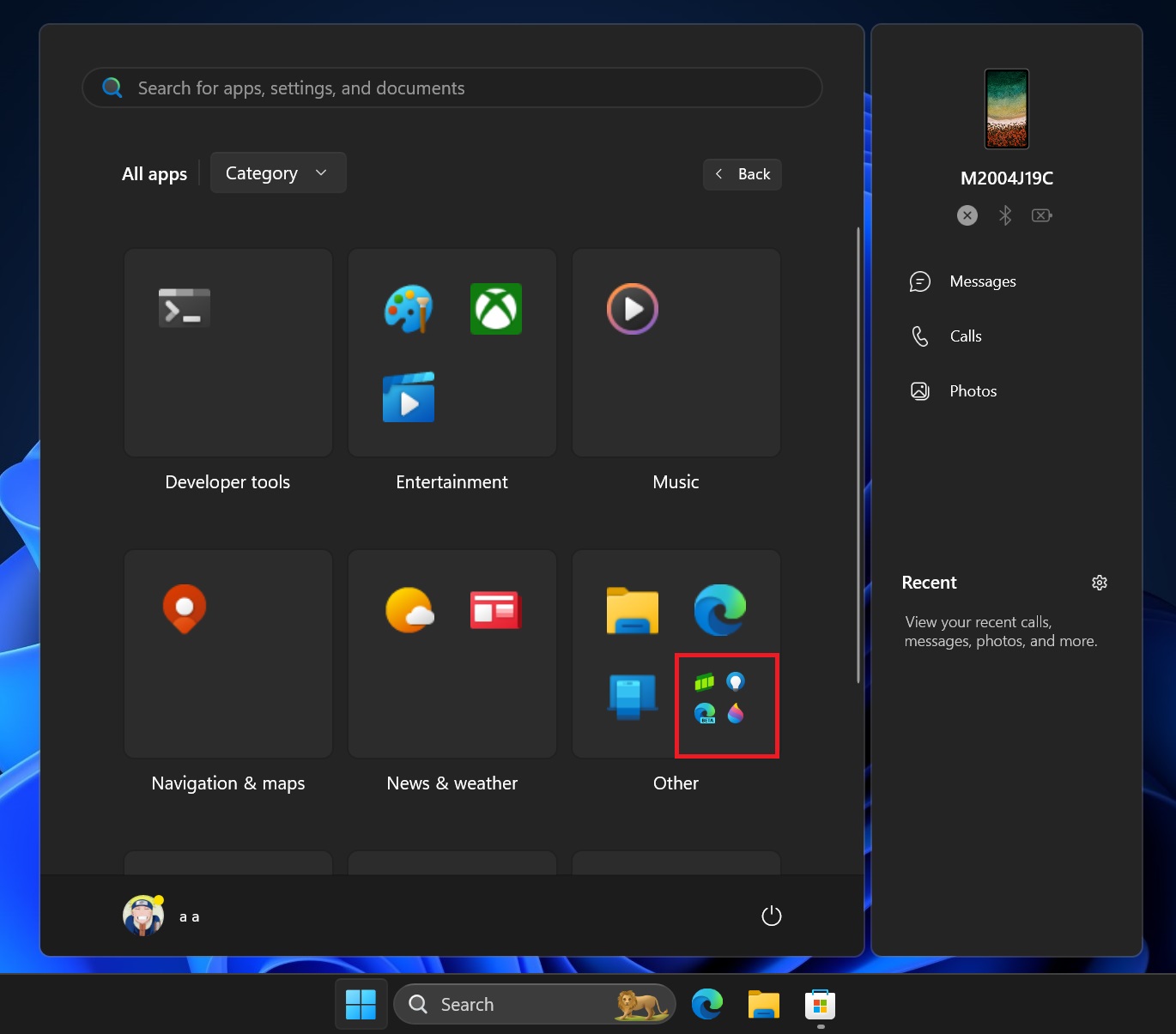
Windows Latest first reported about the redesigned Start menu’s “All” section in 2024, and we recently shared our hands-on experience with the leaked version.
Today, Microsoft posted a blog post to officially confirm the existence of the leaked Start menu upgrade.
Microsoft promised the feature would be available on Windows 11 23H2 in the coming weeks, but if you’re interested, you can join the Beta Channel to test the updated layout today.
Although it’s not mentioned, Windows Latest understands that Windows 11 24H2 is also getting the new Start menu layout.
Let’s take a closer look at new Start in Windows 11
So, what’s so special about the new Start menu?
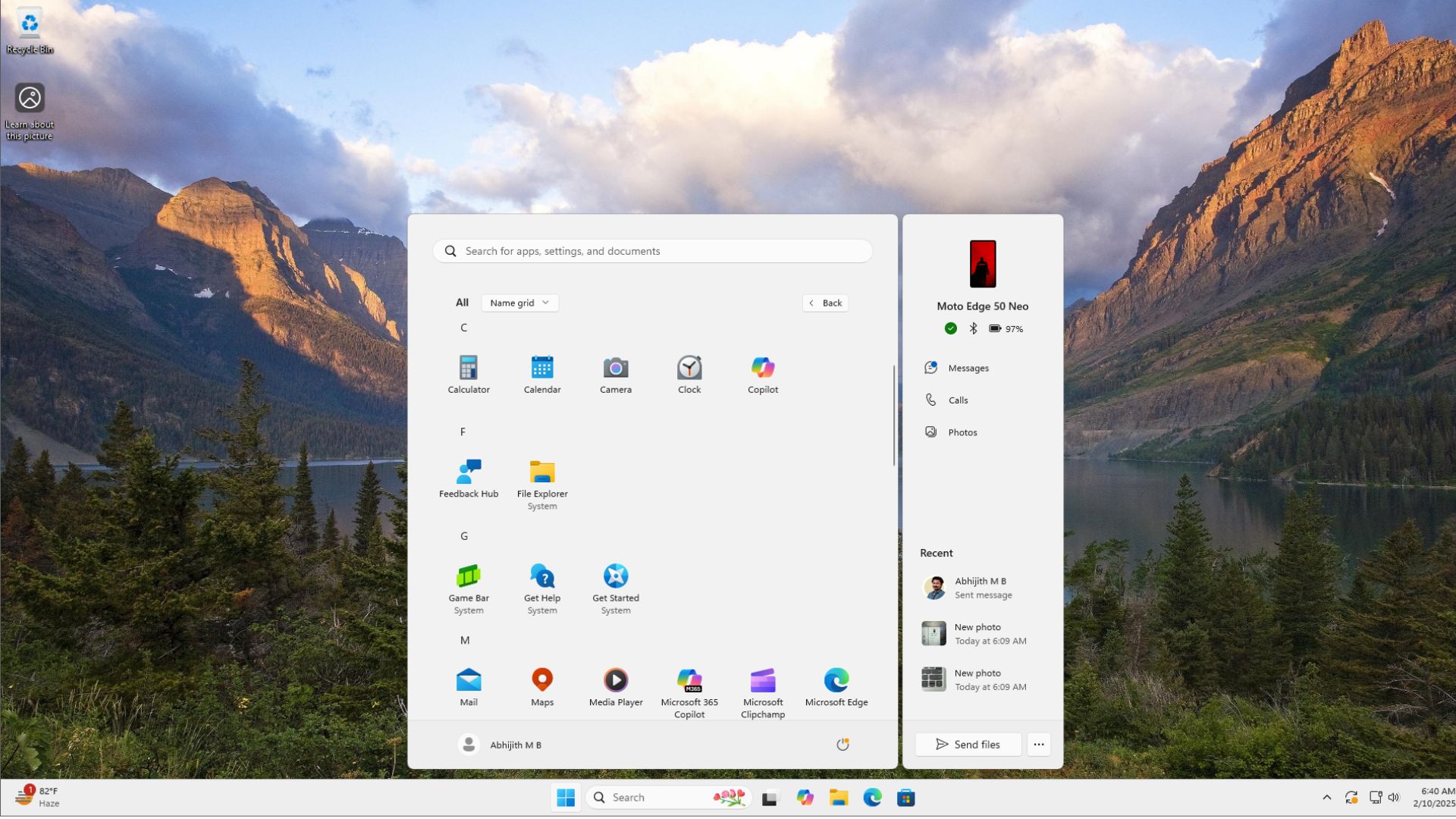
As shown in the above screenshot, the new Start menu “All” page can now list your apps in a grid that arranges them in alphabetical order (Name grid).
This means each app now has a tile icon, and you can see apps like Adobe After Effects, Illustrator, InDesign, Photoshop, and Reader listed under the letter A.
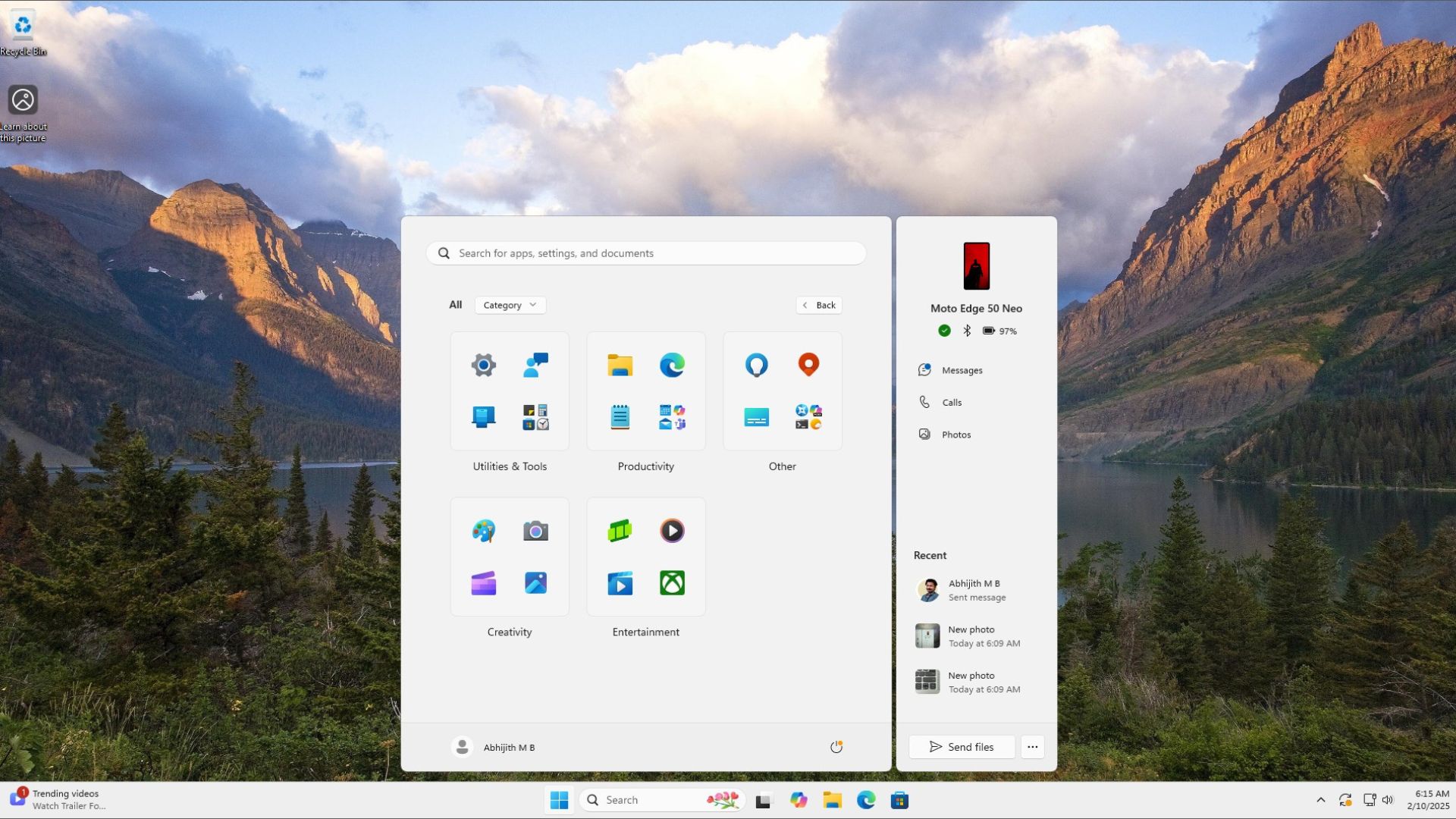
There is also a new “Category” view that groups apps under their respective category.
It looks more spacious and clean, thanks to larger icons. While I don’t want to compare it with the beloved Windows Start live tiles, it does appear like small tiles. At the same time, it also looks a lot like category-organized apps on iOS.
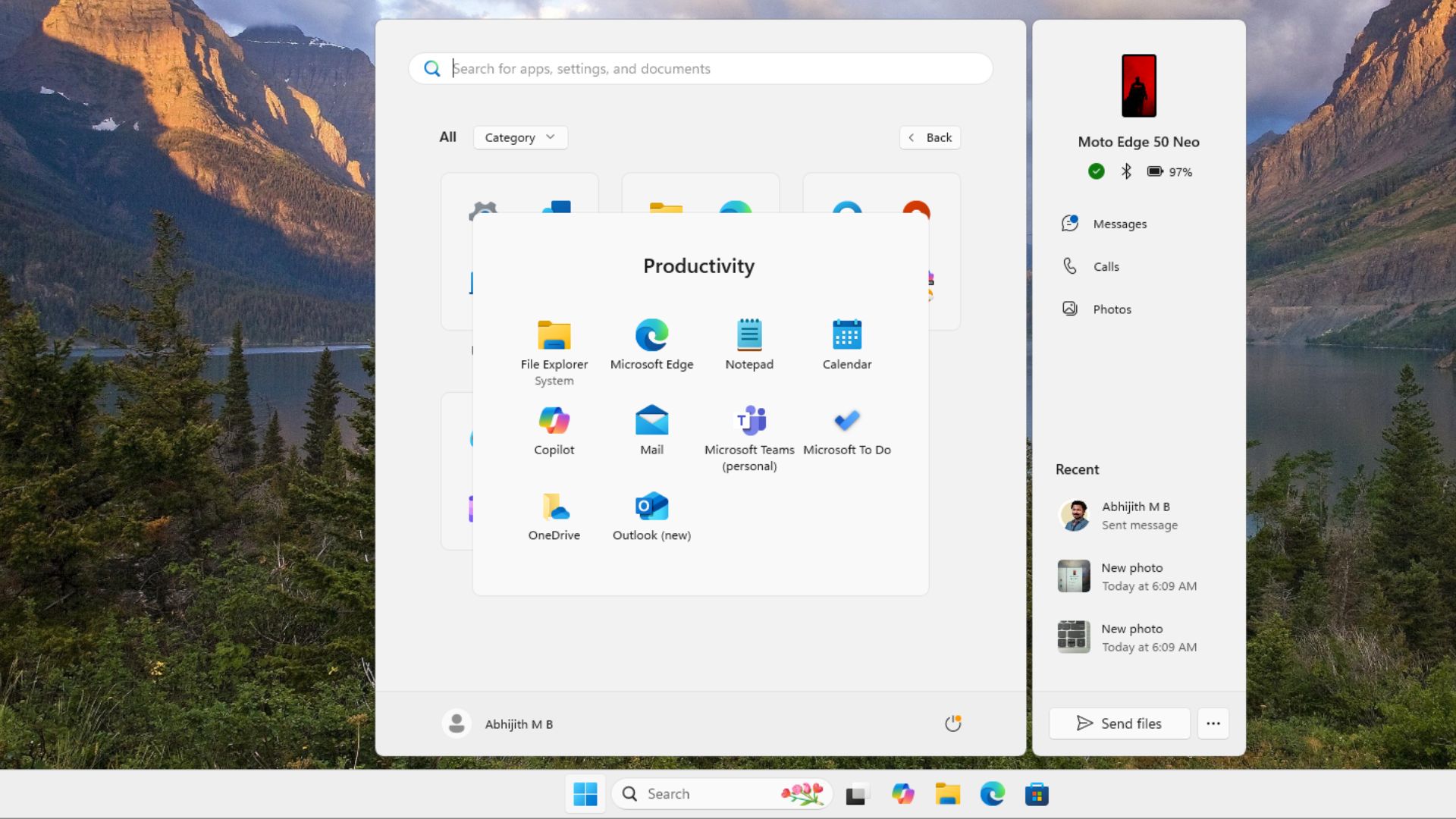
Microsoft does not allow you to create your own category, and it’s possible that the company is using some type of small language model to group apps together.

Currently, the Start menu offers a simple list of apps running down the left side in alphabetical order. However, instead of grid tiles, each app has its own icon and text next to it, but it’s not properly organized.
It is worth noting that Microsoft is still testing the feature with testers in the Beta Channel and has nothing to share about its general availability.
However, Windows Latest understands that Microsoft could ship the new Start menu on Windows 11 23H2 and 24H2 within two months.
More Start menu changes are planned
Also, this isn’t the only Start menu upgrade we’re getting in 2025.
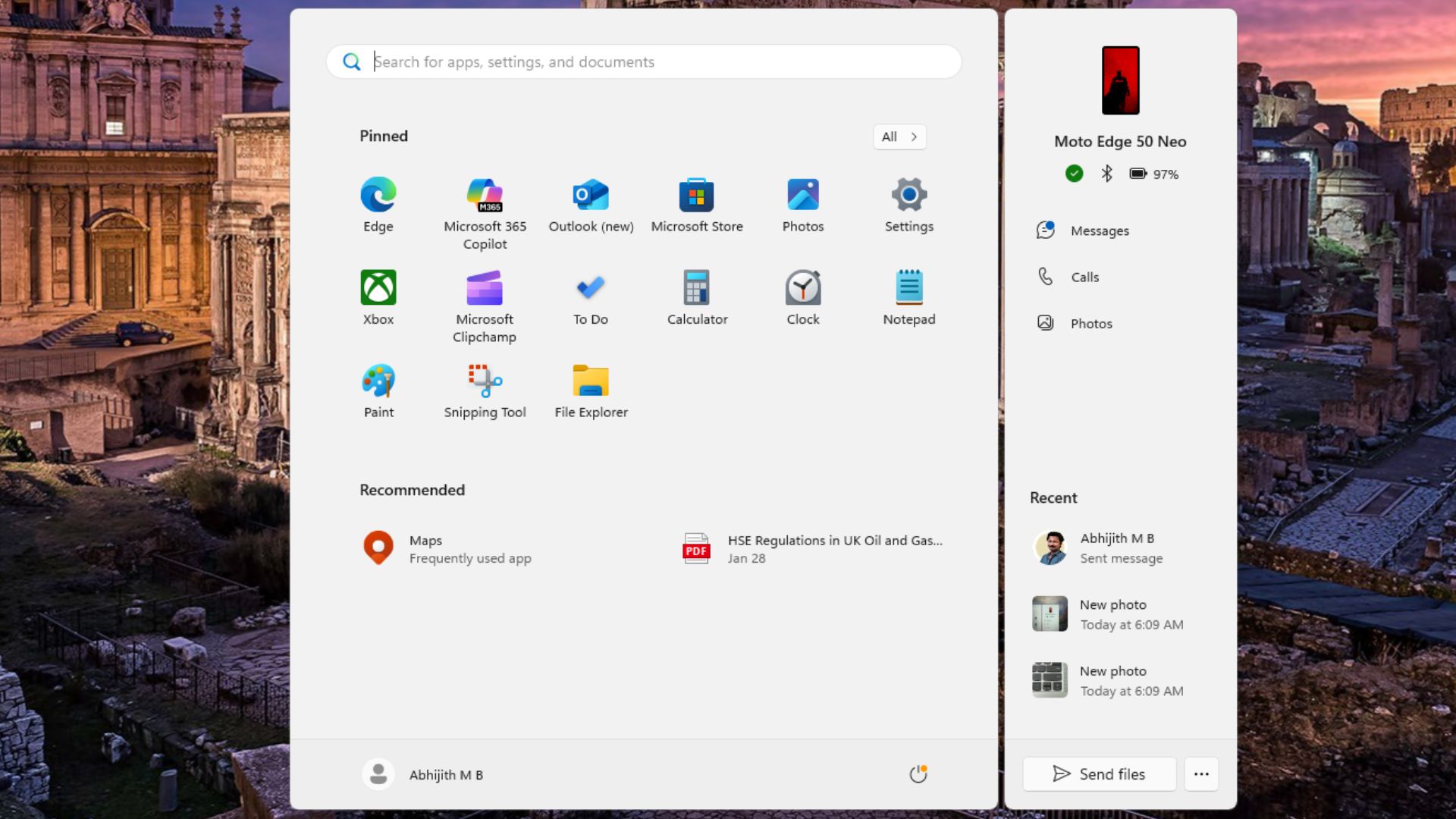
As you can see in the above screenshot, Windows Latest previously tested a new sidebar for the Start menu that allows you to view notifications, messages and apps opened on your Android phone.
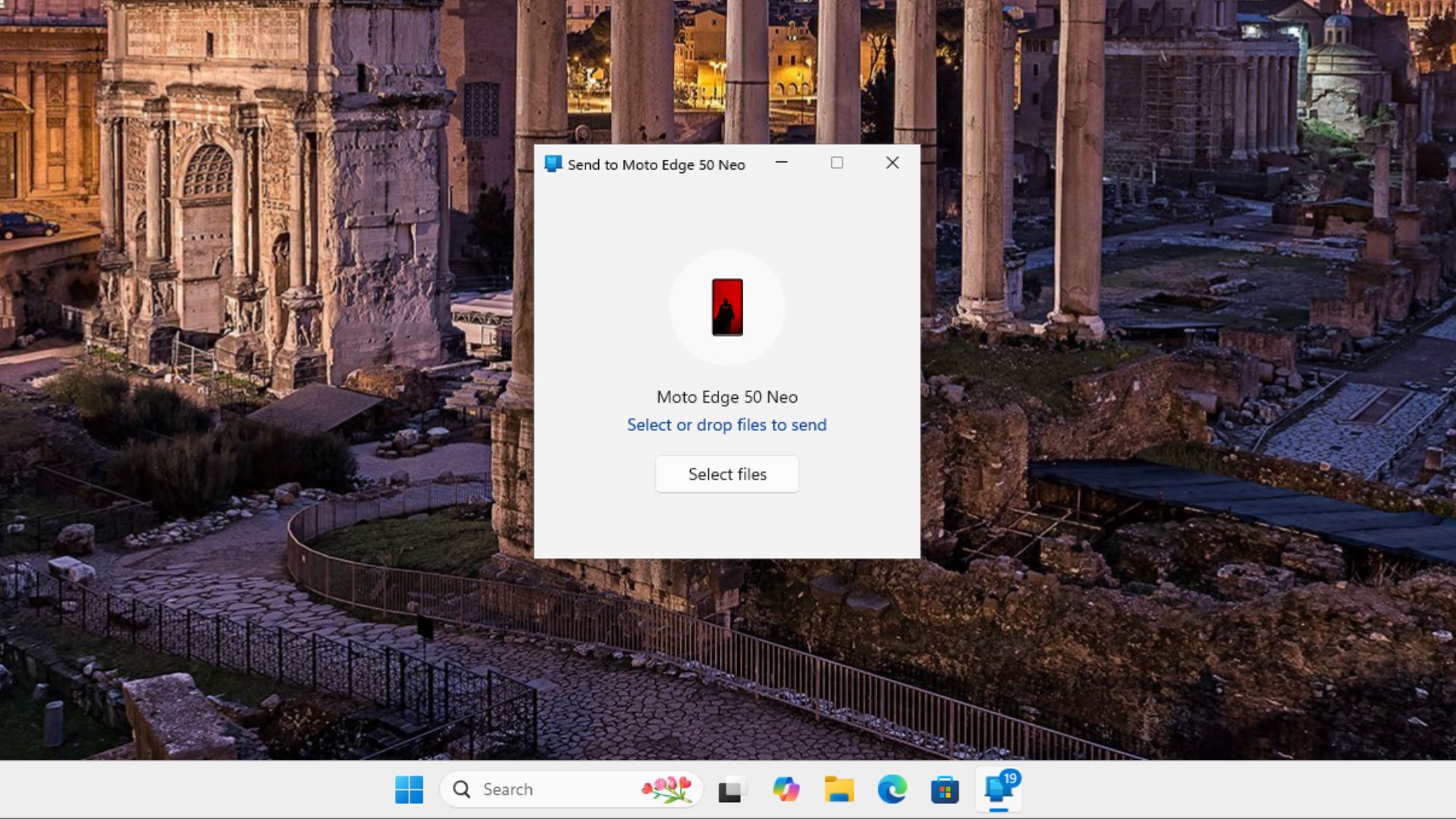
At the same time, the Start menu now also lets you send files to your Android phone. This feature is optional and works over the existing Phone Link integration.
Do you like the new Start menu? Let us know in the comments below.
The post Microsoft confirms Windows 11’s new iOS like Start menu layout for “All” apps view appeared first on Windows Latest
Source: Read MoreÂ