Microsoft is rolling out a new update for MS Paint on Windows 11 that allows more people to try Paint Creator mode, among other features. Previously, Paint’s AI features were not widely rolled out to everyone outside the United States, but more people should begin seeing it this week.
Until last week, my MS Paint installation was missing the “Image Creator” button, which allows you to use the Bing-powered Creator feature to generate images using AI. After I installed an update released earlier this week, I noticed the new Image Creator button in MS Paint, which was missing until last week.
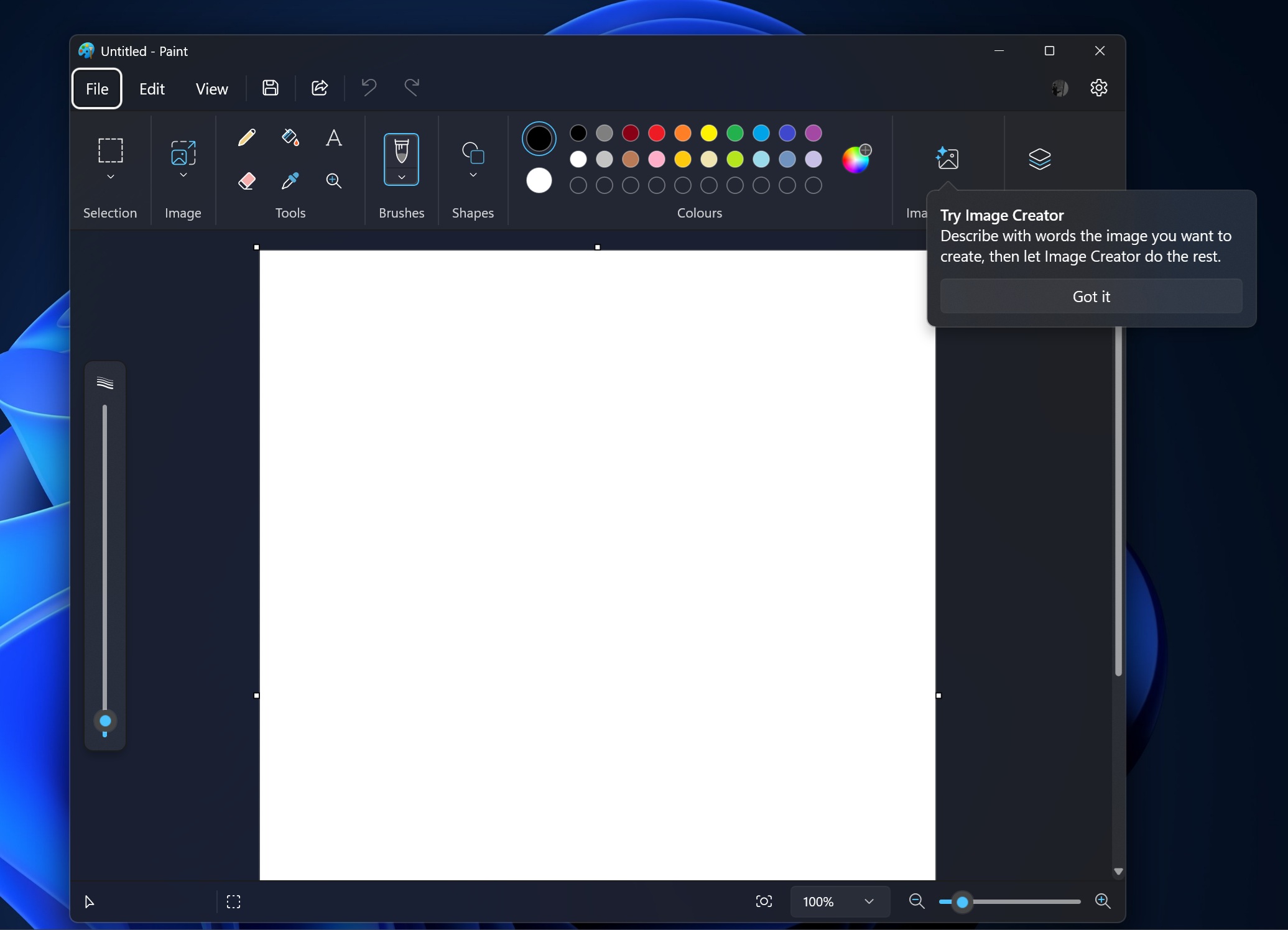
Paint’s Image Creator isn’t a new feature, and it has been available for over a year now, but not all of us had access to it. It looks like Microsoft is turning on the Image Creator feature for more users now in other regions, but remember that you will need a Microsoft 365 subscription and Copilot Pro to make the most out of the AI image generator.
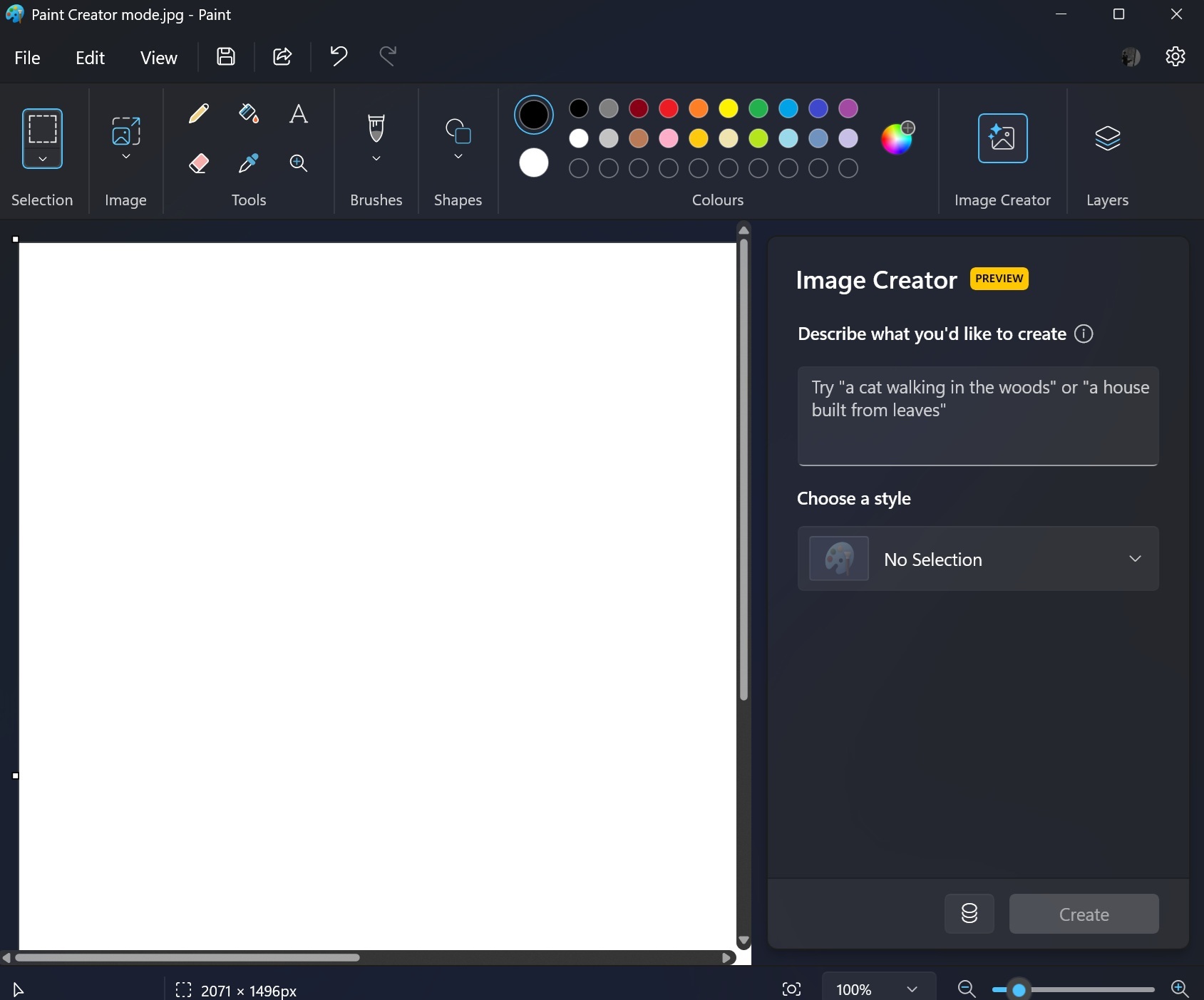
So, how does the feature work? According to Microsoft’s support document, Paint’s Image Creator is powered by DALL-E, which uses OpenAI’s in-house technology to generate realistic images. You need to input a text description of what you want to create, and Paint will do it for you.
You can draw anything, including anime characters. Or a dragon flying in the skies of the United States.
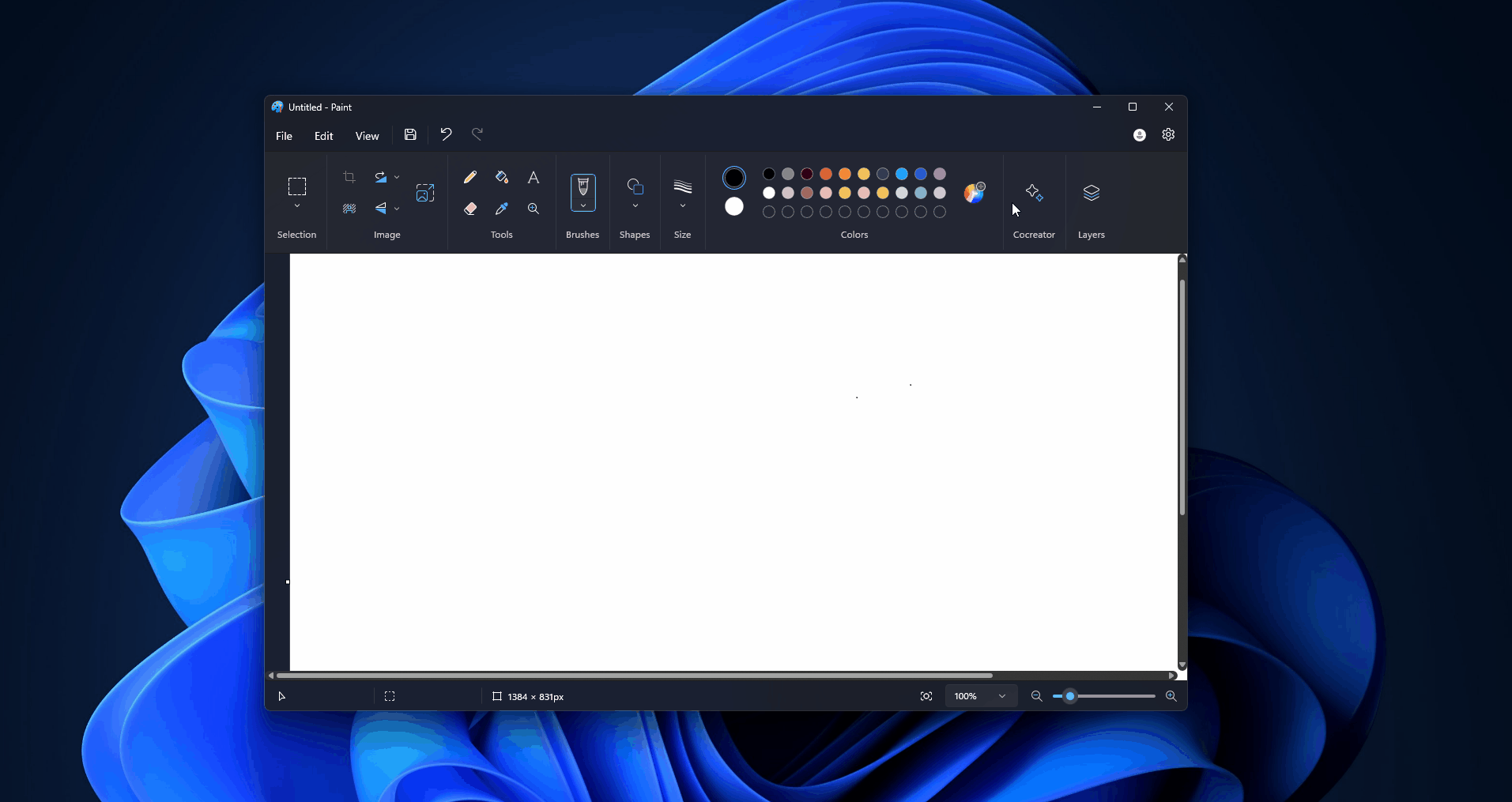
As shown in the above GIF, Paint’s Image Creator also allows you to choose a style.
To create an image, you need to input text, then choose a style, and finally select “Create”, which will generate three different variants of the image. You can choose whatever you prefer, and continue editing it in Paint. Of course, Paint isn’t a powerful editor like Photoshop, but it gets the basic job done.
Microsoft says Paint Creator mode has a few requirements that you must meet:
- A Microsoft account is needed because Microsoft needs to keep track of your usage and prevent abuse.
- Microsoft 365 subscription to use Paint Image Creator with increased limit.
Paint Creator relies on the “AI Credits” system. You spend one credit for every image created using AI. With a Microsoft 365 subscription, you’ll get 60 AI credits per month, but you can buy Copilot Pro to get additional credits.
Credit is displayed across all Microsoft apps.
Generative Erase rolls out in more regions
In addition to Image Creator, Paint’s Generative Erase is shipping in more regions this week.
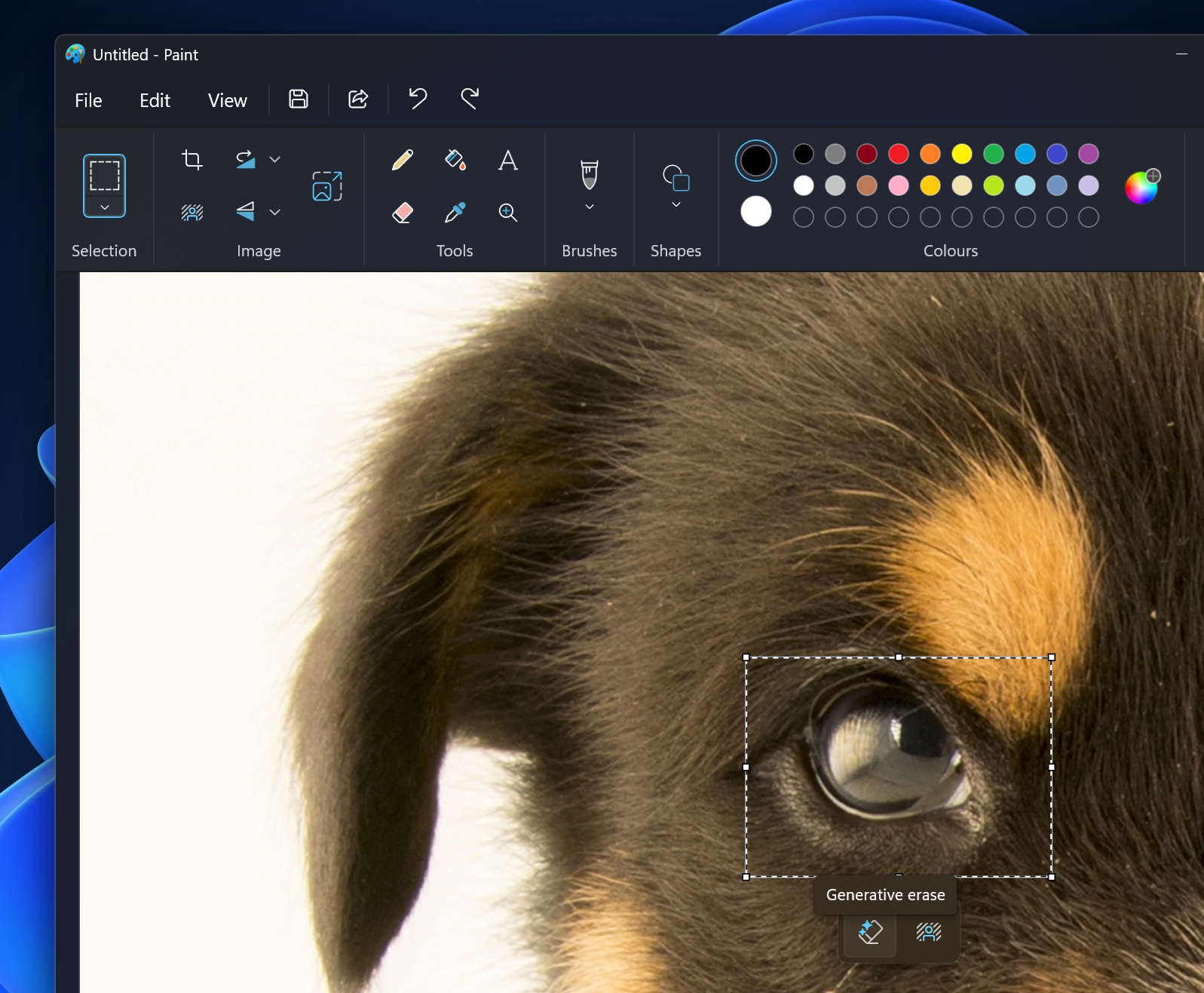
You can use the selection tool to select any part of the image, then select the Generative Erase button to remove objects from the image, and Paint’s AI integration will do it for you.
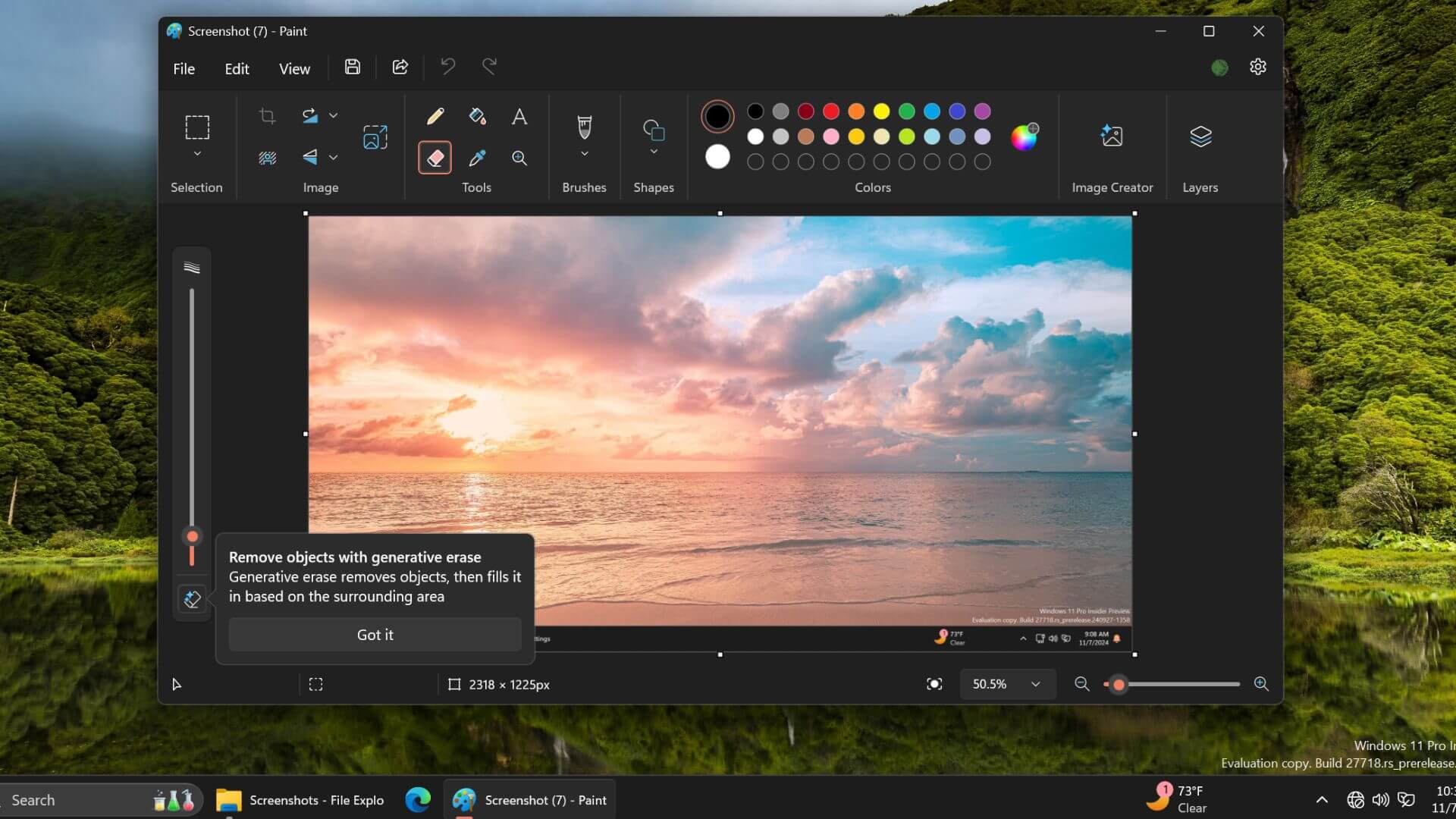
Have you tried Microsoft Paint’s new AI features? Let us know in the comments below.
The post Microsoft Paint’s AI features for Windows 11 out in more regions, including Image Creator appeared first on Windows Latest
Source: Read MoreÂ



