Remember the “Save emails to OneNote” feature that allowed you to forward emails to your OneAccount? It even supported sending the email to a Notebook section. All you had to do was connect your account and then forward the mail to me@onenote.com address. The “Save emails to OneNote” feature has now been retired.
Microsoft is retiring the “Save emails to OneNote” feature and the official page will add a new banner to reflect the change soon.
In our tests, we noticed that end of support banner for “Save emails to OneNote” isn’t live yet, but it’s likely coming. In a statement to Windows Latest, Microsoft confirmed the feature will be deprecated in March 2025. You don’t have to worry because Microsoft already has a solution for you.
The company added a Send to OneNote feature in Outlook previously and that is easier to use than typing an email address.
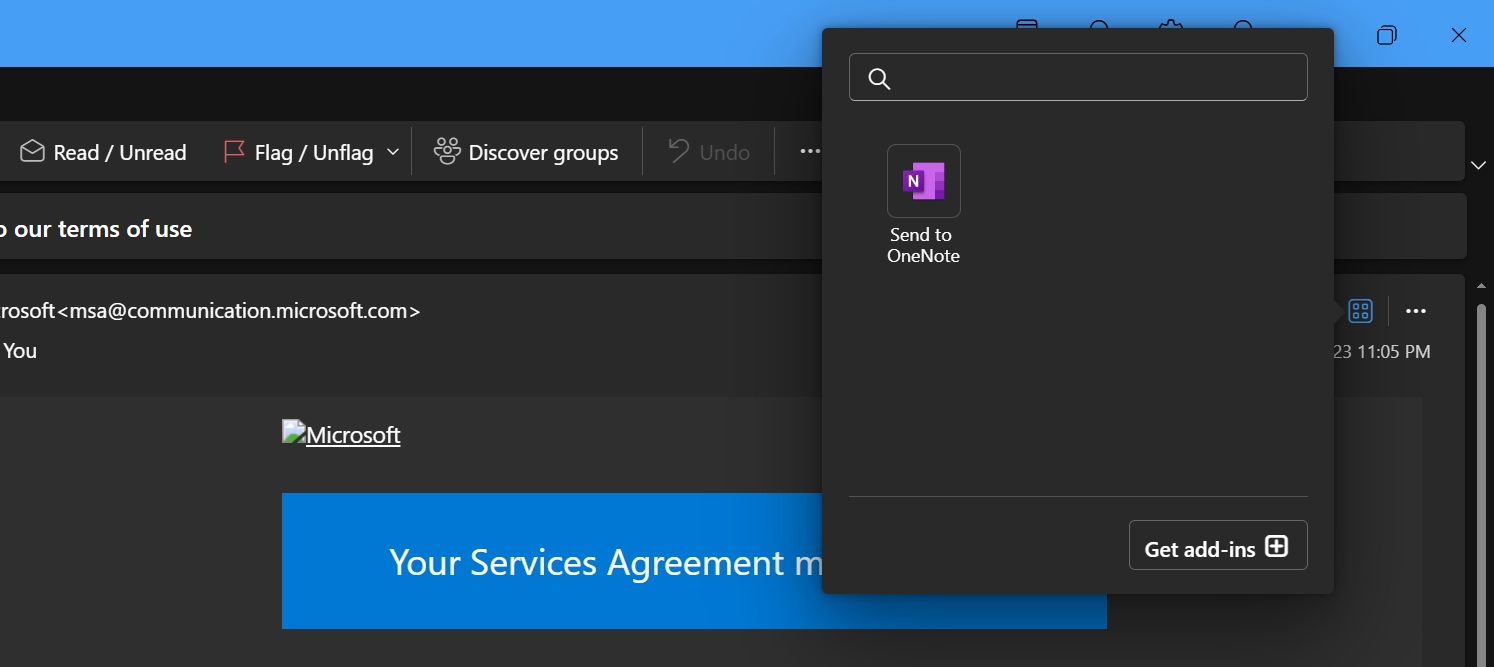
All you need to do is click on the Apps icon in the email preview section. It’ll show you the Send to OneNote option, after which the email will added to a Note section of your preference.
If you haven’t connected the account yet, you’ll see a Sign-in button that will add your account to use the feature.
Why does Microsoft want to end Save emails to OneNote?
Deprecating a feature happens mostly because of low user interest, and the Save emails to OneNote are no different. Microsoft cited the same reason in the official Microsoft 365 portal and suggested that a better GUI option was already added as a replacement.
If you try to use the feature after March 26, it’ll redirect you to the new GUI option to connect your account. After that, all the email forwarding will happen from there. We appreciate the thought Microsoft put into this action, as having two features that did the same thing was just a waste of space.
Speaking of OneNore, more recently it was updated with built-in Copilot integration, allowing you to summarize your notes, create a tasks list based on the notes made by you, and more. However, Microsoft still doesn’t let you turn off Copilot in Notepad, with the company promising that the toggle is coming soon.
Microsoft has committed to the February 2025 end rollout for the “Disable Copilot” toggle in OneNote. For now, it will focus more on quality improvements, such as killing off “Save emails to OneNote”
What do you think of this change? Have you ever used the Save emails to OneNote feature in the past? Share your thoughts in the comments.
The post Microsoft removes “Save emails to OneNote” feature, offers workaround appeared first on Windows Latest
Source: Read MoreÂ



