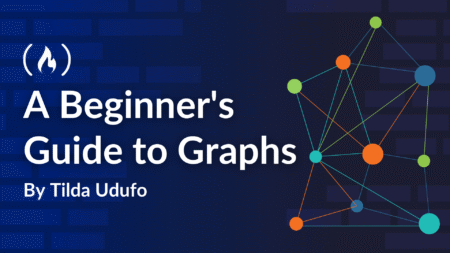The Grok AI package seamlessly integrates Grok AI into Laravel applications with an elegant, developer-friendly package. Leverage powerful AI models for chat, automation, and NLP while maintaining Laravel’s expressive simplicity.
The post Integrate Grok AI in Laravel appeared first on Laravel News.
Join the Laravel Newsletter to get all the latest
Laravel articles like this directly in your inbox.
Source: Read MoreÂ