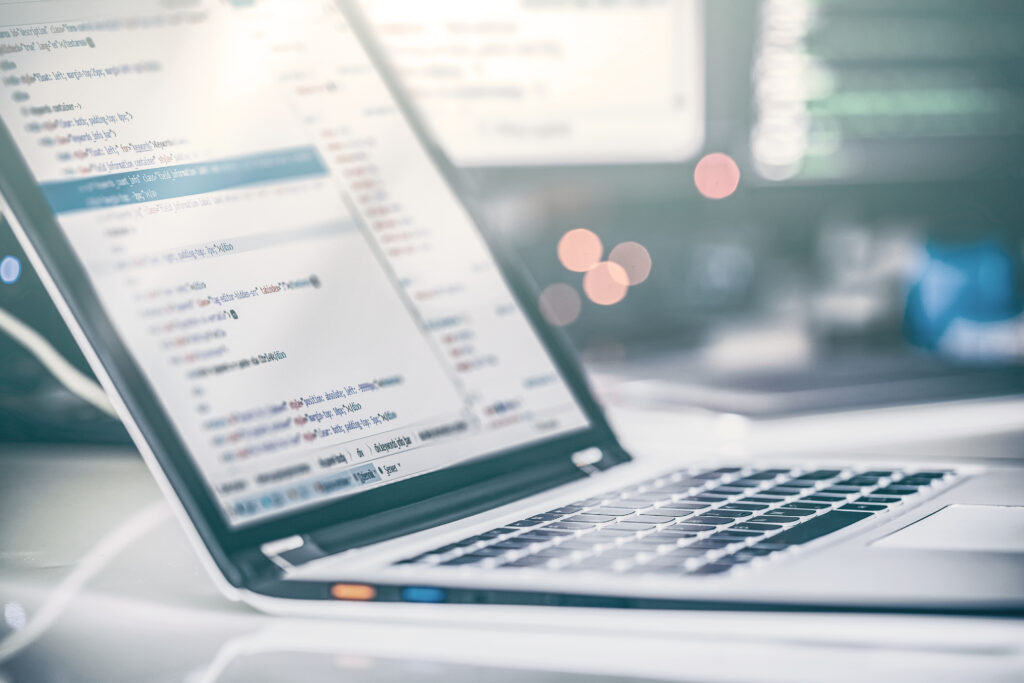Python Optimization: Improve Code Performance
Python Optimization: Improve Code Performance
 Introduction
Introduction
Python is an incredibly powerful and easy-to-use programming language. However, it can be slow if not optimized properly!  This guide will teach you how to turbocharge your code, making it faster, leaner, and more efficient. Buckle up, and let’s dive into some epic optimization hacks!
This guide will teach you how to turbocharge your code, making it faster, leaner, and more efficient. Buckle up, and let’s dive into some epic optimization hacks! 

For more on Python basics, check out our Beginner’s Guide to Python Programming.
 1. Choosing the Right Data Structures for Better Performance
1. Choosing the Right Data Structures for Better Performance
Picking the right data structure is like choosing the right tool for a job—do it wrong, and you’ll be banging a nail with a screwdriver! 
 1.1 Lists vs. Tuples: Optimize Your Data Storage
1.1 Lists vs. Tuples: Optimize Your Data Storage
- Use tuples instead of lists when elements do not change (immutable data). Tuples have lower overhead and are lightning fast!

# List (mutable)
my_list = [1, 2, 3]
# Tuple (immutable, faster)
my_tuple = (1, 2, 3)
 1.2 Use Sets and Dictionaries for Fast Lookups
1.2 Use Sets and Dictionaries for Fast Lookups
- Searching in a list is like searching for a lost sock in a messy room
 . On the other hand, searching in a set or dictionary is like Googling something!
. On the other hand, searching in a set or dictionary is like Googling something! 
# Slow list lookup (O(n))
numbers = [1, 2, 3, 4, 5]
print(3 in numbers) # Yawn... Slow!
# Fast set lookup (O(1))
numbers_set = {1, 2, 3, 4, 5}
print(3 in numbers_set) # Blink and you'll miss it! ⚡
 1.3 Use Generators Instead of Lists for Memory Efficiency
1.3 Use Generators Instead of Lists for Memory Efficiency
- Why store millions of values in memory when you can generate them on the fly?

# Generator (better memory usage)
def squared_numbers(n):
for i in range(n):
yield i * i
squares = squared_numbers(1000000) # No memory explosion! 💥
 2. Loop Optimizations for Faster Python Code
2. Loop Optimizations for Faster Python Code
 2.1 Avoid Repeated Computation in Loops to Enhance Performance
2.1 Avoid Repeated Computation in Loops to Enhance Performance
# Inefficient
for i in range(10000):
result = expensive_function() # Ugh! Repeating this is a performance killer 😩
process(result)
# Optimized
cached_result = expensive_function() # Call it once and chill 😎
for i in range(10000):
process(cached_result)
 2.2 Use List Comprehensions Instead of Traditional Loops for Pythonic Code
2.2 Use List Comprehensions Instead of Traditional Loops for Pythonic Code
- Why write boring loops when you can be Pythonic?

# Traditional loop (meh...)
squares = []
for i in range(10):
squares.append(i * i)
# Optimized list comprehension (so sleek! 😍)
squares = [i * i for i in range(10)]
 3. String Optimization Techniques
3. String Optimization Techniques
 3.1 Use join() Instead of String Concatenation for Better Performance
3.1 Use join() Instead of String Concatenation for Better Performance
# Inefficient (Creates too many temporary strings 🤯)
words = ["Hello", "world", "Python"]
sentence = ""
for word in words:
sentence += word + " "
# Optimized (Effortless and FAST 💨)
sentence = " ".join(words)
 3.2 Use f-strings for String Formatting in Python (Python 3.6+)
3.2 Use f-strings for String Formatting in Python (Python 3.6+)
name = "Alice"
age = 25
# Old formatting (Ew 🤢)
print("My name is {} and I am {} years old.".format(name, age))
# Optimized f-string (Sleek & stylish 😎)
print(f"My name is {name} and I am {age} years old.")
 4. Profiling & Performance Analysis Tools
4. Profiling & Performance Analysis Tools
 4.1 Use timeit to Measure Execution Time
4.1 Use timeit to Measure Execution Time
import timeit
print(timeit.timeit("sum(range(1000))", number=10000)) # How fast is your code? 🚀
 4.2 Use cProfile for Detailed Performance Profiling
4.2 Use cProfile for Detailed Performance Profiling
import cProfile
cProfile.run('my_function()') # Find bottlenecks like a pro! 🔍
For more on profiling, see our Guide to Python Profiling Tools.
 5. Memory Optimization Techniques
5. Memory Optimization Techniques
 5.1 Use sys.getsizeof() to Check Memory Usage
5.1 Use sys.getsizeof() to Check Memory Usage
import sys
my_list = [1, 2, 3, 4, 5]
print(sys.getsizeof(my_list)) # How big is that object? 🤔
 5.2 Use del and gc.collect() to Manage Memory
5.2 Use del and gc.collect() to Manage Memory
import gc
large_object = [i for i in range(1000000)]
del large_object # Say bye-bye to memory hog! 👋
gc.collect() # Cleanup crew 🧹
 6. Parallel Processing & Multithreading
6. Parallel Processing & Multithreading
 6.1 Use multiprocessing for CPU-Bound Tasks
6.1 Use multiprocessing for CPU-Bound Tasks
from multiprocessing import Pool
def square(n):
return n * n
with Pool(4) as p: # Use 4 CPU cores 🏎
results = p.map(square, range(100))
 6.2 Use Threading for I/O-Bound Tasks
6.2 Use Threading for I/O-Bound Tasks
import threading
def print_numbers():
for i in range(10):
print(i)
thread = threading.Thread(target=print_numbers)
thread.start()
thread.join()
For more on parallel processing, check out our Introduction to Python Multithreading.
 Conclusion
Conclusion
Congratulations!  You’ve unlocked Python’s full potential by learning these killer optimization tricks. Now go forth and write blazing-fast, memory-efficient, and clean Python code.
You’ve unlocked Python’s full potential by learning these killer optimization tricks. Now go forth and write blazing-fast, memory-efficient, and clean Python code. 

Got any favorite optimization hacks? Drop them in the comments! 

For more in-depth information on Python optimization, check out these resources:
Source: Read MoreÂ