On February 14th, Microsoft released Windows 11 24H2 Build 26120.3281 (KB5052086) to the Dev and Beta Channels. As usual, this week’s update has new features, changes, improvements, and bug fixes. In addition, it removes organization-related content from Recent, Recommended feed, and other stuff like Favourites.
In a support document, Microsoft confirmed it’s disabling account-based content in the File Explorer for users with Entra IDs in the European Economic Area (EEA). This means that account-based content will not be visible in the Recent, Favorites, Details Pane, and Recommended sections for EEA users.
“We are disabling account-based content in File Explorer under Recent, Favorites, Details Pane, and Recommended for Entra IDs in the European Economic Area (EEA),” the company noted.
Microsoft had to make these changes in File Explorer to comply with the General Data Protection Regulation (GDPR), a European privacy law that came into effect in 2018. The GDPR contains provisions to protect the personal data of EU citizens and lays out guidelines for safe collection, storage and usage of this data.
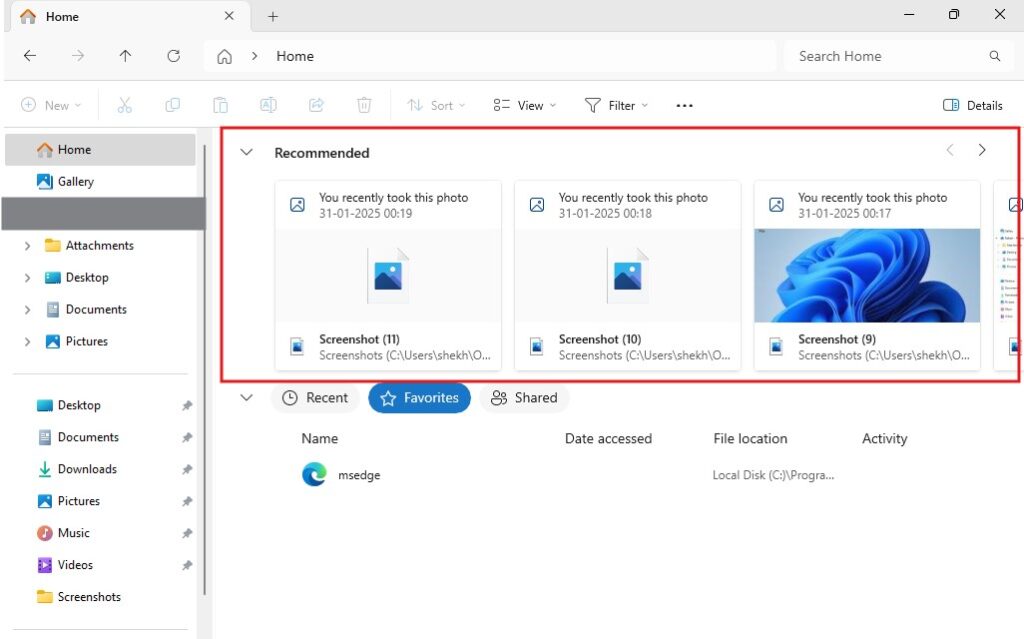
As shown in the above screenshots, these sections of File Explorer rely on the user-based data to generate the output. The recent tab shows recently used files, while Recommended section makes its recommendations based on the user generated insights.
Since these features were in conflict with the GDPR’s personal data protection guidelines, they were needed to be modified in order to comply. However, we were not expecting Microsoft will disable the “entra-account” suggestions altogether in File Explorer.
Back to basics
The UI of File Explorer is going to be pretty clean and simple as it will be decluttered from these sections. In the long run, it will improve the overall experience.
Now, File Explorer will only show local content and it will appear less cluttered because you wouldn’t see who edited the document in an organization. Previously, File Explorer would show content shared in the organization or edited by a colleague within the Recommended or Recent section.
This is no longer the case. As a result, File Explorer may result in it running marginally faster. That’s because the system will be using fewer resources and there will be no need to track and display the personal data related content.
Windows Latest also spotted that these changes made in Explorer were also part of Windows 11 23H2 Build 22631.4969.
However, File Explorer changes are exclusive to entra-ID accounts and not Microsoft account, so you’ll still see OneDrive-synced content in File Explorer. This could change in future, but if you’re in the US, you’ll still have cluttered File Explorer experience.
In addition to decluttered File Explorer, Microsoft is gradually rolling out ‘Resume’ which is their Apple Handoff-like feature. Resume isn’t a new feature because it’s being tested for months.
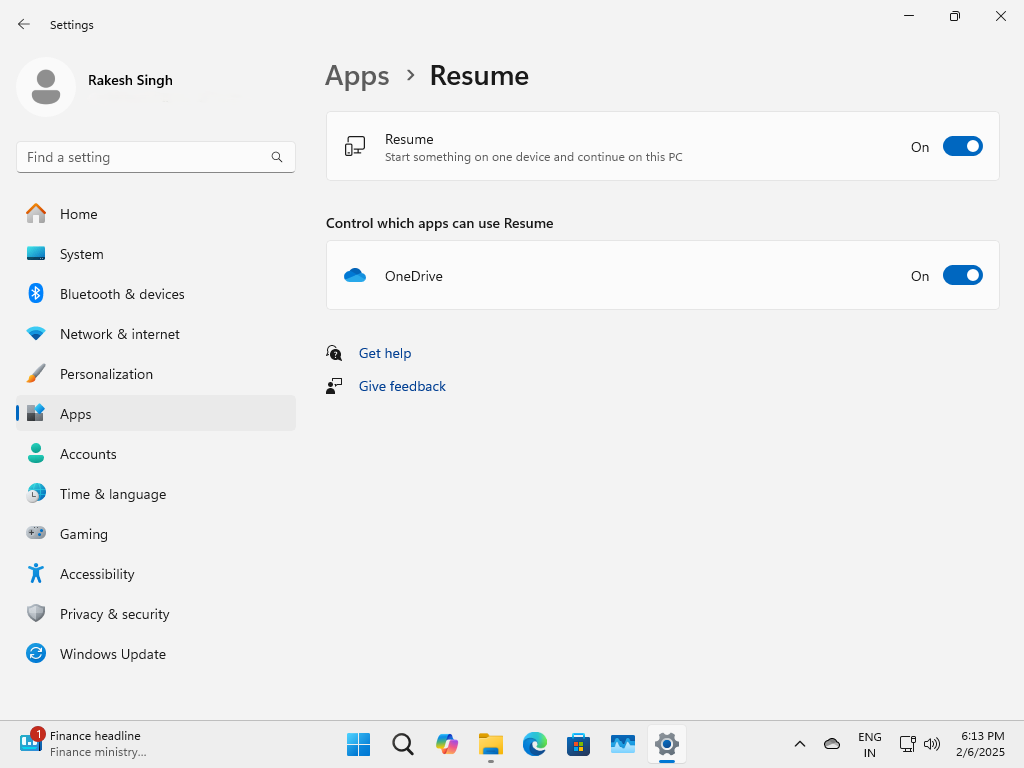
Initially, “Resume” is OneDrive-based, but it is soon expected to work with third-party services like WhatsApp & Spotify.
What do you think about these changes in Windows 11? Let us know in the comments below.
The post Windows 11 File Explorer UI drops cluttered content in EU due to privacy reasons appeared first on Windows Latest
Source: Read MoreÂ



