Microsoft’s decision to adopt Chromium has benefited Google more than any other company. That’s because Microsoft is trying to make the web better for everyone as part of its efforts to make Edge great. As first spotted by Windows Latest, Microsoft is now making Chrome’s tablet mode work better with Windows 11.
Chrome’s tablet detection on Windows 11 isn’t perfect, and it’s actually gotten terrible since Microsoft killed off “tablet mode” in favour of Windows automatically detecting the orientation. Chrome has always relied on methods such as using a rotation sensor to decide whether a device is in tablet or desktop mode.
This approach doesn’t work because the computing market has changed and there are new hardware that requires additional system checks. Microsoft understands the problem and it’s now helping Google Chrome figure out if the device is convertible (whether the device can switch between tablet and desktop smoothly).
If a device supports more than two orientations and has an external display as well, how can Chrome handle the UI? When is the browser supposed to make the interface, buttons and elements larger so you can easily tap on them?
That’s the purpose of Microsoft’s new feature, which now allows Chrome to match Windows 11’s determination of tablet versus desktop mode.
According to a new Chromium code commit spotted by Windows Latest, Microsoft has replaced the existing rotation sensor with a robust method that focuses on convertibility and external monitor configuration.
“This change updates tablet mode detection on Win 11 devices. Changes include removing the rotation sensor check, including a device convertibility check, and querying display configuration to ensure that the device is not in extend mode with a monitor, Microsoft noted.
“These updates bring Chromium inline with Windows, so that Chromium can go into tablet or desktop mode when Windows UI does.”
Chrome had another issue where the browser tries to adjust itself when you switch between form factors or add another display, but the browser starts to lag. There are noticable delays in the interface adapting to the new form factor.
This is now patched by Microsoft. Windows Latest observed that HWND (a Windows UI handle) runs only on the UI thread. It now offloads other blocking tasks to background threads, so the risk of UI “jank” is significantly reduced.
Better tablet UI isn’t the only feature added to Chrome on Windows 11.
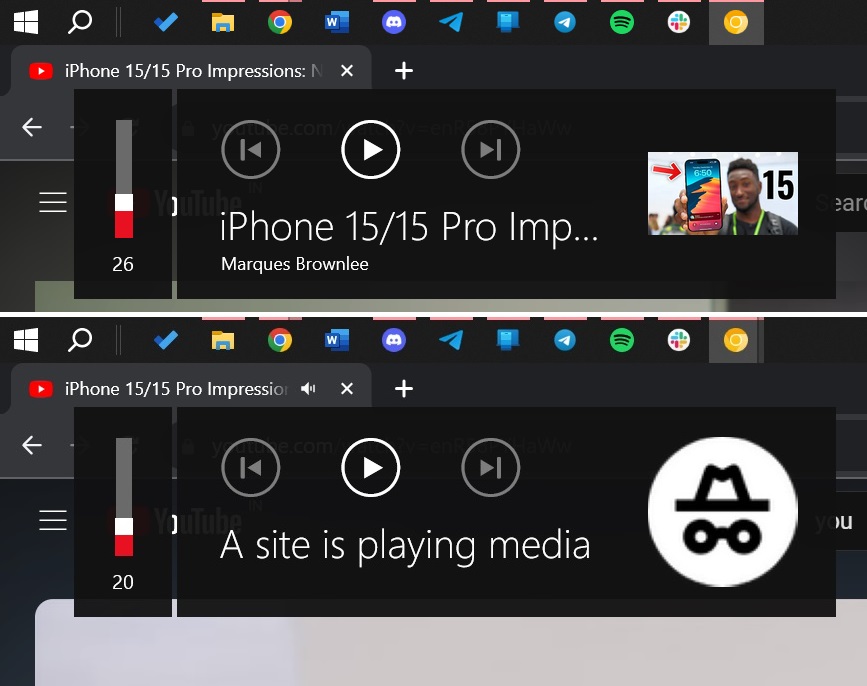
More recently, Windows Latest spotted that Microsoft made a change to Chrome’s incognito mode, which hides the media preview information. For example, if you open YouTube (or something more private) in Chrome’s incognito, Windows 11’s media preview will not expose it in the control centre.
The post Microsoft upgrades Google Chrome’s tablet mode UX on Windows 11 appeared first on Windows Latest
Source: Read MoreÂ



