The Copilot app is now getting a new feature on Windows 11 that allows you to automatically open the app in the background as soon as you boot to the desktop.
This update has added the ability to auto start on login, which means it can now run in the background after login immediately. You can see the difference in the options menu after the update, as shown in the below screenshot.
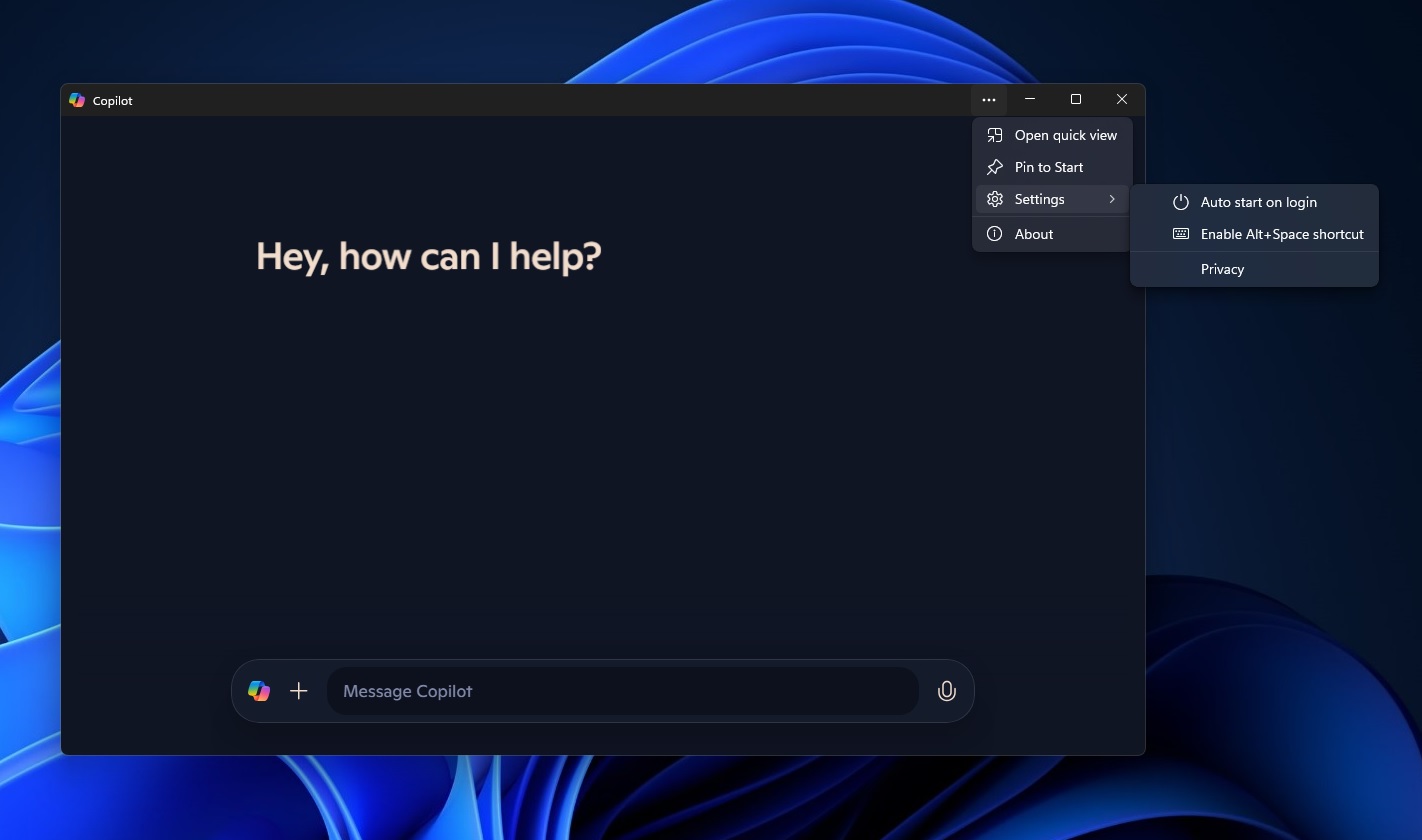
In version 1.25014.121.0, you will see the usual options to open quick view, pin to start and settings while “pin to taskbar” has been removed.
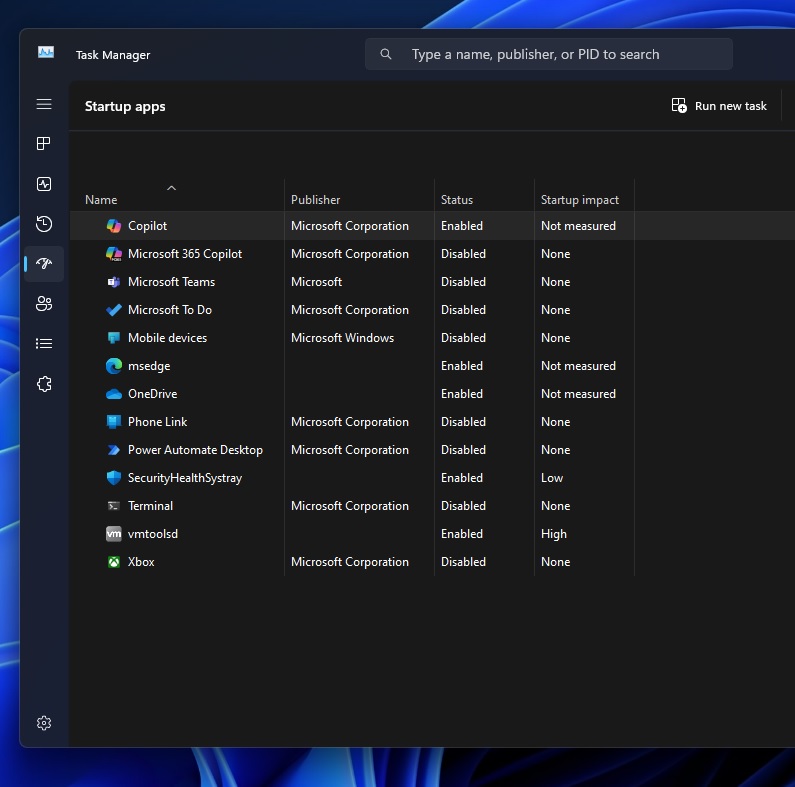
This feature can be handy if you use the Alt+Space shortcut to access the Copilot app quickly. Earlier, you had to start the Copilot app one time before you could use the keyboard shortcut. But now, if you have enabled the auto start on login, you can directly use the shortcut to begin the Copilot chat experience.
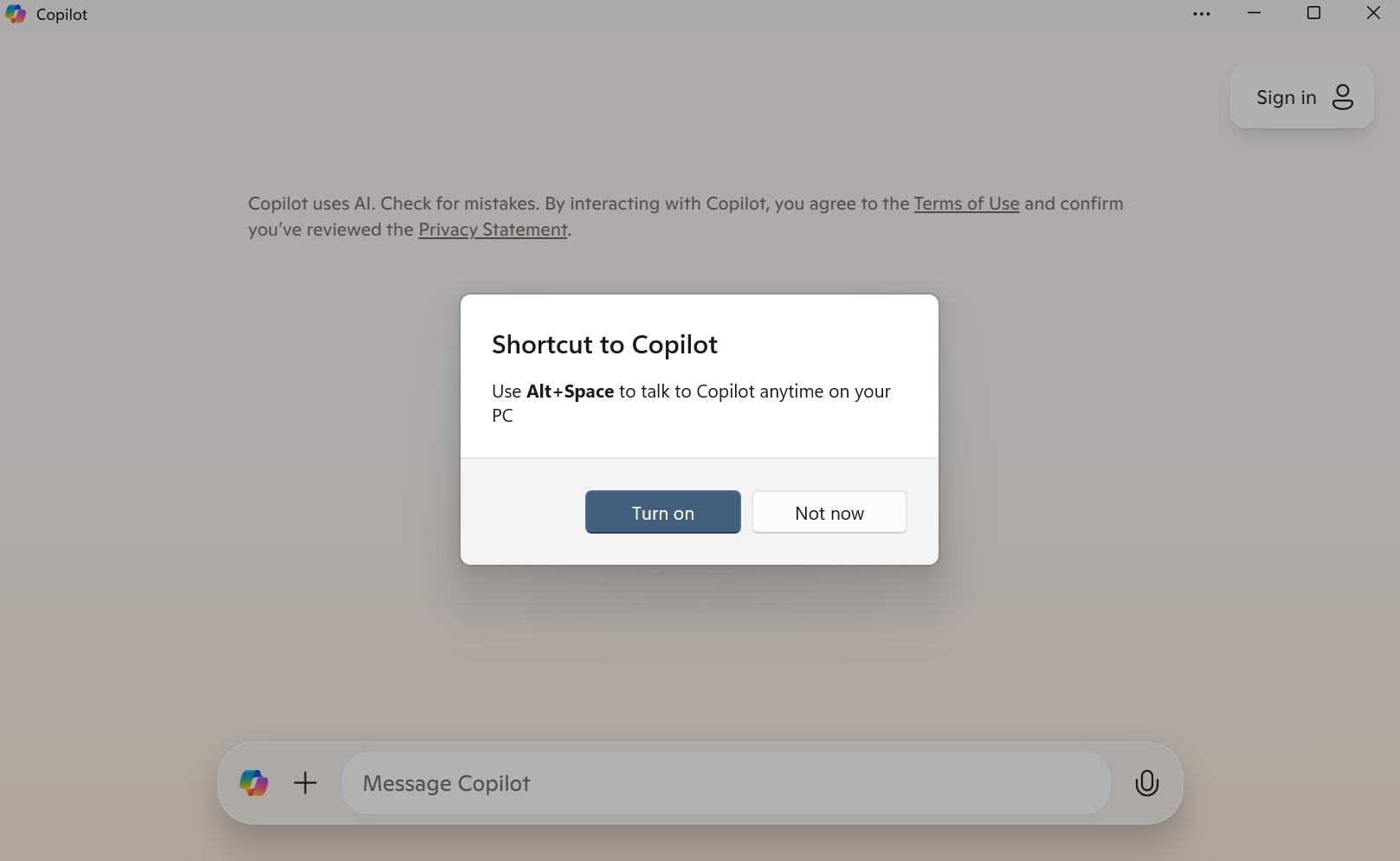
In addition, Microsoft has been adding features regularly to enhance the Copilot experience.
Copilot can now “Think Deeper”
In December last year, Microsoft rolled out “Think Deeper” for free to some non-Copilot pro users. It uses the most recent powerful reasoning model o1 Strawberry, developed by Open AI. The response to prompts with Think Deeper enabled usually takes more time as it involves more in-depth reasoning and analysis.
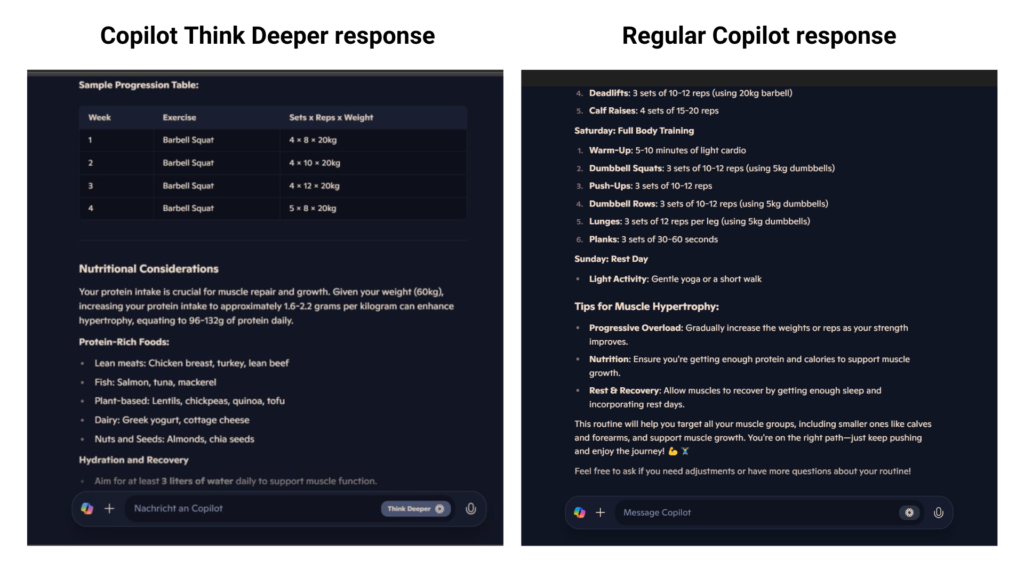
The results of Think Deeper for Copilot prompts are amazing and are surely much closer to the expectations as can be seen from the above screenshot.
This feature is now available in the Copilot Windows app.
Copilot Voice AI is now available in various languages
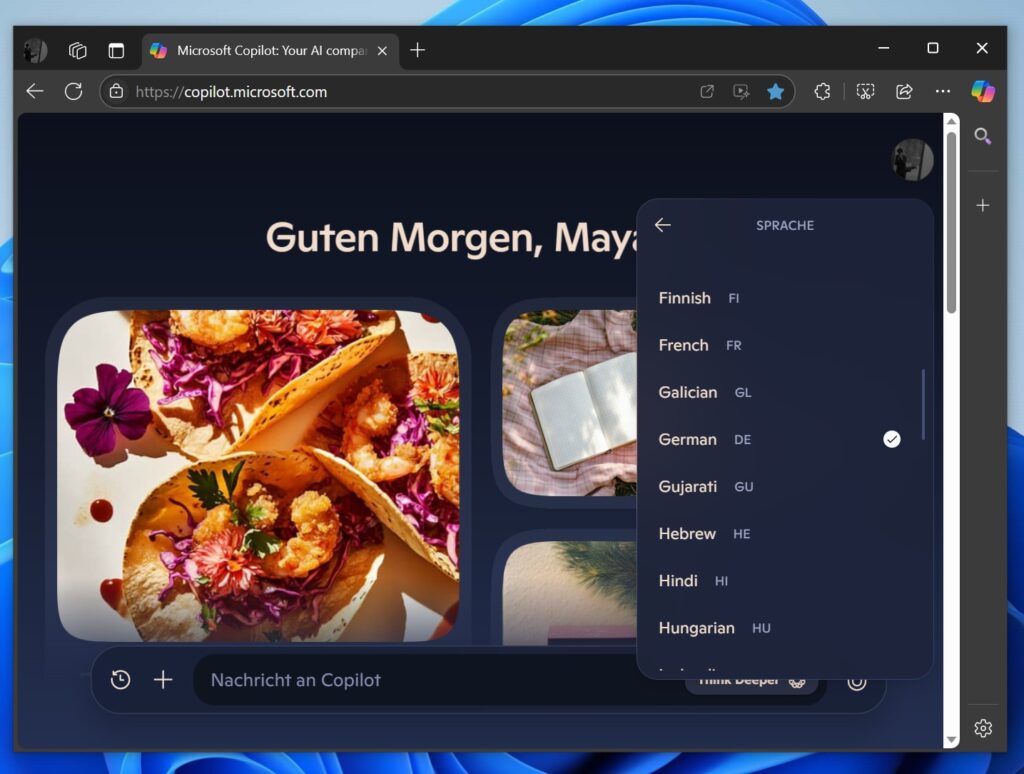
Last week, Microsoft began expanding its Copilot Voice AI experience beyond English. They have added most of the popular languages which include German, Spanish, Hindi, French, etc.
This expansion of the Copilot Voice makes Copilot more competitive with ChatGPT, which already provides language options in their respective apps.
The native app that consumes a lot of RAM
However, the addition of this feature does not change the fact that the app still remains merely a web wrapper. Windows Latest holds the view that Copilot deserves at the very least a well-developed native app for Windows. Especially considering the way Microsoft has gone ahead with all-out ‘Copilot’ branding across services.
Microsoft has been redesigning the Copilot app experience every few months. From being a sidebar with better system integration to a Bing search web wrapper and finally to the so-called Native Copilot app. Though they are slowly moving in a much better direction, the approach taken is questionable.
In December last year, Microsoft added a new Copilot app to the Store, which they introduced as being native to Windows 11. However, instead of enhancing the overall experience, it did quite the opposite.

Despite features like its presence in the system tray and a quick view, the so-called Native app was consuming 600-800 MB of RAM. Thus making it a resource-hungry web app
In comparison, ChatGPT has a much smoother experience on MacOS.
What do you like and dislike about the new Copilot app on Windows 11? Let us know in the comments below.
The post Windows 11’s Microsoft Copilot now auto runs in the background, but it’s still web crap appeared first on Windows Latest
Source: Read MoreÂ



