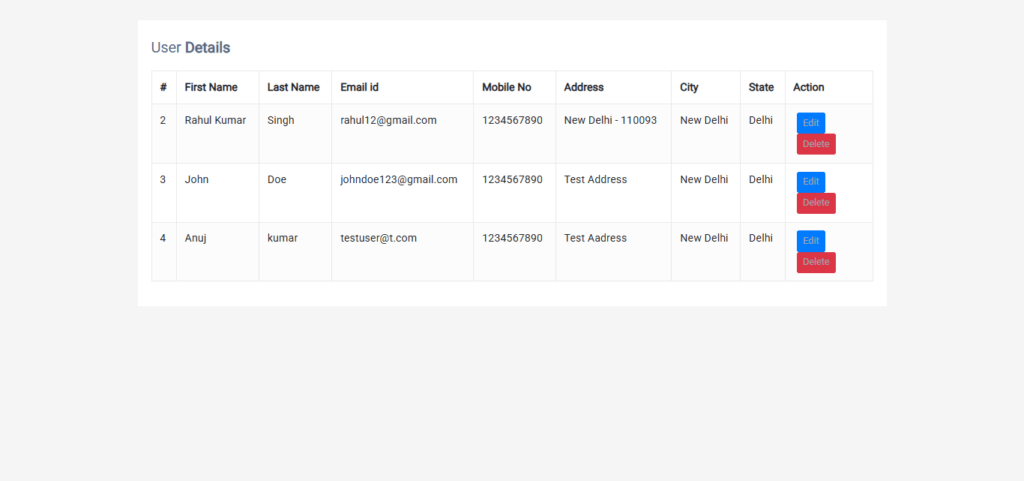In this tutorial, we will learn How to delete the data from the database using Laravel 11. To delete data in Laravel 11, follow these steps:
Files created for this tutorial
fetch.blade.php (resources/views/fetch.blade.php)
deleteController.php (app/Http/Controllers/deleteController.php)
web.php (routes/web.php)
The User Data looks like before the delete.

Step 1: Create the Fetch View
Already created in the previous tutorial
@if(session('success'))
<div class="alert alert-success">{{ session('success') }}</div>
@endif
@if(session('error'))
<div class="alert alert-danger">{{ session('error') }}</div>
@endif
<table class="table table-striped table-hover table-bordered">
<thead>
<tr>
<th>#</th>
<th>First Name</th>
<th>Last Name</th>
<th>Email id</th>
<th>Mobile No</th>
<th>Address</th>
<th>City</th>
<th>State</th>
<th>Action</th>
</tr>
</thead>
<tbody>
@foreach ($data as $id => $user )
<tr>
<td>1</td>
<td>{{ $user->firstName }}</td>
<td>{{ $user->lastName }}</td>
<td>{{ $user->emailId }}</td>
<td>{{ $user->mobileNumber }}</td>
<td>{{ $user->address }}</td>
<td>{{ $user->city }}</td>
<td>{{ $user->state }}</td>
<td> <a class="btn btn-primary btn-sm" href="{{ route('update', $user->id) }}">Edit</a></td>
</tr>
@endforeach
</tbody>
</table>
Step 2: Create a controller for data deleting.
php artisan make:controller deleteController
Add logic to delete data in the controller (app/Http/Controllers/deleteController.php)
<?php
namespace AppHttpControllers;
use IlluminateSupportFacadesDB;
use IlluminateHttpRequest;
class deleteController extends Controller
{
public function deleteUser(string $id){
$user=DB::table('tblusers')
->where('id', $id)
->delete();
if($user){
return redirect()->route('fetch')->with('success', 'Data deleted.');
} else{
return redirect()->route('fetch')->with('Something went wrong . Please Try again.');
}
}
}
How to run the Script
1. Download the project zip file
2. Extract the file and copy insert-app folder
3. Paste inside root directory (for xampp xampp/htdocs, for wamp wamp/www, for lamp var/www/Html)
4.Open PHPMyAdmin (http://localhost/phpmyadmin)
5. Create a database with the name userdb
6. Import userdb.sql file(given inside the zip package in SQL file folder)
7. Run these command
PS C :> cd xampp/htdocs/insert-app
PS C:xampphtdocsinsert-app> php artisan serve
8. After that open the browser and run the script
The post How to delete the data from Database using Laravel 11 appeared first on PHPGurukul.
Source: Read MoreÂ