Yesterday, Microsoft announced Windows 11 Build 27788 in the Canary Channel. The announcement page for the update was all about the release of the first public preview of Windows MIDI Services and an Apple Handoff-like feature to help you continue working on OneDrive-synced files from anywhere.
Microsoft has been working on the Apple Handoff-like OneDrive-based “Resume” feature for a while now. It’s actually not new because the company announced its release in November 2024. OneDrive-based Resume was first previewed with Windows 11 Build 22635.4515 for the Beta Channel.
Now, the rollout is expanding to everyone in the Windows Insider Program. Since the feature is still rolling out, it may be possible that it is not available on your PC yet.
Windows Latest has tested this cross-device resume feature for OneDrive Files and was able to pick up files which were left off on our phone. We are impressed with the overall experience, but it still needs more polishing before it is released to the masses.
This feature can be used to access OneDrive files on iOS and Android devices.
Hands-on with Windows 11 “Pick up where you left off” feature for OneDrive Files
This feature has a straightforward idea.
If you are working on a supported file on your phone and unlock your PC after that, you are notified with an option to continue working on the same file you left off on your phone.

We tried creating a test document on the phone, and then as soon as we unlocked the PC with the same Microsoft account, we received a notification within a minute asking us to resume working on the test document on our PC.
On clicking the notification, you are taken to OneDrive’s web version to open the file on your default browser. When everything loads up, you are ready to continue working on the file.
I made a video that shows off the OneDrive’s resume integration on Windows 11:
Pretty neat, right? It’s slightly slow because we’re using a virtual machine here, but there are rough edges and instances where the notification doesn’t appear.
This OneDrive Resume will function as expected only if the following important details are met:
- You must be signed in to your Microsoft Personal account. This feature doesn’t work on the work or school account. As already pointed out earlier, your phone and PC must be signed with the same Microsoft account.
- You can resume working on your OneDrive file only if your PC is locked and you have opened it on your phone. Also, it must be ensured that you unlock your PC within 5 minute periods after you have accessed it on your phone.
- The files that are supported at present are Word, Excel, and PowerPoint files along with OneNote pages and PDFs.
- It is worth noting that if you have not logged into your Microsoft Account onto the default web browser, clicking on the “Pick up where you left off” notification will first ask you to log in. In that case, it won’t be a smooth and seamless experience. Hence, you must ensure that you have logged on to the OneDrive already on your default browser for the best experience.
- Another important detail, as can be seen in the screenshot below, is that the resume service must be enabled, and OneDrive must be given access to the resume service.
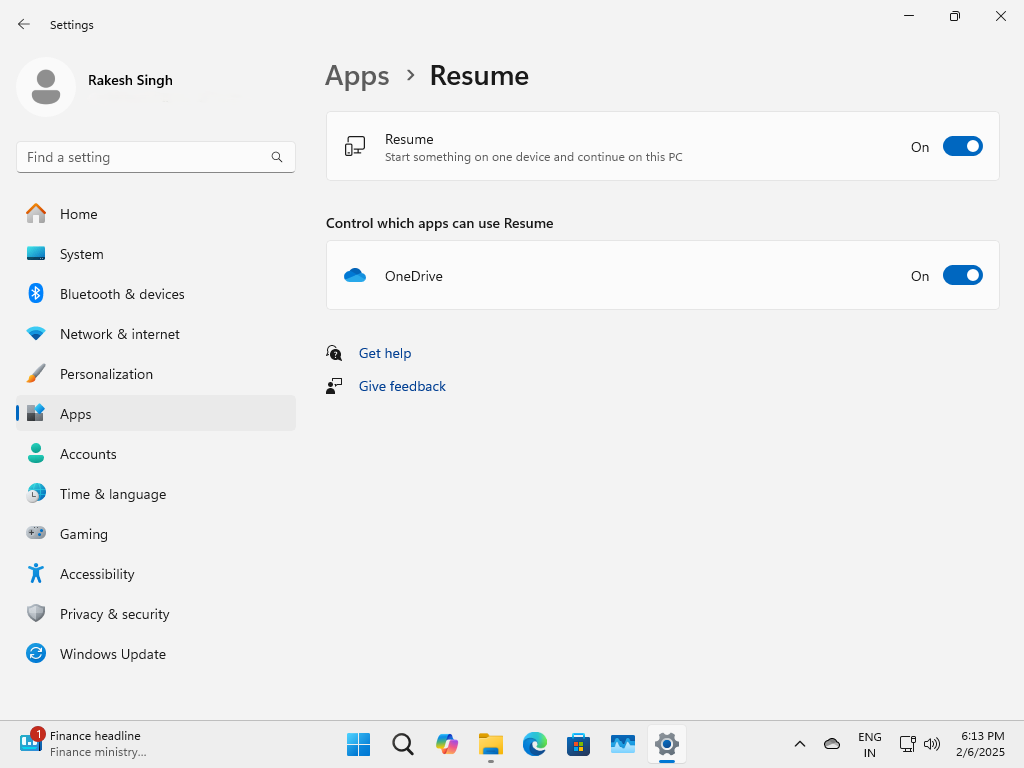
It is interesting to note that a dedicated Resume page is present inside the Settings > Apps section, which describes it as “Start something on one device and continue on this PC”.
pick up from where you left off” feature is not going to be limited to OneDrive files, and other apps will also be able to access the API.
It can be seen from the screenshot below that the “CrossDeviceResume” process is always running in the background, which enables this “pick up from where you left off” feature for OneDrive Files.
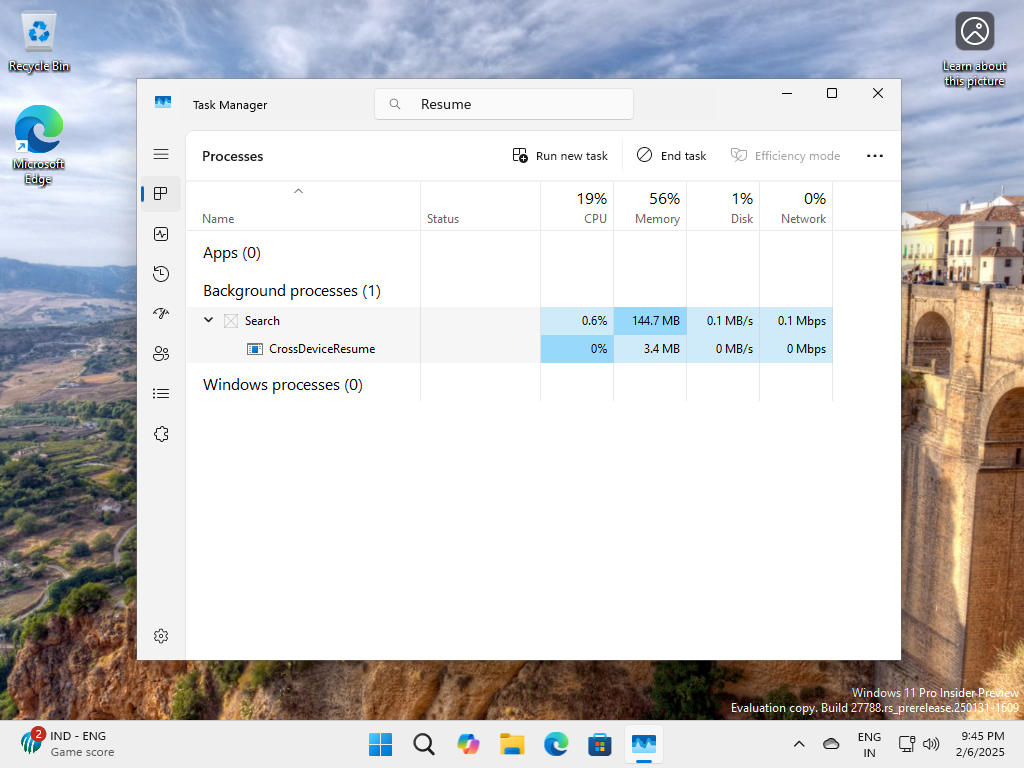
It is expected that this feature will soon be released to everyone using Windows 11 23H2 or newer.
In fact, OneDrive Resume is already rolling out to some people in the stable channel if they have installed the January 28 optional patch. A wider rollout is expected in February 2025.
What do you think of this Apple Handoff-like feature from Microsoft? Let us know in the comments below.
The post Hands on with Windows 11’s new Apple Handoff-like feature, but it requires OneDrive appeared first on Windows Latest
Source: Read MoreÂ



