As businesses expand their global footprint, the need for a flexible, scalable, and secure networking solution becomes paramount. Enter Azure Virtual WAN (VWAN), a cloud-based offering designed to simplify and centralize network management while ensuring top-notch performance. Let’s dive into what Azure VWAN offers and how to set it up effectively.
What is Azure Virtual WAN (VWAN)?
Azure Virtual WAN, or VWAN, is a cloud-based network solution that connects secure, seamless, and optimized connectivity across hybrid and multi-cloud environments.
It provides:
I. Flexibility for Dynamic Network Requirements
- Adaptable Connectivity: Azure VWAN supports various connectivity options, including ExpressRoute, Site-to-Site VPN, and Point-to-Site VPN, ensuring compatibility with diverse environments like on-premises data centers, branch offices, and remote workers.
- Scale On-Demand: As network requirements grow or change, Azure VWAN allows you to dynamically add or remove connections, integrate new virtual networks (VNets), or scale bandwidth based on traffic needs.
- Global Reach: Azure VWAN enables connectivity across regions and countries using Microsoft’s extensive global network, ensuring that organizations with distributed operations stay connected.
- Hybrid and Multi-Cloud Integration: Azure VWAN supports hybrid setups (on-premises + cloud) and integration with other public cloud providers, providing the flexibility to align with business strategies.
II. Improved Management with Centralized Controls
- Unified Control Plane: Azure VWAN provides a centralized dashboard within the Azure Portal to manage all networking components, such as VNets, branches, VPNs, and ExpressRoute circuits.
- Simplified Configuration: Automated setup and policy management make deploying new network segments, traffic routing, and security configurations easy.
- Network Insights: Built-in monitoring and diagnostic tools offer deep visibility into network performance, allowing administrators to quickly identify and resolve issues.
- Policy Enforcement: Azure VWAN enables consistent policy enforcement across regions and resources, improving governance and compliance with organizational security standards.
III. High Performance Leveraging Microsoft’s Global Backbone Infrastructure
- Low Latency and High Throughput: Azure VWAN utilizes Microsoft’s global backbone network, known for its reliability and speed, to provide high-performance connectivity across regions and to Azure services.
- Optimized Traffic Routing: Intelligent routing ensures that traffic takes the most efficient path across the network, reducing latency for applications and end users.
- Built-in Resilience: Microsoft’s backbone infrastructure includes redundant pathways and fault-tolerant systems, ensuring high availability and minimizing the risk of network downtime.
- Proximity to End Users: With a global footprint of Azure regions and points of presence (PoPs), Azure VWAN ensures proximity to end users, improving application responsiveness and user experience.
High-level architecture of VWAN
This diagram depicts a high-level architecture of Azure Virtual WAN and its connectivity components.
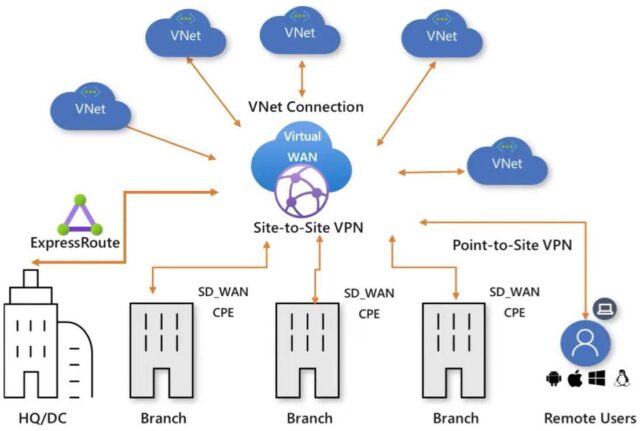
- HQ/DC (Headquarters/Data Centre): Represents the organization’s primary data center or headquarters hosting critical IT infrastructure and services. Acts as a centralized hub for the organization’s on-premises infrastructure. Typically includes servers, storage systems, and applications that need to communicate with resources in Azure.
- Branches: Represents the organization’s regional or local office locations. Serves as local hubs for smaller, decentralized operations. Each branch connects to Azure to access cloud-hosted resources, applications, and services and communicates with other branches or HQ/DC. The HQ/DC and branches communicate with each other and Azure resources through the Azure Virtual WAN.
- Virtual WAN Hub: At the heart of Azure VWAN is the Virtual WAN Hub, a central node that simplifies traffic management between connected networks. This hub acts as the control point for routing and ensures efficient data flow.
- ExpressRoute: Establishes a private connection between the on-premises network and Azure, bypassing the public internet. It uses BGP for route exchange, ensuring secure and efficient connectivity.
- VNet Peering: Links Azure Virtual Networks directly, enabling low-latency, high-bandwidth communication.
- Intra-Region Peering: Connects VNets within the same region.
- Global Peering: Bridges VNets across different regions.
- Point-to-Site (P2S) VPN: Ideal for individual users or small teams, this allows devices to securely connect to Azure resources over the internet.
- Site-to-Site (S2S) VPN: Connects the on-premises network to Azure, enabling secure data exchange between systems.
Benefits of VWAN
- Scalability: Expand the network effortlessly as the business grows.
- Cost-Efficiency: Reduce hardware expenses by leveraging cloud-based solutions.
- Global Reach: Easily connect offices and resources worldwide.
- Enhanced Performance: Optimize data transfer paths for better reliability and speed.
Setting Up VWAN in Azure
Follow these steps to configure Azure VWAN:
Step 1: Create a Virtual WAN Resource
- Log in to the Azure Portal and create a Virtual WAN resource. This serves as the foundation of the network architecture.
Step 2: Configure a Virtual WAN Hub
- Make the WAN Hub the central traffic manager and adjust it to meet the company’s needs.
Step 3: Establish Connections
- Configure VPN Gateways for secure, encrypted connections.
- Use ExpressRoute for private, high-performance connectivity.
Step 4: Link VNets
- Create Azure Virtual Networks and link them to the WAN Hub. The seamless interaction between resources is guaranteed by this integration.
Monitoring and Troubleshooting VWAN
Azure Monitor
Azure Monitor tracks performance, availability, and network health in real time and provides insights into traffic patterns, latency, and resource usage.
Network Watcher
Diagnose network issues with tools like packet capture and connection troubleshooting. Quickly identify and resolve any bottlenecks or disruptions.
Alerts and Logs
Set up alerts for critical issues such as connectivity drops or security breaches. Use detailed logs to analyze network events and maintain robust auditing.
Final Thoughts
Azure VWAN is a powerful tool for businesses looking to unify and optimize their global networking strategy. Organizations can ensure secure, scalable, and efficient connectivity by leveraging features like ExpressRoute, VNet Peering, and VPN Gateways. With the correct setup and monitoring tools, managing complex networks becomes a seamless experience.
Source: Read MoreÂ


