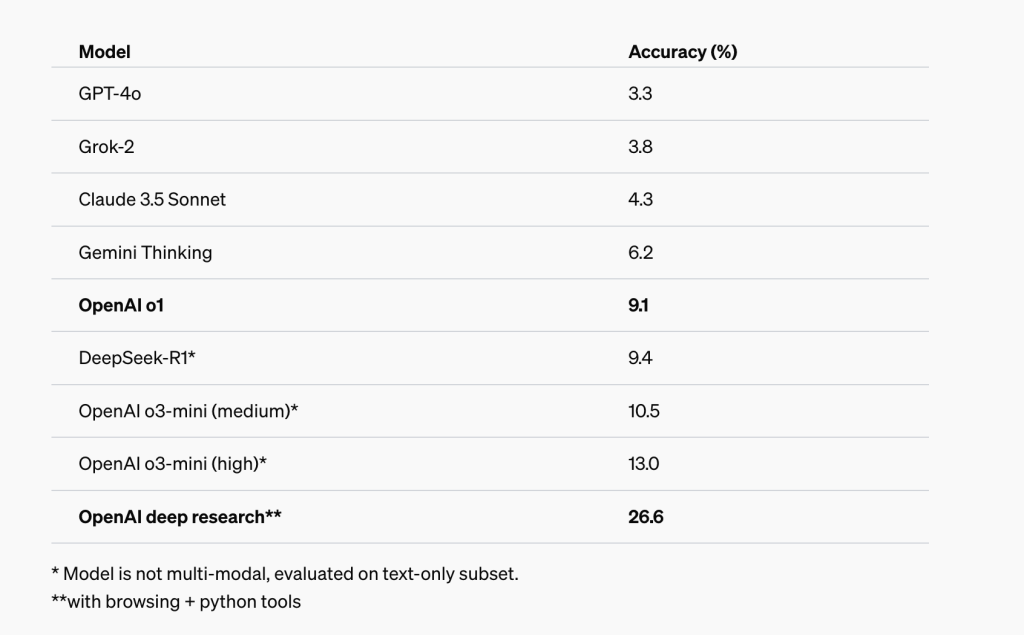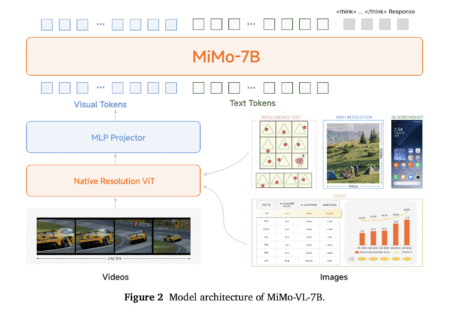OpenAI has introduced Deep Research, a tool designed to assist users in conducting thorough, multi-step investigations on a variety of topics. Unlike traditional search engines, which return a list of links, Deep Research synthesizes information from multiple sources into detailed, well-cited reports. This feature is particularly useful for professionals in fields such as finance, science, policy, and engineering who require structured, in-depth insights.
Deep Research helps users conduct structured research by autonomously collecting, analyzing, and summarizing information from various sources. The tool provides detailed reports with citations, helping users save time and improve the quality of their research.
Key Features of Deep Research:
- Autonomous Research: The tool executes multi-step research tasks, adapting its approach based on real-time information.
- Multi-Modal Input: Users can enhance queries by adding text, images, PDFs, or spreadsheets for additional context.
- Comprehensive Reports: Deep Research delivers well-structured reports, soon to include embedded images, data visualizations, and analytical insights.
- Performance Benchmarking: The model has performed strongly on expert-level research tasks, demonstrating its capability in handling complex inquiries.
Step-by-Step Guide to Using Deep Research:
1. Accessing Deep Research:
- Ensure you are a ChatGPT Pro user, as Deep Research is currently available to Pro subscribers.
- Log in to your ChatGPT account.
2. Initiating a Research Query:
- In the ChatGPT interface, find the message composer.
- Select the “Deep Research” option to activate this feature.
3. Submitting Your Query:
- Enter a research question or topic in the text field.
- Upload relevant files, such as PDFs or spreadsheets, to provide additional context.
- Submit the query and allow the system to process the request.
4. Processing Time:
- Deep Research typically completes tasks in 5 to 30 minutes, depending on the complexity of the request.
- You will receive a notification once the research is complete.
5. Reviewing the Report:
- The generated report includes a summary of findings and relevant citations.
- Future updates will introduce embedded images, data visualizations, and additional analytical elements.
Example Use Case:
Suppose you’re researching recent changes in the retail industry.
- Step 1: Open ChatGPT and activate Deep Research.
- Step 2: Enter a query such as “Analyze the significant changes in the retail industry over the past three years.”
- Step 3: Upload any relevant data or reports for better context.
- Step 4: Submit the query and wait for the research to be processed.
- Step 5: Review the final report, which may include trends, statistical data, and expert insights with proper citations.
Conclusion:
Deep Research provides users with structured, well-sourced information, making complex research tasks more manageable. By following the outlined steps, users can efficiently leverage this tool for generating detailed insights. As OpenAI continues to refine the feature, it is expected to become an even more valuable resource for researchers and professionals alike.
Check out the Details here. All credit for this research goes to the researchers of this project. Also, don’t forget to follow us on Twitter and join our Telegram Channel and LinkedIn Group. Don’t Forget to join our 75k+ ML SubReddit.
The post OpenAI Introduces Deep Research: An AI Agent that Uses Reasoning to Synthesize Large Amounts of Online Information and Complete Multi-Step Research Tasks appeared first on MarkTechPost.
Source: Read MoreÂ