Microsoft is testing a new “Recommended” section within File Explorer that again tries to deeply integrate Microsoft’s account into Windows 11. This feature can be turned off if you don’t like it.
On January 17, Microsoft released Windows 11 Build 22635.4800 to the Beta Channel. Those PCs on the beta channel of the Windows Insider Program can download KB5050085 via the Windows Update page in the settings menu. As usual, this build contains improvements and fixes along with new features.
In KB5050085, there’s a new Recommended feed that sits above the existing Recent, Favorites, Shared sections. We tested the update, and we found out that Microsoft has introduced the ability to enable the ‘Recommended’ section on the Home tab of File Explorer. But it’s optional.
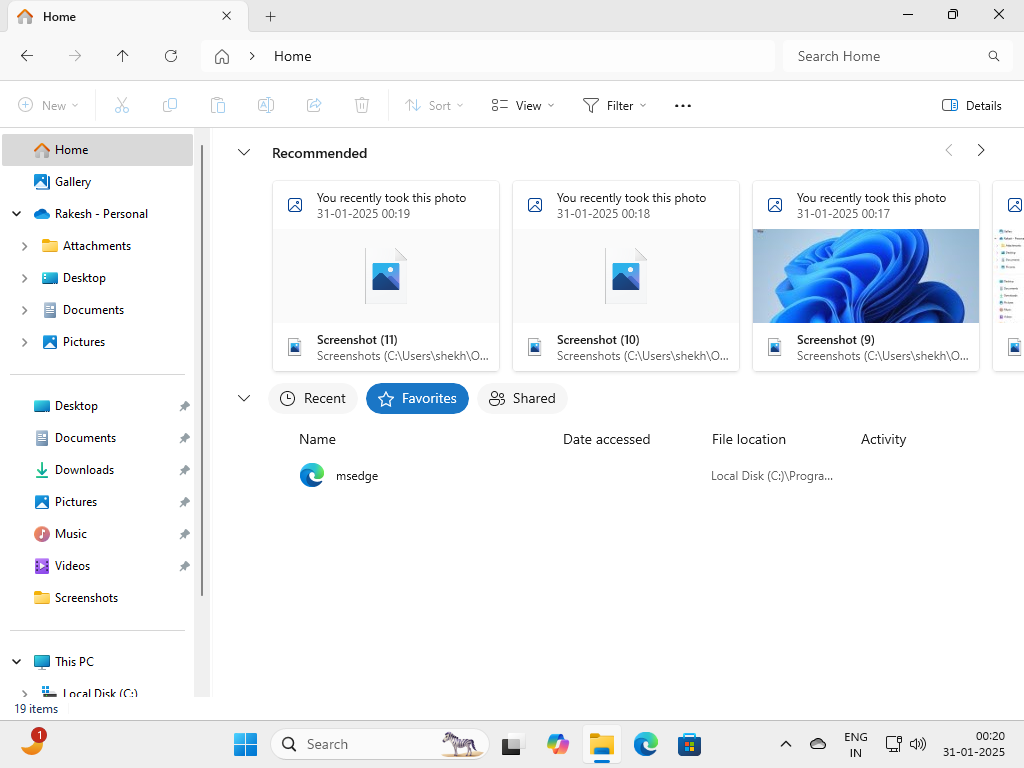
You can see the recommended section in the File Explorer in the above screenshot.
At the moment, the File Explorer has a ‘Quick Access’ tab enabled by default, while this recommended section is disabled. The Recommended section displays the most relevant files based on the user’s account-based insights.
It is worth mentioning that this feature is not new. Instead, it was earlier visible to only users who signed into Windows with an Azure Active Directory (AAD) account.
The change brought in this update allows not only the cloud files of that account but also the local files to be displayed. The restriction of its availability to only AAD accounts has been removed, and it is now available for users of all kinds of Microsoft accounts.
Hands on with the new Recommendations section in File Explorer
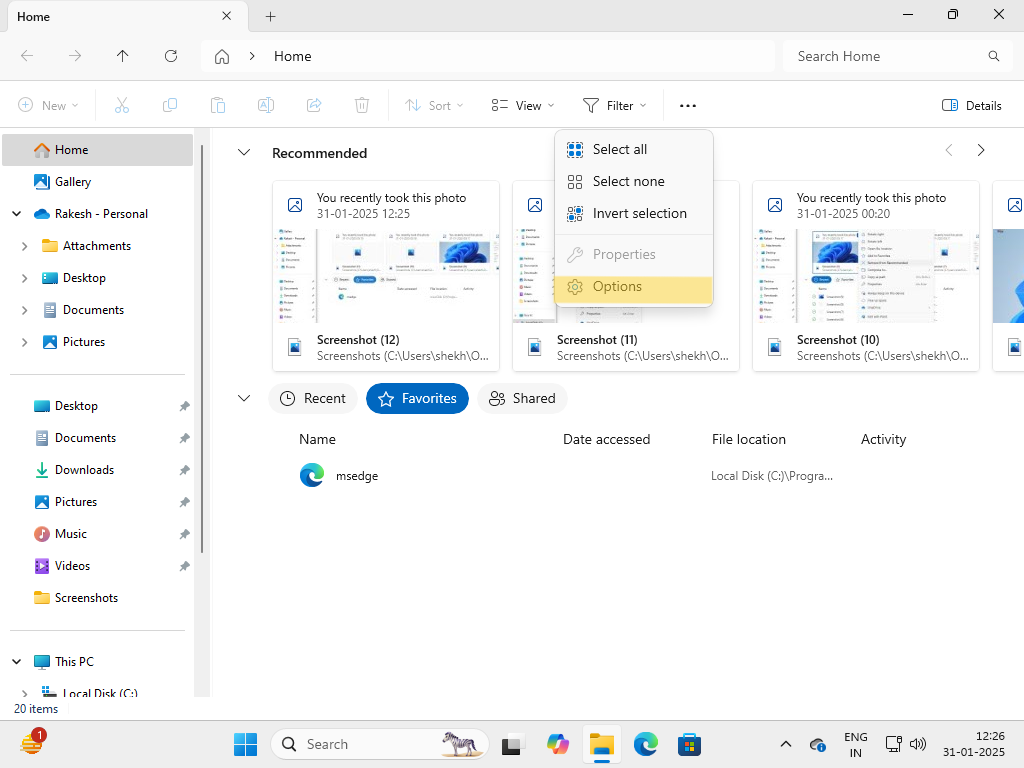
To enable it, go to the Folder Options menu, and under the Privacy settings, check the options of “Show recommended section” and “Include account-based insights, recent, favorites, and recommended files.”
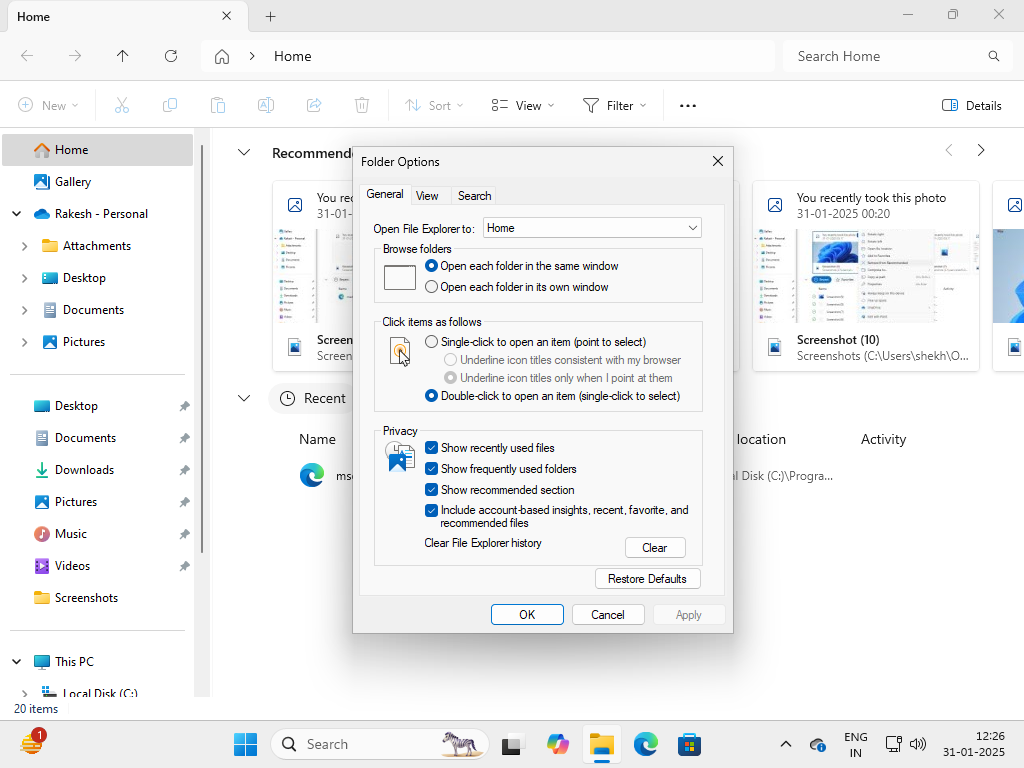
Windows Latest tried the feature, and the screenshot above shows the process to turn it on.
If you do not want any of the files to be displayed in this recommended tab, you can simply right-click and remove them from the recommended list, as shown in the screenshot below.
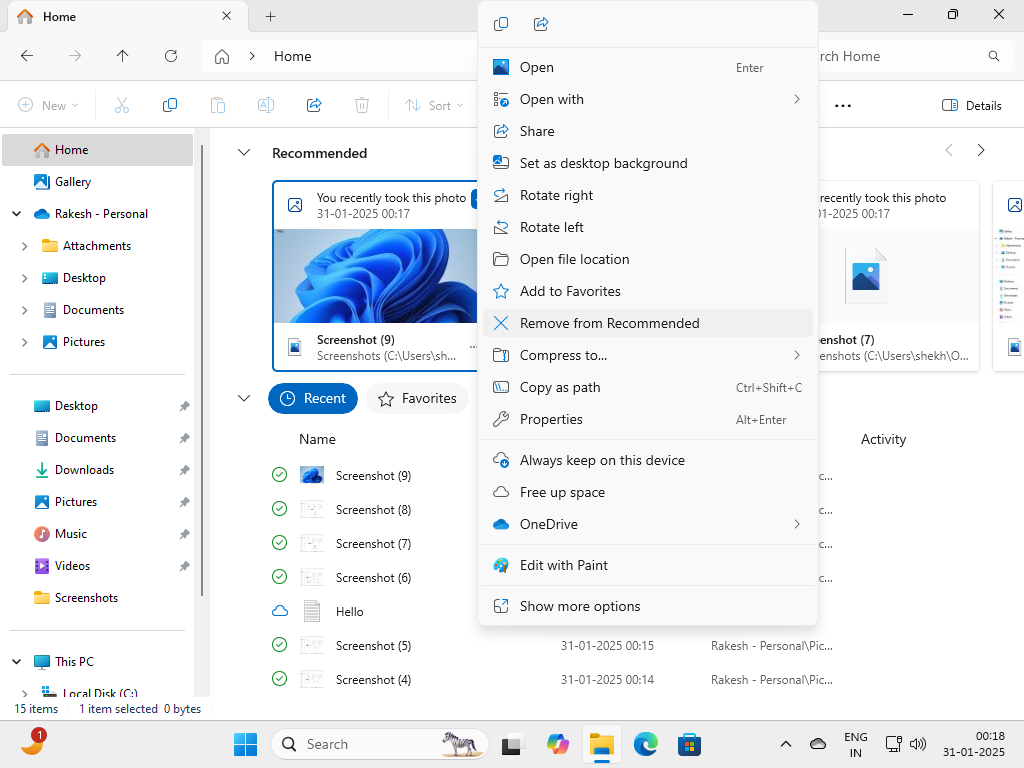
Clicking on three dots on the bottom right corner of any of the file cards shown in the recommended section will also bring the right-click context menu.
The usability of this new feature will depend on how well the algorithm governing it shows the recommended files based on account insights. The recent section and this new recommended section initially show the same files.
As shown in the above screenshots, Windows Latest observed that the Recommended tab has all your local and cloud stuff, including the screenshot you took recently. Or file you edited recently. Everything is highlighted under the section in a thumbnail/card layout.
The accuracy of these recommendations is expected to improve over time as more user-generated insights will be generated.
In case you are not a fan of this recommended section, you can simply uncheck the options of “Show recommended section” and “Include account-based insights, recent, favorites, and recommended files.” Once you have unchecked them, the home tab returns to the default ‘Quick Access’ section layout.
But that’s not the only File Explorer feature coming to Windows 11. Microsoft is also improving auto tab restore in File Explorer when the toggle is turned on.
What do you think about the new section in the File Explorer home page tab? Let us know in the comments below.
The post Windows 11’s File Explorer is getting Recommended feed with Microsoft account integration appeared first on Windows Latest
Source: Read MoreÂ



