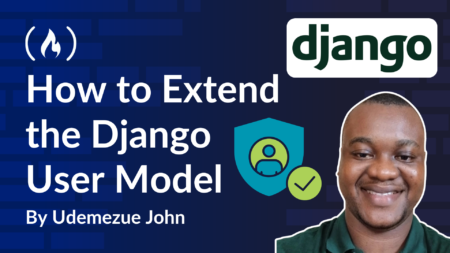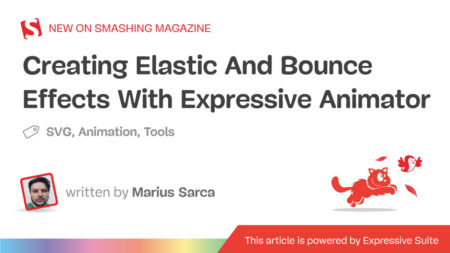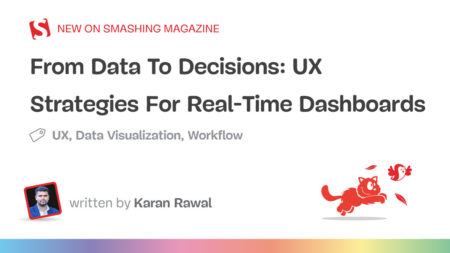Search
News & Updates
We are proud to share that Perficient has been recognized among notable providers in The Commerce Services Landscape, Q3 2025, Forrester’s authoritative overview of 40 global providers authored by Principal Analyst Chuck Gahun. We believe this recognition highlights Perficient’s role as a systems integrator driving innovation across the commerce ecosystem.…
At Perficient, we believe that championing innovation begins with the bold leaders who live it every day. Today, we’re proud to recognize Madhu Mohan Kommu, a key driver in our Databricks Center of Excellence (CoE), for being named a Databricks Champion, one of the most coveted recognitions in the Databricks…
Dates are messy things, full of complicated edge cases and surprising ways for our assumptions to fail. They lack the pure mathematical beauty of other data types, like integers. But that absence doesn’t mean we can’t apply the beautiful, concise, and simple tools of functional programming to handling dates. I…
Like it or not, AI is here to stay. For those who are concerned about data privacy, there are several local AI options available. Tools like Ollama and LM Studio makes things easier. Now those options are for the desktop user and require significant computing power. What if you want…
Artificial Intelligence
PLAID is a multimodal generative model that simultaneously generates protein 1D sequence and 3D structure,…
Training Diffusion Models with Reinforcement Learning We deployed 100 reinforcement learning (RL)-controlled cars into rush-hour…
Recent advances in Large Language Models (LLMs) enable exciting LLM-integrated applications. However, as LLMs have…
In order to produce effective targeted therapies for cancer, scientists need to isolate the genetic…