Windows 10 KB5050081 is now available as an optional release and it has some really interesting yet controversial stuff. First of all, you can grab it from Settings or directly download offline installers for the KB5050081 update from the Update Catalog. Windows 10 is getting a new optional update after a dry spell in December 2024.
New features are hard to get at this point, but the KB5050081 updates will add a new Microsoft app for you. It’s the new Outlook app, the web-based one that you’ve been trying to ignore but there’s no escaping it now. Mail and Calendar app is history now, and if you’re using it, you better import all the data to the new app.
KB5050081 is an optional update, so you’ll have to check for it in the Settings app. Go to the Settings > Windows Update section and check and download it. You can also do a manual install because Microsoft has published the offline installer file (msu) link on the Update Catalog website.
Before discussing the myriad of fixes shipping with this optional update, including the DAC devices issue, let’s check the download links first.
Download Links for Windows 10 KB5050081
Windows 10 KB5050081 Direct Download Links: 64-bit and 32-bit (x86).
What’s new in Build 19045.5440
As far as the new stuff is concerned, you can rejoice because the new Outlook app is here (pun intended).
In our tests, Windows Latest observed that Outlook (web version) was immediately installed after updating the PC. Mail & Calendar apps were replaced with new Outlook, but Microsoft says you can always remove the app manually.
There’s no alternative as Mail and Calendar bit the dust on December 31, 2024, so you’ll have to use it if you need a new mail client. It has a few shortcomings, but Microsoft has added several missing features and even offline support to make it appealing.
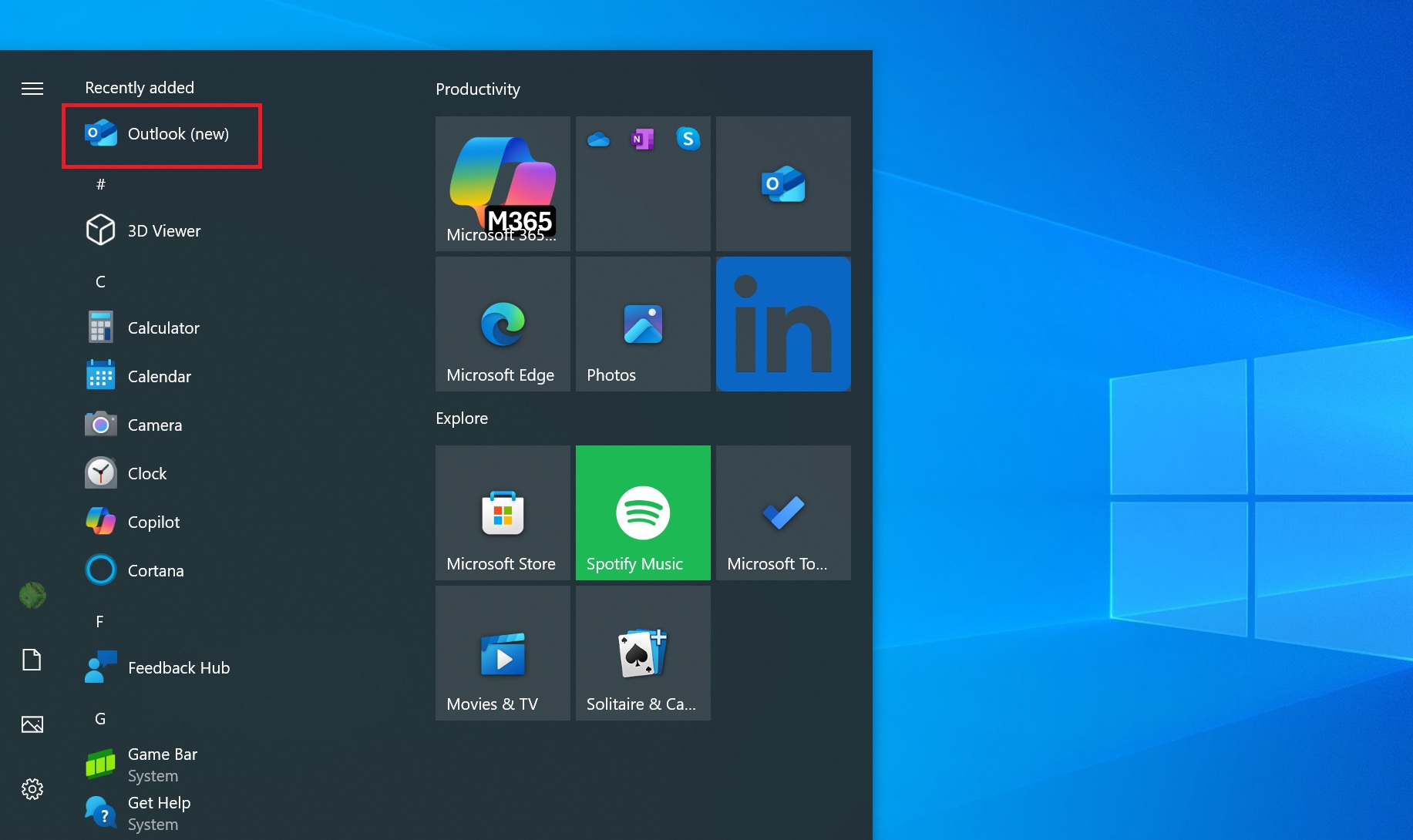
Windows 10 KB5050081 optional update is heavy on the fixes side.
The first major issue that we reported a week back and patched now is the DAC devices not functioning properly after the January 2025 security update. Users noticed an error 10 in the Device Manager and couldn’t get the DAC to work after the recent update. The only option was to roll back, but KB5050081 resolved it.
Even the USB cameras acted weirdly after the last update, which won’t happen after you install this update. There were reports of the Snipping Tool not working when the narrator was active.
Apart from that, here are the following fixes included in the Windows 10 KB5050081 (build 19045.5440):
- NFC readers failed to read the card’s unique identifier, resulting in authorization failures.
- IPP printers failed to work after the spooler service started.
- A virtual memory leak caused app crashes.
Known Issues
This optional update identifies some new issues with the Windows 10 KB5050081 update.
Previously, we reported the misleading SgrmBroker.exe error appearing in the Event Viewer. The OS worked fine, but the Event Viewer kept logging new errors related to the System Guard Runtime Monitor Broker Service. This remains unpatched in the optional update.
Microsoft will do the needful in the upcoming February 2025 Patch Tuesday update (hopefully).
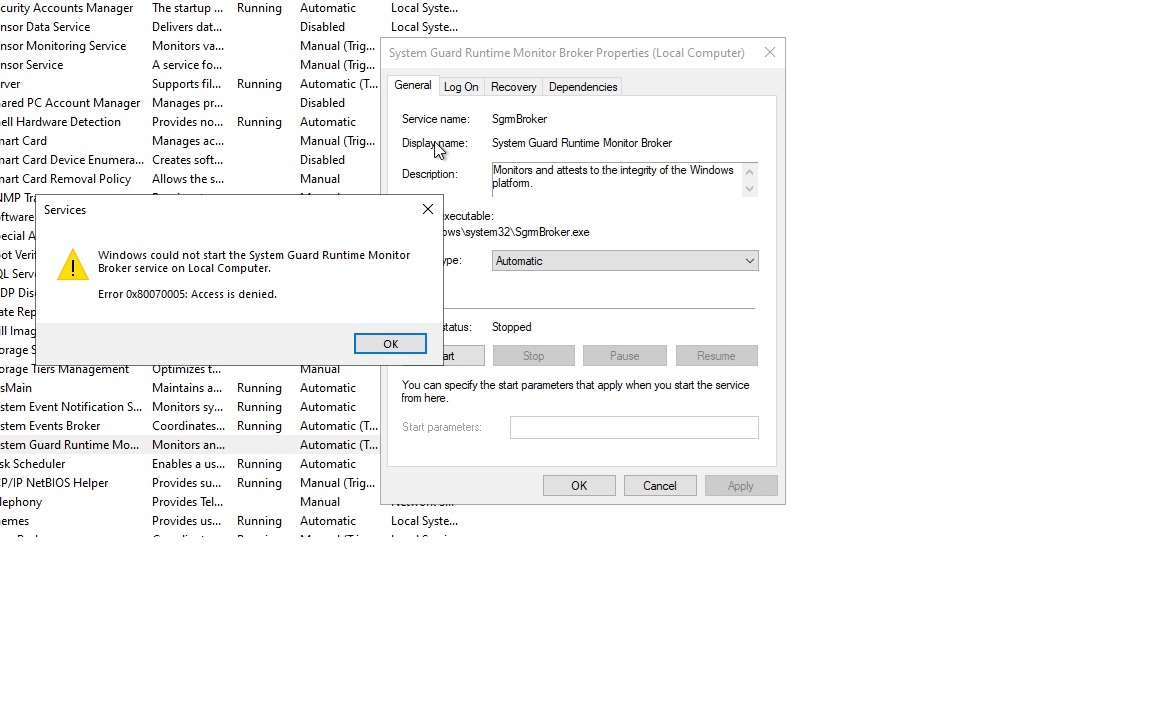
The other two reported issues are related to Citrix components which prevent downloading the January 2025 security update.
It shows a “Something didn’t go as planned. No need to worry – undoing changes” error upon restart and fails to apply the update. The OpenSSH (Open Secure Shell) service cannot start and halts the functioning and is prevalent on all Windows 10 editions.
And that’s all for Windows 10 KB5050081 update today. We haven’t come across other problems in the update, but we’ll update the article when we hear back from our testers.
The post Windows 10 KB5050081 auto installs new Outlook web, direct download .msu with DAC fix appeared first on Windows Latest
Source: Read MoreÂ



