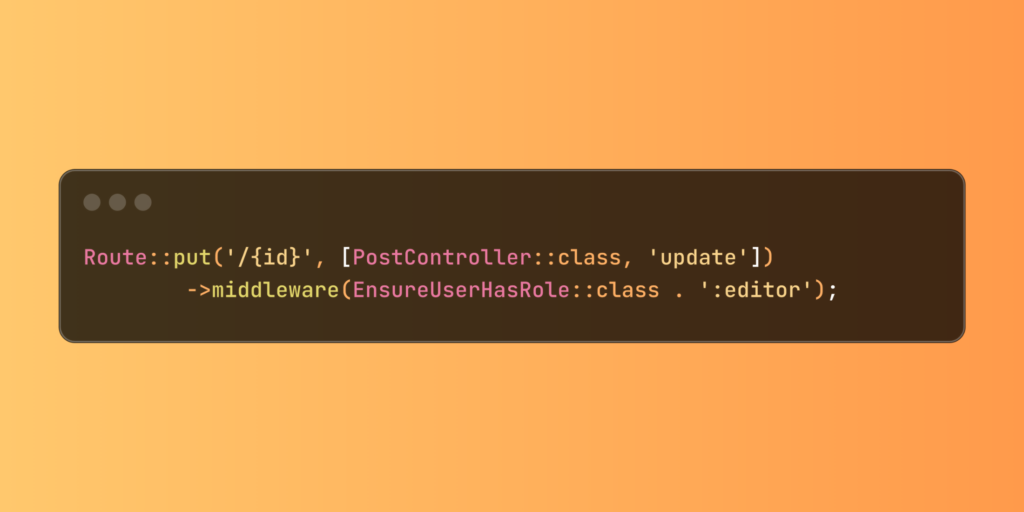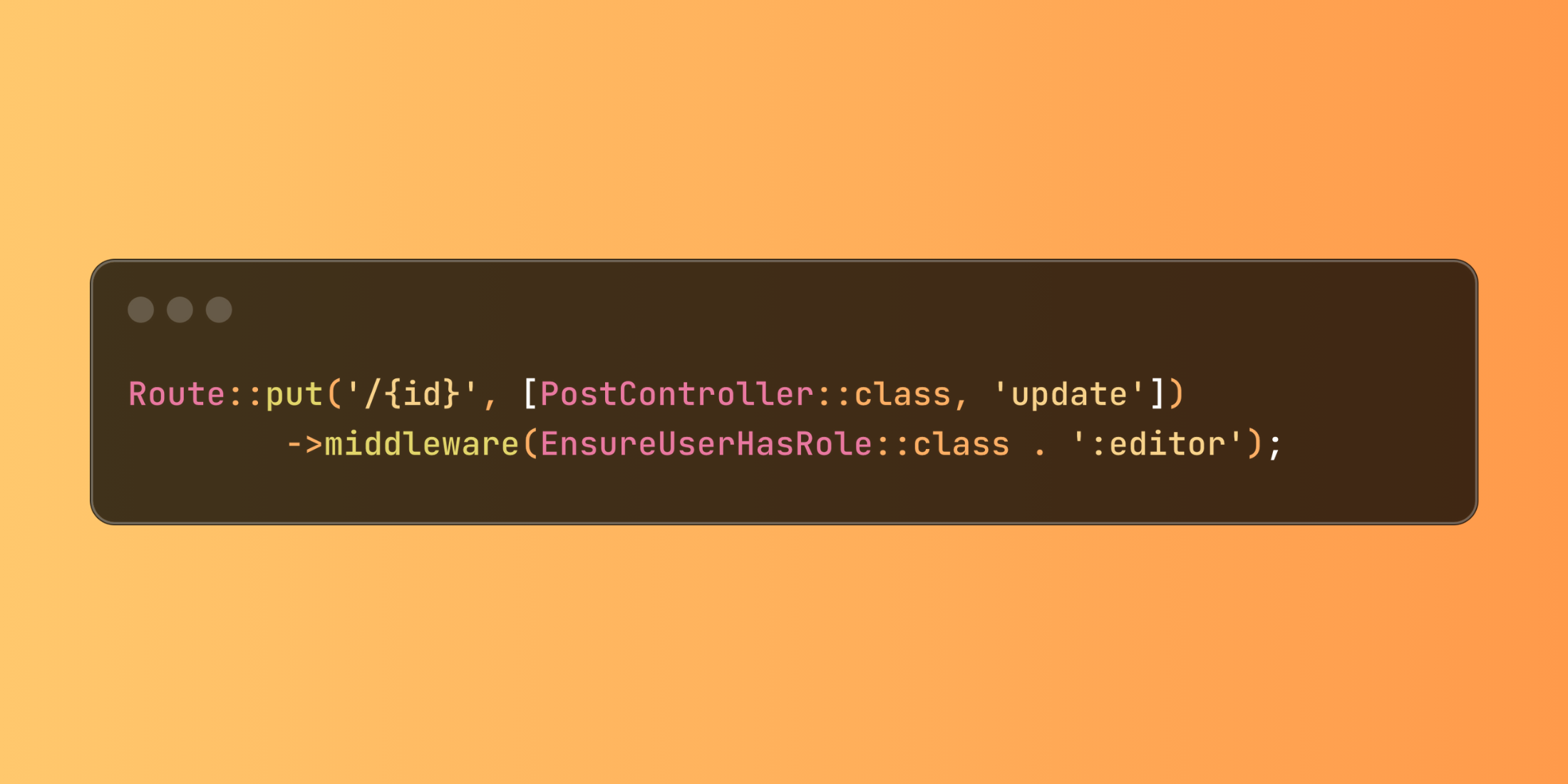Learn how to use Laravel’s parameterized middleware for flexible request filtering. Create reusable middleware components that adapt their behavior based on route-specific parameters.
The post Parameterized Middleware in Laravel appeared first on Laravel News.
Join the Laravel Newsletter to get all the latest
Laravel articles like this directly in your inbox.
Source: Read MoreÂ